-
Posts
54 -
Joined
-
Last visited
Awards
This user doesn't have any awards
Profile Information
-
Gender
Male
-
Interests
PC Gaming; Exercising; Enjoying time spent with close friends; Computer Hardware;
-
Occupation
It's very hush hush
System
-
CPU
i7-4770k @ 4.3 Ghz
-
Motherboard
Asus Z97PRO(Wi-Fi ac)
-
RAM
G.Skill Ripjaws X Series 2x8GB 1866mhz
-
GPU
EVGA GTX 1080 Gaming
-
Case
Fractal Arc Midi R2
-
Storage
Samsung 840 EVO 120GB; Western Digital Blue 1TB 7200RPM; Seagate 1TB 7200RPM; External Seagate 4TB 7200 RPM;
-
PSU
Corsair RM850
-
Display(s)
ASUS PB287Q 4K
-
Cooling
Corsair H100i GTX
-
Keyboard
Cooler Master QuickFire XT
-
Mouse
Logitech G600 Black
-
Sound
Sennheiser GAME ZERO
-
Operating System
Windows 10 Pro
Recent Profile Visitors
840 profile views
Keyboard Basher's Achievements
-

Make audio from my phone and pc come through my speakers
Keyboard Basher replied to KSores's topic in Audio
You could run a cable from your phone into the mic input jack on your pc. Then set your pc to playback the input device. -

Post Linus Memes Here! << -Original thread has returned
Keyboard Basher replied to COCOBYTES's topic in Off Topic
**Disclaimer** I am NOT advertising a youtube channel. I created a throw away youtube account strictly for this video I made. I decided to compile some video from ChannelSuperFun but with a twist added to it. Video linked below. I hope you all enjoy it! LMG | Drop It I am by no means a professional video editor, as you can see by the quality of the video -
**Disclaimer** I am NOT advertising a youtube channel. I created a throw away youtube account strictly for this video I made. I decided to compile some video from ChannelSuperFun but with a twist added to it. Video linked below. I hope you all enjoy it! LMG | Drop It I am by no means a professional video editor, as you can see by the quality of the video.
-
I've been unable to reply for the past few days due to work but it's good to see that things have been resolved.
-
Not specifically. The OS will be copied to the SSD. You'll have two drives with the exact same information on them. But once you migrate the OS and verify that the SSD with Windows 10 is working and is activated, you can format the HDD to be a storage device. Or you can keep it as a backup of course. Your choice. Press "Windows Key" + 'R' then type "diskmgmt.msc" and hit enter. This will bring up the disk management program. Here you can see hard drives/solid state drives as well as flash drives and other storage devices. Right click on the SSD and click format. Give it a name of your choosing. Make sure that the file system is set to "NTFS." Set it to quick format. Then click ok. It will take a few seconds or so to format it but after that, it's done. Be sure to format the SSD before upgrading to Windows 10. Follow the instructions I've listed in the previous post and all should go well.
-
You won't have to restore to the previous OS because Windows 10 was written onto the SSD whereas the Windows 7 partition is still on the older HDD. You wanted to preserve the data of your older drive while upgrading to Windows 10 on the SSD. I was under the impression that you had originally purchased Windows 10 and possessed a valid key. If you are unable to purchase a valid key or Microsoft is unable to activate Windows 10 then the only way to get Windows 10 activated on the SSD would be to upgrade over the existing Windows 7 operating system. Don't worry, there is an integrated method in the upgrade process to preserve old data from Windows 7. Once you've upgraded to Windows 10 you will then have to migrate all of your data from the HDD to the SSD. Just keep in mind that since SSDs are smaller than HDDs not all data will fit onto the SSD. Be sure to format your SSD as NTFS and change the boot order to list the HDD as the primary boot device. Here is a link which will make the migration process simple. Use this software only after you've upgraded your existing Windows 7 partition to Windows 10. http://www.todo-backup.com/backup-resource/data-transfer/migrate-windows-10-to-ssd.htm Ignore step 6 in the guide. After the migration is complete, change the boot order to list the SSD as the primary boot device. Once you've booted into Windows 10. It may not say that is it activated just yet. If that's the case, this is where you should contact Microsoft about the upgrade. I know you might be thinking "Oh boy, more stuff to do. I'm so excited! NOT!" But this is what must be done to get you upgraded to Windows 10. It's a longer process but since the upgrade process from Windows 7/8/8.1 to Windows 10 is specific to the hardware configuration of your system, it has to be done this way. I can't think if a shorter way without causing errors or invalidation to your operating system.
-
Just a note, if you quote another forum post please be sure to label it as such. You can attempt to use the key from your Windows 7 installation. Here's a decent guide on how to accomplish that. http://www.howtogeek.com/206329/how-to-find-your-lost-windows-or-office-product-keys/ You will have to boot into your Windows 7 HDD in order to access the information in the guide. You can accomplish that by pressing F8 or F12 while the PC is booting up. If this does not work, contact Microsoft directly and explain your situation so that they can activate your copy of Windows 10.
-
Great! Enter "Activation" in the Windows search bar and click it. You'll be presented with a window to enter the key you were given. Once that's done, you will have a genuine copy of Windows 10.
-
You should have been given an activation key upon purchase of the Windows 10 software. If you purchased it online through the Microsoft store, check your email for the activation key. Or if you purchased it through another online store, you will need to log into your account there and look for the activation key that you were given. If you didn't acquire the software through a purchase then you will have to go to the Microsoft store to purchase a valid key. Please make note of the version of Windows 10 that you are running, whether it's Pro or Home edition, as it will ask you right before purchasing the software to specify your version of Windows 10. If it's Home, select Home. If it's Pro, select Pro. Simple as that. Moving on to the office software. There are a few free options as far as office software goes. https://www.openoffice.org/download/ - Apache's openoffice. I've never used it but it's free. https://www.libreoffice.org/download/libreoffice-fresh/ - Libreoffice. Also free but it seems to be a bit slow. If you have a google account you can use Google Docs, Sheets, and Slides as your office suite. I use it quite frequently. Also Free. https://products.office.com/en-us/buy/compare-microsoft-office-products - Or you can cough up a chunk of cash for Microsoft Office 365. There are more options for office software but these are the ones I've listed, so if you find a better one, use that instead. As for running programs from your old HDD, it should work fine by running the application by clicking on the executable but should you encounter launch errors you may need to uninstall and reinstall the program you were trying to run.
-
What we need to do next is to change the boot order of the drives from withing the BIOS. Shut down your PC. Then press the power button. Press F2 or DEL on your keyboard over and over until you are presented with a blue screen with yellow or white text. Look for something which says "boot order", "drive configuration", or any similar bit of text. Once you're in there, navigate to the Kingston SSD selection and move it up to the first boot option.(There will be text on the screen which shows you how to do just that) Press "F10" to save and exit and your pc will reboot again. This time as it restarts, press F8 or F12 to access the boot menu. Select the CD drive and boot from it.
-
Are you referring to the storage management within Windows 7 or the BIOS?
-

Best recorder and video editing software for YouTube?
Keyboard Basher replied to Croum's topic in Operating Systems
Absolutely! You can render 1080p at 60FPS no problem. -
Before we go any further. Do you have another device to access the LTT forums with?
-

Best recorder and video editing software for YouTube?
Keyboard Basher replied to Croum's topic in Operating Systems
It's a universal editor for all types of video/audio formats. After looking over the features of Sony Movie Studio 13 Platinum, I can't recommend it for your use as it is missing some capabilities. I do however suggest Sony Movie Studio 13 Suite as it does allow you to render in the h.264 format which is Youtube's favored video codec. http://www.sonycreativesoftware.com/moviestudiopp The Adobe Premiere options are either monthly or annually. The cheaper option is to go with just Adobe Premiere Pro(Only the video editor) which is a one year contract for $15.99/month. Or there is the entire suite of Adobe products which runs a one year contract for $39.99/month. If you go the Adobe route, I suggest getting Adobe Premiere Pro only using a month to month option for $29.99 a month with no contract. It will allow you to get a feel for it and see if you like it. If you don't you can just cancel your subscription. -
You should absolutely shut down the system before changing the configuration of the hardware. The tape isn't the best option as the adhesive can degrade over time and will eventually leave your drive unsecured in the case. Which is bad because some SSD cases are made of metal and if your drive somehow gets knocked around, it's liable to touch the motherboard and that can short out your system rendering it useless. The alternative to hardware mounting it in a cage would be to use sticky Velcro coins or strips, sticky Velcro on the case and sticky Velcro on the SSD. The adhesive on the Velcro is much more durable than double sided tape.




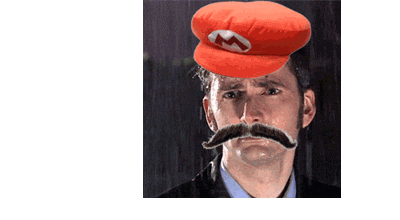
.png)
