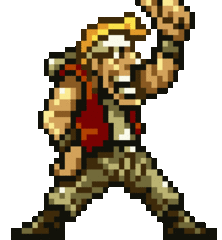-
Posts
2,782 -
Joined
-
Last visited
Awards
This user doesn't have any awards
About sgloux3470
- Birthday Dec 14, 1991
Profile Information
-
Gender
Male
-
Location
Alberta, Canada
-
Member title
FXing Chemist
System
-
CPU
R5 1600 @ 3.80 GHz
-
Motherboard
MSI X370 SLI PLUS
-
RAM
16 GB DDR4 Corsair LPX
-
GPU
EVGA RTX 2080 Ti Black Edition
-
Case
Fractal Design R5
-
Storage
Too Much
-
PSU
EVGA SuperNova G2 1000W
-
Display(s)
Asus XB280HK
-
Cooling
Corsair H100i
-
Keyboard
Corsair Gaming K95 RGB
-
Mouse
Razer Shit
-
Sound
Edifier R1280T
-
Operating System
Windows 10
Recent Profile Visitors
2,223 profile views
sgloux3470's Achievements
-
First thought is the drivers are a bit messed up. A clean install may help. Any idea what sort of clockspeeds and temperatures you're getting in the benchmarks?
-

Ryzen 5 3600 with a radeon rx 5700 xt. bottleneck?
sgloux3470 replied to ZBVirus24's topic in CPUs, Motherboards, and Memory
Best advice is to just ignore anyone who uses the word bottleneck. -
Power draw is a lot lower when you don't have 130%+ power limit though.
-
CPU bottleneck. Overclock CPU and memory to get higher FPS if you really need it. For memory just enable XMP if it isn't already.
-

Are the 3rd gen CPUs worth it?
sgloux3470 replied to Clapsy YT's topic in CPUs, Motherboards, and Memory
3600 or 3700X would be faster but I don't think you'd see enough benefit to justify the cost. -
If they bumped the 4 core to an 8 core count that would make sense to do. Past 8 cores is largely irrelevant for gaming. 4 cores has faltered in certain multithreaded titles and should no longer be the definitive factor for gaming performance. This would solve i3/i5 hitting above their weight without unduly rewarding Ryzen extra points for high core counts that bring little benefit as far as gaming is concerned.
-
Just upgraded myself from a 1600 to a 3600 and I'll tell you why. 3600 is quite a bit faster single thread and equal in multithread to a 2700X. And atleast when I was looking the other day the price was identical. The IPC boost of Zen 2 vs original Zen is huge on top of faster corespeeds.
-
Make sure TAA is disabled. Use SMAA or turn anti-aliasing off and see if it fixes the issue. I can't find any other reports of this issue, but people have reported flickering on other cards. You can try rolling back drivers to an older version and see if the issue goes away.
-
The only way to do this is to limit framerate. Ideally, you want to have enough headroom that the game itself will run at a locked 60 FPS with Obs recording. More demanding games will make that tricky, especially on a GTX 1080. I'm not sure how theoretically limiting utilization would be beneficial over a straight framerate limit but regardless it is not possible.
-
Get 2080 ti black edition. Don't waste money putting a water cooler on it. I bought a black edition and overclocked it in the range of 1850-1950 MHz out of the box with temps sitting around 75C Threw a hybrid cooler on it and while the temps sit around 55 C under full load, it's pretty much maxing out the power limit at ~1900-2000 MHz. So really you have two options towards the 2080 ti 1. Buy black edition. Run it at 50% fan speed, OC it to pretty good levels and spend $1000 USD 2. Buy a higher end card that can flash the highest power limit BIOS onto it and put it under water and maybe get 2100 MHz for an extra 5% performance. This will cost you around $1400 USD.
-

SLI or not to SLI...That is the question??
sgloux3470 replied to Fortys!xand2's topic in Graphics Cards
SLI is usually more cost effective in the midrange. 2x cheaper cards will offer the same performance as a single card that cost more than both combined. The last couple of generations from Nvidia have been bad for this though due to the ever-increasing cost of mid range cards. (both 970 SLI and 1070 SLI were more or less identical in price and cost to the 980Ti and 1080Ti) But back in the day I bought 2x R9 270x cards for $490 CAD which was quite a bit cheaper than the R9 290x which was around $600 CAD and the 780Ti was in the stratosphere at $700 CAD. I was getting very similar performance for a much better pricepoint. They didn't even offer NVLINK for the 2070 because the price is so inflated. $500 for midrange is a joke. -

SLI or not to SLI...That is the question??
sgloux3470 replied to Fortys!xand2's topic in Graphics Cards
My general recommendation for SLI or not is as follows: If you're playing at a resolution higher than 1440p, SLI will be a significant boost in most games. If you're trying to play at 1440p or lower at higher framerates you probably want a faster single GPU. All that being said, a 1080 would be a weak upgrade. You'll spend $400ish for one for ~25% performance when you could instead spend $600ish for double the performance with a 1080Ti/2080/Vega II. A second 1070 would end up being significantly more cost effective than both options of course but with the caveats that come with SLI. Some games won't support it, some will require Nvidia inspector and in other cases you'll be CPU limited anyway and won't see the benefit. It does when a used 1070 is $250 and a 1080ti or equivalent is more than double that. You could get 4 1070's for one 2080ti lol. -
2080Ti is about 30% more performance. 1080Ti SLI is anywhere between 50-80% in most titles that support SLI and obviously 0% in those that don't. Depending on what you play or want to play the recommendation can be very different. I don't like to recommend SLI for pushing high refresh rate though. Your scaling can be severely limited by CPU/memory speed and AFR seems to have some extra overhead over an equivalent GPU. However since you've asked about Anthem and Destiny 2, both games will support SLI pretty well. Anthem I believe requires you to use Nvidia Inspector to set a custom profile for now though.
-
On air I was getting around 1800-1950 MHz under heavy loads. (Time Spy for example) with temps around 76-78 C with fans set to around 50%. (But that was with very good case airflow, 2x 140 mm intake fans and a side 1x 120mm outtake fan next to GPU) I was running a core clock offset of +170 MHz and +750 MHz on the memory. After slapping a hybrid cooler on it I'm getting about 100 MHz extra and it doesn't drop clockspeed as much. By default you lose 15 MHz every 2-3 degrees C over 55 degrees I think so once the card got up to 78 C or so it would be around 1830 MHz in heavy loads. Here's some 3Dmark Timespy scores to compare. My Best Air Score My Best Hybrid Score Graphics Score increased by 6% going from air to an EVGA hybrid cooler.











-min(1).thumb.gif.06c77292b241aee27b80385fc87a83cc.gif)