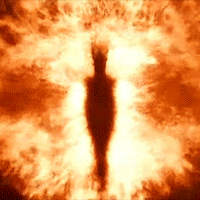-
Posts
956 -
Joined
-
Last visited
Awards
This user doesn't have any awards
About DavidTheWin
- Birthday Oct 15, 1993
Contact Methods
-
Twitter
@davidthewin
Profile Information
-
Gender
Male
-
Location
England
-
Interests
Computer Science, Maths, technology, esports
-
Biography
Student of the University of Manchester studying Computer Science and Mathematics. Interested in technology in general and a big supporter of esports
-
Occupation
Student.
System
-
CPU
4790k ~4.4GHz 1.225v
-
Motherboard
Gigabyte GA-Z97X-UD5H BK
-
RAM
2x8GB 1600mhz Corsair Vengeance Blue (10-11-11-29)
-
GPU
2x NVidia GTX980
-
Case
Corsair Vengeance C70 Arctic White
-
Storage
120gb Sandisk Extreme, 1TB Samsung 840 EVO
-
PSU
Corsair AX750
-
Display(s)
Acer XB280HK, Asus VG248QE
-
Cooling
Corsair H100i with 2 Noctua NF-F12s
-
Keyboard
Corsair K70 black
-
Mouse
Ninox Aurora
Recent Profile Visitors
1,083 profile views
DavidTheWin's Achievements
-
Reinstalling windows fixed it. No idea what was wrong with the original install
-
Reinstalling the graphics drivers fixed the SLI issue. Using a USB hub to work around the USB issue for now. I've discovered there's still power available through them.
-
Running a 6800k on an Asus X99 Strix with 2 GTX980s and a Samsung 960 Evo and a Samsung 840 Evo. I installed the 960 Evo today with only a single graphics card in because the second card covers up the m.2 port. Got windows running fine and everything. Then when it came time to put the second card and the 840 Evo back in I booted up and only one of my USB ports was working in windows. They all worked fine in BIOS. I can see that right after the post screen within a second of the windows loading screen appearing that the LEDs in my mouse turn off so it's definitely something in windows doing it. However I can get to device manager with just my keyboard in the one working USB port and see that it's recognising all the USB ports on the motherboard. I thought I might have run out of bandwidth but the 6800k has 28 PCIe lanes, I'm using x16 (1st 980) x8 (2nd 980) x4 (960 Evo) so I'm fine for PCIe bandwidth. I've tried different SATA ports for the 840 in case a different SATA controller was trying to use bandwidth that wasn't there. I've looked through my motherboard's manual and haven't seen anything about weird combinations of ports not working when maxing PCIe bandwidth, no odd POST code either. I've tried taking the second card and 840 Evo out but still the same problem. This leads me to think it's an obscure windows setting but I'm stumped. Edit: it also doesn't recognise my second 980, device manager reports it as a "Microsoft Basic Display Adapter" and the nvidia control panel doesn't see it.
-

Not your average All In One.
DavidTheWin replied to sandboarder08's topic in New Builds and Planning
Best option is probably a cheap gigabyte brix/zotac zbox with a vesa mount. -

G SKILL Ripjaws 8GB 1600MHz good enough?
DavidTheWin replied to lukazec's topic in CPUs, Motherboards, and Memory
16GB would definitely help but if you can get a good deal on 8GB you can always get another 8 later for cheaper than you could buy 16 now. -

Looking for a Low Profile, Low Wattage GPU
DavidTheWin replied to xeromynd's topic in Graphics Cards
Ah if you're gaming you definitely want something beefier then, definitely beefier than a GT 710 can offer. Those are generally intended to be cards for workstations that need extra monitors. You can find them with like 4 displayport ports which would otherwise be unusual on a card of that tier since people buying those cards don't have monitors with displayport. If you need gaming performance then the low profile 750 posted earlier is ideal. Maybe see if there's a low profile 950 about because that will be better. Ignore the "minimum power requirement" on the box of cards like that, go read actual reviews to see actual power draw. The box is just the manufacturer covering their ass. -

Looking for a Low Profile, Low Wattage GPU
DavidTheWin replied to xeromynd's topic in Graphics Cards
What do you need the GPU to do that the iGPU can't? Only real use case I can think of is multi displays because the iGPU on an i5 3550 should be adequate for pretty much any video playback. If it's a HTPC then perhaps a tv tuner might be better suited to the PCIe slot? -
Perfectly fine, I use a 750W psu for a 4790k at 4.4GHz and 2 980s at 1350Mhz
-
The N300 doesn't support wireless AC
-
It's a lot more likely that you misplaced the link cables than you never received them. There are 4 cables that can come out of a h100i pump, the 3pin pump power cable, the 2 corsair link Y splitter fan cables and the microusb link cable. First one powers the pump, the second two allow you to power and control 4 fans through corsair link and the microusb cable lets you connect the pump to the motherboard usb2 headers to use link to control things. You only need the last one to control the pump LEDs.
-

can i store my games on a server pc and play them on my gaming pc?
DavidTheWin replied to txmgrxce's topic in Storage Devices
You can do it but be prepared for long load times because you'll only be reading from the server at a max of 1Gb/s due to the limitations of ethernet (unless you spent a couple grand on 10gig networking). However that's about 130MB/s which is still a good read speed for a hard drive so if you were loading your games from a hard drive not an ssd anyway it isn't quite so bad. While the bandwidth might not be too different the latency is definitely worse. -
60fps is only available in source quality.
-
The encoding is done on your CPU so you want to upgrade that to improve the encoding of your stream. If the pentium G3258 supports Intel Quicksync you can use that to use the integrated GPU on your CPU to do the encoding for you thus freeing the load from your CPU but only if you have the setting in the BIOS to disable the iGPU when a dedicated GPU is available is turned off. The G3258 is 2 core 4 thread right? If you want to run a quality stream you'll want at least 4 physical cores, preferably with hyperthreading. I'm assuming here you're using a reasonable bitrate such as 2000 and not anything crazy like 4000+. If you aren't already run your stream at 30fps and if you're stuggling at 720p you can drop down to 540p which is a happy medium between 480 and 720.