Gigabyte G1 GTX 970...
-
Topics
-
A Tree is a Root User ·
Posted in General Discussion0 -
Fred2620 ·
Posted in LTTStore.com Merch0 -
2
-
Ginga_NZ ·
Posted in General Discussion2 -
0
-
Tech Reprise ·
Posted in Networking1 -
Mooshay105 ·
Posted in Troubleshooting1 -
3
-
GhostXodus ·
Posted in Console Gaming1 -
2
-
-
play_circle_filled

Latest From ShortCircuit:
I’m finally buying a new monitor - ASUS @ Computex 2024

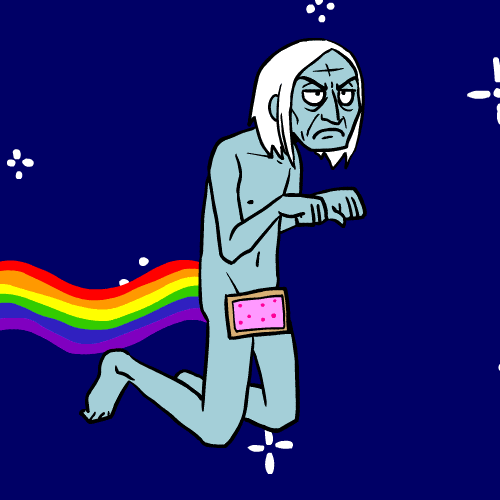













Create an account or sign in to comment
You need to be a member in order to leave a comment
Create an account
Sign up for a new account in our community. It's easy!
Register a new accountSign in
Already have an account? Sign in here.
Sign In Now