iPhone 13 mini overheating
Go to solution
Solved by Dillpickle23422,
1 minute ago, KEIN NEIN said:I do it bc I suppose it causes less heat, but even with bluetooth and location services disabled, and even if never use it when charging, it overheats.
Indeed, it feels warm as I am typing this.
Interesting. Like I said, I would first suspect the battery. As they discharge, they obviously get a little hot. Under very few circumstances should they ever get hot to the point that it's uncomfortable to use the phone. The battery is the easiest culprit here. However, I would either call apple support and explain your situation (they do mail in service, if absolutely necessary) or take it to a local shop that knows a thing or two about diagnostics.










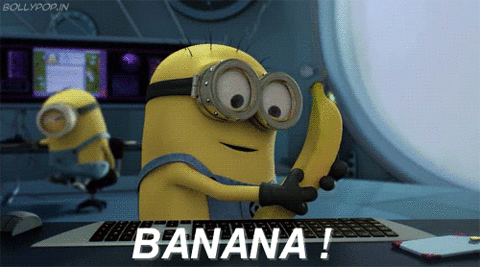







Create an account or sign in to comment
You need to be a member in order to leave a comment
Create an account
Sign up for a new account in our community. It's easy!
Register a new accountSign in
Already have an account? Sign in here.
Sign In Now