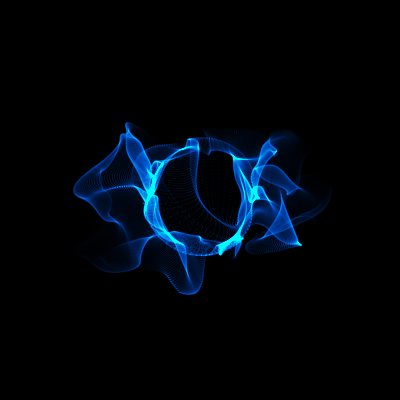TrencO0
-
Posts
22 -
Joined
-
Last visited
Reputation Activity
-
 TrencO0 got a reaction from MVPernula in Wallpaper For Each Monitor!
TrencO0 got a reaction from MVPernula in Wallpaper For Each Monitor!
So,I was looking forward to do this,and find a software called DisplayFusion,you can make exactly what´s in the Title of the Topic!
Step 1- Download the software from the Developers Website ---> http://goo.gl/9ROueI
Step 2- Install.(You know how to do that!)
Step 3- You´ll see something like this! http://imgur.com/a/Bcyxk
Step 4- Click on "Source" and select "My Computer", then browse for the image you want!
Step 5- Remeber that you´ll have to select the monitor (1,2,etc...) you would like to get the wallpaper you SELECTED!
Step 6- Apply and click "Ok" and ENJOY!
Other utilities of the software --> I liked the most the "click to drag to the other monitor" button on the windows opened it "makes multiple monitors EASY!" and the software does include other features such as "Multiple TaskBars"
and a profile wich organizes the desktop icons as the profile is saved!Thank you for passing by and SORRY for my English and greeting from Chile!Also if you have a question i´ll gladly answer it just post it down here!
BYE!
-
 TrencO0 reacted to Fate in Linus's New Vids
TrencO0 reacted to Fate in Linus's New Vids
Obviously... Otherwise he wouldn't be able to support himself and his company. Do you think he pulls money out of his ass?
-
 TrencO0 got a reaction from mrad3 in Linus Tech Tips and JayzTwoCents - Giveaway!
TrencO0 got a reaction from mrad3 in Linus Tech Tips and JayzTwoCents - Giveaway!
WE ALL LOBE THIS TWO VIDEOS!!!!
-
 TrencO0 got a reaction from Ghost in Linus Tech Tips and JayzTwoCents - Giveaway!
TrencO0 got a reaction from Ghost in Linus Tech Tips and JayzTwoCents - Giveaway!
WE ALL LOBE THIS TWO VIDEOS!!!!
-
 TrencO0 got a reaction from teknogeek in Linus Tech Tips and JayzTwoCents - Giveaway!
TrencO0 got a reaction from teknogeek in Linus Tech Tips and JayzTwoCents - Giveaway!
WE ALL LOBE THIS TWO VIDEOS!!!!
-
 TrencO0 got a reaction from NICKT in Wallpaper For Each Monitor!
TrencO0 got a reaction from NICKT in Wallpaper For Each Monitor!
So,I was looking forward to do this,and find a software called DisplayFusion,you can make exactly what´s in the Title of the Topic!
Step 1- Download the software from the Developers Website ---> http://goo.gl/9ROueI
Step 2- Install.(You know how to do that!)
Step 3- You´ll see something like this! http://imgur.com/a/Bcyxk
Step 4- Click on "Source" and select "My Computer", then browse for the image you want!
Step 5- Remeber that you´ll have to select the monitor (1,2,etc...) you would like to get the wallpaper you SELECTED!
Step 6- Apply and click "Ok" and ENJOY!
Other utilities of the software --> I liked the most the "click to drag to the other monitor" button on the windows opened it "makes multiple monitors EASY!" and the software does include other features such as "Multiple TaskBars"
and a profile wich organizes the desktop icons as the profile is saved!Thank you for passing by and SORRY for my English and greeting from Chile!Also if you have a question i´ll gladly answer it just post it down here!
BYE!
-
 TrencO0 got a reaction from TheSLSAMG in Wallpaper For Each Monitor!
TrencO0 got a reaction from TheSLSAMG in Wallpaper For Each Monitor!
So,I was looking forward to do this,and find a software called DisplayFusion,you can make exactly what´s in the Title of the Topic!
Step 1- Download the software from the Developers Website ---> http://goo.gl/9ROueI
Step 2- Install.(You know how to do that!)
Step 3- You´ll see something like this! http://imgur.com/a/Bcyxk
Step 4- Click on "Source" and select "My Computer", then browse for the image you want!
Step 5- Remeber that you´ll have to select the monitor (1,2,etc...) you would like to get the wallpaper you SELECTED!
Step 6- Apply and click "Ok" and ENJOY!
Other utilities of the software --> I liked the most the "click to drag to the other monitor" button on the windows opened it "makes multiple monitors EASY!" and the software does include other features such as "Multiple TaskBars"
and a profile wich organizes the desktop icons as the profile is saved!Thank you for passing by and SORRY for my English and greeting from Chile!Also if you have a question i´ll gladly answer it just post it down here!
BYE!