-
Posts
77 -
Joined
-
Last visited
About justjort
- Birthday May 20, 1998
Profile Information
-
Gender
Male
-
Location
Netherlands
-
Occupation
self-employed
System
-
CPU
Intel i7-2670 QM
-
Motherboard
Hawlett-Packard
-
RAM
Kingston hyperX 16GB ddr3 sodimm
-
GPU
Nvidia Geforce GT 630M 2GB
-
Case
HP pavillion dv6
-
Storage
690GB WD 2.5" HDD
-
PSU
HP 120W Brick
-
Display(s)
one
-
Cooling
Fan
-
Keyboard
Yes
-
Mouse
an old logitec that just won't die
-
Sound
Sennheiser headphones hd201
-
Operating System
windows 10
Recent Profile Visitors
1,036 profile views
justjort's Achievements
-
Yesterday I decided it was finally time to install Ubuntu 18.04 on my HP zbook studio G3. (Nvidia Quadro M1000M) I installed it as normal, along with udating the kernel to 4.17 I then installed the nvidia-390 graphic drivers using aptitude. However I quickly realised I was suffering from horrible screen tearing when doing simple tasks such as moving windows or watching full screen videos. I have tried many fixes posed on google such as: Using a different PPA Editing a file and setting nvidia-drm modmode=1 forced full composition pipeline set graphics to discrete in the bios If someone knows anything that can save me from the horrible mess of screen tearing please help me out In case more specs are needed I'll hapilly provide them (did not want to make this post too long)
-
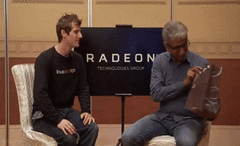
How to find the correct server rack size
justjort replied to justjort's topic in Servers, NAS, and Home Lab
I only have one switch and a UPS, but I'm planning on adding more servers if capacity is required, so I reckon 15U should be a sweetspot.- 10 replies
-
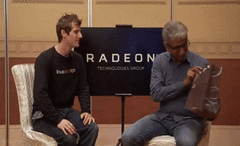
How to find the correct server rack size
justjort replied to justjort's topic in Servers, NAS, and Home Lab
I don't have a rack yet. I'm looking for a rack and rails combo, I've got this server to put in it: http://www.bargainhardware.co.uk/hp-proliant-dl160-g6-configure-to-order/- 10 replies
-
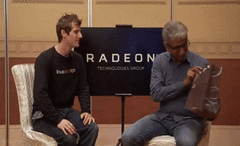
How to find the correct server rack size
justjort replied to justjort's topic in Servers, NAS, and Home Lab
I see, but any 1u rails will work right? (on a tight budget).- 10 replies
-
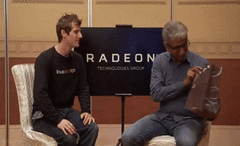
How to find the correct server rack size
justjort replied to justjort's topic in Servers, NAS, and Home Lab
ok, and how about server rack size. I can see the unit is about 700mm deep, does that mean I need the same depth server rack or is 1U a standard for depth size as well?- 10 replies
-
I recently bought a refurbished server off ebay for some simple home hosting. Namely the HP ProLiant DL160 G6. It did however not come with rails, so I would like to know what sized I'd be looking at for this server, and what rails I'd need to buy.
- 10 replies
-
OMG the best thing ever. I would actually go to a lens-store to buy a special lens that can hopefully boost the size up to 400" !
-
justjort changed their profile photo
-
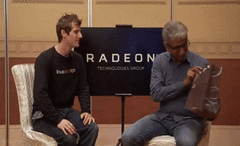
Best GPU for 250 whilst waiting for the 1070?
justjort replied to fwright18's topic in Graphics Cards
try and get something off ebay or other second-hand website. It's probably the cheapest and fastest way of getting a temp replacement. Or try running on cpu graphics. I know it sucks, but it will save you $250 -
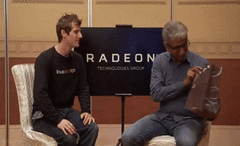
Weak internet connection to PC but not to other devices?
justjort replied to Zack Brown's topic in Networking
-
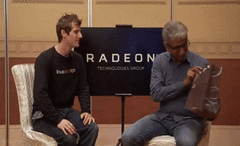
How to setup tomato router as repeater for a DSL Modem/Router?
justjort replied to ZeferiniX's topic in Networking
I think you are looking for a wireless repeater. Before I get any further you must know that repeated wifi signals are the worst networking solution ever designed and causes interference, slower speeds and a signal can only be repeated once. That said you can follow this guide by how to geek on how to set it up on a router running the tomato firmare. -
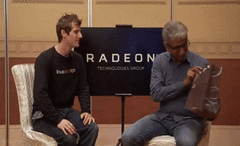
Weak internet connection to PC but not to other devices?
justjort replied to Zack Brown's topic in Networking
You probably bought a cheap NIC. I'd recommend buying a better one, maybe looking into USB dongles as they tend to have slightly more performance per dollar. However If you want to invest in a more reliable solution take a look at power-line adapters. Lastly if you have an old wifi router laying around you could probably use that as well. -
I've been happy with my Phillips SHB5850BK for a year now. (http://www.amazon.com/Philips-SHB5850BK-27-Bluetooth-Headphones/dp/B015CVOB6K) They never fall out, have decent reach and good battery life. The quality is not much more than what you would expect from a $50 pair of headphones.
-
I've been pulling my hair out about this issue for weeks now. Every time I launch a game, I can hear the game background music and all, but the screen just goes black. I can alt-tab out of it, and run games in windowed mode, but full screen seems to be broken. I'm running a laptop with and nvidia gt 635M and and i7-2670QM I have tried to update drivers, reinstalled drivers and have even tried every older driver version, but without luck So is there anyone who has had this issue before and would like to help me out?
- 1 reply
-
- windows10
- full screen
-
(and 2 more)
Tagged with:
-
I'd recommend the AOC G2770PQU link. It's 144Hz refresh rate and 1ms lag are definitively worth the $380
-
Wish I did, but I'm planning on sourcing the components from various locations where the price is as low as possible.


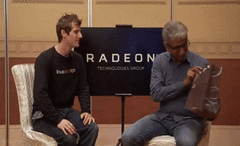




.png)