-
Posts
99 -
Joined
-
Last visited
Awards
This user doesn't have any awards
About A_Wild_SkyBear
- Birthday Jun 14, 1995
Profile Information
-
Gender
Male
-
Location
New York
Recent Profile Visitors
1,127 profile views
A_Wild_SkyBear's Achievements
-
I just finished installing windows 10 on a brand new system with a 256GB Samsung M.2 SSD, and a 1 TB hard drive. But for some reason windows is showing a total of three drives. I’m not able to boot off the M.2 SSD, so I decided to install Windows on the hard drive so I could head into disk management and see what's up. This is what it shows..... How can I fix this SSD so I can reinstall Windows onto it?
-

Anyone found a solution for the front panel of NZXT H1?
A_Wild_SkyBear replied to A_Wild_SkyBear's topic in Cases and Mods
-
I am absolutely loving my NZXT H1, but one thing I am missing from switching to Ryzen is the front panel USB 3.1 Gen 2 connector. I frequently use it to move large data files on and off my PC to a portable SSD, and as many of you may know most Ryzen X570 boards dont have the internal USB 3.1 Gen 2 header. So essentially I only have one full sized USB 3 port of the top of the case which is making things rather difficult when the motherboard only has 5 ports as is. My question is, does anyone know of a cable that would take the internal USB 3.0 20 pin connector and have it split out to a USB C, AND USB Type A. Even if the mounting is different I could find a way to make it work in the case. My searching has not yielded any results. Just wondering if anyone has found anything. The attached picture is an example of how sliger approaches the same issue, and unfortunately they will not sell just the cable. Just wondered if anyone else ran into or was bothered by this.
-
Please help. My PC was running totally fine a few minutes ago and when I came back from restarting my computer it boot looped hundreds of times with no errors but wouldn't boot. I pulled everything out of the case (Phanteks Evolv Shift) and later it out open test bench like. I removed the GPU riser cable and finally got it to boot but was greeted with this. Is my GPU broken or could this just hopefully be a solvable issue. It's a zotak 1080 mini btw.
-

Opinion on i7 7700k Upgrade
A_Wild_SkyBear replied to A_Wild_SkyBear's topic in CPUs, Motherboards, and Memory
@Crunchy Dragon Yeah my friends build handles his i7 fine. I watched his temps while he's gaming and their always under 50c. I didn't have this problem untill just recently. Was just wondering if anyone knew of the widespread issue with the 7700k's throwing to much voltage when turbo boosting. -
So I bought an i7 7700k a while back and ever since Ive had it Ive had nothing but issues. The thing throws waaay to much voltage at the damn thing even when idling on my desktop, and it runs so freaking hot my 120mm AIO cooler is struggling to keep up (also to mention this is inside the Phanteks Evolv shift). So my question is, I built a system for my best friend using this CPU: https://www.amazon.com/gp/product/B07598HLB4/ref=ppx_yo_dt_b_asin_image_o05_s00?ie=UTF8&th=1 He has no issues with this CPU at all and his AIO, the same as mine has no issue keeping it well under 50c even at load. Can I upgrade to this CPU whilst keeping my current motherboard: https://www.amazon.com/gp/product/B01MZBUDUU/ref=ppx_yo_dt_b_asin_image_o07_s00?ie=UTF8&psc=1 I would love to upgrade the CPU while keeping my motherboard or possibly even stepping down to an i5 if it meant lower temps. The most intense things I do are running my RIFT S and some Planet Coaster/Overwatch. My belief is that an i5 Should be ok with a Founders edition GTX 1080. Any help/opinions with the matter is very apreciated! Thank you in advance!
-
Huawei Matebook E, M5
-
I am trying to figure out if it is possible to get the default windows 10 volume overlay back instead of this terrible Huawei version. (When you lower the volume in the default it will completely turn off all sound from the speakers, but in Huawei's it will still play sound and not mute unless you have a keyboard attached.) You can see an example of what the volume bar looks like in the screen shot.
-
This worked! Thank you!
-
I dont remember using any system tweaks or anything like that. This is my media tablet so I try to keep it light on programs.
-
-
The bottom bar in the photo is the one im trying to change or get rid of. Ive seen lots of other people who dont even have this bar at the bottom (im not even sure of its purpose). Unfortunately ive restarted a dozen times a no luck, un-applied and re-applied the dark mode over and over. Thanks for responding though!
-
So I recently just forced my PC to update to 1809 from 1803 so I could get dark mode in file explorer since I use this windows tablet as a late netflix/youtube/media machine. But one little detail had bothered me so much since I updated. Everything is dark mode except for this one little bar at the bottom. Ive disabled status bar in settings (even thought it was dark mode and not the issue), and yet I cannot get rid or recolor this bar. Is anyone else having this issue?
-
I would but I live in a small town (East Aurora) and we don't have any metal shops that I know of. Lol
- 4 replies
-
- razer
- razer blade
- (and 4 more)
-
So have a strange project on my hands. I have a new functioning 2016 Razer Blade, and a totally dead but still cosmeticly in tact Razer Blade. Basically I want to take the broken Blade and Re-anodize it to be either a space gray color or a darker silver color. If this isn't as feasable I'm ok with powder coating but basically I want to give the blade the look of the Razer blade stealth gunmetal. What I'm wondering is if anyone knows of a place I can get this done. My father is a carpenter and I have tools on heand to sand and polish down to what is needed to anodize, but after that I have no idea where I could send it to anodize. Would anyone here be able to help me out? P.S. I KNOW THIS WILL VOID WARRANTYS
- 4 replies
-
- razer
- razer blade
- (and 4 more)



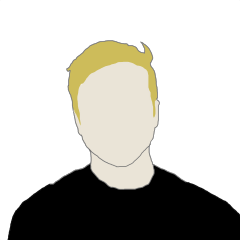


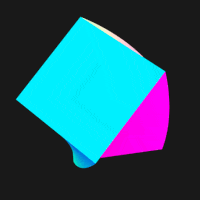
.thumb.png.6a04d5ce05a353866bd438a9fcbc512b.png)








.thumb.png.c85137c4e219d1775014d105b30e55ab.png)
.thumb.png.1a015fd1d43281a88086f60ff6db7704.png)