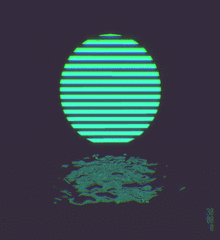-
Posts
689 -
Joined
-
Last visited
Awards
This user doesn't have any awards
About Lavachyste
- Birthday Jul 25, 1988
Profile Information
-
Gender
Male
-
Location
in front of my monitor
System
-
CPU
Intel i7 4790K
-
Motherboard
MSI Z97 Gaming 5
-
RAM
Gskill 8DDR3
-
GPU
GTX 780Ti
-
Case
NZXT Phantom 630 BLACK
-
Storage
2To Seagate + 128GO SSD
-
PSU
Corsair RM 750
-
Display(s)
LG 34UM94
-
Cooling
Corsair H something
-
Keyboard
Corsair K70 Blue
-
Mouse
Zowie EC2 EVO
-
Sound
ASUS Xonar Essence STX
-
Operating System
Seven
Recent Profile Visitors
1,523 profile views
Lavachyste's Achievements
-
Hey little question here. I'd like to minimize my cables around my Mac. I am trying to find out, if I buy a bluetooth headset that is oriented gaming, like a Logitech or corsair one, if I would need to use the bluetooth receiver or I can connect it directly with the integrated bluetooth receiver of the iMac? Thanks David
-
I am Supreme, been supreme over and over and over again. Went GE and Supreme multiple times. I prefer supreme than Global. But it's always nice to rank up every once in a while.
-
I got the latest 27' iMac. Basic configuration, I did not wanted to add anything else as I know the RaM is really easy to instal and If at some point I want to replace the hdd by a 2tb SSD, it's also fesable.
-
thanks a lot for these advices. So far I've enjoyed every minutes of it. even the keyboard is great, but I am going to buy a mechanical 60% instead with customs key caps. I have to admit the shortcuts are quite hard as I am used to PC and windows for so long. But I've been using much more the keyboard on Mac than Windows. I am probably at some point buy an external HD to lighten up the one integrated. I might as well add some RAM but I am not sure if that is really needed as I ain't using heavy software or what not. But might be good for future proofing a little bit. I was unable to find any relevant data on that if it's actually needed or not. The only problem I am having is my Zowie mouse buttons 5 and 4 (the side one) are not recognized and unusable (for back and forth in safari or chrome). Thanks again guys David
-
Hello guys, So yesterday I bought an iMac, my first Mac ever. I've had a Hackintosh in the past and as I really enjoy the OS I decided to make the jump. I am enjoying it so far, very pleased with it. If you guys have any tips for me, not the usual stuff you find online please to have them. But really I just wanted to say Hi! David
-
Hello guys, I am selling my pc, and I am having difficulties putting a price on it, below the spec as how it's sold. Intel 17 4770K 4Ghz (with Corsair H60 WaterCooler)MSI Z97 Gaming 5 MotherboardGigabyte 780 Ti 3GD8GB G-skill RAM2Tb Seagate HardDrive120GB Corsair SSDCorsair RM750 PowerSupplyCorsair Middle siwe CaseSilverstone fans windows 8 included What price should I tag it for sale? Thanks D.
-
Hey great answer thanks. I am gonna start coding now the software, i'll be back in a few.
-
Hello Guys, I've got a question. My TV is plugged into my PC. So I fire up a youtube windows from my PC and slip it to my TV so I can watch the CSGO qualifier on my TV with sound from the TV. Is it possible to watch something from my PC and from my pc monitor with the sound from my speaker? Ideally, using sound watched from my pc monitor on my speaker, and everything that is showing on my TV (from the pc) sound coming from the TV. I don't know if it's clear.Two source of sound for 2 different video output.
-
no it's not that kind of noise. It does not sound like interference. it's more like this below, except it has some pause every 3 seconds. https://www.youtube.com/watch?v=GhhcpQI3iAs
-
HI and thanks. No, turning the volume or down does not affect the volume of the beeping. It's regular, like swiss clockwork.
-
Hello, I have a set of desktop speaker Presonic4 if I remember well. There's a beeping sound that comes out. It is very regular, like a it's beep for like 2 sec, stops for 1 and then back to beeping for seconds. I checked cables and whether or not there's a source, there's still a beep (amped when plugged to a source or audio cables in). The only moment it does not, is when it's unplugged electricity wise. I cannot find out exactly what cause that, I've change the socket where it's plugged. Do you guys have any ideas??. Thanks m8 David
-
-
Yes when playing I have about 10% packet loss. In the post you mentionned they say to put the wifi mode on N. In my repeater, I can: Concurrent Range Extender Mode - Extends both 2.4GHz and 5GHz bands for the router. High Speed Mode - Boost the WiFi speed but only one band could be extended. High Speed Mode 1 - Connect to the router/AP on 2.4GHz only and connect to WiFi clients on 5GHz only; High Speed Mode 2 - Connect to the router/AP on 5GHz only and connect to WiFi clients on 2.4GHz only. settings: Beacon Interval : (40-1000) RTS Threshold: (256-2346) Fragmentation Threshold: (256-2346) DTIM Interval: (1-255) Enable WMM Enable Short GI Enable AP Isolation I don't see any way to change that on the repeater, neither on the wifi PCI card. But this is what I've found on my wifi card
-
I am in the ceilar and the router is on the ground floor. I have to use wifi, I don't have any other solution as it's not my house, I just rent the room. I have bought a TP link repeater (RE200) that is located close the ceilar. My wifi PCi card is also a TPlink (TL-WDN4800) both handle dual bands, but I use only 2.4Ghz. I have about 30M of speedtest with an average ping of 10 and upload of 4M. My problem comes during games, when My average ping is 20-40 but, I do have peaks every now and then, goes up to 150. I have wlan optimizer for my PC which helps a bit, I also disabled the audio throtting. But I think the problem comes from the repeater, as in wifi in the living room, I don't have those peaks, but the internet speed is the same, wheter I am close top the router or in the ceilar. I'd like to handle that peak of the ping. The rise in ping occur usually during actions (data transmitting from my pc to the game server i guess). Is there anything I can change in my pc, wifi card, or repeater to smooth it more and have less ping rises? Thank a lot again
-
After a few more test, and a call to the provider, nothing changed.