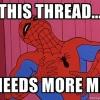-
Posts
302 -
Joined
-
Last visited
Awards
This user doesn't have any awards
About Mdgtman91
- Birthday Jul 01, 1991
Contact Methods
-
Steam
Mdgtman91
-
Origin
Mdgtman91
-
Xbox Live
Mdgtman91
Profile Information
-
Gender
Male
-
Location
Fort Myers, FL
-
Member title
Junior Member
System
-
CPU
FX 8350 @4.7Ghz
-
Motherboard
Asus Crosshair V Formula-Z
-
RAM
Corsair Vengeance Pro (2x8GB @1866Mhz)
-
GPU
Asus DCU2 GTX 680 @1200Mhz
-
Case
Corsair C70
-
Storage
Kingston HyperX 3K (240GB) & WD Black (1TB)
-
PSU
Corsair 760i
-
Cooling
Corsair H100i
Recent Profile Visitors
The recent visitors block is disabled and is not being shown to other users.
Mdgtman91's Achievements
-
as said before, figuring out how to run a wire will be best but if wireless is the only option, here is my best shot. https://www.amazon.com/Ubiquiti-Networks-UAP-AC-M-US-Wide-Area-Dual-Band/dp/B076B4ZVF2/ref=pd_lpo_1?pd_rd_i=B076B4ZVF2&psc=1 I have installed these in some cold storage facilities and they perform quite well, much better than any consumer product. on caveat is tat you need to install the unifi controller on a pc to set them up or if you dont mind spending a little more then get the unifi cloud key. here is a great video on the performance of these devices, i believe the same channel has tons of videos on setting up unifi access points as well.
-
do you happen to have Norton? I have seen (mostly recently) where Norton's network security destroys network speeds. If you do then disable it and test speeds after like 5 mins. If you don't then ignore this. It's just an idea cause i ran into a client today get 1mbs, when i disabled Norton crap it popped up to 85mbs (thats all they had there for service)
-
If you are familiar with virtualization stuff, you could install XenServer and then you could have your one server to many things. Its not all that complicated to set up but gives you the freedom to try out all of your server ideas. Heck you can make a vm for each game server and turn them on and off as needed.
-
One more think to check, you probably have but still, make sure the network profile is set to private and not public. Win 10 likes to set it to public when ever it feels. Scheer ha the right idea but I would add two things. Create a user on the machine that is sharing the folder and call it drive or something, give it a password and when you share the folder, share it with that user. Reasons for this are that it 1. password protects the share and 2. Win 10 sometimes gets crappy about sharing a folder without credentials so I find this to be more reliable. Other thing, if \\ComputerName\Folder is not working, try \\IP-Address\Folder. Again i find it more reliable than using computer name.
-
I would try reinstalling the network driver just for good measure if it continues then the only thing left is the modem either updating or replacing it
-
do other devices lose internet as well when it happens as well?
-
I'm curious if you connection to the internet in general is dropping or just the game session. If you're not sure, you can test this with a continuous ping to something like Googles DNS by running "pin 8.8.8.8 -t" in CMD then starting up a game and play till the issue occurs, see if pings start failing at the same time. If they do, then you are dropping internet all together and this would point to modem/router
-
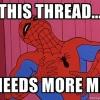
Has Anyone Every Truly Figured This Out? [Win10 NAT Settings]
Mdgtman91 replied to Knight77's topic in Networking
if its anything like the good old XBox 360 days, it's pointless to chase "open" You end up have to expose your network and system to the outside world way to much to achieve it -
I would just get a 5-port switch and replace the second router with that. Would be easiest solution.
-
Most likely you have a different IP on ethernet. did you try what i recommended above? that will make sure the same IP works when you connect via ethernet.
-
is the IP the same as it was on WiFi if not then are you trying to connect using the IP you have on ethernet?
-
Check the 24 pin to make sure its in all the way (sometimes its a pain to push down till it latches) Other than that, try a different PSU like Skelator said.
- 6 replies
-
- x-470f gaming
- random shutdown
-
(and 1 more)
Tagged with:
-
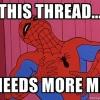
Router, Powerline Adapter, and USB to Ethernet Questions
Mdgtman91 replied to DragonDope's topic in Networking
Plug and play is assuming that the system you plug it into has some kind of driver to make it work already installed or that it has a way to call for the driver over the internet, also assumes that the manufacturer of the device even made a driver for the OS of the device (typically only linux, windows, and mac OS) -
If you are somewhat comfortable with networking, you can get Ubiquity Edgerouter X for like $60 and a 2 pack of Unifi AC-lites. Set up one Unifi on the router and the other one can be set up to connect wireless across the place on a different floor.