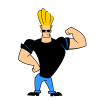-
Posts
290 -
Joined
-
Last visited
Content Type
Forums
Status Updates
Blogs
Events
Gallery
Downloads
Store Home
Everything posted by elliott35
-
Dont use Prime. It calls for more voltage than you set. Aida and realbench are better options, they test all instruction sets. And no, you should be getting better than that. Here is a link to a good google doc with other peoples overclocks https://docs.google.com/spreadsheet/ccc?key=0AvOpIsGT1cQAdEFvV2lQWVd1OWo2a2ZlTkxjdWVtUmc&output=html&gid=0 Dont reseat the CPU. How much thermal paste did you use? whats the voltage?
-
Yea its pretty terrible. Still doesn't work properly with win 8, And (semi-understandably) not at all with win 10. Im not a huge fan of this h100i either, lots of pump noise and no more linkhub/fan headers.... Seems like a step backwards. I might return it.
-
Hi peeps, I just switched from the H80i to the H100i GTX and the CL software has me confused. I used to be able to set the pump led to change color with the temp by setting 3 temperature parameters (shown in pic 1). But they have changed how the control works and I cant figure it out. (attached in pic 2) Does anyone know how to use the new layout? No matter what I do it doesnt seem to effect the color of the LED in any way... Picture 1 Picture 2
-
I think someone should do a in depth explanation of the different M.2 slots and drives... I have been trying to figure it all out and there seems to be a lack of information out there regarding what boards support what drives. For example I have a maximus 6 gene, and cant figure out for the life of me, if it will work with the upcoming mushkin hyperion, Samsung xp941 or the m7e.... Linus if you're listening i think this would make a good video
-
Happened Again, Got better pictures. http://i.imgur.com/pctYTE2.jpg http://i.imgur.com/mz9Ly07.jpg When this happens it isn't keeping time at all. It just picks a time and sticks with it. Also, it doesn't happen when I restart (that usually fixes the issue) so Im pretty sure its not the bios (the time in Bios is correct). Its not the battery, it isn't losing time when i restart. It just goes all stupid every once in a while. Tried a different SSD and HDD didnt fix the problem. I'm pretty sure its the CPU. It has a constant load of about 50% and its the only component besides the mobo that could effect so many random things. I'm going to get a replacement.
-
The thing is it happens so sporadically that I wouldn't know if its fixed or if I just haven't seen it happen.... For example, my computer has been running fine for a week now. But I know its not fixed
-
Nah, the clock is just broken. It doesn't keep time at all. Yes, all the monitors are currently setup and plugged into the 980. Its my understanding that the CPU handles displaying what the GPU rendered and keeps time. I have replaced the GPU (780ti to 980) and that didn't fix it... I have reformatted windows and it doesn't seem to help; that's why I think its hardware.
-
Its all up to date. I don't think its an issue with the software. I believe its either the CPU or the MOBO... I should also mention that it happens with only 1 monitor connected as well.
-
Nah, Windows does that by default. I'm not spanning as 1 display, I have 3 distinct displays that windows sees Here is a better quality version of that pic. ( http://i.imgur.com/T5e4pFi.png ) The clock it reporting 5:36AM when it was actually 11PM
-
Bump?
-
Yes, all 1920x1200 HPw2408h. Rebooting temporarily solves the problem and it plays games fine
-
So, I have been having this issue with my computer for a while now. Elements on screen start to break and the clock stops keeping time. I have atached a picture of what it looks like. This has been happening pretty much since I built the computer. I have replaced the graphics card and reformatted windows multiple times. I am not running any overclock or over volt on any components. It sometimes effects more than just the task bar, but that's what I have a picture of. Should probably tell people what components I have... i5 4670k 16Gb Dominator Samsung 840 GTX 980 SC EVGA Corsair 860i Asus Maximus 6 Gene The Image is really wide, I have 3 monitors.
-
Yea, seems like allot of work anyway. Thanks for the replies. Last question, I promise... Seeing as I have Hifiman HE-500's, should I upgrade the power supply to a WAU16-400? I have been reading about headphones overdriving the O2, would the WAU16-400 help that issue? JDS recommends keeping windows volume at 80% but I get distortion whenever its above 75%. I am a complete nub -- I know...
-
Huh... Well the 24 pin is certainly occupied. I do find it interesting that Mayflower packages a 12VAC @200mA power supply when NwAvGuy (I assume that's where the quote is from) is recommending more volts and amps. Especially pertinent to me as I have freekin Hifiman planars..... Maybe a pci lane could power it? I'm looking at a pin out of a pci lane and it seems to have both +12 and -12 not sure if its AC tho. Assuming that it is impossible to power the O2 using an atx psu... Would anyone have a recommendation for a high quality power supply for the O2 (one within NwAvGuy's specs)? or are the Triad ones still the best?
-
I would be putting it in a drive bay so It would be separated from other components. Also, I would leave its casing intact for further shielding. I have a Bitfenix prodigy, so there aren't really any external liquid cooling holes. And I kinda want to avoid drilling into the top or bottom. I'm still a little stuck on the power bit... I am definitely not an electrical engineer (just generally handy with computers). Would I be able to get a plug (molex?) for my psu that converts to a positive and negative for the O2?
-
So this is just an idea I had.... Does anyone know if it would it be possible to get a connector for my corsair axi860 psu that would power the O2 amp through its normal power plug? The included power supply (from mayflower) is a class 2 PS with an output of 12VAC @ 200mA. What I want to do is build the O2 into the front of the computer without any external wiring (just powered by my psu, and connected to an internal USB header). The benefits for me are twofold: cleaner power for the amp, ( I get pops and crackles from power jitters in my building) and a cleaner desk. My O2 has rear power, so it would be really easy to build it into my case. If anyone has any tips or thoughts it would be appreciated. Thanks, Elliott35
-
HTC is really outdoing Samsung on the design front. I hope this phone brings them back into the lead. Metal body and SD card are definitely necessary features! Pick me, and help me get rid of this bloated POS Samsung S3... This S3 is the definition of planned obsolescence... The HTC folks have always been better with their dev support -- should have never traded my thunderbolt for the S3... Pick me