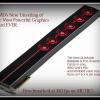-
Posts
100 -
Joined
-
Last visited
Awards
This user doesn't have any awards
Contact Methods
-
Twitch.tv
Dewst3r
-
Twitter
@adewey45
Profile Information
-
Gender
Male
-
Occupation
Being a student
System
-
CPU
Intel i5 2500k @ 4.0 ghz
-
Motherboard
Asus P8z77-lx
-
RAM
G.Skill Sniper 16gb 4X4 @ 1866mhz
-
GPU
Asus Strix 970
-
Case
Phantom 820 White
-
Storage
WD 1tb Hard drive, Samsung 840 Evo 240gb
-
PSU
Ultra 750 watt
-
Display(s)
3 ASUS VS-247H-P Monitors
-
Cooling
Cooler Master Hyper 212 Evo
-
Keyboard
Logitech 105
-
Mouse
Logitech 602
-
Sound
Logitech G930, Sony 5.1 Surround Sound
-
Operating System
Windows 10
Recent Profile Visitors
840 profile views
Dewst3r's Achievements
-
I'm using a cheap logitech "gaming" keyboard (the G105) and a Logitech G602 mouse. For sound I use a Logitech G930 that is 4 years old and could use a successor. I'm practically sponsored by Logitech lol. Those headphones look real nice (as do the keyboard and mouse too).
-
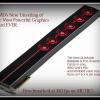
Computer not turning on with modified case mod
Dewst3r replied to Dewst3r's topic in Troubleshooting
So it looks like the wall plug gives the optocoupler 21.3mA while the usb gives it exactly 20mA. Would anyone happen to know if that makes a difference Maybe lowering the resistor would be the solution? -
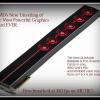
Computer not turning on with modified case mod
Dewst3r replied to Dewst3r's topic in Troubleshooting
I wasn't sure if it was a logic issue because the optocoupler must stay powered long enough for the motherboard pins to short which in result turns on the computer. I didn't know if if there was something special with usb and power that I was not aware of either. -
Hi, I am improving on my case mod here and I have ran into an issue. My flip and key switch works fine with my wall plug that I am using but does not turn on my computer while using an updated version of it. My new version is using a usb plug to power it (which will be plugged into a usb port). I have thoroughly tested the voltage and current in the circuit and it is the same as with the wall plug. I made a LED circuit on a breadboard to test the wall plug and usb which resulted in identical results of lighting the usb. So from this I know that the plug and the usb both perform the exact same (5V, 20mA to the optocoupler that I am using). I have tried plugging the usb into a different computer but it still did not work. I know that the voltage isn't a problem because this has been running 5V from the wall plug, and the 500mA cap on usb power is not an issue because I am not even using 50mA of power. If anyone happens to have a good idea of what the issue is, please do respond! Thanks! Picture of usb: Picture of overall More photos can be found in the case modding post I made this in the troubleshooting section because I am trying to troubleshoot this problem in order to fix it (not case modding right now). Edit: Pictures are sideways for some reason, not sure why. The optocoupler is a PC817
-
Ok, so I have come back with some information when I was measuring the voltages with my multimeter. I have confirmed that the power coming into the board IS 5V. With the LED's, I have encountered something strange.When I put my negative lead of my multimeter onto the black wire with a white line and put the positive lead below where I have the ground, it gives me a positive value. When I move the positive lead down another, it reads as negative, as if the negative lead should be positive and vise versa with the other. I really don't understand why that is happening (assuming what I'm reading is right). I think the pins go (starting from ground down to the other side) Ground, Blue, Red, and Green at the other end, but as I am testing the voltages I'm getting some colliding readings. Edit: It also looks like a maximum voltage of each LED (of the RGB) is 3.00V. I found this by putting my HUE lighting at blue, until I saw that green and red were not apparent in the color.
- 10 replies
-
- phantom 820
- nzxt
-
(and 2 more)
Tagged with:
-
The LED's in the phantom 820 are not in a strip, they are purely an RGB LED connected to the board shown in the picture....I am planning on replacing that board entirely, and using the power coming from the power supply (which is powering the LED's connected to the board) along with the arduino and transistors in order to power the RGB lighting in the case. All of the LED's in the case are basically just like the ones you would buy for breadboards (https://www.sparkfun.com/products/105) the pins arent in the same order as the one linked, but its the same in design and function...just to clarify, I am not using a strip of RGB LED's
- 10 replies
-
- phantom 820
- nzxt
-
(and 2 more)
Tagged with:
-
Yes I am planning on using the RGB LED's already in the phantom 820...if the leds were 12v do you think that would explain why the led that i tested in my case did not illiuminate (the red, green, and blue pins were connected with a 330 ohm resistor) and it was powered by 5v from the arduino I/O?
- 10 replies
-
- phantom 820
- nzxt
-
(and 2 more)
Tagged with:
-
The picture shows the controller that is used for the LED's....each led (or strip) uses 4 wires (ground, red, green, and blue). The actual LED isn't anything special beyond that one of the wires has a solid white line on it which I thought indicated the ground while the other three would be for red, green, and blue.
- 10 replies
-
- phantom 820
- nzxt
-
(and 2 more)
Tagged with:
-
Ok I will do that! Lemme get a picture
- 10 replies
-
- phantom 820
- nzxt
-
(and 2 more)
Tagged with:
-
I am wondering what voltage the phantom 820 RGB LED's run at. I am planning on replacing the hue lighting controls integrated in the case with an arduino to create light patterns that I program. I have seen that the board says 5V at the top near where the power enters, but I tried controlling one of the LED's in the phantom 820 with my circuit (which works with a 5v RGB LED I have) and it did not work. I assumed that the straight white-lined wire was ground, because the other 3 would be wires for Red, Green, and Blue. So my question: What voltage do the RGB LED's in the phantom 820 run at? Thank you guys.
- 10 replies
-
- phantom 820
- nzxt
-
(and 2 more)
Tagged with:
-
I have finished the flip and key switch case mod!!! I soldered my positive and negative onto the optocoupler then the motherboard header cable. Here is a video of it working....really quick demonstration: Here is the soldering for the positive and negative of the optocoupler. Positive coming from the key switch soldered directly on and the negative soldered with a resistor and onto the optocoupler. Finished soldering! Drilled out holes and mounted the switches After this (which i do not have pics of) I basically just plugged everything in like I had it in the black box....put the wall plug out the back of my case but will soon be removed and powered instead off of my motherboard (either molex or usb front panel connectors). Video is of my testing it directly after. Now I have to hope that I don't lose the key! Once again I apologize for the long time gap also, but I have finally finished it!
- 75 replies
-
- electronic
- flip switch
-
(and 4 more)
Tagged with:
-
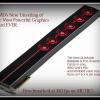
Powering circuit with relay off of 5v usb header on motherboard
Dewst3r replied to Dewst3r's topic in Cases and Mods
Hey I decided to go with an optocoupler....saves the worry about the relay completely...works with 5V and a resistor perfectly. Thank you guys. -
I apologize for the long gap of time that everything went silent...I got preoccupied with other things, but now that it is summer, I am able to continue on with this. I have decided to mod this in my case instead and run it off of the 5v usb motherboard header. I do have a working circuit (well two, one with a relay and one with the optocoupler). I tested it out with an LED and it worked perfectly. I do have concerns with the heat of soldering these onto a perfboard, meaning I don't know if the light or receiver will be damaged. I will be hopefully putting the optocoupler circuit onto a perfboard to clean it all up. It will be a lot easier to manage than the relay that requires the diode and transistor as well. The holes in my case will be drilled out next wednesday for mounting, and I will be moving onward from there to finish this project. I will need to purchase some things for the circuit (perfboard, single core wire, jumper cables, etc). This will be mounted in my second computer (Thermaltake MS-I commander snow edition) because I didnt want to harm my phantom 820. This will be updated until I am finished...if anyone is still waiting on posts from last time they will be rolling out now. First Image (top of breadboard has optocoupler circuit, bottom has relay circuit)
- 75 replies
-
- electronic
- flip switch
-
(and 4 more)
Tagged with:
-
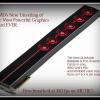
Powering circuit with relay off of 5v usb header on motherboard
Dewst3r replied to Dewst3r's topic in Cases and Mods
I am using this diode: 1N4148 http://www.vishay.com/docs/81857/1n4148.pdf That is a datasheet that I found online. What is the difference between the two diodes?