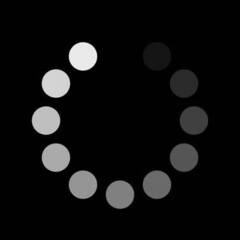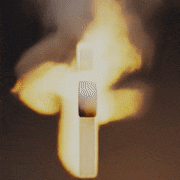-
Posts
50 -
Joined
-
Last visited
Awards
This user doesn't have any awards
System
-
CPU
AMD Ryzen 5 3600
-
Motherboard
Aorus B450 Elite V2
-
RAM
Corsair Vengeance RGB PRO 4x8 3200MHz
-
GPU
XFX Radeon RX 6800 SWFT 319
-
Case
Corsair 4000D Airflow
-
Cooling
Standard air cooling
-
Keyboard
Corsair K70 MK.2 Cherry MX Brown
-
Operating System
Windows 10
Recent Profile Visitors
348 profile views
MRDotted's Achievements
-
Yup. I managed to dig up an old mouse, works fine. Guess my mouse decided to unalive itself when changing monitors :(
-
I just upgraded from a 24" 1080p monitor to a 27" 1440p one, and switched from HDMI to DP. All is working well apart from the cursor, which is nowhere to be found. Left and right click both work, but moving the mouse doesn't reveal the cursor anywhere - I managed to launch a game, and it didn't work there either. I've tried switching USB ports with no luck. The mouse was working fine with the old monitor.
-
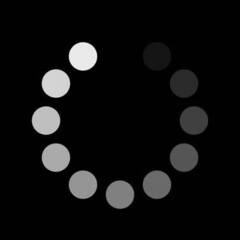
Constant issues since getting new CPU
MRDotted replied to MRDotted's topic in CPUs, Motherboards, and Memory
Thats good to know. I'll still re-apply thermal paste just to make sure though. -
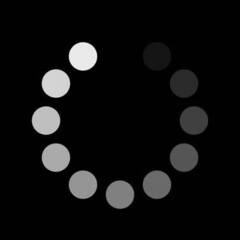
Constant issues since getting new CPU
MRDotted replied to MRDotted's topic in CPUs, Motherboards, and Memory
I've got the latest BIOS. I'm using L-Connect 3 to adjust the fans depending on CPU temp (Fans are set to 80% at 70C). I'm sure it's installed correctly, and I've got a 3 intake 3 exhaust fan setup. I'll try re-applying the thermal paste -
First off, I'd like to apologize if this isn't the correct forum, as the issues here are varied, but began AFTER installing the new CPU. I'm just getting issue after issue after installing my new Ryzen 7 5800X and it's becoming a real pain in the a**. First, it's the CPU, which can't seem to choose a temp to sit at. With a top mounted 280mm Kraken X53 in a 4000D, the temps constantly shift in drastic ways - First day, it said the CPU was running around 60C idle, yesterday it was fluctuating between 40 and 50, and now its sitting mid 30 to mid 40?? The simplest task (like having a few minor apps that don't even push it to 20%) causes it to heat up to 70C, and gaming puts it at ~85C. All of this is a room at around 22C. Then there is the RAM. It runs fine, but the lighting just randomly stops responding. One day, it will be running the preset I made in iCue, and then the next it stops responding and I have to restart the PC twice before it starts working. And lastly, AMD Ryzen Master has ceased complete function. Trying to turn it on gives a "Ryzen Master unable to initiate" error, and re-installing didn't help. I honestly have no idea what is going on, and how a simple CPU change could have broken the computer in this way. Any help is appreciated.
-
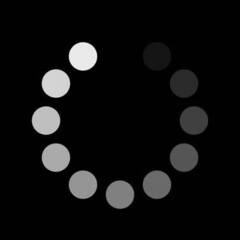
Ryzen 7 5800X at max clock even when idle
MRDotted replied to MRDotted's topic in CPUs, Motherboards, and Memory
Yeah, its the same 2 cores. The other 6 go up and down occasionally, but only by a slight bit. -
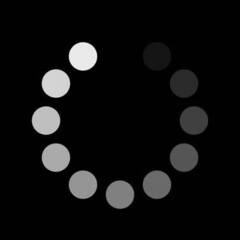
Ryzen 7 5800X at max clock even when idle
MRDotted replied to MRDotted's topic in CPUs, Motherboards, and Memory
Ryzen Master shows only 2 cores at max clock speed. So I assume that means its actually fine and there is nothing to worry about? -
My Ryzen 7 5800X is running at a constant 4.7GHz, and I have no clue why. The CPU is in an Aorus B450 Elite V2, and I'm using the latest BIOS. I'm currently using Task Manager and L-Connect 3 to monitor the clock speed. I appreciate any help in advance!
-
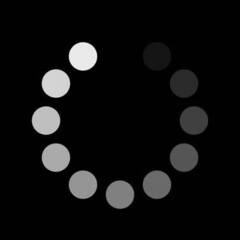
BIOS issue, or incompatible CPU?
MRDotted replied to MRDotted's topic in CPUs, Motherboards, and Memory
Perhaps. We've decided to send it back. Thanks for the help though. -
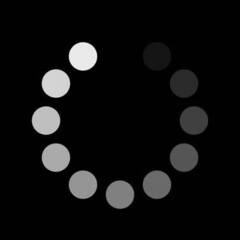
BIOS issue, or incompatible CPU?
MRDotted replied to MRDotted's topic in CPUs, Motherboards, and Memory
The PSU is a Cooler Master MWE 550 Bronze V2. Putting in different RAM didn't change anything. The PC functions fine with the old CPU, though. -
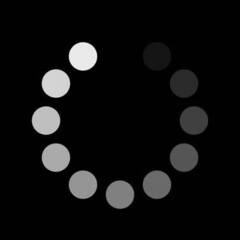
BIOS issue, or incompatible CPU?
MRDotted replied to MRDotted's topic in CPUs, Motherboards, and Memory
I will try my own RAM once I'm back at the computer. The windows install didn't work normally. Running the installation (i.e. Booting from the windows CD in BIOS) simply gives a slightly longer windows load screen. The PSU is a Cooler Master 550W. I'll be able to give the specific model once I can get back to the PC to check. -
The story: My brother recently purchased a Ryzen 5 4500 as an upgrade for his PC. After installing, I attempted to get to Windows, but no luck. I've upgraded the mobo chipset driver to the latest version (20.45.36.210209a), and same thing with the BIOS (F53h). The specs: CPU: Ryzen 5 4500 (Old CPU: Ryzen 3 1200) GPU: Gigabyte RTX2060 Windforce OC MOBO: Gigabyte GA-AB350-Gaming 3 RAM: Corsair Vengeance LPX 2x8 3000MHz The issue(s): The main issue is that I cannot get to Windows. The monitor will show the Windows loading screen for a second or two, before completely blackscreening. I can only get into BIOS. The second issue is that none of the case fans spin up. The CPU and GPU fans are fine. What I've tried: Reinstalling BIOS. Causes the same issues. Installing older version of BIOS. So far they've all been incompatible. Clearing CMOS. Didn't help with the issue. Reinstalling Windows. I am still met with the same issue, PC will show Windows load screen for a second or two, then blackscreen. Installing another OS. No luck. I'm honestly at wit's end, as I've been trying to get it working for 2 days now. I'm beginning to believe that either the CPU is broken or incompatible. Any help is greatly appreciated!
-
Around a year ago I ordered two replacement keycaps from Corsair. I now have another keycap that needs replacing, and I was wondering if this time I would need to pay for the replacement, or if replacements are going to always be free, regardless of how many times I request new keycaps. Also, what type of keycap damage will Corsair replace? The two I ordered were broken due to wear and tear, but the one I need replaced now was very obviously broken on purpose.
-
I've been at this for a solid hour now, trying to screw in these fans. I've tried by hand, and the screw would not budge. Then, I grabbed a drill, but a philips head on it - the drill only managed to get it halfway before it got stuck and absolutely fucked the screw head, so now I need to get said screw with a claw hammer. Is there ANY way I can get these damn fans screwed onto my case without messing up either the screws, case or fans?
-
I'm currently building a new system, and I'll be using a Corsair RM750x in it. However I bought it in a different country, so the AC power cable is an EU plug rather than a UK. I was wondering if I could use the AC power cable from my old PSU (550w) without any problems?