-
Posts
53 -
Joined
-
Last visited
Awards
This user doesn't have any awards
Recent Profile Visitors
The recent visitors block is disabled and is not being shown to other users.
MaximumBubbleMods's Achievements
-
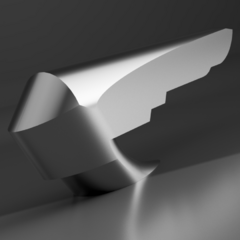
Spirit of Motion - Scratchbuild Log
MaximumBubbleMods replied to MaximumBubbleMods's topic in Build Logs
Thank you everyone for the advice and support throughout the entire process. This being my first build log on a forum, I had more fun than I expected thanks to such a great community! With the reveal out now, enjoy some final photos! http://i.imgur.com/AATvQNmh.jpg http://i.imgur.com/8b8rZBTh.jpg http://i.imgur.com/LnLjab7h.jpg http://i.imgur.com/GpNLfObh.jpg http://i.imgur.com/5nINEqih.jpg http://i.imgur.com/fxWnQcsh.jpg http://i.imgur.com/UYlLkRDh.jpg http://i.imgur.com/9t2Cmaeh.jpg http://i.imgur.com/zF7W746h.jpg http://i.imgur.com/et8M3aoh.jpg http://i.imgur.com/8ffbbcVh.jpg http://i.imgur.com/U4oxGnkh.jpg http://i.imgur.com/RShBaFyh.jpg http://i.imgur.com/rXXFWSYh.jpg http://i.imgur.com/goVXmEph.jpg http://i.imgur.com/qeLc0Tch.jpg http://i.imgur.com/Aqf0F2eh.jpg http://i.imgur.com/gc3ssJMh.jpg http://i.imgur.com/cLV6EnJh.jpg http://i.imgur.com/CK10YM8h.jpg http://i.imgur.com/0XznUUhh.jpg -
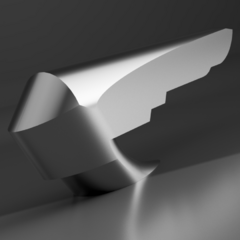
Spirit of Motion - Scratchbuild Log
MaximumBubbleMods replied to MaximumBubbleMods's topic in Build Logs
Hey all. I have been tied up with some moving, travel, excuses, excuses... but it has finally come time to wrap this project! I know many of you were excited to see my dad's reaction to the gift. I know I was out of my mind excited to finally show it to him after all these months! My good friend asked to do the video so check it out below! https://youtu.be/6jQT4zbmUBs -
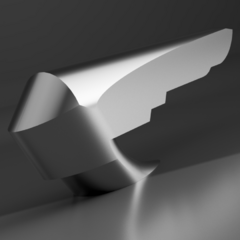
Spirit of Motion - Scratchbuild Log
MaximumBubbleMods replied to MaximumBubbleMods's topic in Build Logs
I used a Krylon "Foil" paint. Only complaint is it did take a week to harden to a point where I couldn't leave a fingerprint when I grabbed it -
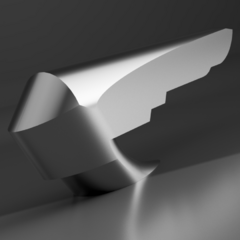
Spirit of Motion - Scratchbuild Log
MaximumBubbleMods replied to MaximumBubbleMods's topic in Build Logs
3D Printed You asking if it is machined aluminum makes me so happy! -
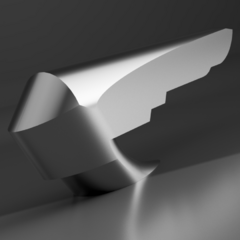
Spirit of Motion - Scratchbuild Log
MaximumBubbleMods replied to MaximumBubbleMods's topic in Build Logs
The remaining pieces of hardware are installed such as the CoolerMaster Master fan Pro 140, that I am using for the upper air intake. The last tasks were setting up the colors for the RGB, setting up Windows and other stuff on the computer for my dad, and doing a little more "testing" (gaming haha). Also, this is the last update! The next posts will be some video content and (many) final photos. I am beyond excited to share the build and my dad's reaction with you all! -
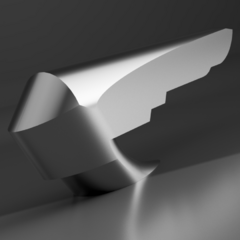
Spirit of Motion - Scratchbuild Log
MaximumBubbleMods replied to MaximumBubbleMods's topic in Build Logs
Thank you gamer! Thanks for following along! It is hilarious and surprising that of all switch types to be yoinked from the garbage, it was this type -
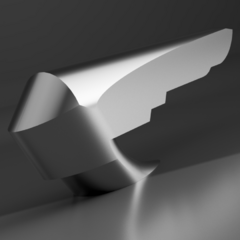
Spirit of Motion - Scratchbuild Log
MaximumBubbleMods replied to MaximumBubbleMods's topic in Build Logs
The finer details continue -
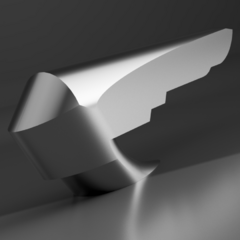
Spirit of Motion - Scratchbuild Log
MaximumBubbleMods replied to MaximumBubbleMods's topic in Build Logs
Thank you! I'm loving it too Thanks for following! Maybe not on this build but that is a great idea!! -
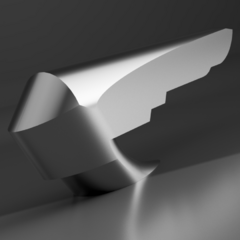
Spirit of Motion - Scratchbuild Log
MaximumBubbleMods replied to MaximumBubbleMods's topic in Build Logs
Fun detail update! I needed to embrace the radiator in the grill more by designing an additional feature. Radiator cap! I designed a cap to fit the scale of the radiator and the angle it was mounted at. 3D printed, sanded, painted, and finally made a couple vinyl stickers to look like a classic caution (and of course a signature). More shots of this to come! -
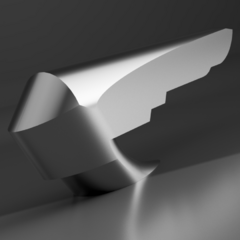
Spirit of Motion - Scratchbuild Log
MaximumBubbleMods replied to MaximumBubbleMods's topic in Build Logs
He knows I am building him a computer but not the style/design/color/hardware/etc. I asked about some things he wanted/needed in a computer and then just went from there! -
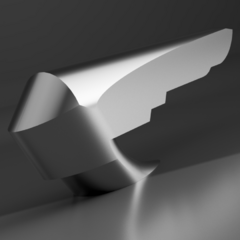
Spirit of Motion - Scratchbuild Log
MaximumBubbleMods replied to MaximumBubbleMods's topic in Build Logs
Little update with some small modding of my first NVMe I've ever used which is pretty fun! I wanted to put a heat sink on the 500GB, Samsung 970 EVO NVMe cause it looked kinda boring. I bought a very cheap heatsink that had a nice grill look that I knew would match the build style well. I put it on the drive to test the fit and make sure it was all good first. That all went great and I only dropped the tiny screw like 14 times haha I then took it back apart and using fine sandpaper and some water, sanded the black anodizing from the top of the heat sink. I sanded that very fine until I got a very fine brushed finish that contrasted sharply with the rest of the heatsink. I put that back together and the result was a fantastic improvement aesthetically! -
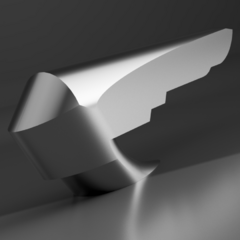
Spirit of Motion - Scratchbuild Log
MaximumBubbleMods replied to MaximumBubbleMods's topic in Build Logs
Your killing me with the feels man! Thank you thank you so much for the support and kind words. I know my dad is going to be super blown away and I can't wait to unveil it! -
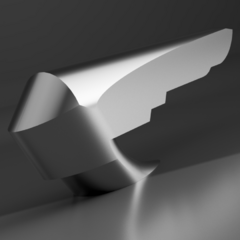
Spirit of Motion - Scratchbuild Log
MaximumBubbleMods replied to MaximumBubbleMods's topic in Build Logs
All I could see in that dumpster was a beautiful button that needed help haha It is so much fun when you get to give something a second life too! -
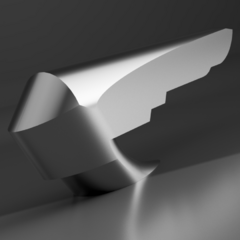
Spirit of Motion - Scratchbuild Log
MaximumBubbleMods replied to MaximumBubbleMods's topic in Build Logs
Thanks so much! It is better that I don't know how many hours are invested There are a couple zeros at the end of the number though for sure at this point. -
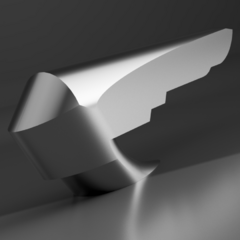
Spirit of Motion - Scratchbuild Log
MaximumBubbleMods replied to MaximumBubbleMods's topic in Build Logs
It's time for some wiring! First up is the sata cables for the SSD and laptop optical drive. I also needed a slimline sata power cable for that ultra-slim laptop optical drive. I've never seen these before so I just picked an adapter up from a local computer store that I could modify and picked up two 36" sata cables also from there that I needed. Only needed like 22" but that is the way it goes sometimes. I cut the adapter in half since I only needed the slimline sata power. I just used a razor blade and it cut through easily. I then tested to make sure it plugged in nicely into the optical drive with the accompanying sata cable. I wanted to try using something other than paracord so I ordered MDPC-X sleeve sample packs from Titan Rig. They come completely unlabeled in baggies though and cost more than $7 each so ended up still needing to make an educated guess on some very similar red colors. A piece of tape on each with the color name would have been really appreciated! I got my sleeving and some materials in though from them and was really happy with the color. I used Italian Red and Blackest Black. I've never sleeved a sata cable so I'm happy that it came out looking nice. I then ran those from the SSD and optical drive, through the 3D printed channel to the back of the case, below and behind the motherboard, and then out the top to plug into the mobo. Tackling the power for the SSD and optic drive was a little unique. I made a really short sata power cable and then took the slimline power wires from the sata connector. I simply soldered the wires from the slimline to the wires I had coming from the sata. I sleeved that and used some 3D printed combs in black to keep things tidy before installing the cables. I don't want a bunch of wires crossing over each other so I made up a CPU cable with enough length to stay low and go along the power supply side out of sight. It then neatly comes out to make a sweeping bend into the motherboard connector. GPU cables are super short and cute. Below is a picture of the first one I did. EVGA is generous with their cable lengths which is awesome but this case has very short cable runs for the most part. You can see in the picture below how even the motherboard cable had almost half the cable length removed. I ran out of the crimp connectors unfortunately so I ended up soldering some of the last wires I needed to do. I didn't like how busy this cable looked in this build with individually sleeved wires so I went with four bundles with an asymmetric pattern. I am SUPER happy with how it looks. I made another tiny power cable for the Corsair H115i that was not special but very fun to make haha I then installed the NVMe, riser cable, CPU, cooler, a temporary power switch, and for the first time tested the system. We booted and everything worked! I downloaded Forza and played for a little while to "test" the computer lol I started by running a pair of wires for the power button to the back of the case. I used the same route as the sata cables. Behind the motherboard to the back bottom of the case. The wires were extra long for wherever I decided to put the switch. I saw a piece of equipment in a dumpster at work that the shipping department threw out because it had broken. It had the literal perfect power button on it so I salvaged that perfectly working button for this build! I made a little pouch to catch any potential debri that may fall into the case, taped the back of the case as well, and started drilling my hole. Just look at this bad button. It has a super satisfying click too! Win.


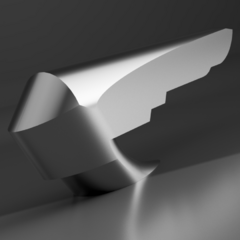


.png)
