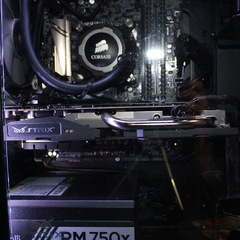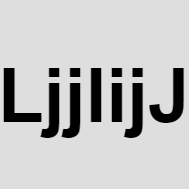-
Posts
159 -
Joined
-
Last visited
Awards
This user doesn't have any awards
System
-
CPU
AMD Ryzen 7 5800X
-
Motherboard
Gigabyte X570 AORUS Ultra
-
RAM
32GB G.SKILL Trident Z Neo DDR4 3600
-
GPU
GIGABYTE AORUS GeForce RTX 2080 Super
-
Case
Phanteks Enthoo 719
-
Storage
Samsung 970 EVO Plus SSD 500GB - M.2 NVMe
-
PSU
Seasonic FOCUS PX-850, 850W 80+ Platinum
-
Display(s)
LG 27GN750-B 27'' Monitor
-
Cooling
MSI MPG CoreLiquid K360
-
Operating System
Windows 11
kyn1972's Achievements
-
Well what games will your friend be playing? Some games would be better served with a truly high end system such as https://pcpartpicker.com/list/rBbftn CPU: Intel Core i9-13900K 3 GHz 24-Core Processor ($659.99 @ B&H) CPU Cooler: EVGA CLC 360 74.82 CFM Liquid CPU Cooler ($180.55 @ Amazon) CPU Cooler: Noctua NH-D15 chromax.black 82.52 CFM CPU Cooler ($109.95 @ Amazon) Motherboard: Asus ROG MAXIMUS Z790 HERO ATX LGA1700 Motherboard ($629.99 @ ASUS) Memory: G.Skill Trident Z5 Neo RGB 32 GB (2 x 16 GB) DDR5-5600 CL28 Memory ($248.99 @ Newegg) Storage: Samsung 980 Pro 1 TB M.2-2280 PCIe 4.0 X4 NVME Solid State Drive ($119.99 @ Adorama) Storage: Samsung 990 Pro 2 TB M.2-2280 PCIe 4.0 X4 NVME Solid State Drive ($289.99 @ B&H) Video Card: MSI GeForce RTX 3090 TI GAMING X TRIO 24G GeForce RTX 3090 Ti 24 GB Video Card ($1699.99 @ Amazon) Case: Corsair 275R Airflow ATX Mid Tower Case ($323.00 @ Amazon) Power Supply: SeaSonic PRIME PX-1300 1300 W 80+ Platinum Certified Fully Modular ATX Power Supply ($299.43 @ Amazon) Total: $4561.87 Prices include shipping, taxes, and discounts when available Generated by PCPartPicker 2022-11-09 03:15 EST-0500 where as some really old games can run just fine on old Intel Pentium 166Mhz.
-
Well to update the thread. After extensive testing of all the parts in varies configs as in other working systems I have determined that something (most likely the PSU) took out the motherboard, cpu and graphics card. So I built my sister in law a new budget system though using the old memory because as odd as it sounds the RAM and the nvme drive from the old system are the only parts that work.
-
I did all that before I posted here which is why this is frustrating me so much because the only thing I have not tried has been a different CPU. I have the CPU but it will mean pulling my media server out and yanking it from there to test which I was really hoping to avoid. Of course if the CPU from my media server works in both motherboards and the other CPU is what has died I will be scratching my head over how it happened as I inspected the thermal paste and it was fine and the system was never run under any major loads.
-
Ram is 16gb of G.Skill Trident Z NEO 3600 cl16. I use the cl 14 version of it in my gaming system which has a 5800x and it gives me no problems.
-
CPU is a Ryzen 5 5500 Original motherboard which was working just fine was a GIGABYTE B550M DS3H and replacement motherbord I tried as an Asrock X570 Steel Legend. Both boards power on but neither will fully boot. I am wondering though if the Asrock might need a bios update which might be a problem to do unless I pull the the 3900x I have running my media computer out to do. Really, really hoping that I can avoid that as its a pain in the ass to get proper access to.
-
Ok, sister in law has a basic system I built for her of a Ryzen 5 5000 on a basic no frills Gigabyte board. Been working fine for the most part for over a year until a day ago when it refused to boot up. Thinking it just needed to be turned off then back on via the power supply I then did so and hit the power button and it turned on but no signal to from video card. Unplugged all USB components and tried again....nada. Tried a new monitor......... nope again. From there I have tried almost every combo under the sun from a new power supply to a new no frills motherboard (MSI this time) and even an older VGA but even though the boards will power on it's still no beuno as nothing is getting put out to the VGA. Only thing I have not tried is a new CPU but I have a hard time believing that the CPU could just suddenly die for no reason on a system that's only been used for browsing the net and watching YouTube videos.
-
kyn1972 changed their profile photo
-

Best program for playing all 4k content on PC?
kyn1972 replied to kyn1972's topic in Programs, Apps and Websites
Depends, a few videos will spike the cpu up to near +90% but the one that I am currently having issues with is between 5% to 13%. Main issue being with the current video is that it the colors are off with a kind of washed out faded look plus the colors themselves are incorrect with the faces taking on a pinkish to purplish looking hue my 4k tv. -

Best program for playing all 4k content on PC?
kyn1972 posted a topic in Programs, Apps and Websites
Used VLC for years but have had alot of problems with it when it comes to playing some 4k content with stuttering and buffering issues so switched to 5kplayer which is decent and plays all my content without problems but I wonder if t here is anything better? You know something that can really enhance the video even more and supports the majority of codecs out there. System I am using is 3900x with 16GB 3600 DDR4 and a GT 730 with 4GB of DDR3 and yes I know its not the most powerful card out there and that there are far better cards for 4k but it was literally all I could find at the time without paying an arm and leg due to the current GPU shortage. -
I really want to get my RGB for the card to sync with my Asus board but as we all know the varies computer hardware brands RGB software does not generally play well with the other brands hardware. Tried SignalRGB but so far the card I have (AORUS 2080 Super) is not supported and who knows if they ever will get around to supporting it.
-

Buy a mini PC or keep trying to find a graphics card?
kyn1972 replied to kyn1972's topic in Servers, NAS, and Home Lab
Ahhh, ok thanks. I kept thinking that plex only supported intel CPUs for transcoding for some reason.