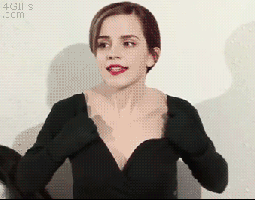-
Posts
17 -
Joined
-
Last visited
Awards
This user doesn't have any awards
About Voxmasher
- Birthday May 16, 1991
Contact Methods
-
Steam
http://steamcommunity.com/id/VoXeR/
-
Origin
Voxmasher
-
Battle.net
Voxer#2504
-
PlayStation Network
VoXeR_91
Profile Information
-
Gender
Male
-
Location
Sweden
System
-
CPU
i5 4670k @ 3.40Ghz
-
Motherboard
MSI Z87-G45
-
RAM
12GB Corsair Vengeance (9-9-9-24)
-
GPU
Nvidia GeForce GTX 670
-
Case
Fractal Design Define R4
-
Storage
120GB Corsair Force 3 SSD, 2TB WD HDD, 1TB WD HDD
-
PSU
Corsair TX 650W
-
Display(s)
Asus VG248QE, BenQ EW2420
-
Cooling
Noctua DH-14
-
Keyboard
Corsair Vengeance K90
-
Mouse
Steelseries Rival, Logitech G600
-
Sound
Astro A50, Logitech Z2300
Recent Profile Visitors
507 profile views
Voxmasher's Achievements
-
Hello folks I require your recommendations. I'm looking at upgrading my secondary monitor to match my main 1440p 27". Main use will be anything from web-browsing to movie-watching. So preferably a panel with decent colors and no need for high refreshrate. Any recommendations would be splendid.
-

New computer, mouse and keyboard won't work past BIOS
Voxmasher replied to Voxmasher's topic in Troubleshooting
Windows 7, both of them. -

New computer, mouse and keyboard won't work past BIOS
Voxmasher replied to Voxmasher's topic in Troubleshooting
Now I'm just confused. In the computer is currently the old HDD (unplugged) and the SSD I was going to install Windows on. At first I was going to just use the current Windows (located on the HDD) to see if everything worked as it should. But I can't log in because the keyboard locks up (or at least seems to) so I figured I'd just unplug it and install Windows again on the SSD. Which again, didn't work. Which is weird. The same keyboard works fine on another computer without any problem. I'll see if I can do this, it is connected to the internet. -

New computer, mouse and keyboard won't work past BIOS
Voxmasher replied to Voxmasher's topic in Troubleshooting
Do you mean to install the drivers on a stick? Like the ones for the keyboard or motherboard drivers? -

New computer, mouse and keyboard won't work past BIOS
Voxmasher replied to Voxmasher's topic in Troubleshooting
The problem is, I can't get onto Windows with the other HDD, it's set behind a password. Which I can't enter. And I can't install Windows on another drive because, well the keyboard and mouse doesn't work. -

New computer, mouse and keyboard won't work past BIOS
Voxmasher replied to Voxmasher's topic in Troubleshooting
Tried all ports, front and back. USB 2 and 3. It finds everything. Don't have a PS/2 mouse or keyboard around. But I have tried other keyboards. -
Got a new rig, kept the old HDD because I wanted to keep some files and transfer after. Everything boots up fine and dandy... But I couldn't enter the password. Tried various things and Googled a bit about it. Nothing helped. Figured, screw it, unplugged the HDD (power and SATA on the back of it) and got the Windows disc to set up the rest. Mouse and keyboard won't do anything when Windows asks what language settings I want. It actually seem to lock up as the laser is constantly on on the mouse and I can't toggle caps-, scroll-, or num-lock. Everything is new apart from the GPU (AMD RX-270) Mobo - Asrock H110M-HDS RAM - 8GB Hyper X CPU - Intel i5 6500 Any ideas? I'm all out and just want to throw it out of the window.
-
It was Nvidias damn Share shit. I thought by now they'd fix it. Welp.
-
Displayport. Because the FPS doesn't go higher than 24. If I tab out or not focus the game itself it goes back up. 1. Yes. 2. 144Hz 3. Under resolultion, next to it is Refresh rate: which is set to 144Hz. 4. All games. As I replied to the previous post, if I run Windowed Bordeless and focus another window it goes back up to a maximum of 144 fps.
-
Windows 10 Home 64bit Intel i5 4670K @ 3.40GHz 16GB DDR 9-9-9-24 Corsair Vengence MSI Z87-G45 mobo Nvidia GTX 970 running 376.33 drivers ASUS ROG PG278Q 1440p 144Hz monitor So with my specs out of the way... Whenever I boot up and start a game it limits the game to 24Hz, even if it's set to 144Hz in the Nvidia Control Panel. There are two ways to fix this, one is to change it from 144Hz to anything below, apply, and reapply 144Hz, or to start a game, either switch to, or from, fullscreen and back. It's a minor issue that is just irritating enough to have me curse it every time I boot. Anyone with any idea what's wrong and how to fix it? I've tried reinstalling the drivers and ticking clean install (usually how I do it either way, but I've tried doing it again.)
-
OMG thank you! This was just not something I ever thought about but I changed it to a lower channel and my laptop found it instantly...
-
Hi there. Laptop in question is a Lenovo Y700 with Intel Dual Band Wireless-AC 8260 running the 18.20.0.9 drivers. Phone is Sony Z5 Compact. Router is a DSL modem from ZyXEL; VMG3326-D20A. SSID is not hidden, I have access to the modems admin page and made sure that the Dynamic IP limit is not reached. I've also reinstalled the wireless drivers on the laptop with no success. Any help is greatly appreciated.
-
Thanks a bunch!
-
Hi there. Thinking of getting a laptop for some light gaming/school laptop. What I'm primarily gonna play is Final Fantasy XIV and Guild Wars 2. So more heavy on the cpu than gpu. I've been looking at a few of ASUS's laptops and while most of them seem fine I do see that most people seem to complain about the build quality on the models I've looked at. Since I'm very new to this I'm not sure what to really look for. The only thing I would like is nice temperatures and not really a beast of a machine. I don't have the need to max graphical settings as it's not going to be my main machine, I'd rather have lower temperatures. Budget would go up to a maximum of 1000-1100€ but lower is definitely better. Any help, positive or negative is appreciated. Or tips on what to look for, like the m series of Nvidia cards.
-
I'm currently using the Logitech G600 and since I barely play MMO's these days because... I'm tired of WoW and there has yet to be anything else to really get me sold... I really feel like I need a mouse for everything else. And why not a newcomer? I can't say I've heard anything about it. But I'm a sucker for testing things and especially new brands. Break from the norm so to say.