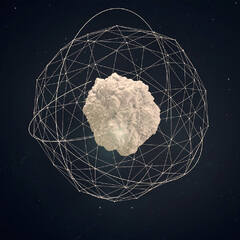-
Posts
37 -
Joined
-
Last visited
Awards
This user doesn't have any awards
Recent Profile Visitors
The recent visitors block is disabled and is not being shown to other users.
rojobahr's Achievements
-
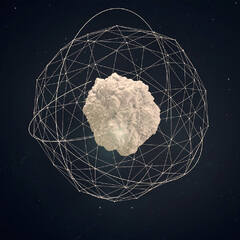
Help Getting A Windows 10 NAS to Connect to My PC
rojobahr replied to rojobahr's topic in Servers, NAS, and Home Lab
Figured that out too. Shutting off the NAS results in something going out of sync, so the software has to spend all day fixing itself. I just put it to sleep, since that doesn't cause it. -
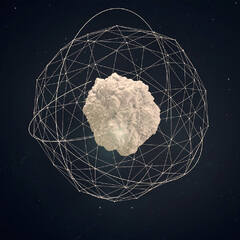
Help Getting A Windows 10 NAS to Connect to My PC
rojobahr replied to rojobahr's topic in Servers, NAS, and Home Lab
I know and I did do that. I gave up on RAID 01 because storage spaces said that these drives don't support RAID, even though disk management just let me create 2 RAID 1 arrays with them without any difficulty, so I just did RAID 1. However, now that it's the next day, and I have partially filled one of the arrays, task manager shows all of those RAIDed disks at a consistent 50% usage, where yesterday, the only activity was then I was moving stuff to an array. Is that normal? -
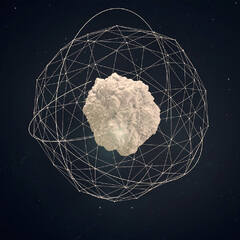
Help Getting A Windows 10 NAS to Connect to My PC
rojobahr replied to rojobahr's topic in Servers, NAS, and Home Lab
OK, so I feel like a bit of an idiot, but I figured out what I was doing wrong. Sharing wasn't enabled on the NAS drives. Once I enabled it, they gave me a path and I network-mapped them. It works now. Now I just have to figure out how to create a RAID 0+1 array in Windows. -
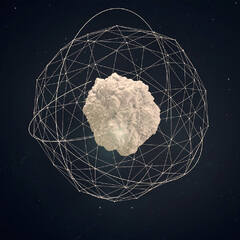
Help Getting A Windows 10 NAS to Connect to My PC
rojobahr replied to rojobahr's topic in Servers, NAS, and Home Lab
Attached a screenshot of my attempt. This took longer to error out than other attempts. What is entered into "folder" field on the "client" (i.e. the PC to be doing the accessing) should be "\\ IP address of the NAS computer \ NAS computer's name in Explorer \ drive letter to be accessed, right? The IP address attached to both PCs, "server" and "client", were hard-set for the Ethernet connection. -
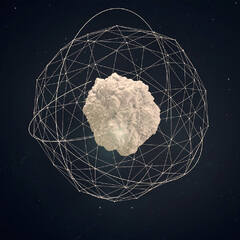
Help Getting A Windows 10 NAS to Connect to My PC
rojobahr replied to rojobahr's topic in Servers, NAS, and Home Lab
Imma be real with you, I do not know what any of that means. I've been trying to map the drive in Explorer's network tab. So, yes? But it's failing every time. "Mount the share?" I don't know how to do that. Could you elaborate on what all this means? Both PCs are running Windows 10 Pro, btw. -
I finished building a new PC and I'm repurposing my old rig as a NAS; a Windows 10 NAS as my "old" SSD still works fine. I have all the drives in, got them together, and created a pool in Disk Management in the NAS PC (it's shingled for now, but I'm just testing- I'll re-format them into the mirrored set that I want after I know this works. The two PCs are connected via Ethernet and a Netgear network switch with auto-negotiation. But all is not well, or I would not be writing this. I have read tons of guides on how to, and have changed more network settings than I knew existed (some settings aren't even where the guides say they are), to enable file sharing between two connected PCs. Yet nothing I am doing is ultimately working. Currently, with the settings I have changed, the two PCs know each other exist, both PCs are listed in both PC's Network tab in File Explorer, and some network settings show that some data is being exchanged (less than 1 MB), but I cannot access the NAS pool or any other file on my NAS PC. I don't know if it's because, deep down, I have only a marginal clue of what I'm doing (how the heck do you use "Map Network Drive?") or if it's Windows 10 being screwy or if this just isn't possible with Windows and I need a Linux Distro to use a NAS. Can anyone help me? Thank you.
-
I'm getting the parts for a new build and I'm on storage. I am probably going to get a 970 Evo Plus, and I'm probably going to end up with a new revision drive. This is the revision with the bigger cache, lower write performance with filled cache (not worried about this, since 800 MBps is still better than what my 860 can muster), and temps that can reach 97c. (Source below) I'm particularly worried about the temps. My case is a Corsair 4000D Airflow and I plan on filling all of it's fan "slots" with fans. My mobo is a MSI B660M-A, and one of it's front M.2 slots has a basic heatsink. Will this be enough to combat it's heat output? Thank you. Source:
-
I'm considering an upgrade to i5-12400f and pairing it with an ASUS Prime B660M-A D4 motherboard or perhaps a B660-PLUS D4. But doing a bit of researching has made me skeptical about the CPU's thermal performance and the Mobo's VRM reliability. Am I worrying over nothing or are my fears founded? Also, which of those 2 motherboards are preferred for a ATX Mid case?
-
I'm planning on getting a new PC soon; a complete upgrade from my 1500X/RX580 to an i5-12400F/3070. All of my hardware is getting replaced, except my boot drive running Windows 10. I got my SSD, a Samsung 860 Evo, about 4 years ago and HardwareInfo reports it's remaining life is 97%, so I assume it's still healthy. Since that is the case, I very much want to reuse it in my new build. My primary concern comes from conflicts that may arise between the old drivers and the new drivers for the new hardware and generally how the brand-new hardware will be accepted by the OS and the other software. I am extremely hesitant to format and clean-install because I have a lot of redistributables and installed disc-based software (e.g. old games that aren't sold anymore) that I do not want to hunt down again, not to mention all of the potential save file locations for games and personal Windows settings. So my questions are: (1). Will remnant drivers cause problems with in-use drivers? (2). Is there a way to remove old drivers from a system that won't break the OS or installed software? (3). Does installing some piece of software "tether" it to the hardware/driver or will installed software work with any hardware/driver (so long as the hardware/driver is compatible and the proper redistributables are installed)? For #2, I found this article but this is for removing leftover drivers from Windows 7, if I'm reading this correctly.
-
I've been wanting to build or get a NAS for a while and I may be able to now that my taxes are filed and I'm getting a tax refund. I already have a 2TB hard drive (about 4-5 years old) and a 4TB hard drive (about 1-2 years old) in my PC, both are about 3/4ths full. My intentions are to use it as a simple file storage server for my large library of games and other stuff. I don't want to run games on it, just to hold files as a more "write once, read many" type deal. How I have things set up now, I compress everything that's put into my storage drives with 7zip. Then, when I'm ready to pull it out of storage, I unzip directly to my main drive. How bad is this method of doing things? Movies and videos are some of what I'm going to be putting on there, but I don't think I need anything Plex. I imagine I could just stream it directly with VLC, If that wouldn't have any adverse effects and even if I can't, it doesn't matter that much. I'm not planning on using it as a dedicated streaming server. Here is my list of what I want: At least 10TB of storage after parity. Storage be preferably solid state cause I don't want to have to buy hard drives too often and not from companies that replace parts without telling people. No idea of a price ceiling now. I'm not sure what is considered cheap or expensive for a NAS. I'm hoping to get parity software that's free/open-source. Speeds about on par with good HDDs. Additionally, my dad owns a small business and would probably benefit from using it as well to store forms and stuff. One potential problem I foresee is that I have a Windows 10 PC and he does his stuff on the family computer, which is a Mac. I'm not sure if I should build my own or if it's cheaper/better to buy a basic pre-built NAS that fulfills my wants. Any recommendations? Thank you.
-
If this is the wrong category to post this, then I will be happy to re-post it in the correct category. So, call me an uneducated idiot all you want but I am a semi-enthusiast computer user and I have a few questions about the very recent and very dangerous log4j bug. 1. Is this something that I, who is not a programmer or developer at all, should even be worrying about? I ask because the media absolutely loves creating fear and panic if it means more clicks, so I'm hesitant to trust anything said by any media outlet. 2. This is a Java specific bug, so anything that doesn't use Java in any way is safe from it. Is this correct? 3. Without considering connecting to an attacked/unpatched web-server, can only individual .jar files that have log4j in them be used as an attack vector into one's computer? 4. What recourse is there if one of the things/programs I have on my computer has log4j just is either already abandoned or updated very infrequently? Can I manually block that program from interacting with the internet through some firewall stuff? Using File Explorer's search, the only .jar files that are on my computer (C drive, at least) are a few from VLC (which I just updated to the latest version, at time of writing), some from RPCS3 (which I also just updated to the latest version), a Java installation of a version I'm not sure about (path is "C:\Program Files (x86)\Java\jre1.8.0_281") probably from a past Minecraft installation that I no longer have, an Imperium Galactica source port called OpenIG that is 100% Java (the one I'm most worried about right now), and an installation of IBM's Semeru Runtime that I think is a Java emulator that the Github page for OpenIG said to install to run OpenIG (path is "C:\Program Files\Semeru\jdk-17.0.1.12-openj9", I also just installed the latest version, but the site didn't have a release date on it). In short, how fucked am I? Thank you.
-
Oh, and one more thing! We got these AT&T Wi-Fi extenders a while back. I'm not sure if they actually do anything since a Wi-Fi speed test with them plugged in and unplugged didn't really yield any difference. (~15-25 mbps on 2.4G and ~100 mbps on 5.0G signal both times) Should I even bother with them in the event I get a new router (or at all)?
-
I've done a little bit of research, and I believe that I have found out how to enable the Uverse's passthrough mode. It doesn't have a clearly marked and dedicated passthrough-to-another-router button, just a sub-sub-menu where you select a device and select a box that says "All traffic goes to this selected device". Took me a while to find. I haven't decided yet if I am actually going to get my family a new router for Christmas. The ones I'm eyeing are in the $250-300 range which, even when combined with a new Wi-Fi card, are definitely affordable. The only reason why I haven't already done so is because, as I said in my OP, the current one works ok (albeit with a very annoyances here and there). I'll ask my family members what they think. Even if I do wait, I'll have a nice little pseudo-guide here that I can follow. So I'll just mark your latest reply as the solution, just so that it doesn't look like this is unresolved. Thank you.
-
The parents won't let me run a cable through the house, so WiFi it is. Do you mean cards that utilize Intel's technology, because PCPartPick doesn't list Intel as directly selling any WiFi 6 cards? Attached screenshot shows the WiFi 6 cards that PCPartPicker lists, the ASUS AX58BT looks good. Looking at smallnetbuilder's WiFi Router Ranker and, from looks and stats, I'm liking the ASUS AX5700 and the AX6000. You know if those ones are considered good? Smallnetbuilder doesn't seem to list the the WAN/LAN and LAN/WAN speeds. One question I do have about a passthrough mode is whether the ethernet ports on the UVerse router and the wireless channels on a new router can be utilized without a speed impact, because those two routers don't look like they have dedicated ethernet ports, unless I'm an idiot and WAN ports connect the router to the modem (or UVerse router in my passthrough case, I think) and LAN ports connect the router to devices.