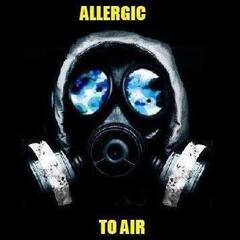-
Posts
91 -
Joined
-
Last visited
Awards
This user doesn't have any awards
Profile Information
-
Gender
Male
-
Interests
Gaming, 3D Modelling
-
Occupation
Student
System
-
CPU
AMD Threadripper 2970WX
-
Motherboard
ASUS ROG Zenith Extreme Alpha
-
RAM
Corsair Vengeance Pro RGB 3200MHz 64GB
-
GPU
ASUS ROG RTX 2080Ti O-11G x2
-
Case
be quiet! Dark Base Pro 900 Rev.2
-
Storage
Samsung Evo 970 Plus 500GB + Seagate Barracuda 4TB HDD 5400rpm + SanDisk x400 256GB
-
PSU
Corsair HX1200i 80+ Platinum
-
Cooling
Custom Water Cooling
-
Keyboard
Logitech G910 Orion Spectrum
-
Mouse
Logitech G502
-
Sound
Logitech G633
-
Operating System
Windows 10 Professional
-
Laptop
ROG Zephyrus G15 2022
Recent Profile Visitors
510 profile views
Zyleyus's Achievements
-

PC suddenly blackout while gaming & then performance turns awful.
Zyleyus replied to Zyleyus's topic in Troubleshooting
The oled screen uses the sensors inside the cpu, it's software controlled. Also iCue says the temps are normal too. (HWinfo is downloading but it's freaking slow edit: HWinfo says there is no throttle, the temps are fine, but there is a tctl temp which is 70+C -

PC suddenly blackout while gaming & then performance turns awful.
Zyleyus replied to Zyleyus's topic in Troubleshooting
I mean the pc is laggy the minute I start windows. This is obvious not because overheating, I have the cpu temperature displayed on the oled screen on my mobo, it sits at 45C idle. -

PC suddenly blackout while gaming & then performance turns awful.
Zyleyus replied to Zyleyus's topic in Troubleshooting
What about the pc being stupid slow, I can't even run a game to test thermals now. -
So a few days ago, I found my GPU performance became awful after I started my pc. The Forest went from 40fps the day before to about 7. Fusion 360 lags a lot when I rotate the camera. Rebooting, and reinstalling drivers did not work, so I did a clean installation of windows. Everything seemed fine, and I've updated to 22H2. But when I play Warframe for 1h or so, the system crashes into a blackout after a mouse click. The screens blackout but the fan and RGB kept going. This hasn't happened when I use Blender or Fusion 360 for a few hours, nor did Forza Horizon 4 crash (maybe because I haven't played for longer than 1h?). I've played Warframe on this pc for 3+ years and on multiple installations of Windows and this never happened. I don't have much stuff installed now, but I have the latest GPU drivers. Here is my rig: TR2970WX + STRIX 2080Ti x2 + 64GB Vengeance RGB + ROG ZEA mobo PS: There's also this thing that I realized, none of my software remembers the scaling I did to them after restarting. Then I restarted my pc because I installed a software, after doing so, the performance issue reoccured. This time everything turns crap, including Chrome and Steam. Last time Warframe ran at 60 but have lag spikes very often, this time it just stay around 30.
-
Zyleyus changed their profile photo
-

Does the Fractal Design Define 7 XL fit 2 420mm rads?
Zyleyus replied to Zyleyus's topic in Cases and Mods
I would use the rear fan as intake, thus it won't blow hot air into my face. -

Does the Fractal Design Define 7 XL fit 2 420mm rads?
Zyleyus replied to Zyleyus's topic in Cases and Mods
I've got 2 2080tis + 2970WX and the 420+360 combo seems a bit loud. -

Does the Fractal Design Define 7 XL fit 2 420mm rads?
Zyleyus replied to Zyleyus's topic in Cases and Mods
It looks quite tight, maybe I can remove the rear fan and put the fittings on the rear, or put the front rad's fittings on the bottom -

Does the Fractal Design Define 7 XL fit 2 420mm rads?
Zyleyus replied to Zyleyus's topic in Cases and Mods
I know that case, seems to be a great watercooling solution. But I don't think its avaliable in my country. -

Does the Fractal Design Define 7 XL fit 2 420mm rads?
Zyleyus replied to Zyleyus's topic in Cases and Mods
-
I have the be quiet! dark base pro 900. It is claimed to fit both 420mm rads on top and front. But in fact you can only fit one at a time due to thickness issues. So I am deciding to change a case for my custom water cooling rig. What about the Define 7 XL or the Meshify? Can the fit 2 420 rads at the same time? I can't afford something thats beyond these cases.
-
A friend wanted me to upgrade his build for him, and I'm now thinkinig about the cooler. He once had a 120 corsair aio with 2 fans on each side, but I highly doubt if that's enough. I'm now thinking about changing to a noctua nh-d15 air cooler as his case doesn't support 280 or 360 rads. Is this air cooler sufficient? He games on this pc and may use it with deep learning in university. Any other suggestions?
-

PC suddenly blackout when playing gta online
Zyleyus replied to Zyleyus's topic in CPUs, Motherboards, and Memory
Spec: mobo: Zenith Extreme Alpha CPU: TR 2970WX GPU: ROG strix 2080Ti x2 PSU: Corsair 1200w plat custom watercooling should be sufficient -
I was playing gta online and suddenly my monitors turn black, just like they weren't connected to anything. And some numbers starts showing on the mobo OLED screen, there's a few including cpu code 30, and then stops at cpu code 33. The fans then start to spin at a low rpm (they are controlled by corsair software). I don't have this issue playing other games (Elden Ring, CSGO etc) And there's this other problem, sometimes playing gta I would get a sudden froze, and my friends playing with me frozes too. If the froze is too long, I would get disconnected from the server. Didn't have this problem on a previous Dell desktop with poor hardware. Does this have anything to do with my gpus using 2 cables only? I use those 8pin cables that can connect to 2 slots on the other end, because they came with the psu.
-
So I uninstalled the driver and cleared the NVIDIA folder with DDU, and now it's perfectly fine! Thanks! I'll see if MHW crashes laster.
-
What's that?