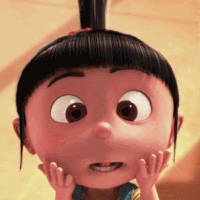-
Posts
312 -
Joined
-
Last visited
Awards
This user doesn't have any awards
About dre92
- Birthday Oct 12, 1992
Profile Information
-
Gender
Male
-
Location
Earth
-
Occupation
Programmer
-
Member title
Junior Member
System
-
CPU
AMD Ryzen 7 5800X
-
Motherboard
AsRock B550 Steel Legend
-
RAM
Team T-Force Delta RGB DDR4 32GB (2x16GB)
-
GPU
Sapphire RX 580 Nitro+
-
Case
NZXT H440 matte black 2015 edition
-
Storage
WD Caviar Blue 2TB, Samsung 870 Evo 1TB, Samsung 980 1TB
-
PSU
Seasonic Focus Gold 650
-
Display(s)
ViewSonic XG2405, BenQ GW2470HM
-
Cooling
Noctua NH-U12S Black Chromax
-
Keyboard
Logitech G710+, Nimxo Zero White
-
Mouse
Logitech G300s, Cooler Master MM720
-
Sound
Edifier HCS2330, T&V Kurbis, Zalman Mic1, Superlux HD668b + Hifiman Velour Focuspads, ATH-WS1100iS, Tin HiFi T2 Plus, Radius NEF31
-
Operating System
Windows 10 Professional 64 bit
Recent Profile Visitors
1,689 profile views
dre92's Achievements
-
Ah yes the cooler, I almost forgot. I still have my Noctua NH-U12S from my current build, so it' doesn't really matter, but I should consider getting the separate AM4 mounting kit from Noctua if I choose to go with the 5600X, because my NH-U12S is back from the LGA1155 era. However, the mounting kit for the LGA1155 is still compatible with LGA1200, right? Or do I have to also get a separate mounting kit from Noctua?
-
Ok so the 5600X is now more expensive than the 10700K, therefore the 10700K should be the better buy, right? I need an upgrade from my current i5 3570K. I was thinking about getting the 5600X until I saw the price, and now the 10700k looks more interesting to me. Should I get the 10700K? What am I gonna miss other than PCI-e 4.0 support? Because I see the benchmarks, and there isn't much difference in performance between both CPUs for gaming and productivity. I use PCpartpicker AU by the way. I appreciate the help. Thanks.
-
PCPartPicker Part List CPU: AMD Ryzen 5 3400G 3.7 GHz Quad-Core Processor ($219.00 @ PCCaseGear) Motherboard: Gigabyte GA-A320M-S2H Micro ATX AM4 Motherboard ($85.00 @ Shopping Express) Memory: Patriot Viper 4 Blackout 16 GB (2 x 8 GB) DDR4-3200 Memory ($100.10 @ Newegg Australia) Storage: ADATA Ultimate SU650 480 GB 2.5" Solid State Drive ($89.00 @ PCCaseGear) Power Supply: SeaSonic S12III 450 W 80+ Bronze Certified ATX Power Supply ($84.70 @ Newegg Australia) Total: $577.80 Prices include shipping, taxes, and discounts when available Generated by PCPartPicker 2019-11-19 02:01 AEDT+1100 I need your opinion about this build. I have a small team of programmers and I feel like it's time to upgrade our PCs in the office. Some of the components from current PCs are going to be reused such as the HDD, the case, and the peripherals. I wonder if this build is gonna be okay for the next 3-4 years. I noticed that Gigabyte has the V2 of that particular model which has already supported the newer Ryzen CPUs out of the box, however I didn't see it listed on PCPartpicker. I'm mainly concerned about the quality of the board itself because it's a cheap board and we're most definitely gonna be running our computers pretty much 24/7. These PCs are mainly gonna be used for coding and running VM. Budget for each individual PC is actually 600AUD, so please let me know if I should change anything about this build. Thank you.
-
I need help choosing a good motherboard for a Ryzen 7 2700X. I'm not planning on overclocking the 2700X, I'm just gonna leave it running at stock speed. I let my PC run pretty much 24/7, so I need a reliable AM4 motherboard. Looks are not important, I don't care if it's RGB or not, however I do hope that it has decent onboard audio. I have a budget of 250 AUD, but I am willing to save up some more if I have to. Thank you.
- 12 replies
-
- motherboard
- ryzen
-
(and 1 more)
Tagged with:
-
A lot of people seem to be recommending the more expensive alternatives, so I thought I might recommend you the cheaper alternative. Koss KSC75. It's currently on sale $14 on Amazon. Yes I know they look like shit, because they are built like shit, but they are surprisingly comfortable, and they sound like crazy good it's not even funny, it's like for under $20 they're not supposed to sound like that. Just like everything else, as long as you take good care of them, they can last for a very long time. Nothing compares to them at that price range. I have like half a dozen of these because why not. They're great for gaming and they're great for music. I can put them on my ears for hours every day without any complaint. Here's a link to a review in case you're looking for one https://youtu.be/mx540xJ0ieY
-
I'm torn between the BenQ GW2470H (with AMVA+ panel) and the BenQ GW2406Z (with IPS panel). Which one is going to be better for movies?
-
Actually I was thinking of the 1070, but then I was worried about the bottlenecking issue since my CPU is pretty old, it's only an i5 3570k. So I'm asking, will the i5 3570k bottleneck the GTX 1070?
-
Okay looks like Watch Dogs 2 and Mafia III are so badly optimized, so maybe I can put an exception for those 2 games.
-
So today I'm a little bit sad and disappointed because I had to finally retire my 5-year-old HIS 7950 IceQ. I had a bit of an issue while playing Dota2 few hours ago, in the middle of a fight suddenly a bunch of red stripes just appeared all over my screen from left to right, top to bottom. At first I thought my computer just crashed, but apparently I could still communicate with my friends via the in-game voice chat. At that point, I had to abandon the game, restart my PC, and try to troubleshoot the issue immediately with every way I could think of and I could find on Google, and the problem turned out to be a faulty GPU. It got so bad to the point where the red stripes even started to appear during the initial Windows 10 boot loading screen and by the time it got to the desktop, the screen was so f***d I couldn't even see the start logo at the lower left hand corner. Now I have to hook up my monitor (BenQ XL2411Z) to the onboard DVI port, making use of the Intel HD Graphics temporarily until I can get my hands on a new graphics card. Question: What GPU should I now get? I want to be able to play games especially the newer titles such as Watch Dogs 2, Mafia III, Dishonored 2, etc at max settings at 1080p while still getting 60++ fps. Budget: 500AUD Current specs: - i5 3570k at 4.1 GHz - 8GB DDR3 1600MHz - 500GB Samsung 850 Evo - 2TB WD Caviar Blue - 650W Seasonic G-series
-
Well, it's a good gaming monitor, but bad for tasks that require color accuracy such as image editing. Games feel significantly smoother because of that 144Hz and 1ms response time. Unfortunately out of the box, colors are very dull compared to my Asus IPS monitor, I mean I know it's gonna be worse because it's only TN panel, but I never expected it to be that bad. I had to download several external icc profiles from TFTCentral (I ended up using the BenQ XL2720Z icc profile) and then tinker with the gamma, RGB, and all that stuff in the OSD settings. However yours might be different than mine. Other 'budget' 144Hz gaming monitors that might worth considering: - Asus VG248QE (not really sure why you should choose this over the BenQ XL2411, but a lot of people seem to be recommending it) - AOC G2460PF (Freesync ready) - LG 24GM77-B (better image quality despite having TN panels as well, but I'm not sure if they still make it)
-
For me personally I never really cared much about G-Sync or Freesync. I always considered it as an 'extra feature' that I might or might not need because from what I understand, it's only useful when your framerate is significantly lower than your monitor refresh rate, for example you have a 144Hz monitor and your framerate drops to like 40-50 fps then G-Sync or Freesync can minimalize the 'stuttering effect' because the monitor then can adjust the refresh rate to match the framerate. I'm speaking based on my personal experience. I used to have a 60Hz IPS monitor, and whenever I play CS:GO I always experience screen tearing because I get like 140-160 fps all the time but my monitor can only handle like 60 fps max. Now I have the BenQ XL2411Z, which is a 144Hz TN monitor and whenever I play a stressful game such as the Witcher 3 and the framerate drops to like 40-45 fps, I can notice a little bit of stuttering on my monitor. However if I lower the settings a little bit so that the fps can go up to like around 60-70 fps, I can barely notice it. If I can lower the settings even more in order to get more fps, like around 85 fps, I can't notice the stuttering anymore. Another way to avoid this stuttering is to lower the refresh rate of my monitor. My monitor allows me to choose from 60Hz, 100Hz, 120Hz, or 144Hz. Other monitors might have different options. As you can see, it can be a little bit of a hassle, and G-Sync or Freesync is supposed to avoid all that. So if you don't mind doing all that, a regular 144Hz monitor might be a better option especially when you have a fairly limited budget because regular 144Hz monitors are most likely to be cheaper. Otherwise, feel free to choose between G-sync (for Nvidia) or Freesync (for AMD), although I highly doubt you can find a brand new G-sync 144Hz monitor for that price range. Another thing to consider is the panel type. Basically with TN panels, colors tend to be a bit washed out, but you can get that 'true' black because it tends to have higher contrast ratio than IPS. With IPS panels, colors are a lot more vibrant and crisp, but the blacks are a not as dark as with TN panels. If you want something in the middle, probably look for VA panels although I haven't found any 144Hz VA monitor yet. I've read somewhere that Samsung might make one, or they might have made it, I'm not so sure. 144Hz IPS monitors will be more expensive than it's TN equivalent, but if you can find a good deal, I think it's worth it.
-
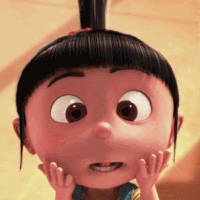
Recommended CPU + RAM for Gaming + Streaming
dre92 replied to dre92's topic in CPUs, Motherboards, and Memory
Thanks for the recommendation, I appreciate it. As for the dual pc setup, I have thought of it before, but it's not gonna be possible until I can move to a larger apartment. I'm gonna get a secondary monitor soon, it's most likely to be the Samsung 24" curved monitor, I believe the model number is C24F390. I have prepared a custom made monitor arm for it. I have spare mouse, keyboard, and speaker, but I don't know where else to put them on my desk. My room is also not big enough to fit another desk, which is why I need to find a larger apartment. Btw I live in Indonesia, pc parts availability and options here are kind of similar with Australia. Chances are if you use something like the Australian version of pcpartpicker, I can find the parts here. The price is also quite similar when converted from AUD to IDR. -
I am going to build a new rig not only for gaming, I want to game and stream at Twitch / Youtube at the same time. I am gaming on a 144Hz 1080p BenQ monitor and the stream is hopefully going to be 720p 60fps. I understand that for gaming itself I'm more than good to go with the Kabylake i5 or even Skylake, but I'm not so sure if it could handle streaming 720p 60fps at the same time. What is the recommended optimal CPU for this need? 7700K? 6800K? Ryzen 7? Also, how much RAM do I need? Am I good to go with 16GB of RAM? I don't really have a budget limit, but I don't want to waste money for something that's totally overkill. For the GPU I am gonna wait for Vega, but I'm gonna look for something like the GTX 1070 equivalent later. There is a possibility that if Vega turns out to be somewhat disappointing, I'll just go with the 1070, but I'll worry about it later.