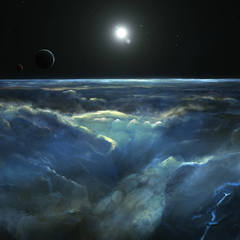-
Posts
22 -
Joined
-
Last visited
Awards
This user doesn't have any awards
Contact Methods
-
Discord
iMonstaa#0690
-
Steam
iMonstaa
-
UPlay
sadmonstaa
-
Reddit
iMonstaa
-
Twitter
sadmonstaa
Profile Information
-
Gender
Male
-
Interests
Hardware, software and graphics design.
-
Occupation
Student
System
-
CPU
Ryzen 5 1600AF
-
Motherboard
B450 Aorus M
-
RAM
ADATA XPG D41 2x8GB 3200mhz CL16 (16-18-18-18-36)
-
GPU
Sapphire Radeon RX480 4gb NITRO+
-
Case
MS Industrial Titan II PRO
-
Storage
Biostar M700 256gb NVMe
Seagate Barracuda 2TB 64MB cache 7200RPM -
PSU
BeQuiet! Pure Power 11 500w
-
Display(s)
Daewoo 24" 60hz 1080p TV
Asus 19" 75hz 1440x900 Monitor -
Cooling
NZXT Kraken X72 (got it from a giveaway lol)
-
Keyboard
Redragon K568 Dark Avenger RGB Hot-Swap
-
Mouse
Redragon M710 MEMEANLION Chroma
-
Sound
Fantech Omni MH83 + Neewer NW800
-
Operating System
Windows 10 + Linux Kali
-
Phone
Xiaomi Mi 8 (6/64, Snapdragon 845, 3400mAh)
Recent Profile Visitors
394 profile views
iMonstaa's Achievements
-
Well, then these two are pretty much my only options: Acer XV340CK - IPS - 42500 + 2500 shipping iiyama GB3461WQSU-B1 - IPS - 61000 + free shipping which one do you think is a better option?
-
I got my hands on a 6950XT recently, although I'll get to use it by the end of next month because of a vacation. The thing is, I genuinely have no idea what to look for on this budget. There's a lot of mixed reviews when it comes to VA panel monitors. I kinda like the high contrast that they have, but then again, they have a higher input lag, worse color accuracy and smearing. Gotta keep in mind the price difference as well...
-
I've been watching monitor reviews all day long, and honestly, I have no clue what to get at this point. While yes, IPS is a lot better than VA in terms of color accuracy, I'm still not 100% sure whether it's worth the extra money. Another thing is, there's the Xiaomi's 34" monitor available for 55000 - it has good color accuracy from what I've heard, and the ghosting usually isn't terrible. Another thing I'm kinda worried about is ghosting. I don't know whether or not I'll notice it.
-
Purpose: Productivity (3D Modeling, Image & Video editing), programming & gaming Budget: 62000 RSD (530 EUR) Location: Serbia Price lookup website: eponuda I'm looking for a 34" ultrawide with a 1440p resolution to replace my current 24" 1080p & 19" 1440x900 dual monitor setup. I'm not quite sure what to look for to be honest, considering the fact that I'm on a very tight budget and well, the offering isn't that good either. Apart from that website, I was able to find these deals from a local store: LG 34wp65cp-b - VA - 44500 + 2500 shipping Gigabyte G34WQC - VA - 51000 + 2500 shipping Acer XV340CK - IPS - 42500 + 2500 shipping iiyama GB3461WQSU-B1 - IPS - 61000 + free shipping Xiaomi 34" Curved - VA - 55000 + free shipping Amazon and others are unfortunately not an option due to shipping & import costs. I'd really like to get something that's cheaper-but-good, but if I really have to stretch out more money, I would, which is why I increased my initial budget from 400eur to 530eur. EDIT: Forgot to add, I'm looking to get a 120hz+ display
-
iMonstaa changed their profile photo
-
Very strange. Well, honestly, I've got no idea...
-

Help! Losing all of my storage drives in BIOS!
iMonstaa replied to joshvanrad's topic in Troubleshooting
Which is why you don't enable Fast Boot. Generally, I usually recommend people not to turn Fast Boot on because I've had similar issues with PCs not wanting to boot and stuff, as well as random crashes and blue screens. I'm pretty much certain that it has nothing to do with your boot drives. My assumption is that it's either a faulty mobo, or just the whole line of motherboards having the same issue. Which is why I'm pretty sure it's the motherboard itself. My conclusion: It's probably the motherboard. Gigabyte being gigabyte, they've probably messed something up... badly... in either the BIOS revisions or the mobo itself. Not saying that they're bad, by any means (currently using an Aorus mobo myself), but it's just that it's not the first time that this is happening with not only them, but any mobo manufacturer/mobo model ever. Now, it could be the that the issue, indeed, has something to do with the CPU (maaaaaybe even GPU), but I hope that isn't the case. Cheers! -
hmm... just to confirm, RAM is in slots 2 & 4 or 1 & 3? If not, make sure to put them in either of the two, because of Dual channel. Did you try reseating?
-
Thank you for merging! Far easier to track now.
-

New to mining, is it profitable?
iMonstaa replied to HoursOfDarkness's topic in Folding@home, Boinc, and Coin Mining
This is the electricity cost over here (we're friends). And yes, because we're in the EU, we've got 220-240V plugs. Cheers! -
Depending on the CPU, it could be that either your CPU doesn't have an iGPU (Ryzen non-G series), which is nothing to worry about or, in Intel's non-F series that it's disabled because you have a GPU in (which is also nothing to worry about because that's how it works, it's disabled by default). Considering that you have 3 DP's and 1 HDMI, my assumption would be that... well... the HDMI port on the GPU is dead. I can't be 100% sure that it's dead, but judging by it, it seems to me like that's the issue. You could try getting one of those DP (male) to HDMI (female) adapters and seeing it if works that way. They look something like this:
-

5900x & Motherboard Firmware Compatibility
iMonstaa replied to TripH's topic in New Builds and Planning
I agree for the most part. Except that I'd suggest saving a bit on CPU Cooling and just getting a Scythe Fuma 2. Also, I completely agree for the PSU and would suggest an HX1200i instead. Why? Because 3090 still suffers from those random Power Consumption spikes that often cause crashes and stuff. So yeah, that's the 2nd change I'd make. Third would certainly be the case (though, it's preference), which is where I'll definitely suggest the Phanteks P500A D-RGB. It's a sick case, with loads of room and it looks lovely. about that incompatibility warning... well, it's because only some mobos come with the pre-updated BIOS (if any). Considering that the recent mobos support BIOS flashing without having the CPU even plugged in, I'd suggest you not to even worry about it. All you'll need is stable power and a good ol' USB Flash drive. Cheers! -
As I said, try doing all of the steps I've mentioned above (particularly reseating/taking out and putting RAM back in) PSU troubleshooting is a big pain so I don't really want to guide you through it, as I can't think of an easy way to do it, so I'd suggest to wait 'till someone else jumps in as well and gives some more suggestions. Would you mind giving us a bit more info about your hardware (particularly CPU, GPU, Mobo and PSU models)?
-
Weird issue, indeed. It could be a GPU Driver issue? Use DDU to uninstall the current drivers and reinstall an older version just in case. Also, reseating the GPU might help as well. Have you tried other GPU ports? (assuming you have 2 HDMI, 2 DP, try plugging both into the other ones) Or hell, you could try even reseating the GPU lol It might also be an indication of the GPU failing (though, it doesn't have to be that)? Let us know of the results. If it doesn't help, someone else might hop in with some more suggestions.
-
I'm assuming it's a hardware failure, because it's nothing to do with the software/OS. Now, my guess would be that it's something PSU related, but it may as well be the CPU, GPU, RAM or hell, even the mobo. Something might be shorting in your case? For example, my PC was shutting off, bluescreening and freezing randomly until I found out that a cable at the back of my PC was shorting 2 RAM pins which caused failure. My suggestions (at least for now) would be: Reseating RAM Reseating the CPU Checking if everything's connected well and please, make sure to check the back of the case to make sure nothing's shorting because, again, I've had a very similar issue Unplugging front I/O buttons and trying to turn the PC on by shorting the pins with the screwdriver (I know someone who's had the issue where his PC was randomly shutting off because the power button was damaged) Not really sure what else to suggest, let us know if any of these have helped. In the meantime, someone else might pop up with some more suggestions.
-
Hello! Thanks to @DatTestBench and @LukeSavenije I got an answer to my question about mining GPUs and if they are worth it. From their answer, I came to the conclusion that the "deal" I found is worth it. I found an RX 580 4gb that was mining for about a year and a half for 90 euros (about 110 USD). Used hardware prices are whack in my country and that's why I'll refer to this ad as a "deal". (they were mining ETH btw) Basically, I found a mining rig with 6 XFX RX 580's. The dude is selling the GPUs 90 eur a piece. The owner claims that the GPUs mined in well ventilated rooms, that they were never overheating and that they were never cooked, fixed or even opened. I think that the cards have Mining BIOSes on them and that's why I'm asking the question, HOW do I install a default BIOS? Also, from what I know, some 580's have a switch next to the power connector which switches between the two bioses that they apparently have? So yeah, how do I install a normal GPU BIOS on a card with a mining BIOS?