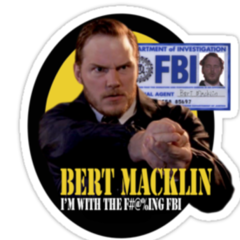-
Posts
14 -
Joined
-
Last visited
Awards
This user doesn't have any awards
Profile Information
-
Gender
Male
-
Location
Portugal
-
Interests
I'm not very interesting
-
Biography
What, 'tis Facebook now?
-
Occupation
Gardener
System
-
CPU
Broadcom BCM2711B0 quad-core A72 (ARMv8-A) 64-bit @ 1.5GHz
-
Motherboard
SBC
-
RAM
4 Gb
-
GPU
Broadcom VideoCore VI
-
Case
Armor Case Dual Fan
-
Storage
32 Gb
-
PSU
3A 5.1V
-
Cooling
Armor Case Dual Fan
shadowownz's Achievements
-
Well, i'm kind of bored at work so i did this: Pi4 with docker (influxdb + grafana) with exposed ports for both. Pi Zero W connected to an UPS (APC CS 650) 400W (you need the USB -> RJ45 that came with the UPS or you can buy one online, they're pretty cheap). My set up: Pi Zero W collecting the metrics with telegraf and posting them to my influxdb on pi 4 and showing them in grafana, also on pi 4. This could be done just by using a single pi 4. But by the sake of madness, a zero w was also installed. Now, on the pi connected to the ups: sude apt-get update sudo apt-get install apcupsd Change the apcupsd config file to adjust to this properties: sudo nano /etc/apcupsd/apcupsd.conf # #UPSCABLE smart UPSCABLE usb #UPSTYPE apcsmart #DEVICE /dev/ttyS0 UPSTYPE usb Start apcupsd: sudo service apcupsd start Test the setup with the command: apcaccess (ups stats should be displayed) Now install telegraf (influxdb repo needs to be added in order to install it like this) sudo apt-get install telegraf Edit telegraf file: sudo nano /etc/telegraf/telegraf.conf And add this to the bottom: [[inputs.apcupsd]] # # A list of running apcupsd server to connect to. # # If not provided will default to tcp://127.0.0.1:3551 # servers = ["tcp://127.0.0.1:3551"] # # ## Timeout for dialing server. # timeout = "5s" Search for this line: [[outputs.influxdb]] and uncomment / edit in accordance urls = ["http://192.168.1.118:8086"] --> this is is my docker IP for the influx DB. you can point it to localhost:8086 if you have influx on the same machine without docker. Check the status: sudo systemctl status telegraf (use start instead of status in order to start it) Now, grafana side. I won't get into the details of installing grafana, but feel free to ask for help if you need. Create the data source. For minimal config just set the data source name and HTTP URL. So, cool side, click on the PLUS ( + ) sign of grafana and select "Import" Add the ID 10835 (https://grafana.com/grafana/dashboards/10835) and name it accordingly, setting the newly created upsdb data source. And you're pretty much done. Go check your new dashboard, you little rascal!! I've made a few changes to mine, so it has the 400W value, the price per kWh, set the graphs to euros and a couple more things i cannot recall but will gladly post my JSON file. This is the final look: And the end part: Truth be told, my pi zero w only increased the load value by 3W so it's pretty neat! This dash was not originally created by me, i just added / altered some of the graphs and Grafana Variables so it would suit my needs. I already had a TIG stack running on pi 4 (Telegraf + InfluxDB + Grafana) for monitoring purposes, i just added another dash to my grafana so i can monitor my UPS stuff on the other room. Pretty cheat, pretty cool, pretty easy! Feel free to ask any questions! Sharing the good vibes around!
-
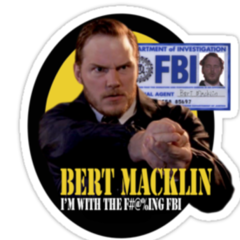
Laptop withou battery = WORSE PERFORMANCE
shadowownz replied to shadowownz's topic in Laptops and Pre-Built Systems
Maybe the battery is acting like some sort of capacitor and auxiliates the charger while on full performance...but it is stupid as hell... -
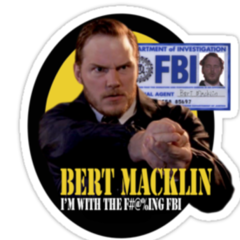
Laptop withou battery = WORSE PERFORMANCE
shadowownz replied to shadowownz's topic in Laptops and Pre-Built Systems
Sure sounds like it but it doesn't make any sense...i have more spare "juice" with the battery off and i have throttle issues... -
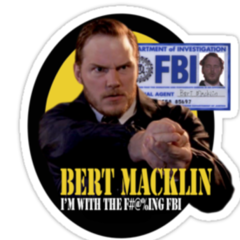
Laptop withou battery = WORSE PERFORMANCE
shadowownz posted a topic in Laptops and Pre-Built Systems
So i've been struggling with an uncommon issue: i have an N550jk-CN104H laptop (ASUS) and the battery is inside the bottom lid, whenever i disconnect the battery (so to avoid long periods with the battery at 100%), like when gaming, i have HUGE FPS drops/crashes. So, while just on charger and without battery i have worst performance than with the battery plugged in. I think this should not happen since no battery = more available current/voltage to the overall system. That's my issue number 1. Second issue is, as expected, my original battery only holds half the original charge (5 year old battery). So as any praisable tech-savvy guy, i ordered a new one. 1st point of order: The "new" replacement battery only shows 14.8 Volts (no matter what software/command i use) despite the original, with around 50% wear, showing 15 Volts. Tryed ebay batteries and high quality replacements in my country. It's the same, i'm counting 3 batteries so far and the same result in all of them. 2nd point, it happens the SAME THING AS WITHOUT THE BATTERY PLUGGED IN! So when i'm gaming (Diablo 3 for instance) i get huge fps drops for like 1-2 seconds then back to normal. The issue is more common with "chinese branded" batteries, the high quality one tend to happen less but still happens! Currently i undervolted the 4700HQ CPU to -0.110V and it seemed better, occurring with less frequence. But it still happens from time to time. 3rd i've contacted Asus on this matter but they either want to RMA the laptop (off warranty) or either buy an official battery that they a) dont have in stock for now b) dont garantee it's 15V with same quality as the original and c) quoted me 180€ + taxes, so no, it's a freaking expensive part! So, in short, i have absolutely no idea what to do with this...first time i ever heard of this type of thing. More interestingly, i have a friend with a G550JK that says he has the EXACT SAME ISSUE when he unplugs the battery. I suspect the problem is with the 14.8V vs 15V. Measured both batteries (old and new) with a multimeter and the curious part is the old one (original from factory) measured around 16V and the brand new one is 17V. As anyone has any idea on how to figure this one out?! -
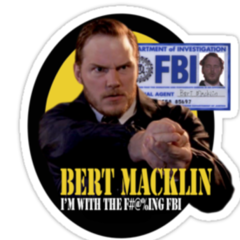
Moonlight Project for Raspberry Pi 3/4
shadowownz replied to shadowownz's topic in New Builds and Planning
It would be sweet if they did...read on the RPFoundation forums that it's on the roadmap to upgrade the Pi Zero with a beefier SoC and perhaps more RAM but there are a few engineering constraints that won't be overcome soon. Still, i use a Pi Zero W for a lot of things! It's a very nice SBC for surveillance for instance. Or to have an entry point to a network or even a VPN for a couple of clients But for the hardcore stuff, nah! It even struggles with Buster's GUI let alone anything heavy! But still, lots of use cases and tune ups for this little marvel! -
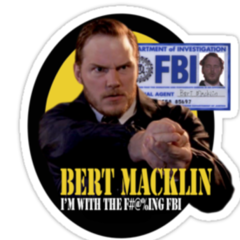
Moonlight Project for Raspberry Pi 3/4
shadowownz replied to shadowownz's topic in New Builds and Planning
Heard of it, havent tested yet will be on my to do list this weekend! I got the feeling that moonlight is a tad better than steam link but i have no clue about Parsec. Let me investigate will keep you posted mate! -
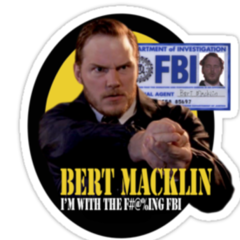
Moonlight Project for Raspberry Pi 3/4
shadowownz replied to shadowownz's topic in New Builds and Planning
Sure mate, give it a try! I was actually impressed how smooth it was on a Pi 2 (OC of course )!! Just remember to plug it via cable (ethernet) instead of wireless to have a better performance. Steam Link i knew and tested once, but moonlight is a couple of steps ahead IMO. -
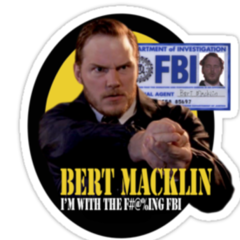
Moonlight Project for Raspberry Pi 3/4
shadowownz replied to shadowownz's topic in New Builds and Planning
unfortunately yes, you're right. But i read somewhere that AMD support is being developed. In that case, Steam Link from Raspbian repos is also viable. You just need to add your non-steam games to your steam lib -
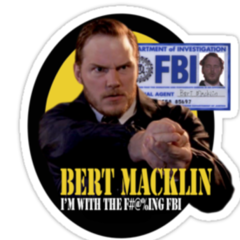
Moonlight Project for Raspberry Pi 3/4
shadowownz replied to shadowownz's topic in New Builds and Planning
Oh, from the moonlight options page: Usage: moonlight [action] (options) [host] moonlight [configfile] Actions pair Pair device with computer unpair Unpair device with computer stream Stream computer to device list List available games and applications quit Quit the application or game being streamed map Create mapping for gamepad help Show this help Global Options -config <config> Load configuration file -save <config> Save configuration file -verbose Enable verbose output -debug Enable verbose and debug output Streaming options -720 Use 1280x720 resolution [default] -1080 Use 1920x1080 resolution -4k Use 3840x2160 resolution -width <width> Horizontal resolution (default 1280) -height <height> Vertical resolution (default 720) -fps <fps> Specify the fps to use (default -1) -bitrate <bitrate> Specify the bitrate in Kbps -packetsize <size> Specify the maximum packetsize in bytes -codec <codec> Select used codec: auto/h264/h265 (default auto) -remote Enable remote optimizations -app <app> Name of app to stream -nosops Don't allow GFE to modify game settings -localaudio Play audio locally on the host computer -surround Stream 5.1 surround sound (requires GFE 2.7) -keydir <directory> Load encryption keys from directory -mapping <file> Use <file> as gamepad mappings configuration file -platform <system> Specify system used for audio, video and input: pi/imx/aml/rk/x11/x11_vdpau/sdl/fake (default auto) -unsupported Try streaming if GFE version or options are unsupported -quitappafter Send quit app request to remote after quitting session -viewonly Disable all input processing (view-only mode) WM options (SDL and X11 only) -windowed Display screen in a window I/O options (Not for SDL) -input <device> Use <device> as input. Can be used multiple times -audio <device> Use <device> as audio output device Use Ctrl+Alt+Shift+Q or Play+Back+LeftShoulder+RightShoulder to exit streaming session Beware that as for now, i think only RPi 4 supports HW decoding for h.265 and even that, despite being able, is not totally implemented. Other versions of pi can use h.265 but it's SW decoded and might be very CPU intensive and thus, the pi may struggle. Don't forget to set GPU memory to at least 256M!! -
Well, it's not old news per se but those who know the Moonlight Project, know how great it is! Similar to steam link, moonlight project allows you to stream ALL your games on your magnificent desktop to your "less enthusiastic" machine. Like an old RPi laying around without a purpose/project. Moonlight is what you need! I would like very much if Linus could do a video about it, i think it's a cool and simple project to play with. Moonlight Project: https://moonlight-stream.org/ Install from scratch on Raspbian Buster: (skipping the flash the microSD, initial setup of Pi and possible OC) sudo apt-get update sudo apt-get install git libopus0 libexpat1 libasound2 libudev1 libavahi-client3 libcurl4 libevdev2 libenet7 libssl-dev libopus-dev libasound2-dev libudev-dev libavahi-client-dev libcurl4-openssl-dev libevdev-dev libexpat1-dev libpulse-dev uuid-dev libenet-dev cmake gcc g++ fakeroot debhelper (commonly installed but still...) sudo apt-get install libraspberrypi-dev git clone https://github.com/irtimmer/moonlight-embedded.git cd moonlight-embedded git submodule update --init mkdir build cd build/ cmake ../ make sudo make install sudo ldconfig Reboot and Done! Go to Geforce Experience -> Options (the little wheel on top right)-> Shield -> And Enable GameStream. "Server" side, you're set! Now on the pi: moonlight list (it will error out but still scan for enabled gamestreams and that's how you get the IP for your machine. Either that or you'll just need to check the IP of your server.) moonlight pair XXX.XXX.XXX.XXX (IP address of the server) Take note of the Pin code generated by the Pi, go to your server and insert the pin. And DONE! Now you're paired with your gaming machine! To start a moonlight session just type on terminal: moonlight stream -1080 -app "(App_Name_In_Your_GFExperience_Machine)" Enjoy! P.S. - App_Name_In_Your_GFExperience_Machine is the list of games Geforce Experience detects. You can add them manually on GFE -> Shield and pressing add. Bonus tip: it also works with mstsc if you want Pro Tip: It also works from internet access like if you have your low budget laptop and want to kill some time while waiting for a doctors appointment. You just need a 5mbps connection (at least!) LINUS, PUT ANTHONY ON THE LINE!!! We got some serious work to do!! (been tested with RPi 2/3 and i was actually surprised how low latency it was!!)
-
+1 as someone already said, set the Pi as headless mode. It's pretty simple.Put an ssh file (with no EXTENSION just a file named ssh) on the boot partition (normally after flashing the .ISO but you can do it whenever, it's just to activate the SSH on the pi). if you have it connected via Ethernet, you just have to grab the IP from your router's assigned DHCP list and connect to it via ssh (PuTTY). From there, you can install VNC (use "sudo raspi-config" to install it) and you have a Desktop connection + ssh! If you have the pi connected via wifi (or if you want to connect it to the wifi) that's trickier..You need a wpa_supplicant file with the network SSID info. It's not hard to find a sample file on Google. Give me a heads up if you need help mate.
-
+1 on the dead card. Had a Kingston 32Gb C10 with the same behaviour. I could read fine but new files were a bummer. and it performed quite well in the tests but the data of new files got corrupted almost on the spot. I dont want to question your intelligence with this suggestion but try to format it on Android itself and try it again to see if it solves. Also, Android sometimes freaks out with external storage devices due to permissions and r/w flags. Personally, ADATA is not one of my favourite microSD brands. But hey, if you got a good deal, why not?
-
shadowownz changed their profile photo
-
-
Yeah!! The whole concept is mind-blowing! While using these type of SBC you have to pay extra attention to the details, especially when you have limited resources (cpu, ram, sometimes IO) every single optimization counts! Let alone, in the case of the Pi Foundation, replacing the Wh cost of a regular server for, lets say, 6 RPi4 (3A 5V per Pi = 15W, overall 90W) for no noticeable service disruption or service performance downgrade! That's the thing with these little "monsters"! And boy, do they know how to take a punch! 24/7 all-round, all-terrain, steroid fueled, card size computer!! Not only for the IoT or electronics applications but the versatility of IT projects...It's fantastic!
-
Hello there mates! First time on the forum, long time on the YT channel. So, am i the only one that wants Anthony to do a full review on the new raspberry pi 4 (4Gb) perhaps with a guest appearance from Steve Burke (GN) to overclock/overvolt the shizniz out of it? Linus already did a YT video about RPi2 replacing a desktop, that wasn't feasible but the Pi 4, well that's a whole new game changer! And since we're at it, this cooler would be sweet for the review https://www.seeedstudio.com/ICE-Tower-CPU-Cooling-Fan-for-Raspberry-pi-Support-Pi-4-p-4097.html Supposedly, the Pi foundation has the whole company web site running on Pi 4 (cluster maybe?) so it might be a tremedous gadget under $100 (alredy accounting for microSD Class 10 and official power supply). Hoping to hear from you guys! Cheers and good work!