-
Posts
412 -
Joined
Content Type
Forums
Status Updates
Blogs
Events
Gallery
Downloads
Store Home
Posts posted by another_member
-
-
Hi all,
I'm looking to build a simple budget build (350€) for a friend. I am located in Germany (de.pcpartpicker.com). He will use the system for simple web browsing, file editing and playing minecraft (with as high settings as possible). He plans on running one 1080p 60hz monitor, which he already has. He also already has a keyboard and mouse. I'm doing this for a friend who has used older Apple products until now and wants to build his first PC.
Thanks,
another_member -
Hi all,
I have set my old android phone up as a secondary monitor for my PC and would like to use it to monitor temps. I tried using HWiNFO64 but as Windows would not let me set the scaling higher than 125%, I was stuck having to squint at the screen. I would prefer an app where I can cover most of the display (5 inch) with the values. Does anyone know of a program which can do this?
Thanks in advance. -
8 minutes ago, jstudrawa said:
Ryzen 5 3600 doesn't need an AIO, the stock cooler is fine. Unless of course you simply want an AIO.
The motherboard can be cut back, if you haver no need of the PCIe 4.0 stuff (which if you're gaming then you do not), go with a B450 Tomahawk Max.
Did you say 2 LG BluRay burners? Whatever for?
If you cut the AIO and motherboard a bit, you can get a much better video card. Radeon 5700 for example.
I would even consider going back to a Ryzen 5 2600 and getting a 5700XT with the spare cash.
-
10 minutes ago, Stormseeker9 said:
Double check monitor connection on both ends perhaps, ensuring no loose connection.
i remember something like this vaguely myself in December 2018.. thing was it didn’t stay powered on so I did a cmos reset
Yep. Checked the monitor connection - no change. Cleared CMOS and now everything is fine, but still on the old BIOS version. That's for the comment.
-
Hi all,
I was trying to update the BIOS on my B450 Gaming Pro Carbon AC with M-Flash. I downloaded the latest BIOS from the official MSI website and put the unzipped file on the USB drive. I ejected it in windows. I shut the computer down and opened the BIOS. I selected M-flash and it warned me that it would restart and self boot into "Flash Mode". It restarted and now it shows me a black screen. I'm a bit scared right now as I don't want to do anything wrong. Should I reboot the PC? Clear the CMOS? Try to flash the BIOS with MSI Flashback? The fans are spinning, the lights on the board and on the RAM are on, none of the EZ Debug lights are on.
-
XFX RX 5700 DD Ultra seems to be missing.
-
-
1. Budget & Location
Germany. About 800€, might be able to go to 900 soon. I already have a hyper 212 BE and a Meshify C because they were on sale.
2. Aim
Occasionally a bit of video editing but mainly gaming, looking to run Minecraft, Overwatch and maybe other games in the future.
3. Monitors
I have a 1440p 60z monitor rn but plan to upgrade to another 1 or 2 cheap ones later.
4. Peripherals
I have a mouse and keyboard, but would need W10 (but I've heard you can get that quite cheap)
5. Why are you upgrading?
I'm upgrading because a 2011 MacBook isn't great for Minecraft, Overwatch and potentially other games in the future.
-
6 minutes ago, Turtle Rig said:
Depends if you want to play 21:9 then get the Ultra Wide QHD 100hz and I bet you can overclock the monitor and what not. If not still 100hz is very good.
Ok, thanks for the input. I might get that one then.
-
13 minutes ago, Turtle Rig said:
Getting this in 144hz will be way to expensive. Your choices are also limited. Are you keen on the size and resolution ?
Yes. Something I will edit into the origian post is that I am located in germany. How is this?
-
Just now, Crunchy Dragon said:
This would work.
Ok, thanks for the fast answer.
-
Hi all,
I am looking to buy a TB3 monitor. Bigger than 30" (if possible), 1440p, in terms of refresh rates 60hz would be ideal. Budget: Under 800. Under 500 would be good, but not necessary.
I am located in Germany.
Thanks, do tell me if I forgot anything,
another_member
-
Hi all,
I have (as the title says) got a question about thunderbolt 3 monitors. Say I have a desktop and a laptop. The laptop has Thunderbolt 3, but the desktop is stuck with DP. If I buy a thunderbolt 3 display, is there any way I can have my desktop connected to the display (all the time) but switch over to the laptop whenever I connect it(without messing with cables each time)? Is the best way to do this to get a DP to USB C adapter and then just plug my laptop in and change the source on the monitor each time? I will post the exact monitor below once I know which one I 'm getting.
Thanks,
Catchears
-
-
On 8/15/2019 at 4:36 PM, Drak3 said:
M107A1 and some accessories.
New chassis cab truck + material to make a custom bed and bumper.
Nah, Tesla Model S.
-
4 minutes ago, phaithrider94 said:
first option: i can get the exact same 1070 I already have on amazon for around $550, then SLI them together, to almost double my existing performance. (16gb gram)
Sorry, bit it doesn't work like that. I believe the data simply gets mirrored.
4 minutes ago, phaithrider94 said:best bang for my buck
Get a RX5700XT with a decent cooler (like the Sapphire Pulse). Save some money and maybe upgrade something else in the future.
- phaithrider94 and BTGbullseye
-
 1
1
-
 1
1
-
3 hours ago, Levent said:
Fast charging requires communication via data ports of the USB connection, plug your phone to your computer and see if it gets recognized and you can pull data off your phone. Sounds like broken connector or fucked up cable.
I only have an old macbook. Android File Transfer cannot detect my phone, although I don't know if that is simply due to MacOS. It does however seem to pop up as a network interface.
-
Hi all,
Recently, I had my phone charging from a powerbank while walking. I later sat down, only to realise that I had completely bent the cable. So I ordered a new cable (the same one which came with my phone) and have been using that since. Today (I normally use wireless charging, but occasionally need fast charging), I noticed that it was no longer 'fast charging'. I will attach a screenshot of the lock screen (look towards the bottom; it says charging, no mention of fast) and a screenshot from an app to measure the rate at which my battery is charging. The S9 is insured, so I could get a replacement if the port is definitely damaged. I am using the AC adapter which came with the device.
Things I have tried:
Clear cache
Hard restart
Check the fast charging option in settings
Different wall plug
Different AC adapter
I have factory reset my phone before (also due to battery reasons), however that was before this incident.
Thanks,
Catchears
-
1 minute ago, Dimitris Pantelios said:
yeah, but is the buld i suggested at the top ok?
Yes.
-
10 minutes ago, Elee said:
CPU
AMD Ryzen 7 3700X 3.6 GHz 8-Core
£319.99
Yes
10 minutes ago, Elee said:Motherboard
Gigabyte X570 GAMING X ATX AM4
£174.67
If you want
10 minutes ago, Elee said:Memory
Kingston HyperX Predator 16 GB (2 x 8 GB) DDR4-3200
£83.75
Ok (I would get Corsair LPX, but personal preference)
10 minutes ago, Elee said:Storage
Intel 660p Series 512 GB M.2-2280 NVME SSD
£56.10
Ok... But depending on resolution and frame rate of your recordings that may fill up real fast
11 minutes ago, Elee said:Storage
Toshiba P300 3 TB 3.5" 7200RPM
Ok
14 minutes ago, Elee said:Video Card
MSI GeForce RTX 2070 8 GB
£461.17
Nononono
Unless you really need RT, get a 5700XT (like the Sapphire pulse
14 minutes ago, Elee said:Case
NZXT H500 ATX Mid Tower
£64.99
Not really the best airflow... maybe get a meshify C if you can
15 minutes ago, Elee said:Power Supply
Corsair TXM Gold 650 W 80+ Gold Certified Semi-modular ATX
£73.49
Thats good
-
3 minutes ago, Elee said:
Being used for editing, recording and gaming
Also, which resolution? Which games? Which software? If you have a monitor, which one? If you don't, do you need one? Budget?
I cannot check budget or monitor on the list as it is not public.
-
1 minute ago, Elee said:
Being used for editing, recording and gaming
"Access denied"
-
Not quite sure, but I would say thay the hot liquid from the GPU is flowing directly to the CPU.
-
Sapphire is good. Pulse is good, Nitro+ is better, yet unrealeased.


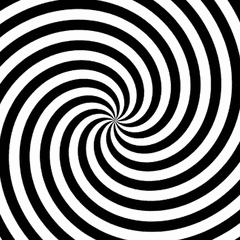




Budget build (350€)
in New Builds and Planning
Posted
That's what I thought as well. Thanks!