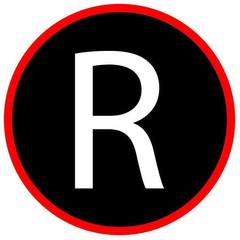-
Posts
679 -
Joined
-
Last visited
Content Type
Forums
Status Updates
Blogs
Events
Gallery
Downloads
Store Home
Everything posted by Ryou-kun
-
By the way, to reprogrammed the Bios driver using the flash drive. Does the flash drive only contain the Bios file itself? It seems like I have to wait for my PS/2 keyboard to arrive. -sigh- Lovely.
-
Oh, gotcha. I just remember that my computer didn't restart after the Bios was finished. My computer decide to restart while my Bios was updating so it pretty much screw up the process. I was downstair just netflix and chilling because I am not going to sit on my computer for a long time just to stare at the screen. I think it might have happen due to unstable OC because I turned down the voltage offset +.2000 to +.17 something. I will try the reprogramming the bios like the manual and you say. Hopefully it would work.
-
I did that. I unplug my PSU cable. Then the power cables connecting to my motherboard both 8 pin and 24 pins. After that, I remove the cmos battery and waited 5-10 minutes. I even press the power button to drain the remaining power inside of the system. Put everything back together and nothing really happen except my PC turn on but still no display, mouse or keyboard. I am aware I could use PS/2 mouse/keyboard but I don't have one with me. RIP.
-
I have tried what you said at the top and nothing work. I thought about trying out this "Clear RTC Ram" by short the two pins. I am a bit confuse about it. Do I do it while my PC is on or PC is off? I have tried both on and off and nothing seem to clear CMOS off.
-
Crap, I can't do it. My display, keyboard and mouse doesn't work so I can't do anything. I really fucked up my motherboard.
-
The problem is that there is no display and my keyboard and mouse isn't working. I can't do it. I guess I really fucked up my motherboard just by updating my Bios driver. Or it could have been a corrupted file.
-
Hello LTT, I was trying to update my Bios driver, and I thought it went through. Restarted my PC after it was finished and boom. Nothing happen. My computer turn on but no display. GPU is seated properly including the PSU connecting it. There are no lights for my mouse and keyboard so I can't control it. I did reset my CMOS battery and nothing happen. I have no idea what to do. Any help? My PC: AMD Ryzen 1700 ASUS Prime B350-Plus GTX 980 ti Corsair HX 750W Please help ... Thank you,
-
I play CS:GO and Siege competitively, so I want to maximize the FPS as much as possible.
-
Hello LTT, I need your help again. For some reason, in a lot of games I am getting low FPS that I shouldn't have. Like in CS:GO, I am getting less than 200 FPS on 1920x1080 w/ 144 Hz @ lowest settings. Or in Rainbow Six Siege, I am constantly stuck at 120 FPS and won't go higher than it, and I did in fact turn off the V-Sync. I am also playing Siege at the lowest settings but at 1920x1080 @ 144 Hz. It is weird. Here is my PC specs. AMD Ryzen 1700 @ 3.925 GHz 16GB RAM (only 8GB RAM usable due to mobo not supporting the vendor) EVGA GTX 980 Ti Anyone know what cause it. I came from my old PC which is Intel Core i5-2500k @ 4.2 GHz, 8GB RAM and GTX 670. Which I believe I get more than 200 FPS in CS:GO and more than 120 FPS in Siege.
-
Oh, maybe I should've watched the videos for it, lol. Alright, thanks. By the way, is it possible to get 10*C on idle for CPU?
-
Sadly, I can't put my radiator at the top. It has an angular design, so it won't work. As for 2 fans, do you know what are good fans to get? I know my friends recommend me Noctua which are great yet pricey. I didn't want to spend $80 dollars for 4 fans. Why 4? I was thinking 2 at the top for exhaust and 2 more on the radiator to get a push-pull unless $80 dollar is absolutely worth it.
-
Hello LTT, As my title said, I was curious if I should set up my AIO cooler fans (Corsair H100i v2) to be intake and add 2 more fans on the top of my case (exhaust), so it would push the air from my top of my case. Reason is that my front case has a full tempered glass and small side grills on both sides. For me, I feel like my airflow isn't too good. Right now, I have my radiator installed at the front of my case and two fans are exhausting (installed front of the radiator). Another reason is that I wanted to get that 10*C on idle like my friend got. He has a same CPU as mine and OC at 3.925 GHz but has H80i v2. For temps: MoBo runs between 40*C to 54*C. CPU runs between 41*C to 56*C and GPU is steady 66*C on all Idle. Here are my PC specs: OS: Windows 10 Pro 64-bit CPU: AMD Ryzen 7 1700 @ 3.9 GHz CPU Cooler: Corsair H100i v2 MoBo: ASUS Prime B350-Plus RAM: G.Skill 16GB (2x8GB RAM) but only 8GB RAM usable due to RAM not being part of the supply vendor. Just waiting for bios update by ASUS to fix it (I hope). GPU: EVGA GTX 980 ti ACX 2.0 Storage: WD 1TB m.2 SSD, WD 1TB HDD and WD 2TB HDD Sound Card: Creative Sound Blaster Z PSU: Corsair HX 750W Case: DIYPC DIY-G5-BK https://www.newegg.com/Product/Product.aspx?Item=N82E16811353116 Thank you,
-
Hello LTT, I need your help. Recently, I move my new PC parts into my new case from my old case. After I move my new PC parts, I just realized back part of my case was blocking my 3.5 mm headphone from inserting it into sound card. I have a Creative Sound Blaster Z which is PCI-E x1. My motherboard is ASUS Prime B350-Plus. I was curious if I could install my PCI-E x1 to x16 or something like that. If you are wondering why I am not installing my sound card to other PCI-E x1 slot, well, I recently got my new GPU from my friend who is selling it. It was a EVGA GTX 980 ti Classified ACX 2.0 which it is quite massive. I insert it on the first PCI-E x16 slot near my CPU, and it literally cover my middle PCI-E x1 slot. https://www.asus.com/us/Motherboards/PRIME-B350-PLUS/gallery/ Not sure if it is possible to install my sound card to PCI-E x16 or whatever. Thank you very much,
-
Hello LTT, I am trying to find two good 120mm fans for my H100i v2. I was thinking to install 2 of them behind the radiator. The two that came with the cooler was installed in front of the radiator at the front of my case. Do you guys know any good 120mm fans that I could use for H100i v2? I was thinking my budget should be a low as possible yet a decent fans. Thank you,
-
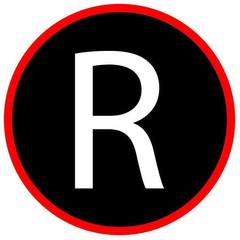
PC Randomly Restart and Sometime Reboot in Bios Repeatedly
Ryou-kun replied to Ryou-kun's topic in Troubleshooting
Hmm, I think I found the issue. I didn't plug in my front case fan to my Mobo. Didn't even see that cable when I was putting my PC back together. It caused a negative air flow because nothing is blowing the hot air out of my case. -
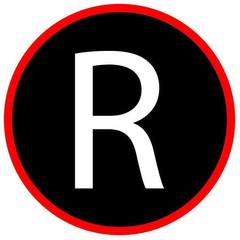
PC Randomly Restart and Sometime Reboot in Bios Repeatedly
Ryou-kun replied to Ryou-kun's topic in Troubleshooting
Oh nice. How do I use it? -
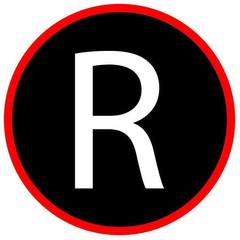
PC Randomly Restart and Sometime Reboot in Bios Repeatedly
Ryou-kun replied to Ryou-kun's topic in Troubleshooting
How do I test it? Forgot to mention, it mostly happen later at the night and when I am playing LoL. Never happen at morning/noon/afternoon while gaming. -
Hello LTT, I have another problem with my PC after I thought I fixed it. For some reason, my PC tend to randomly restart when it boot. It just keep rebooting over and over. It is extremely annoying and don't know the cause for it. I might have an idea but not sure it is correct. Here is my PC specs again but from past to now (upgraded): OS: Windows 10 Pro 64-bit (same) CPU: Intel Core i5-2500k @ 4.00 GHz --> AMD Ryzen 1700 @ 3.2 GHz MoBo: ASUS P8Z68-V LX --> ASUS Prime B350-Plus CPU Cooler: HyperPlus 212 --> Wraith Cooler (came with AMD Ryzen 1700) RAM: Kingston DDR3 8GB (2x4GB) 1333 MHz --> G.Skill DDR4 16GB (2x8GB) 3000 MHz (Bios only recognize 8GB ATM) GPU: Galaxy Geforce GTX 670 (same) Storage: { ADATA 128GB SSD OCZ 128GB SSD } ---> WD 1TB m.2 SSD WD 1TB HDD and WD 2TB HDD (same) PSU: Corsair HX 750W (same) Case: CM Storm Enforcer (same) At first, the restarting did happen to my previous PC build when I had my Intel Core i5-2500k and somehow transferred it to my new system. I assume it might be my PSU or maybe my RAM because my bios only recognize it was 8GB rather 16GB due to my RAM not being in a supplied vendor. Currently, I have no way to tell if it is actually my PSU fault. I did order my new PSU just in case, but it would take a while for it to arrive. I am quite frustrated ATM. Anyone know the cause for it or it is definitely my PSU? Thanks LTT, Forgot to mention, it mostly happen later at the night and when I am playing LoL. Never happen at morning/noon/afternoon while gaming.
-
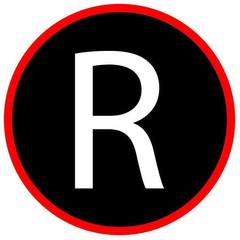
Corsair H55 or Corsair H80i v2 for AMD Ryzen
Ryou-kun replied to Ryou-kun's topic in Custom Loop and Exotic Cooling
I can't sadly. -
Hello LTT, I am curious which AIO Cooler is great for AMD Ryzen 1700. I did bought Corsair H100i v2 but ... my case top part is too small for the AIO Cooler, and I was disappointed. I had to use the AMD Wraith Cooler that came with AMD Ryzen 1700. I do plan to OC my CPU but curious which provides me a better cooling. My case is CM Storm Enforcer.
-
Both typing and gaming experience? MX Brown. IMO.
-
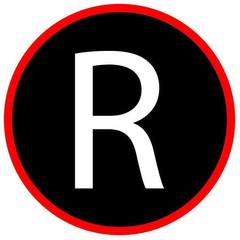
Bios Only See I Have 8GB RAM but I Install 16GB
Ryou-kun replied to Ryou-kun's topic in Troubleshooting
I guess I will have to wait for them to release another driver for BIOS? -
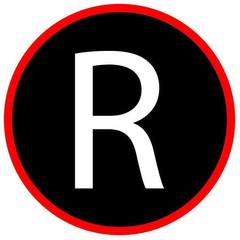
Bios Only See I Have 8GB RAM but I Install 16GB
Ryou-kun replied to Ryou-kun's topic in Troubleshooting
I think so but not sure. https://www.newegg.com/Product/Product.aspx?Item=N82E16820231926 This is the RAM I bought. It was on sale for $99 a while back, so it was a sweet deal IMO. -
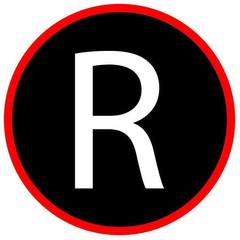
Bios Only See I Have 8GB RAM but I Install 16GB
Ryou-kun replied to Ryou-kun's topic in Troubleshooting
Well, when I build my PC, it is already a fresh Windows 10 installed. I download the Windows 10 from my laptop using the MS Tool to my flash drive then boot it up on my Desktop. -
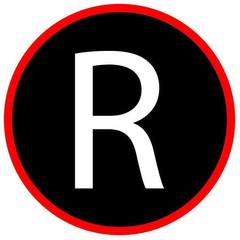
Bios Only See I Have 8GB RAM but I Install 16GB
Ryou-kun replied to Ryou-kun's topic in Troubleshooting
I think it might be ASUS driver for the bios didn't fix the 16GB RAM. Heh, that is what I get for getting the first gen Ryzen PC (in general).