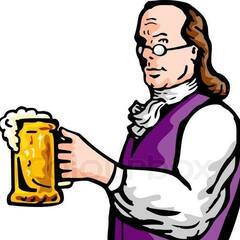-
Posts
629 -
Joined
-
Last visited
Content Type
Forums
Status Updates
Blogs
Events
Gallery
Downloads
Store Home
Everything posted by WambleCropped
-
I would go for the MSI MAX series motherboard they are just a few bucks more https://pcpartpicker.com/product/jcYQzy/msi-b450-tomahawk-max-atx-am4-motherboard-b450-tomahawk-max
-
In my experience it shouldn't matter whether its 3 pin or 4 pin. I could be wrong however.
- 3 replies
-
- phanteks
- motherboard
-
(and 4 more)
Tagged with:
-
ok so 1) do like I said before and reinstall mobo and/or ethernet drivers 2) if there is still problems i think it might you might have to replace your mobo. Can you try wireless? I have a good feeling that it might just be a driver issue and not a mobo one.
-
so that sounds like its a driver issue, gimme sometime to research and I will get back to you. I think you should reinstall your mobo drivers and ethernet drivers (they might be pachaged)
-
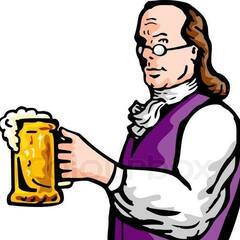
switcher Potential AMD convert
WambleCropped replied to murkylock58's topic in CPUs, Motherboards, and Memory
I mean b550 is just around the corner, I would at least wait until those come out. On top of that the Ryzen 4000 series is coming out soon as well just a few months after the b550. If you can wait, you most definitley should. (B550 is coming out June and I believe and the 4000's are coming out in September) -
You prably have Vsync on, i think for some games it auto turns on, just go through settings and turn it off
-
I would 1. Try clearing CMOS 2. See if you can swap out your RAM (either buy a new kit or use a friends or one from another in the house) 3. Stress test the new ram and run some games and see if it crashes 4. Swap out the PSU( This is probably a shot in the dark however.) Sidenote: If you arent getting the frames you want or the prefromance is subpar for your standards you can always upgrade or just build a new rig. We are in a pretty exciting time with new RTX 3000 and Ryzen 4000 in the pipeline.
-
r3 3300X or the r3 3100 or the r5 3600
-
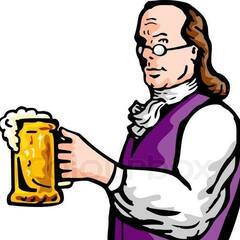
Is msi b450 gaming plus max enough for 3900x?
WambleCropped replied to Enry's topic in CPUs, Motherboards, and Memory
No the motherboard will not be a problem.(A processor is never "too powerful" for a mobo) However, instead of spending money on a X570 board buy a nicer cooler than stock. The 3900x is a pretty powerful processor and you wouldn't want it thermal throttling. -
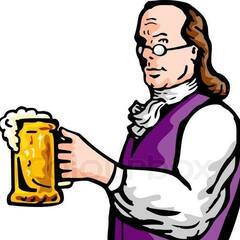
Is it safe to shop on steam communtiy market?
WambleCropped replied to Enzo1001's topic in Programs, Apps and Websites
nope its totally safe, steam would never send the billing address to the seller. I've bought stuff off the community market for years and never had a problem -
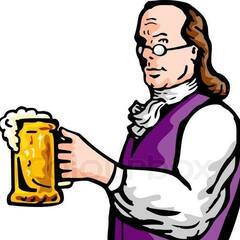
Upgrading Old Gaming PC Need Help
WambleCropped replied to Ro2000's topic in New Builds and Planning
PCPartPicker Part List: https://au.pcpartpicker.com/list/nfFkPn CPU: AMD Ryzen 3 3100 3.6 GHz Quad-Core Processor ($175.00 @ PLE Computers) Motherboard: MSI B450 TOMAHAWK MAX ATX AM4 Motherboard ($215.00 @ Computer Alliance) Memory: Corsair Vengeance LPX 16 GB (2 x 8 GB) DDR4-3200 Memory ($150.00 @ Skycomp Technology) Storage: Samsung 860 Evo 500 GB 2.5" Solid State Drive ($125.00 @ Centre Com) Video Card: Sapphire Radeon RX 580 8 GB PULSE Video Card ($314.00 @ Umart) Case: Cougar MX330 ATX Mid Tower Case ($58.00 @ Umart) Power Supply: Corsair CXM 550 W 80+ Bronze Certified Semi-modular ATX Power Supply ($119.00 @ Austin Computers) Total: $1156.00 Prices include shipping, taxes, and discounts when available Generated by PCPartPicker 2020-05-12 23:17 AEST+1000 I just made the PCPP part list for a whole new computer, just go with that. Its time for a new one any ways and you can use old storage and such -
I always have liked having a pricerish mouse. I like a nice tracker on the mouse. I have always played competitive games like Overwatch, CSGO, fortnite (thats a mistake i cant undo) so for me a good vs bad sensor matters. But if your just playing chill games like TABS or triple A's you dont really dont need a fantastic sensor.
-
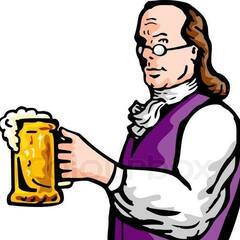
Is my CPU bottlenecking my GPU?
WambleCropped replied to thpbaxxter's topic in CPUs, Motherboards, and Memory
So the fact that on homescreen your GPU is 7/8 of gigs is weird. What is the usage out of a hundred percent? Which apps are using it up? Maybe u left F@H at full? (or some other software like?) I mean COD is a pretty tough game to run (have you tried turning down your setting just a tad?) EDIT Didnt see the 8 gigs thats definitley part of the problem- 14 replies
-
- bottleneck
- rtx2070super
-
(and 3 more)
Tagged with:
-
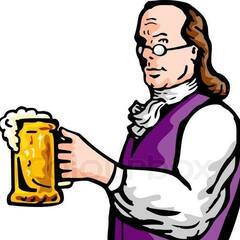
Have to say I really like your sig. it’s how I…
WambleCropped replied to Bombastinator's status update on WambleCropped's profile
thanks man, I feel like I owe people a word of warning especially because I have given some terribly wrong information and been called out for it hehehe -
depends on the resoultion, and graphical settings in the games
-
just a suggestion, fidget spinners are known to reduce performance, make sure you replace it for a more powerful fidget cube https://www.amazon.com/Antsy-Labs-Fidget-Cube-Colors/dp/B06XXC5554
- 5 replies
-
- high powered
- super fast
- (and 4 more)
-
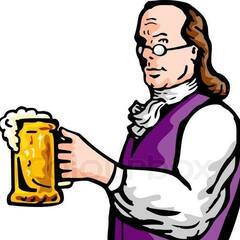
Stuck on CPU & Motherboard choice
WambleCropped replied to LikeRoyal's topic in CPUs, Motherboards, and Memory
make sure you quote me so I can see your reply -
PCPP? https://pcpartpicker.com/list/
-
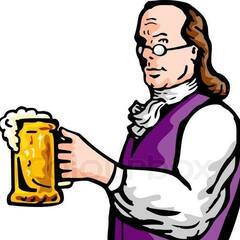
Stuck on CPU & Motherboard choice
WambleCropped replied to LikeRoyal's topic in CPUs, Motherboards, and Memory
umm... Threadrippers are for crunching numbers and VM's, you wouldnt really use a threadripper for gaming. Intel yes is better for OC (however only CPU's with k in their name arent locked.) Intel is never the cheaper option (compare i9 900k to R9 3900x) the i9 is more expensive and has less cores and threads. More cores and threads doesnt necessarily mean a better CPU. (see R3 3300X to i7 700k) -
ryzen 3100, and MSI max mortar mobo
-
what CPU are you pairing this with? Budget? Games you play? Resouiltion, refrsh rate, amount of monitors?
-
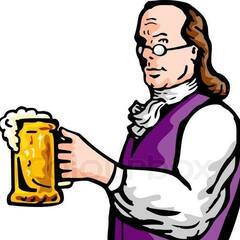
Will my old RAM work on my new motherboard?
WambleCropped replied to cloud4967's topic in CPUs, Motherboards, and Memory
agreed, 3600MHZ is the best speed for 3rd gen ryzen -
Specs? Any error codes? Temps? Form what I can tell sounds like it could be an infected dimm
-
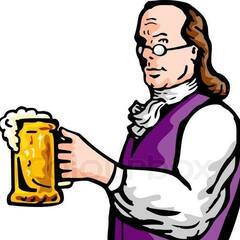
Trying to decide between Ryzen 3 3300X and 3100
WambleCropped replied to ENC2006's topic in CPUs, Motherboards, and Memory
The 3300x is a really a great choice. For 20 extra bucks you get performance on par with the i7 700k. If it was more signfigantly more expensive, I would say its not worth it for you, but its only an extra 20