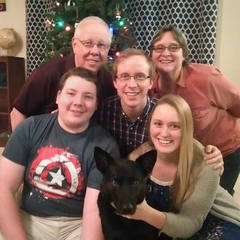-
Posts
16 -
Joined
-
Last visited
Content Type
Forums
Status Updates
Blogs
Events
Gallery
Downloads
Store Home
Everything posted by tlongx18
-
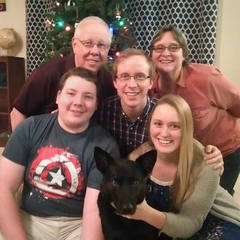
Windows 11 Custom build Desktop Randomly Crashes
tlongx18 replied to tlongx18's topic in Troubleshooting
Just had another crash doing nothing abnormal again, but this time I got a Driver Power State Failure blue screen when it crashed. -
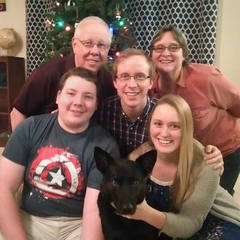
Windows 11 Custom build Desktop Randomly Crashes
tlongx18 replied to tlongx18's topic in Troubleshooting
I'm actually not sure if I am on the latest bios.. I'll have to find my flash drive and make sure I am on the latest bios. I have looked at the reliability monitor but I don't know what to do with the dump files. It just says that Windows has shut down unexpectedly. -
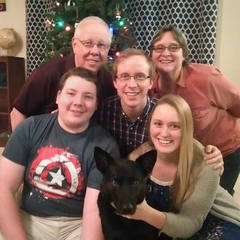
Windows 11 Custom build Desktop Randomly Crashes
tlongx18 replied to tlongx18's topic in Troubleshooting
Ryzen 7800x3D with Noctual NHD15 Cooler EVGA RTX 3080 Seasonic Focus 850w Platinum MSI MPG B650 Edge wifi AM5 Motherboard Boot SSD: Crucial P3 Plus 4th M.2 2- 1tb intel 660p M.2 SSDs Fractal Torrent Full Size Case I think that is everything. -
Hey All, I Have been having random crashes very randomly on my desktop. I recently upgraded back in October from an Intel CPU to an AMD Ryzen 7800x3D so I also got a new motherboard and ram. SSDs all stayed the same as well as my GPU (EVGA 3080), PSU was upgraded from a powerspec 850w gold to a seasonic 850w platinum. The crashes are random and there is no noticeable common occurrence. I don't seem to have issues with any performance, just the very random crashing. It has happened the last 3 days and I think I was only watching Youtube/Twitch at the time. Any help would be appreciated as it has started to get mildly annoying and I haven't been able to figure anything out.
-
Are you thermal throttling? Have you tried turning the game to 1080p instead of 4k? All my laptops have always been pretty hot for the processor and can't run newer games super well.
-
https://smile.amazon.com/Acer-XF270HU-ABMIIDPRZX-FreeSync-Monitor/dp/B01NAXRX5E/ref=sr_1_fkmr2_1?keywords=acer+xf270hu+wqhd+144hz+ips&qid=1552702205&s=gateway&sr=8-1-fkmr2 I found this one on Amazon. Also Micro Center was the best and worst thing to find. It is such a good store with employees who are passionate and actually want to help. It hurts my wallet though.. lol
-
https://www.microcenter.com/product/478859/xf270hu-27-wqhd-144hz-dvi-hdmi-dp-freesync-gaming-led-monitor I just got this monitor about a month ago and it has been fantastic. Not a terrible price although admittedly I don't know how much this is in CAD. I should also say that it has worked flawlessly with G-Sync so far.
-
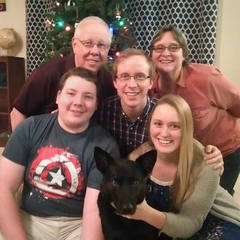
Intel i7 8700 Temperature Issues
tlongx18 replied to ShadowRanger's topic in CPUs, Motherboards, and Memory
How close is the back of the PC to the rear of the enclosure? Could be recycling warmer air. Is the move to this location new? Is the inside very dusty? (The top looks pretty dusty which is why I ask.) -
https://www.microcenter.com/product/478859/xf270hu-27-wqhd-144hz-dvi-hdmi-dp-freesync-gaming-led-monitor I've been loving this monitor for the past month or so. The IPS panel is very nice and is fantastic to game on.
- 2 replies
-
- monitor
- productivity
-
(and 2 more)
Tagged with:
-
If these are the temps you are talking about this is for a Hard drive not your CPU. If you were getting those temps in Celsius then I would be worried.
-
Link won't show the parts for me, but I would recommend finding the parts on pcpartpicker.com and it should let you know if everything is compatible.
- 16 replies
-
- computerhelp
- help
-
(and 1 more)
Tagged with:
-
Looks like Gigabyte's software is just bad. After a restart and opening up their software my fans went full speed again. Another restart and everything runs fine. Guess I will just have to use a different program to control those fans..
- 10 replies
-
- gigabyte rtx2080
- rtx
-
(and 1 more)
Tagged with:
-
Yea, that was just bad wording. I appreciate the help, hopefully I will get it all figured out once I get home from work.
- 10 replies
-
- gigabyte rtx2080
- rtx
-
(and 1 more)
Tagged with:
-
Cooling should be fine. My GPU has 3 fans, My CPU has a rather large Noctua cooler so no heat coming from that, and I have 4 case fans. Nothing was running other than a chrome browser and Discord. My GPU Idles around 40-45 C normally, and when I saw it this morning with the fans pinned it was at 22 C. I don't imagine it is Malware, but I would rather check everything.
- 10 replies
-
- gigabyte rtx2080
- rtx
-
(and 1 more)
Tagged with:
-
Interesting, I didn't even think about that. Not sure where I would have got any malware, unless some manufacturers websites (i.e. Gigabyte, MSI, G.Skill, ect...) are infected with it.
- 10 replies
-
- gigabyte rtx2080
- rtx
-
(and 1 more)
Tagged with:
-
So I woke up this morning and as I was leaving for work I heard my GPU Fans screaming. I run over to my computer did a quick glance at my pc, so noting unusual running, and shut down my desktop. Anyone know why this might have happened? I Built this PC on Monday 2/18/19 my GPU is a Gigabyte RTX 2080 Windforce OC, it has a fan curve so that the fans don't come on till it reaches 40 C (I haven't really played around with a good fan curve yet) where the fans turn on to about 20%. 100% fan speed is set to 85 C at the moment I believe. Any help would be greatly appreciated. For all I know this could have been a one off.
- 10 replies
-
- gigabyte rtx2080
- rtx
-
(and 1 more)
Tagged with: