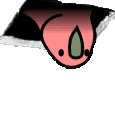-
Posts
110 -
Joined
-
Last visited
Awards
This user doesn't have any awards
Profile Information
-
Gender
Male
-
Location
QUARANTINE bitch
-
Occupation
Assistant Administrator
System
-
CPU
i5 4670k
-
Motherboard
Gigabyte GA Z97-D3H
-
RAM
16GB Generic Ram
4x4GB -
GPU
Gigabyte GTX1060 G1 Gaming 6GB
-
Case
Cougar MX330G
-
Storage
1xGigabyte 240GB (OS)
1xWD Blue 500GB
1xWD Blue 320GB -
PSU
Antec High Current Gamer 650watt
-
Display(s)
Samsung Syncmaster 24''
-
Cooling
CPU cooler: Deepcool Gammaxx GT
Case fans: 5xRaidmax Fans -
Keyboard
Genius Scorpion K220 Black
-
Mouse
Foxxray Fearless
-
Sound
Steelseries Arctics 3 2019 Edition
-
Operating System
Windows 10 64-bit Pro
Recent Profile Visitors
684 profile views
KENBAL420's Achievements
-
Looks like someone is smoking near the computer.
- 11 replies
-
- motherboard
- burn
- (and 4 more)
-
Doesn't put that much strain on the socket, my 1060 ran like that with the GPU cables holding it up. You can use zipties as well or get a minimalistic brace or so .. MSI has a nice RGB one if i'm not mistaken.
-
Yeah i apologise, didn't mean to seem rude. Only realised how rude it sounds when i read my previous comment, my apologies
-
There is enough info available to not need an opinion, the answers is already given to you and others have commented on those posts and gave their opinions. I can read and i gave you my opinion, didn't I?
-
Did you just directly copy the windows files over to the new drive?
-
You screwed up man, deal with it. admit your mistake to your neighbour.
-
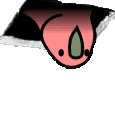
I think my laptop is thermal throttling
KENBAL420 replied to StyvyStiefel's topic in Troubleshooting
@StyvyStiefel Well you can just give the laptop a good dust off maybe and clean the fan and so on.- 6 replies
-
- thermal
- thermal throttle
-
(and 2 more)
Tagged with:
-
I honestly hope it works for you. i'll be awaiting your update, good luck.
-
Okay if you have an extra drive you can just copy your game files over to the spare drive and then do a fresh install of the OS and then after your done install drivers and steam and so on. you can then just create a steam library folder and then copy your game files and saved games there and then when you install the game from steam and point it towards the game files it'll just use those again. (my instructions may not be very clear but you can go and google how to install games on steam with the existing game files already on the PC) worked for me in the past.
-
@ZephMDoesn't sound like thermal throttling then mmmm How's your internet buddy? Maybe a fresh install and is all your games on steam?
-
@ZephM Could be thermal throttling, have you tried replacing the thermal paste on the CPU and GPU?