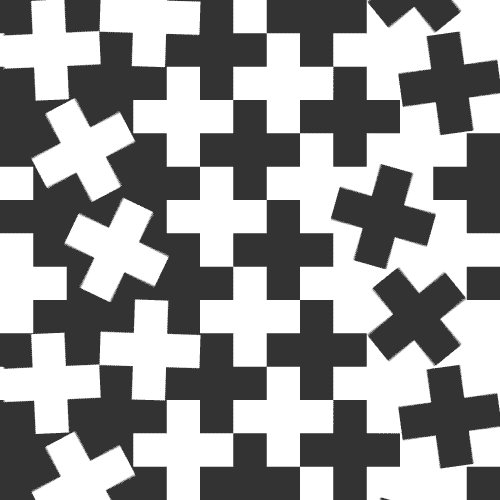-
Posts
33 -
Joined
-
Last visited
Awards
This user doesn't have any awards
About Hilite24
- Birthday Jul 24, 1992
Contact Methods
-
Steam
https://steamcommunity.com/id/hilite/
-
Twitch.tv
https://twitch.tv/we_live_games
- Website URL
Profile Information
-
Gender
Male
-
Location
Luxembourg
-
Interests
Keyboards
-
Occupation
IT Technician
System
-
CPU
Intel Core i5 4670k
-
Motherboard
MSI Z87-G45
-
RAM
2 x Kingston HyperX Genesis 4GB
-
GPU
R9 380
-
Case
Fractal Design Define R4
-
Storage
Seagate ST1000DM003 / Samsung SSD 840 Evo 120 GO
-
PSU
Seasonic 620 W
-
Display(s)
Asus 24" L VG248QE
-
Cooling
Noctua NH-U12S
-
Keyboard
Corsair K65 RGB
-
Mouse
Steelseries Rival
-
Sound
Beyerdynamics DT 770 PRO
-
Operating System
Windows 10
Recent Profile Visitors
600 profile views
Hilite24's Achievements
-

This is NOT going Well… Linux Gaming Challenge Pt.2
Hilite24 replied to James's topic in LTT Releases
Only reason I'm still using Windows at home is that I couldn't figure out how to get the FACEIT Anti-cheat to work on Linux or if it even possible -

POLL: Do you keep your PC on the floor or desk?
Hilite24 replied to reniat's topic in General Discussion
Small desk and ugly case. No other choice than putting it on the floor -
Hilite24 changed their profile photo
-
I kept investigating this morning and managed to find a GPU with a HDMI port and a DP port. HDMI port works flawlessly with standard Hdmi-Hdmi cable. DP port, I have the same problem as described, and again with the same DP-HDMI adaptercable. This makes me narrow down the cause to this cable which for some reason doesn't support the ultrawide resolution. I couldn't find anything about that on the internet until now... And the question remains, why I was able to get the 2560*1080px without the intel graphics driver and with that same DP-HDMI cable...
-
I've encountered a weird problem when trying to connect a LG 29UM58 ultrawide monitor. So here's the situation : I'm using a HP Elitedesk 2 with a i5-6500 CPU and no GPU. Which means I'm using the integrated Intel® HD Graphics 530. (2 Displayports connections) As a monitor I recently got the LG 29UM58 to test if it fits my needs and ditch those two 10 year old 19" HP monitors. (2 Hdmi connections) So, with the two connections being different, I took a DP to HDMI adaptercable but I wasn't able to use the 2560x1080 resolution. Not even with forcing the 2560x1080 trough the Intel Graphic Panel. I tried a lot of different variations with interlaced on/off and also the frequency (always below 30. everything above would'nt even be accepted by the progam). But I always got a black screen with the message : Out of Range... Next thing I tried, was updating the intel graphic drivers. So I started by uninstalling it, and suddenly the resolution adapted itself to the 2560x1080. Suprisded,I thought it must be a driver problem, but I was wrong. I tried the newest and not so new drivers and impossible to get that sweet ultrawide resolution with the drivers installed. How is this even possible? It doesn't sound very logic to me ... Maybe one of you guys knows the answer Thank you in advance, and sorry for my chaotic english.
-

Is 850 watt psu enough for r9 290 crossfire.
Hilite24 replied to alihazzi7's topic in Power Supplies
If i'm not mistaken the calculators give you a recommended number of Watt and not what the Pc will actually be consuming. -

Is 850 watt psu enough for r9 290 crossfire.
Hilite24 replied to alihazzi7's topic in Power Supplies
Maybe compare it with other calculators just to be sure ? http://www.bequiet.com/en/psucalculator http://images10.newegg.com/BizIntell/tool/psucalc/index.html -

Is 850 watt psu enough for r9 290 crossfire.
Hilite24 replied to alihazzi7's topic in Power Supplies
I always use this handy tool from cooler master : http://www.coolermaster.com/power-supply-calculator/ There are a lot of different other tools out there which do the same job. -
After forcing reboot there seems to be nothing broken/corrupted as I feared before. In the Update history everything is marked as installed and didn't get any other error message. I guess everything is ok now. Thx for your fast replys.
-
It's been over 24h now that the Pc is on Stage 3 of 3, preperating de configuration of Windows, like on the picture attached below. It's a new HP Elitedesk 800 G2 running Windows 7, i6500. From time to time I hear the HD spinning up for a few seconds and then stopping. The loading circle on the screen is not frozen either. I've heard that these updates can take a while, but he's like not more than 20 Updates at a time Is it safe to just turn it off? Does anyone know what happens? Thank you guys for your help
-
You got pretty much everything you need with that new Toolkit if you are working on computers. What bigger tools are you guys talking about?
-
Got the same bag of Haribo Goldbären when I ordered my kit a year ago Definetly a nice move!
-
http://clickykeyboards.com/product/1992-ibm-model-m-1391401-made-by-ibm-02-11-92/ looking to purchase a legend
-
Damn... I guess it's not really worth it for me
-
Would you also send it to Europe?