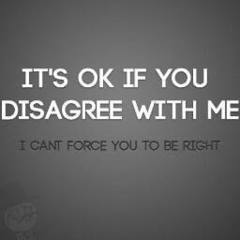-
Posts
8 -
Joined
-
Last visited
Awards
This user doesn't have any awards
About Toshi_141
- Birthday May 05, 1996
Profile Information
-
Gender
Male
-
Location
South Africa
-
Interests
Hardware, Hardware, Hardware and some coding
System
-
CPU
Ryzen 5 2400g
-
Motherboard
ASRock A320m-HDV
-
RAM
2x 8gb G.Skill Ripjaws V @ 2400mhz
-
GPU
Integrated Vega 11
-
Case
Bitfenix Comrade
-
Storage
1x 240gb WD Green SSD & 2x 1TB HDDs
-
PSU
Antec VP600P BASIQ 600W 80 Plus Bronze Certified
-
Keyboard
Redragon Vajra Mechanical gaming Keyboard
-
Mouse
Redragon Centrophorus 2000DPI gaming mouse
-
Operating System
Windows 10 pro 64bit
Recent Profile Visitors
344 profile views
Toshi_141's Achievements
-
Thanks for your reply. When I put in the SSD I was planning to clean it but I was surprised to see that it was still very clean inside and looking through the vents now I can't see any noticeable gunk and I never had heating issues with it. When I said "somewhat warm" I just meant that it wasn't as cold as a laptop that had been off for a few days not beyond normal operating temperature so I doubt its this. Thank you for the video though, it was very entertaining.
- 9 replies
-
- laptop
- no display
-
(and 1 more)
Tagged with:
-
I hooked it up to an external monitor but no change. If I get hopeless I'll strip it and test what I can. I tried upgrading the ram a while ago and realized it only has one slot and it is "ram blocked" (I forgot the correct terminology) so when I put in the new stick of ram and booted I got an error message stating that I have to use a specific type of ram with the model number which was the stick that It had in originally, the website also states only that specific ram can be used so its going to be hard to test some of the stuff. Thank you for the help so far though.
- 9 replies
-
- laptop
- no display
-
(and 1 more)
Tagged with:
-
It's possible but I have no way to test that. Any other ideas for stuff I can test for?
- 9 replies
-
- laptop
- no display
-
(and 1 more)
Tagged with:
-
Thank you for the reply @TheKDub. Q: How was the battery life on it while it was still working? A: Not great, I think it was on its way out. Q: Has it been dropped or exposed to water at all? Any power spikes or anything? A: No drops, its mostly stationary on a desk. No power spikes that I'm aware of. I did ask the people who could have come in contact with it but everyone says they didn't mess or spill anything on it. Q: Can you feel air blowing out of any of the vents when you try turning it on? A: No but I never really could, I did put my ear against the vents but I don't hear anything ether.
- 9 replies
-
- laptop
- no display
-
(and 1 more)
Tagged with:
-
So I have a oldish HP Laptop (hp 15-d001si) that is used for basic web browsing and office. I installed a SSD about a month ago, surprise surprise it sorted out the failing hard drive but the CPU was so slow everything was still lagy but that's besides the point as I doubt weather its the hard drive. Problem: One day before starting it up I noticed that it was somewhat warm even though it had not been used for a few days but it booted up fine. I used it for a bit and switched it off. The next day when I wanted to start it up it didn't work anymore. When I press the power button the lights come on for a while and then they go off. The charging light works fine and I have tried on and off charge. I can't really tel but it looks like the fans don't come on. It doesn't look like the screen switches on at all. I have not tried anything as I have no idea where to start so even just a pointer for what I can look for would be a great help. Edit 1: I tried booting it with out the battery, no change. A quick google search lead me to unplugging the charger and taking out the battery then holding down the power button for 30 seconds then there is two ways depending on where you read, ether you plug it back in and don't put in the battery in or you plug it back in and do put the battery back in then try and boot it up again, I tried both but no change.
- 9 replies
-
- laptop
- no display
-
(and 1 more)
Tagged with:
-
Toshi_141 changed their profile photo
-
Hello ep10. Getting two of the same RAM kits will give you no problems. Problems will arise if you use two different kits but the problems differ on a case to case basis. Hope this helps.
-
Hello Avinandan. I don't know much about Illustrator or Photoshop but I do own a Ryzen 5 2400g. My friend owns an I5 with a gtx 1050ti and after comparisons I can give you some information on performance. My system is perfect for everything I do on it (Mostly gaming and youtube). Its the fastest computer I have ever owned and I have no problems with it so I would recommend it but the gtx 1050ti has a noticeable increase in graphics performance even if not by much but it is better for graphics tasks but my CPU is much better then that I3-8100 and my friends I5-4570. So the question is what do you need more, graphics performance or CPU performance? If it is graphics performance I would go with the I3 / gtx 1050ti. If it is CPU performance I would go with the Ryzen 5 2400g. I just want to ad that the graphics performance on the Ryzen 5 2400g is in no way bad and with the motherboard you chose for it you would have a nice upgrade path and you can get something like a gtx 1060 6gb or a rx 580 later to boost graphics performance but do note to get the best out of a graphics card on that system you will need to upgrade the CPU as well. Also its cheaper right of the bat. Also as a side note you can only dedicate 2gb of RAM (it's not VRAM because you use your actual RAM, in your case it would be the Corsair Vengeance LPX, but it works the same essentially) to the 2400g so if you need more than 2gb of graphics RAM the 2400g will not work for you. I hope this helps.
- 4 replies
-
- intel or amd
- ryzen
-
(and 4 more)
Tagged with:
-
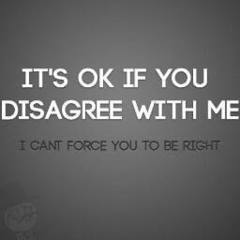
CMOS settings wrong tried multiple boards
Toshi_141 posted a topic in CPUs, Motherboards, and Memory
I need help and I'm not bad with computers but this has me stumped. Problem: I have an ASRock G41M-VS3 and it was working two days ago but the one RAM slot was giving me problems and I had another identical board lying around so I rebuilt the system into the other board (board 2) but it wouldn't post so I built the system back into board 1 and it also wouldn't post but after clearing the CMOS it would boot to a error screen saying that the CMOS settings are wrong and resetting to default settings by pressing F1 made the system not post but clearing the CMOS gets me the error message. If I clear the CMOS and go to the BIOS and change anything (it literally does not matter what I change) then save and exit it does not post. What I have tried: I replaced the battery. Updated the BIOS. Cleared CMOS multiple times. Tried different Graphics Cards (on-board does not work). Swapped out ram. Tried a bare bones boot but no post codes. Well just no post codes period except when I clear the CMOS and get the error screen. I also then tried with an older board (Gigabyte GA-G31M-ES2C) that still worked two months ago when I used it last but that also did not post. I don't think its the RAM or CPU as I should get post codes with that but I don't and PSU looks fine. Any advise would be appreciated. ASRock G41M-VS3: https://www.asrock.com/mb/Intel/G41M-VS3%20R2.0/index.asp Gigabyte GA-G31M-ES2C: https://www.gigabyte.com/Motherboard/GA-G31M-ES2C-rev-2x#ov-
- cmos
- motherboard
-
(and 3 more)
Tagged with: