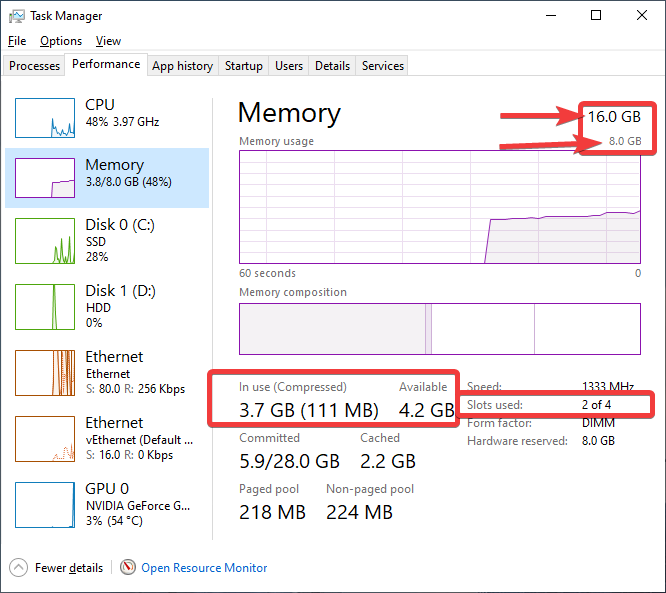-
Posts
85 -
Joined
-
Last visited
Awards
This user doesn't have any awards
Contact Methods
-
Discord
TheFriendlyHacker#1517
-
Steam
DaFriendlyHacker
-
Origin
DaFriendlyHacker
-
UPlay
AFriendlyHacker
-
Battle.net
DaFriendlyHacker
-
PlayStation Network
DaFriendlyHacker
Profile Information
-
Gender
Male
-
Location
The Ether
-
Interests
Programming, computer stuff, naval stuff
-
Biography
3 years of IT experience as a level 2 and 3 technician. Studying computer science + cyber security. Loves programming. Easily amused by shiny objects.
-
Occupation
(former) Level 3 IT Technician. College Student (currently)
System
-
CPU
Ryzen 5 2600x
-
Motherboard
MSI B450
-
RAM
16GB DDR4 2933mhz
-
GPU
GTX 1070
-
Case
Fractal R3 Define
-
Storage
500GB Samsung 960 EVO + 2TB 7200RPM HDD
-
PSU
750W
-
Display(s)
3x 1080p monitors. One of them is even okay for gaming!
-
Cooling
Corsair H100i Pro
-
Keyboard
RedDragon K552
-
Mouse
Logitech G300s
-
Sound
Bose SoundLink Mini II & some $25 LogiTech gaming headset
-
Operating System
Windows 10 Pro
-
Laptop
2012 MacBook Pro with SSD, additional HDD and 16GB of RAM
Recent Profile Visitors
The recent visitors block is disabled and is not being shown to other users.
TheFriendlyHacker's Achievements
-
Ah, gotcha. I have no problem with community-driven support, so long as the product is large enough to have a big support community. My only hesitation with that is I'm running Windows currently. And I don't want to have to wipe out my Windows install in order to install Linux as my main OS (especially now, when I'm using my PC for college and have everything set up the way I like it)
-
I've been using Hyper-V as my preferred virtualization software for a few years now (hey, it comes with Windows 10 Pro). But I cannot for the life of me get any form of GPU passthrough. I've read that Hyper-V used to support GPU passthrough (maybe?), and I've heard of some 3rd-party things that, to my understanding, work with / used to work with Hyper-V to enable it. But no luck for me. I would like to be able to run games and other GPU-intensive things on a VM. So I have two questions: 1: Is it reasonably possible to have GPU-passthrough with Hyper-V? 2: Does VMWare support GPU-passthrough? I've heard that it does. But I want to hear your experiences with it before diving into that rabbit hole. Thanks in advance!
-
A few days ago, when this first happened, re-seating the RAM did fix it... until today. Today, re-seating the RAM did not fix it... until right now....for some reason. Also, I just now put both sticks into the other two available slots. When booting up, I got a message stating that the RAM sticks were not in their "optimal configuration" (basically not using the two recommended slots). But when the PC booted, it did show all 16GB as it should. But given the inconsistency of this over the past few days, I'm hesitant to definitively say that it's "fixed" at this point. With that in mind, do you think it's safe to say that the RAM itself is the most likely culprit? Because I can happily order a 16GB kit of this Corsair RAM to replace it, IF it's safe to assume that the RAM is the problem: https://www.amazon.com/gp/product/B0143UM4TC/ref=ox_sc_act_title_1?smid=ATVPDKIKX0DER&psc=1
-
Thank you for the offer, but sadly, I am in the USA. I'm going to have a look at CPU Z and MemTestx86 first and see what it comes up with. From my own experience, I figure the off-brand RAM is likely the issue. Especially since my CPU is (was) a brand-new Ryzen, and the mobo is (was) a brand-new mid-end model from MSI. I assume those two components are solid, considering the reputable companies behind them. While the RAM is from god knows where. Hopefully that's the case
-
They are matching sticks (well...in that they both came in the same kit and have the same heat spreader on them). They aren't from a mainstream brand though. They're "rated" for 3000mhz (although I've only been able to get them up to 2933mhz with XMP...so near enough). Ever since I got them, Task Manager has showed a clock speed that's roughly half of their 2933mhz speed. After Googling it, I read that it's apparently normal for Windows to show the speed as 1/2 like that when you have two sticks (seemed strange to me, but benchmarks I've run in the past showed it at 2933mhz). Unfortunately, none of my (nearby) buddies have any spare DDR4 sticks lying around, so I don't have any spare kits to test out. But lemme give CPU Z a try, as well as MemTestx86 as mentioned previously by another user. I shall report back my findings! (Thank you for your help, btw)
-
My other specs are: - Ryzen 5 2600x - GTX 1070 - MSI B450M Tomahawk All of those parts (including the RAM) were purchased together and assembled into this PC when it was built (in late 2018). And everything worked fine until now. Given there have been no significant hardware changes (aside from swapping out the secondary 1TB HDD with a 3TB one a few months ago), I can't imagine anything suddenly changed that caused this (although you may have some experience that I don't) Lemme try it with just one 8GB stick rq, I will report back.
-
I have 16GB of RAM on my PC (2x8GB sticks), and there have been zero problems with it until now. Looong story short, I noticed unusually high RAM usage a few days ago. Upon checking Task Manager, it shows that I have a total of 16GB of RAM (correct)...but it also shows that only 8GB of it are being used (see attached image). I took out both RAM sticks and swapped the slots they were in (aka, just put the stick in "slot 1" into "slot 2" and vise versa). When I booted back up, it showed 16GB total, as well as 16GB "in use". But today, it went back to showing 16GB in total, but only 8GB "in use" (again, see attached image). But this time, swapping / re-seating the sticks didn't fix the problem. What do you think is going on here (Again, check the glorious screenshot I keep referencing). RAM problem? Mobo problem? Something entirely different?