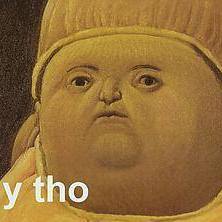-
Posts
19 -
Joined
-
Last visited
Awards
This user doesn't have any awards
Contact Methods
-
Discord
Mazmatig#8634
-
Steam
MrWayne
-
Battle.net
MrWayne
-
Twitter
https://twitter.com/Mazmatig
Profile Information
-
Gender
Male
-
Location
United States
-
Interests
Mathemaatics
System
-
CPU
Intel Core i7-11700K
-
Motherboard
ASUS - PRIME Z590-A
-
RAM
Corsiar Vengeance LPX DDR4 3200MHz (4*8GB)
-
GPU
NVIDIA GEFORCE RTX 2080 Super Founders Edition
-
Case
DEEPCOOL Mid Tower Case Dukase Liquid
-
Storage
Samsung 970 EVO (500GB), Samsung 850 EVO (500GB), Toshiba X300 (6TB)
-
PSU
Seasonic SSR-750GD Flagship Prime Series 750W Gold Full Modular
-
Display(s)
Samsung CHG90 49.0" 3840x1080 144 Hz Gaming Monitor / BenQ XL2720Z 27.0" 1920x1080 144 Hz Monitor / BenQ PD2700Q 27.0" 2560x1440 60 Hz Monitor
-
Cooling
240mm Water Cooling System Pre-installed
-
Keyboard
IQUNIX ZX75 Gravity Wave Mechanical Keyboard
-
Mouse
Razer Lancehead Tournament Edition
-
Operating System
Windows 11 Education
-
Laptop
MacBook Pro 13 Early 2015
-
Phone
iPhone 12
- PCPartPicker URL
Mazmatig's Achievements
-
I will try clearing CMOS later,since enabling XMP does not help somehow.
- 6 replies
-
- motherboar
- corsair
-
(and 1 more)
Tagged with:
-
I tried to enable XMP in BIOS and then added 2nd stick, but it still does not boot correctly as the RAM led lighted on the motherboard. Also, when I removed one stick and rebooted the system, it shows wrong configuration detected. And the desktop can boot correctly after I reset the configuration to default. So in this case, is there something wrong with XMP or the motherboard? BTW, both sticks works fine since I tried installing only one of them each time, and each time the system could boot.
- 6 replies
-
- motherboar
- corsair
-
(and 1 more)
Tagged with:
-
I am using i5-9600K on this desktop. So is there any way to change it to "standard" mode, thanks.
- 6 replies
-
- motherboar
- corsair
-
(and 1 more)
Tagged with:
-
Hey guys, I met a problem when installing memory. Thanks for any help. The old motherboard on my girlfriend's desktop was broken and I bought a new one: GIGABYTE Z390 UD. When I install the memory: CORSAIR Vengeance LPX 16GB (2 x 8GB), the desktop could not boot, no matter what slots I installed. I tried 1st, 3rd slots and 2nd, 4th slots, but it still could not boot. And if I only install one memory card, the system boot normally. Then I found that my memory is 1.36V but all 4 slots on the new motherboard are all 1.2V. I am wondering how I can solve this? Is there anything in BIOS I can change? SInce installing 2 memory cards at the same time does not boot the system, I do not know how to configure the system with two cards installed. The system works fine with one memory card now, but I do not want to waste another card. Thanks for any help.
- 6 replies
-
- motherboar
- corsair
-
(and 1 more)
Tagged with:
-
Thanks for the help I get when I build my office pc. Now I need to build another one for my friend in my department, which is also a math PhD. He will mainly use this pc for coding. Considering the need for some computational project he might need, I came up with the following list. Do you guys have some advice, since his budget is aroudn $1000. And is AMD Ryzen 5 2600 enough for daily math coding? Because I am using i7-7700K and it is more than enough for my coding. Do I need to change CPU for him? Thank you for any advice. PCPartPicker Part List CPU: AMD Ryzen 5 2600 3.4 GHz 6-Core Processor ($124.99 @ Amazon) CPU Cooler: Cooler Master Hyper 212 EVO 82.9 CFM Sleeve Bearing CPU Cooler ($33.33 @ Amazon) Motherboard: MSI B450 TOMAHAWK ATX AM4 Motherboard ($110.37 @ Amazon) Memory: Corsair Vengeance LPX 16 GB (2 x 8 GB) DDR4-3000 Memory ($72.98 @ Amazon) Storage: Samsung 860 Evo 1 TB 2.5" Solid State Drive ($148.93 @ Amazon) Video Card: MSI GeForce GTX 1660 SUPER 6 GB VENTUS XS OC Video Card ($224.99 @ Newegg) Case: Corsair Carbide Series 275R ATX Mid Tower Case ($71.98 @ Amazon) Power Supply: Corsair CXM 550 W 80+ Bronze Certified Semi-modular ATX Power Supply ($69.34 @ Amazon) Wireless Network Adapter: TP-Link Archer T2UH USB 2.0 802.11a/b/g/n/ac Wi-Fi Adapter ($23.91 @ Amazon) Total: $880.82 Prices include shipping, taxes, and discounts when available Generated by PCPartPicker 2020-03-07 16:38 EST-0500
-
Hi guys, I have a main desktop with RTX 2080 Super at home mainly for gaming and some coding. However, I am about to start my PhD next month, so I want to build a cheaper desktop that I can put it in the office, mainly for daily use, some coding and paper writing, etc. Is it possible to build a decent PC under $1000 with fair performance, as well as easy update? Do you guys have some suggestions about the CPU, case, PSU and other components? Thanks PS: I have an old Gigabyte GTX 970 right now, so GPU is not a problem.
-

i have 1080 is it worth to change it 5700xt?
Mazmatig replied to Anas Dweik's topic in Graphics Cards
OK, I do not care what you think and you absolutely can think whatever you like. I have better GPUs, so I will not argue with others about some performance of 1080 or 5700。 -

i have 1080 is it worth to change it 5700xt?
Mazmatig replied to Anas Dweik's topic in Graphics Cards
Why would change from 1080 to 5700XT? The 1080 is absolutely the better choice. -

Spilled water onto no-using graphic card. What should I do?
Mazmatig replied to Mazmatig's topic in Graphics Cards
Thank you for detalied explanation. I appreciate it.- 6 replies
-
- damage
- graphic card
-
(and 1 more)
Tagged with: