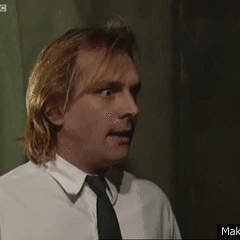-

It's definitely a very nice monitor compared to other brands coming with factory settings. i have one , but do beware & be warned. The warranty limit is the bloody Achilles heel. beyond that you wont get any form of service for the premium range. they will literally turn their backs on you if the monitor fucks up in any way or form after that cozy period.
if you have any problems resolve it now & early, find if you have any uniformity issue with backlit brightness from the self test option. see if you can turn up the brightness all the way upto 100% for an hour or so without an issue (i found an issue very late with my panel turning green tinted due to faulty power supply to the monitor) , check for dead & bright pixels. check side SD slots if it's working properly & so on.
-
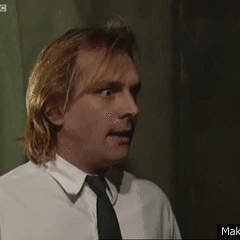
Funnily enough, I noticed this morning that the left monitor has to be on 100% brightness to match the right, which is set to 60
-

make sure you have both on the same presets from the monitor menu, brightness differs according to whatever mode you are on.
other than that it could be a factory calibration issue, or backlight is having a break-in delay, also check with the GPU driver settings for each monitor also see if there is a difference in brightness from it's setting. usually out of the box it gets right around a week or so to get cleared up, for me 3 dead pixels fixed themselves up miraculously in a period of 2 weeks. you could ask for a replacement if it's very noticeable.just make sure both monitors settings match equally from in-monitor settings menu before you file for a replacement if it's a nuisance.
Not sure if your model is the regular ips or the 10 bit ones, usually the regular ultra-sharp ones have the default tuned ips panel, it's just a firmware bump to make stuff look sharper, it's an LG manufacture panel they stamp their dell sticker on last i researched on my model same they did with the ASUS range at that time. something to do with difference in the percentage of SRGB output difference between each random panels could make the monitors have brightness & color difference. they're not strict about it for consumer .the work critical ones they tune it to almost perfection.
usually their replacement policy is if it isn't intrusive it's not worth the hassle, So if you are going to ask or complain they will try to keep you on this without replacing it, complain aggressively as in letting them know it's a nuisance & you definitely want & need a replacement under the warranty