-
Posts
20 -
Joined
-
Last visited
Awards
This user doesn't have any awards
About NnoNno
- Birthday Nov 06, 1994
Profile Information
-
Gender
Male
-
Location
Everything Made in China
-
Interests
Guess, I’m on this forum for a reason, that’s right I’m here to talk about macs XD
-
Biography
I had a fast short life filled with my love of pc building. I also like both AMD and Intel, that’s all you need to know.
-
Occupation
Whats-it-to-ya.inc
System
-
CPU
Ryzen 5 2600
-
Motherboard
Asus B350 Prime Plus
-
RAM
Apacer Panther 4x4 GB RAM
-
GPU
Asus Turbo GTX 1060 GDDR5 6GB
-
Case
Aigo Starship 2
-
Storage
Seagate barracuda SD2000DM006, Kingston 120GB SSD
-
PSU
Corsair CX750M
-
Display(s)
Dell 20 Monitor | P2014H
-
Cooling
In the process of changing
-
Keyboard
Thermaltake RGB Trident Z
-
Mouse
Steel Series Rival 500
-
Sound
Hyper X Stinger
-
Operating System
Windows 10
-
Laptop
Fx based Acer Espire E
-
Phone
Xiao Mi A3
Recent Profile Visitors
822 profile views
NnoNno's Achievements
-
I'm just curious if there are any other cases which are dust-proof and water-proof like this case, or is it one of a kind?
-
This deal is officially over, it is now 00:00 25/10/20 in Malaysia
-
The only alternative to this is the LF22T350FHEXXM from samsung - its priced at 309 (shipping not included), but I'm a fan of this monitor's chassis design (considering all sides will be seen in the living room)
-
This monitor is the cheapest new IPS display which I can find - its RM299 (shipping included), I don't expect it to blow me away in terms of quality and features, according to the website it has: - Freesync - It's 75Hz - It's IPS That's about it, I'm getting it for my dad - this is probably super entry level, but it's the cheapest I could find. AT THE TIME OF WRITING -> This deal will last about another hour, I only recently discovered this. https://shopee.com.my/product/310509807/5452739850
-
thx, so packaging wise this is good enough, I wish the monitor didn't arrive with defects though - Grade A refurbishment my ass. Currently my options are between 3 relatively cheap monitors -Ek241y -viewsonic va2432h -LF22T350FHEXXM
-
An additional cardboard sheet covers the upper portion of this box
-
I recently ordered a cheap refurbished p2414h for my dads pc setup, my question is: - Based on the picture below, is the packaging material and positioning fine for shipping this monitor? - Based on the picture below, should the monitor be packed with the stand attached? (The monitor arrived with quite a few dead pixels and scratches to the screen, in the process of refunding and returning this display) (The image below is a recreation of how it was packed within this box by the seller, it might not be completely accurate)
-
also im unsure if i posted this to the right category, if i haven't - it didn't work
-
The game will crash after 1 minute of gameplay - I've updated my drivers (it didnt work so i also deleted it and reinstalled - it also didnt work) - I've reinstalled the game, which allows me to play it for hours but once I close it, the problem returns - I've attempted a solution from reddit which was to allocate virtual memory - it didn't work - I've updated the motherboard drivers - it didn't work - I've disable the in-game overlays - (I had no hope for this) it didn't work - I've initiated 24hr shifts - it didn't work (jk) Anything else I could try? I've played this game when it first launched and could have several hour long gaming sessions, but now it has severely shortened. Below is a screenshot of event viewer showing the issue, every instance of this event is consistent since the day I started to play Frostpunk.
-
-We used M-Flash in the motherboard bios -he checked the bios and said it was enabled -no -we tried high definition only (we tried one not both)
-
To be more specific this is what we did... (I am copying the discord message i sent to the OP) OS: Windows 10 non-activated 64bit CPU: Ryzen 5 3600 (stock) MOBO: MSI B450M Mortar RAM: unknown 4x4gb 2133MHz (no DOCP) STO: 120gb Kingston UV400 (Boot) and a 500gb drive GPU: Sapphire Pulse rx580 8GB (stock) PSU: Seasonic G-Series 550W 80+Gold (1) We updated the bios on the MSI B450M Mortar to version 7B89v1E2(Beta) ->No sound after the update (2) We then installed an older bios version (7B89v1D) ->Still no sound (3) We checked the audio drivers -> Realtek High Definition audio is missing, with only AMD HD audio and some other driver (4) We install the Realtek HD drivers from Realtek, then MSI -> After installing and rebooting the drivers directly from Realtek nothing happened, after intstalling from MSI (Realtek High Definition Audio Driver) version 6.0.1.8703, it rebooted then nothing happened. (5) We scan for hardware changes -> nothing happened (6) We then attempted do update windows 10 to force windows to automatically install the missing drivers -> It then resulted in a BSOD partway through the update -> We then attempted to update once again, this time is updated - nothing changed (7) Then we tried to factory reset windows -> It kept resulting in a BSOD (8) We then tried a clean install of windows -> Windows installed but upon logging into windows we saw nothing on the taskbar except the time, language, the windows icon and the search bar, in addition to that we could not type anything and could only click as a means of interacting with anything. (edit: also the windows watermark was gone) -> After waiting for some time, we opened up a file explorer by right clicking the windows icon then we accessed the thumb drive with the windows installation media to download windows, once windows finished downloading... -> Windows went back to normal but we still had no audio drivers. (9) After Kukoman told us to check the MSI bios to see whether audio was enabled -> we found out the audio was enabled, thus it was a dead end.
-
Hopefully I grabbed your attention, I have an Acer espire E5 553G F1j2 (I know it’s a laptop, but technically an issue about the ram) which does not run my ram at 2400mhz, it runs at 1200mhz, never knew until I checked online for the specs and opened my laptop to find 2400mhz ram, sooooooo what do I do? also in addition can ram speed affect the performance of a fx9800p, similar to ryzen? ps. Posted something similar in the laptop forum and got no response, hoping for a response now.
-
My Acer espire (E5 553G F1j2) has Kingston ddr4 2400mhz 2x4gb sodimm ram (I’ll check the specific model later as I’m outside) which for some reason does not run at the stated ram speed, it runs at 1200mhz, so how do I get it to run at the stated speeds? this laptop has a fx9800p APU with switchable dedicated Amd graphics (once again not sure about the type, ill check later), does this cpu change in performance due to the ram speed like ryzen, or is it not dependent on ram speed.
- 1 reply
-
- sodimm ram
- acer laptop
-
(and 1 more)
Tagged with:
-
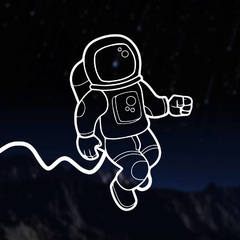
eec Is Non EEC mem compatible with EEC Mobo?
NnoNno replied to NnoNno's topic in CPUs, Motherboards, and Memory
Thanks for the answers guys, hope you all have a great day/night/whatever time.- 6 replies
-
- ram
- compatibility
-
(and 1 more)
Tagged with:
-
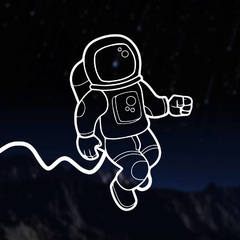
eec Is Non EEC mem compatible with EEC Mobo?
NnoNno replied to NnoNno's topic in CPUs, Motherboards, and Memory
Well the only “reliable” motherboard I can buy in Malaysia is the huanan x79 E5 3.5B (at a reasonable price (The price of a b450 mobo))- 6 replies
-
- ram
- compatibility
-
(and 1 more)
Tagged with:


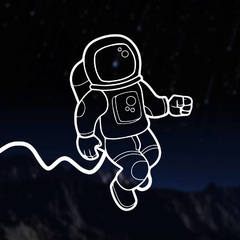







.thumb.png.5cad74b570cdbd2002b94a438637d7f3.png)