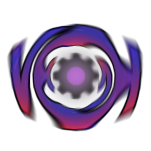-
Posts
26 -
Joined
-
Last visited
Awards
This user doesn't have any awards
Recent Profile Visitors
The recent visitors block is disabled and is not being shown to other users.
VanHeist's Achievements
-
VanHeist changed their profile photo
-
Hello! I have bought the same stupid case a while ago, *On closer look it looks like it's not the same, but almost looks exactly the same, mine does not even have vents on top and bottom of panel* i was ranting about this in another thread i made: Anyway, i was able to remove the glass using soap and some kind of card/idcard-ish to cut between the glass and plastic safely. i made magnetic strips from something i had laying around and created some kind of 'removable filter', the filter is just some bug thing you can buy at hw store. (should be one with smaller holes tho) (this is my first 'casemod') Pic: no flash pic:
-
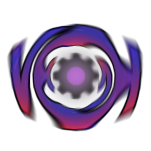
GTA 5 Only using 2 cores out of 8 when focused
VanHeist replied to VanHeist's topic in Troubleshooting
I'm still stuck on this weird issue , can't get my head around it..- 13 replies
-
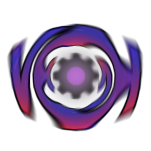
GTA 5 Only using 2 cores out of 8 when focused
VanHeist replied to VanHeist's topic in Troubleshooting
Yesterday i tested some more: But first i tried to fully disable the game bar by changing registry like explained here: https://www.reddit.com/r/Windows10/comments/53xbef/game_bar_is_still_there_after_removing_xbox_app/ This made the issue a bit better but still very noticable cpu load on 2 cores only, and stutters in streamlabs, etc.. test result: With streamlabs Open and GTA5 in focus the problem is the worst, streamlabs stutters, game overlays stutter, etc.. 2 cores around 80-90 usage, other around 10-20. With streamlabs Closed and GTA5 in focus i noticed when GTA 5 is LOADING its behaviour looks like it also uses 2 cores more then the other, but Barely noticable and no lag, When going in game all cores are used equally, no issues at all. All cores around 35-isch. When the game is out of focused/minimized in all scenarios All cores are used equally EVEN in the LOADING screen. I really hope to fix this problem without having to try and reinstall windows for this lame problem only. thanks!- 13 replies
-
Dang it, i feel sorry for you man. Ofcourse there always are alot of dangers that comes with unofficial downloads but still, i know how you feel.. I think it may have been possible to recover some files, but that will propably depend on the kind of encryption on the files and how good they made the scam. Since the scam wants you to go to Tor browser, there is no way this is 'legal' either. So imo there's no karma involved here. Just scammers. Ive been watching this guy Kitboga on Twitch, he makes scammers spend their time by 'trolling' them and tries to make people aware of these scams. Link: Kitboga I must say tho, these scams are most of the time not of the size you encountered. (They usually use syskey and thats on Windows 7) Hope this is the last trouble you encountered! Nice to know you were able to fix it. Stay safe buddy! grtz
-
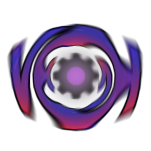
GTA 5 Only using 2 cores out of 8 when focused
VanHeist replied to VanHeist's topic in Troubleshooting
Hello just double checked affinity of GTA and streamlabs and all are enabled. Still GTA5 is the only game i have this problem with.- 13 replies
-
Nice to hear there is improvement! I hope you get it back to the 3 second-isch! Let's hope the loop is broken forever
-
I would suggest to try unplug the connector (on mainboard and SSD if possible) from the SSD (make sure PC is off) and just reconnect it, maybe there is a bad connection. Just make sure you plug it in the same connector it came out from. Also were you able to change to AHCI mode or something? i can look up a guide for you it is not that hard. Let me know PS: 60GB Free space on 500GB SSD should be fine and not cause long loadings. They recommend to leave around 10% free I think.
-
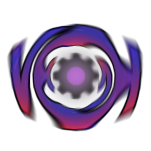
GTA 5 Only using 2 cores out of 8 when focused
VanHeist replied to VanHeist's topic in Troubleshooting
@TakinalisAll cores are enabled by default.- 13 replies
-
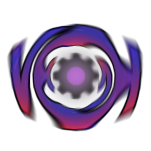
GTA 5 Only using 2 cores out of 8 when focused
VanHeist replied to VanHeist's topic in Troubleshooting
So after doing all this it kinda became playable, but the issue persists, screens following: Out focus: In focus: As you can see here now it is Core 0 and 4 that seem to get overloaded. It doesnt make any sense to me PS: When i open youtube and play a video, or even just music in nightbot or something else when in-focus it will stutter like crazy, because those 2 cores will hit 100% i guess. All of this worked before sunday-ish.. I guess i need to reinstall windows but i rather don't- 13 replies
-
Wait. Didnt Linus make a video about how you can actually just download windows from their site and use it non-activated, and everything will work?
-
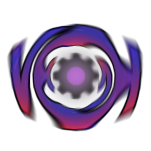
GTA 5 Only using 2 cores out of 8 when focused
VanHeist replied to VanHeist's topic in Troubleshooting
Yup all are latest dr... oh nvidia released an update last week ima try that now, I use Cooler master G750M- 13 replies
-
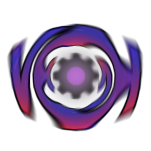
GTA 5 Only using 2 cores out of 8 when focused
VanHeist replied to VanHeist's topic in Troubleshooting
Switching off full screen optimisations in Windows globally (had to regedit it once more, they removed the setting) actually worked, or so i thought.. So while testing i open streamlabs OBS and .. core 0 and 1 = 100% all other ~20% usage when in focus, normal behaviour when out of focus or minimized. Changing encoder gives same result, i can see streamlabs only uses ~10% and GTA ~38% utilization on the processor, no noticeble difference on the processor utilization when in-focus, just the 2 first cores (can be another one too tho) hit 100% and everything stutters. Thank you for helping me !- 13 replies
-
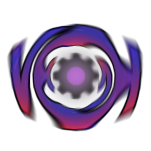
VRMs and other chips discoloration from overheating?
VanHeist replied to VanHeist's topic in Troubleshooting
It looks like normal glue or hotglue to me, im kinda afraid of putting a heatgun on it bc of the plastic though. Thinking about just replacing the glass with filters. Thanks !!- 5 replies
-
- overheating
- vrm
-
(and 3 more)
Tagged with:
-
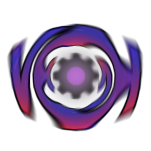
GTA 5 Only using 2 cores out of 8 when focused
VanHeist replied to VanHeist's topic in Troubleshooting
Hey, I already turned fullscreen opt. off in the gta5.exe settings but will try to disable it fully now. About the game bar, i know this was the solution for most people but mine was (should have been) disabled all the time, i tried to enable it and disable again but it won't show up when enabled. (using regedit bc windows is great)- 13 replies
-
Yes Like UrbanFreestyle said When you go to the Exit screen of the bios there should be a 'Restore Defaults' option, the only thing i can think of is the ahci/ide SSD problem windows can have. (To fix this you need windows to boot in safe mode and then change settings in bios. correct me if im wrong pls)