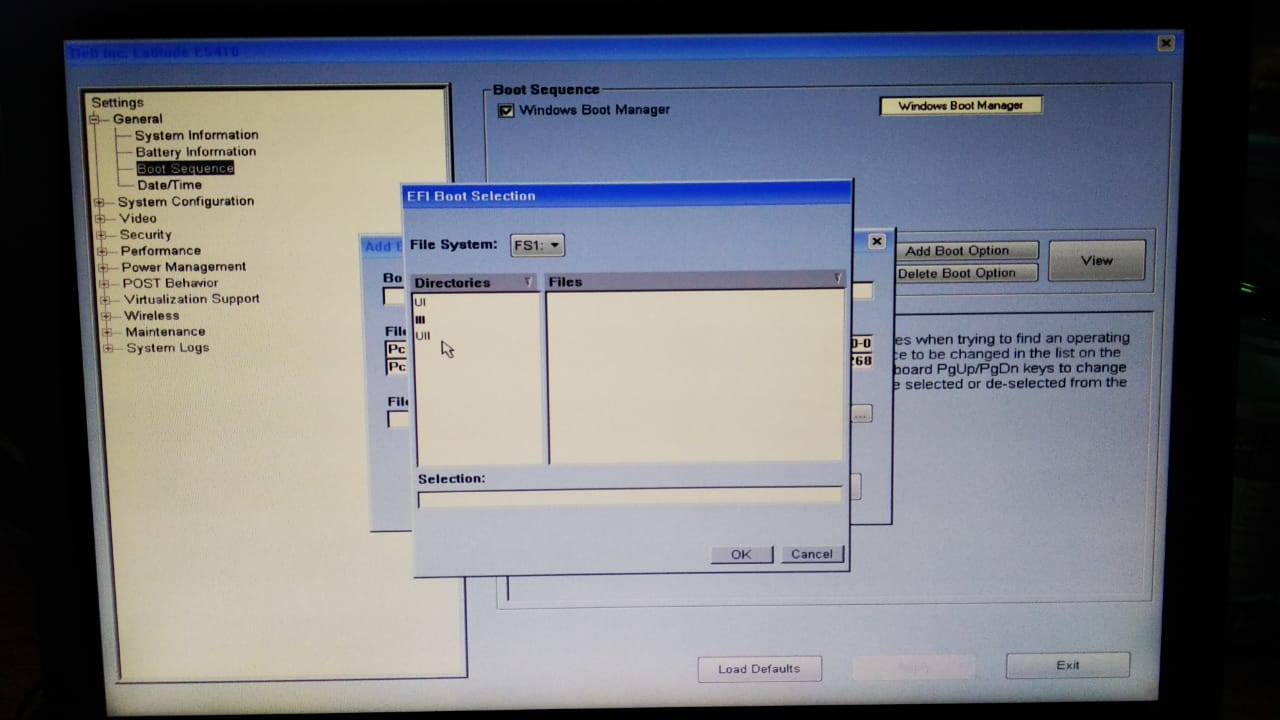-
Posts
123 -
Joined
-
Last visited
Content Type
Forums
Status Updates
Blogs
Events
Gallery
Downloads
Store Home
Everything posted by Arsenious
-
Edited my comment. my bad
-
Wattage wise youre still not alarmingly close to your current psu limit, but its a good choice to retire that old psu. https://pcpartpicker.com/product/yTMwrH/seasonic-focus-plus-gold-1000-w-80-gold-certified-fully-modular-atx-power-supply-ssr-1000fx You could go with this, infact any seasonic psu. Avoid corsair as some of their psu have really hard cable insulation that makes its hard doing cable management. Cheers Edit: Scratch that
-
There isnt anything to upgrade honestly, unless you current workload (or games if you prefer) is maxing out the cpu.. You could wait for new Intel series then upgrade to a new mobo+ cpu.
-
If you tried fiddling with bios settings, reset the bios. With the system powered off, remove that coin cell (CMOS) for a minute then plug it back in. I'm assuming your windows 10 is a fresh install, if not, do that. Are you sure you didnt bend any pins while installing the cpu?
-
Pleasure
-
If return window is there just try it, no harm in trying out.
-
I'd say even 12gb is overkill for that i3, why not look at used market for 4gb sticks, there would be plenty and you'd be helping the planet lol. I dont think there are good deals currently on 4gb sticks. I got my friend 16gb ddr3 for his 4th gen i5 for 2100rs in march. imagine that. olx ftw
-
100 percent agreed. But my point being is it the old stock and Im getting what im paying for? Don't wanna end up getting the wrong drive to save 20 or so bucks. Other drives like Crucial P5 and the like, are they better than this considering the debacle?
-
Yooo, Im from Delhi and I have ordered the same drive today, also just put up a topic here on it today, you could follow it and you would get your answer. For your ram, that crucial is incompatible with your processor. Also you didnt make it clear whether you want to keep the samsung in your laptop or get 2 4gb sticks.
-
Assuming you have a cpu with igpu, remove your gpu, and then boot the computer without any hdmi cable connected. Do you get beep codes for no display? It should sound like Beeeeeep bip bip Beeeeeep bip bip
-
Please describe the issue more. and more screenshots
-
So today I got a WD SN550 512GB NVMe ssd for 56 USD from amazon. I knew about the debacle going on about them replacing chips and performance going down after 12GB slc is filled yada yada but ended up ordering anyway after "suffering" with a seagate 5400RPM barracuda (yes I have a laptop). Specs: AMD R5 4600H 16GB 3200Mhz x8 Dual Channel GTX 1650 1TB Seagate HDD So I being diligent and knowing that I can return this drive in case it is the "new" stock (Mfg. AUG 2021) with swapped chips decided to check for SKU and read/write speeds. Coming to the SKU, someone on Linus' short video titled "I'm losing faith in Western Digital..." commented that in Diskinfo, (crystaldiskinfo) if the SKU is starting with 21 it is from the old stock whereas if its starting with 23, its likely of new stock. I can only see my serial number and firware number which as you can see in the image, starts with 21 and 23 respectively. This has got me dubious about what I got. Now coming to the read/write speeds, actually was impressed. On standard setting, I got read write speeds well above advertised, though I know its not real use case but still! Second I ran a test with single pass on a 64GB file, this time the results added to my fears, partly because I know what might be up and partly because I don't know if a drive is supposed to behave that way on a single file, I know speeds drop when several files are involved. Ran another test but with 5 passes and now the results were a little better. Note: All tests were run while booted with the HDD. Please don't reply in the words of "anything would be better than an hdd". Tell me by the data I have given if its old or the new stock. If this is the old stock with the good slc I'd keep it otherwise I want to return it. So forum people, should I keep this drive or should I return?
-

Can't use EDIT command even in dosbox
Arsenious replied to Arsenious's topic in Linux, macOS and Everything Not-Windows
Thanks for the reply guys. I just ended up finding a 32-bit Win7 installation in one of my partitions (forgot about that lol) and edit worked just fine from cmd. -

Can't use EDIT command even in dosbox
Arsenious replied to Arsenious's topic in Linux, macOS and Everything Not-Windows
Hehe, I should have said windows 95. ME and later are based on NT so out of DOS right? Also, what do I say cmd supports then, very stripped "version" of DOS? Thanks and regards -
Now I know Windows is technically DOS but I'm in a hurry so excuse if I selected the wrong forum. For college assignment, I need to use the edit command in dos to create a text file which is in a sub-sub directory. But then my windows is 64-bit (win7) and it is not recognized as a command since it being a 16-bit. I thought of using the dos box with dos version 5.0 (checked by ver command) but even dos box say edit is an illegal command. I could use copy con but my teacher wants to see the edit command no questions asked lol. I wanna know why the edit command doesnt work even in dosbox?
-
so if you're willing to upgrade the processor you could go for z370 with an 8700k. If you want to keep the processor then there are z270 motherboards from like ASUS and MSI but since yours is a prebuilt one their might be issues of clearance and motherboard compatibility with the case...
-
Lol i just wrote f not even the full word.. Well you're a snappy one
-
But tell me this, who would wanna waste his time hacking a guy's computer if he isn't having very deep pockets. Privacy and security are overexaggerated these days...
-
I need help. WELL THAT'S A REALLY EYE CATCHING ON A COMMUNITY HELP FORUM. Next time your title should have a very brief description of your problem. So, coming to your problem. If your prebuild had an unlocked "K" processor, it must have a motherboard which support overclocking in the first place. So I think you're in no need of upgrading that motherboard. SLI? It died in 2015 brother when the Pascal cards were introduced. 128GB RAM? What are you trying to build? Nothing will ever need 128GB RAM on a desktop computer. Unless you're like Linus who does 7 gamers 1 CPU lmao. For VM's, your 7700K is enough. If your motherboard is a Z series then you could look for its bios update for support of 8th gen processors and buy an i7 8700K. Use that 16GB RAM until you actually start running on page files so dont worry about that from the start.
-
I am trying to boot from a clover usb containing macos Mojave installation and yes it is configured to my system. The problem is that my BIOS freezes when I navigate to the EFI file in the USB to boot off of and legacy booting gives error selected boot device failed because it is configured to boot only from UEFI. Yes the EFI partition is formatted as Fat32. I am attaching photo of my bios window. BIOS version is A16 (latest) and my laptop is Dell Latitude E5410. The files being misread as UI and/or are 2 folders and a text file. Weird. Thanks and regards.
-
UPDATE: I got clover to boot (yay) but it boots only in legacy bios mode, not uefi. I even showed my bios the efi file in boot folder of the usb still it just comes back to booting options. Nonethless I get into clover and face another bummer, my macOS installation is nowhere to be seen. I can boot into the multiple windows installations I have but can't see the macOS on the us itself. Looking at few posts on forums it suggests that the apfs.efi file might be missing from the driver64 and driver64UEFI folders on the drive but they aren't! I seem to be getting nowhere. Will update soon though.
-
Well I have already taken the leap my friend. SMBIOS is configured, kexts ready and clover is on the first partition of the usb installed through clover configurator on my high sierra vm. mojave is on the second partition. Being frustrated that my usb wont boot, I looked up and according to AIO forum, I copied the contents of clove iso onto my hardisk's efi partition(300mb one) and even that doesn't work. I showed my BIOS the efi file of clover to boot off of but it still doesnt boot. I just need to boot to see if I actually got my config.plist file right. tonymacx and other forums dont have my issue their clover just boots. Can you help here, or point me in the right direction or to a post with my exact problem?
-
well thats how I saw on AIO forum. Their method was to copy the EFI files of the clover ISO onto your disk's EFI partition. I did that but welp no good. I have two partitions on the usb , first is having clover installed through clover configurator through high sierra VM, while the second partition has the Mojave installation files. I have already set up SMBIOS, and other setting including kexts etc. I just need to be able to boot to see if I got the setting right but damn by bios sees a pendrive with something to boot off of but never does. I dont wanna make the whole drive again it took 3 hours to ready that drive.
- 4 replies
-
- macos mojave
- mojave
-
(and 4 more)
Tagged with: