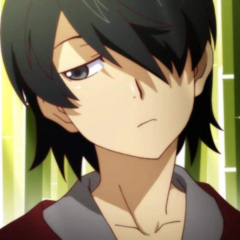Fullmental
Member-
Posts
314 -
Joined
Awards
This user doesn't have any awards
About Fullmental
- Birthday Jun 23, 1992
Profile Information
-
Gender
Male
-
Location
Florida, USA
System
-
CPU
5950X
-
Motherboard
Asus ROG Strix B550-F Wifi
-
RAM
Corsair LPX 3200MHz 32GB (2x16GB)
-
GPU
EVGA RTX 3090 FTW3 Ultra
-
Case
Phanteks P400A Digital
-
Storage
WD SN750 1TB NVME
Samsung 860 EVO 2TB SATA -
PSU
EVGA Supernova 1000 T2
-
Display(s)
Alienware AW3821DW
Alienware AW2521H -
Cooling
Corsair H100i Pro XT 240mm AIO
-
Keyboard
Logitech G915
-
Mouse
Logitech G604
-
Operating System
Windows 11 Pro
-
Laptop
Dell G16
-
Phone
Samsung S23 Ultra
- PCPartPicker URL
Recent Profile Visitors
896 profile views
Fullmental's Achievements
-
Dammit, I really wish y'all had said something BEFORE this year's LTX. I would have gone out of my way to clear my schedule if I knew it was the last one...Like, I get why the decision was made, but this sucks I was saving up to make it a really awesome summer vacation in the next year or so because the cost of flying was just too much this year to make it a good value otherwise.
-
I'd just like to chime in here and say that Asus has had this systemic problem of theirs for DECADES now. I've had issues getting warranty service on their products on half a dozen occasions going back to the early 00s. I used to buy Asus monitors and laptops exclusively until I identified their pattern with poor support and unwillingness to honor their own warranty terms. I'm at the point where I flat out don't buy anything from them anymore unless I'm ok with basically having no warranty, because that's how it works out. I stopped buying laptops, monitors, and GPUs from them. Pretty much the only thing I'll buy now is their motherboards, because they're generally as reliable as the rest of the manufacturers, and frankly motherboard selection for me is more about the specific io and feature sets than anything else, and to restrict my purchases even further by excluding brands in their entirety is an exercise in futility. It's worth noting that I've also experienced a higher failure rate of Asus's non-motherboard products (especially their laptops) than any other "major" brand, except maybe Samsung, but in their case most of my issues came from either monitors during the capacitor plague, and lately their appliance brand, not their electronics brand, and they did honor warranties and even one or two slightly out of warranty failures in the end (with a little hassle). Not so with Asus. It's disappointing to me that LMG is not more assertive to Asus about upholding the sponsor standards that have been set. Regardless of whether or not they are a large company, it does not give sponsors a free pass to drag their feet. Unless Asus is showing clear, consistent steps forward in their internal policies, LMG can and should drop or non-renew them.
-
MSI Afterburner power readouts are estimates only. PSU cutoffs are based on actual draw. That is why reviewers like GN don't rely on these power consumption "sensors" to provide real world data for their reviews. They will often measure draw directly from the pins on the PSU cables for a more accurate estimate. As far as Reddit goes, it's a crapshoot. Some might have similar setups that work fine, others might not. Others still might just be *saying* it would work without actually having the setup themselves. You can't verify each claim individually, and I can't verify anything with your system. Ultimately all we have is a best estimate of a worst case scenario to look at here, to say the PSU *is likely* to be tripping its overcurrent protection. Either way, each system is different and the draw of individual components varies, so when you're talking about something this close to the limits of your PSU, YMMV. I could not tell you 100% if your PSU is operating within spec, and capacitor aging may also be at play if your PSU is on the older side. Whether it's slightly out of spec or not, the most likely fix is upgrading the PSU.
-
You're probably tripping the overcurrent protection. Those "max" wattage values you quoted are not actual maximums, they're "thermal design" thresholds, as in...well, made up numbers based on whatever the manufacturer wants them to represent. That does not mean they won't exceed them, or spike well beyond the values (this is called transient power spikes). You can check the actual stock power consumption in a worst case scenario by looking at the charts over on GN: https://gamersnexus.net/cpus/intel-desperate-i7-14700k-cpu-review-benchmarks-gaming-power This shows the 13700k stock can easily pull 280w on a sustained workload. You're probably not hitting this playing Cyberpunk, but the 13700k is NOT a power efficient chip by any stretch of the imagination. If you assume 200-250w on the CPU at times of peak load, and a steady 450w on the GPU, you're at 650w. Add 100w for other components and you're at the point where transient spikes can and will cause overcurrent protection to trip. GN hasn't published a written review or mega chart for GPUs yet, but if you watch their review on youtube, they talk about transient spikes being a major issue with the 4090, and they show in the furmark test that the stock 4090 FE can pull 500w. If you have a third party card, it's possible it's factory overclocked and drawing even more power. In other words, your 610w estimate is far below what your system can actually pull in extreme conditions, and may be below even your 75% target (Keep in mind the 75% target does not prevent transients and temporary spikes, it's not a true physical "limit"). If you take just the 280w and 500w values, you're at 780w, without anything else in the system. I'd recommend you go get at minimum an 850w power supply, better yet a 1000w unit. The price difference is not all that much, and it'll give you some headroom if you decide to add to the system, overclock, or upgrade down the line. That's not the say the 750w PSU is bad or functioning abnormally either - you really shouldn't plug in these high power components to such a small PSU in the first place. It's designed to trip at certain thresholds, and those thresholds may be tighter on SFF PSUs compared to ATX models, if thermals are a concern with the smaller volume.
-
Help me find the last gaming mouse I'll ever need
Fullmental replied to Fullmental's topic in Peripherals
Yeah, see my hands are 22cmx14cm, and the G604 feels small to me especially on the length where the AX is a full cm shorter. The Zowie EC1 looks better though! -
Help me find the last gaming mouse I'll ever need
Fullmental replied to Fullmental's topic in Peripherals
I've never heard of Vaxee before but I'll definitely take a look. Thanks for the suggestion! EDIT: They're a bit on the small side, unfortunately. Not sure they'll be comfortable for my large hands & sausage fingers. Anything that's on the larger side, perchance? -
Help me find the last gaming mouse I'll ever need
Fullmental replied to Fullmental's topic in Peripherals
I'll be honest, that has me a bit concerned because there are a few people in this reddit thread claiming they started getting the same double clicking issue after about 7-8 months, despite their wired HERO model not having the same issue. This is the post that stopped me from buying it: https://www.reddit.com/r/logitech/comments/10uac3u/has_the_double_clicking_issue_been_fixed_on_the/ What was your experience with other mice? Same problems, or different ones? -
Help me find the last gaming mouse I'll ever need
Fullmental replied to Fullmental's topic in Peripherals
How long have you had it? I've heard they use a new sensor that is "immune" to double clicking issues, but when I looked further into it they seem to be using a hybrid switch which means the mechanical portion could still develop the same issue over time. -
I'm sick of replacing mice on my 3 PCs every 2 years like clockwork. Longtime user of logitech mice, but between their phantom clicking issues and durability problems with their recent mice (I've gone through FOUR G604 mice in the past two years and the warranty is up, so not buying another one!). What mouse will just last a long time without any coatings to fade off, rubber bits to lift off the mouse, subpar switches to wear out, etc? Bonus points for an ergonomic mouse similar to the G604 for palm grip users. I prefer the AA batteries to an internal rechargeable, li-ion will eventually die, but from my research so far it looks like nobody really makes optical switch mice with replaceable batteries, so I'll settle for something that can operate both wireless and wired. I don't mind the side buttons and they're nice when they're actually useful, but I almost never use them, so I could take them or leave them at this point. Whichever way I go though, they need to be suitably out of the way so that I can rest my thumb on the side of the mouse without hitting any of the buttons, as I tend to have a deathgrip during intense games. I also have rather large hands and thumbs so what works for smaller hands might not work for me. One thing I really need though is DPI switches, and those need to be designed in a way I can't easily accidentally press them! G604 is just ok, G502 is bad, the buttons are too big and angular, and I was always accidentally brushing them. Lastly, don't care about RGB. It's nice, but function over form, always. Low click and movement latency is preferred, I play rhythm games with the mouse and even a few ms is noticeable, for example when switching between bluetooth and RF on my current mouse (supposedly a 7ms difference between the two connectivity types) Lastly, this is a MUST: I need to be able to pair each mouse with up to 2 devices. RF + Bluetooth is fine (What I do now), multi-RF preferred. I've been browsing and I have a few options on my shortlist, please feel free to chime in with your experience with these, or alternative options. Short list: -Razer Basilisk V3 Pro - Optical switches, seems like an ok design ergonomically, DPI cycle button located where I can't accidentally press it. Can the side buttons be disabled, and if so do they not register anything? One of the things I have to do in some fast paced rhythm games is disable these on my 604, otherwise they interfere and mess up combos on me if I press them, even if they aren't assigned to anything in game. When I disable these in the G Hub software, it's like the buttons don't exist to the PC, so they don't interfere with the regular left/right clicks. Does the razer software act the same way? -Corsair DARKSTAR WIRELESS/SCIMITAR ELITE WIRELESS - Optical switches, but VERY concerned about the side button layout and accidental button presses. They don't seem to have an optical switch mouse without a mess of side buttons though? Hard to tell, they don't let you filter by switch type on their website and they bury the switch info deep in the product page/images. This at least has a wired option for when the battery dies. Steelseries Prime - Seems like a very basic design and I'm not sure the ergonomics will be comfortable personally, but I suppose simplicity can help in the durability department? Also concerned because its VERY lightweight, something I actually don't like all that much. I prefer my mouse to feel like it weighs something, the g604 is maybe on the heavier side of comfortable, but this is almost half the weight. Logitech G502 X LIGHTSPEED - I really am a glutton for punishment, aren't I? Talk me out of this one because I almost bought it before making this post.
-
Shoving a 600W workstation PC in the closet...am I mad?
Fullmental replied to Fullmental's topic in Cooling
I don't think exhausting outside is feasible is what I'm saying. There's also the fact that the window is not in a location where I could fit my desk, so I'd have to do a quite long ~10ft run which will serve to reduce efficiency by leaking some of that exhaust heat back into the room. Then there's the negative pressure, yes if I'm exhausting heat through the window it creates a negative pressure environment and that serves to help keep the exhausted heat out, but that just means outside air will inevitably be pulled from any cracks or crevices nearby to equalize. This is why portable AC units with single hoses are not as efficient as dual hose or their mini split or window unit counterparts, even if the internal components are the same. That's why I'm trying to focus on running the PC in a closet on the other side of an interior wall instead. Instead of trying to route the heat out of the room, it'll simply never be there in the first place. Is that not better? The only question is exchanging enough heat between the closet and the common area (NOT the office) to keep the PC cool, or so I thought. Am I off base here? -
Shoving a 600W workstation PC in the closet...am I mad?
Fullmental replied to Fullmental's topic in Cooling
That was my question - how much airflow do I need, is an 8" exhaust fan like the one I linked enough? If I put it in a closet and vent the closet to the common living room (which is normally too cold anyway), not only will that effectively eliminate the heat issue in the office, but 1200 sq ft of open concept living area won't heat up the same way as a 200 sq ft room will. At least, that's the theory, and our central air can handle cooling the centralized living area much better than a far bedroom. Venting outside would be a last resort because it'll also let in heat - potentially more than we're trying to expel over a long period of time. -
Shoving a 600W workstation PC in the closet...am I mad?
Fullmental replied to Fullmental's topic in Cooling
I thought of that, but we tried something similar for our resin 3D printer and it lets in a lot of heat from having the window open even with insulation strips, so I'd still have to relocate the PC. Keep in mind where I am it's regularly 95F/35C+ during the day with 80%+ humidity often. Even a little heat leakage is really bad for the room. We basically only use our resin 3D printer at night because of it. -
I really don't know if this is a good idea, but I need help, badly. We're in a brand new house, I have my "perfect" office for gaming/workstation stuff, except the PC dumps so much heat into the room the central air can't even begin to offset it without making the rest of the house unbearably cold. We're talking a thermostat set to 72F/22C in the middle of summer, will barely do anything in the office. If the PC is on, the temps creep up during the day into the 80s F / 27C+ range. If I need to run an extended render workload or want to play a game, forget it. The worst I've recorded the temperature in this room is nearly 88F/31C, with the PC dumping about 600W of heat into the room from the wall as measured with a killawatt meter. That's before you add monitors, speakers, peripherals, lighting, and of course the human sitting in front of all of this (me) which puts out about 100W as well. I tried setting our thermostat to just cool based on the office temp using a smart sensor too - I gave up when the temp was still 78F/25.5C in the office, and the rest of the house was down in the 67-69F/18-20C range and the AC was basically running nonstop. We tried getting an HVAC specialist in - they said they could put a larger duct in for the office, but it wouldn't be enough to offset 700W+ of heat and the room is the furthest from the AC closet so we don't get as much airflow in this corner of the house. They could recommend only a mini split system to the tune of about $6000. Nonstarter. I tried a portable AC unit, unfortunately these are poorly designed and trip our GFCI/AFCI breakers. The electrician told me to ditch it, when I asked he refused to put a standard breaker in, saying it's against code, and advised even running a dedicated circuit wouldn't fix the problem there because that would still be a GFCI breaker since it serves a bedroom. $600 down the drain on that idea between the AC and the consult... I'm at my wit's end now. It's winter, it was 48F/9C last night in what will probably be one of the coldest days of the year. I left the office window open all night long, and the room was 50F/10C this morning and I started work in winter clothes, in my house...After an 8 hour work day doing some video editing, it's 78F/25.5C in here and I'm in shorts and a tshirt, and I had to crack the window open again to keep it from creeping higher! This is a best case scenario as I have free cooling from outside, but it's still hotter than I would consider bearable for an extended period of time. So, all that in mind I want to move my PC out of this room, however three of the walls are either exterior or up against a bathroom (no bathroom water cooling rig please, Linus proved it should never be done), and the final wall contains closets which are not air conditioned. Not ideal, but it looks like the PC needs to go in the closet if I have any hope of surviving another summer in my office. I think I can manage this with an extension cable, a long HDMI cord (I have a 25ft one handy), and a USB hub which I also already have handy. I can pick up some AV outlet plates and 1-gang flex plates from home depot to get what I need through the wall. I might just need a longer USB cable for the hub, or a second hub if there are any speed issues. That stuff I think I can manage, but the real concern to me is cooling... How can I properly outfit a closet to handle heat exchange from a PC that can draw upwards of 600W at full tilt (yes, it actually draws this much when both CPU and GPU are pushed to the limits. I've thrown it on a killawatt to check). Will an exhaust fan like this suffice, or do I need more to keep the PC from overheating? I was looking at something similar to this to dump the air into the common area (the coolest area in the house, so it would actually help to balance our room temps!), but I have no idea how to calculate how much airflow is needed to keep a PC cool. Is there some formula to use for this? Is 1 enough, do I need 2 or 3? Are these hopelessly underpowered? https://www.amazon.com/AC-Infinity-Temperature-Controller-Workshops/dp/B0BFK144X5/ If this doesn't work, I could probably find a louvered door meant for AC closets and stick a bunch of fans on it, but that seems a rather inelegant solution at the least. Am I missing any options? I can't spend too much on this, can't do anything too crazy elaborate. I just need it to work with minimal hassle. The PC itself is a fairly powerful one, with a 13900K & 3090, as well as several m.2 drives and a pcie capture card that I'm sure add to the total power draw. The CPU has a 360mm Arctic Liquid Freezer II AIO which was one of the best on the market when I bought it, but the GPU is air cooled and the case has 4 noctua fans set for exhaust with the AIO fans as an input (the coolest configuration for the CPU), so there is plenty of airflow in the case itself. I have confidence the PC can keep itself cool, if it's given a fair chance...
-
Compensator 4 - How to Waste $30,000 on a Gaming PC
Fullmental replied to Shahrad's topic in LTT Releases
Anyone having any luck with the $40 off code for the Ugreen Revedok Pro 13 in 1 hub? I'm only getting $10 applied which is not what they advertised... -
Former adware exec/Israeli surveillance agent now manages ExpressVPN
Fullmental replied to Protusman1's topic in Tech News
It's not truly private if you own the server either - that server is tied to your billing information and the IP is likely static, which means it can be traced to you. Not to mention you're tied geographically to wherever the server is physically hosted. Then if you self host you have to maintain it and ensure it is configured properly in the first place, and it's likely to cost just as much if not more to host on a cloud instance somewhere. There's not much of an upside for most consumers.