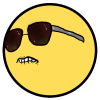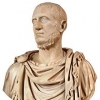-
Posts
10,698 -
Joined
-
Last visited
Awards
This user doesn't have any awards
Contact Methods
-
Steam
sfrayma
-
Origin
ifaceman
-
Battle.net
Faceman
-
Xbox Live
Pinko The Commi
Profile Information
-
Gender
Male
-
Member title
My excellence is ban worthy
System
-
CPU
Intel i5-4670k @ 4.2Ghz -- 1.060v
-
Motherboard
Asus Z97-AR
-
RAM
G.Skill Ripjaw Z 16GB 2400Mhz, 10-12-12-31
-
GPU
EVGA GTX 780 SC 3GB w/ G10 & Kraken X31
-
Case
Phanteks Enthoo Pro
-
Storage
Samsung EVO 500GB SSD + Seagate Barracuda 2TB
-
PSU
EVGA SuperNOVA 850 G2
-
Display(s)
LG 34UB67-B 34" 21:9 UltraWide IPS
-
Cooling
Cooler Master Seidon 240M
-
Keyboard
Ducky Shine Legend w/ MX Blues and Blue LEDs
-
Mouse
Logitech G502
-
Sound
FiiO E10K DAC/AMP + Samson MediaOne 4a Studio Monitors & Superlux HD668B, Philips Fidelio X1 Headphones
-
Operating System
Windows 10
Faceman's Achievements
-

Final Verdict - $1500 Gaming PC Secret Shopper pt4
Faceman replied to Ivan M's topic in LTT Releases
I'm really curious to see if any of these companies reach out to Linus for comment. Really great and original video series- 66 replies
-
- secret shopper
- undercover
-
(and 3 more)
Tagged with:
-
If you had to, which of these two are better? https://www.amazon.com/Denon-AVR-S510BT-Channel-Receiver-Bluetooth/dp/B00YAO43YG/ref=sr_1_8?s=electronics&ie=UTF8&qid=1468736136&sr=1-8&keywords=Receiver+with+bluetooth or https://www.amazon.com/Yamaha-RX-V379BL-5-1-Channel-Receiver-Bluetooth/dp/B00V5VJ3TM/ref=sr_1_11?s=electronics&ie=UTF8&qid=1468736136&sr=1-11&keywords=Receiver+with+bluetooth
-
Looking for some help with some older speakers trying to get them to work with more modern audio gear. Basically need a receiver that will allow these older speakers to connect with modern TVs, gaming consoles, and with Bluetooth. This is for living room use, not office/PC. I have two JBL 4800s, and two Technics SB-S15s. I really know next to nothing when it comes to Watts, Impedence, etc.. other than the vocabulary look up on this website. I need the lowest cost, yet effective receiver capable of powering these speakers, but with the ability to hook up with modern devices. This isn't required, but I would also like the option to add a dedicated subwoofer in the future if I want to expand. Any and all help would be awesome. Thank you in advance!
-
Buy the X2s. They are amazing. Arguably the best all-around headphones, and I have seen them on Amazon for as little as $225. No amp required.
- 41 replies
-
- recommendations
- headphones
-
(and 2 more)
Tagged with:
-
You can use a G10 with almost any GPU. The Asus Strix 980 Ti is a good match. I would still recommend thermal pads and heatsinks for the VRMs though.
-
The keyboard! I love its lighting
- 6,651 replies
-
- tesoro
- excalibur v2
-
(and 1 more)
Tagged with:
-
Kova, for sure
-
Yay! Another Entroo Pro Owner. Amazing case, eh? I personally use an NZXT Hue. Kinda a waste of money to be honest, I only ever use White or Blue, but the range of options is so vast. If all you want is white, I would get something much less expensive, like NZXT's White LED Strip - $18. You MUST get 2 meters in length. 2 Meters was perfect length for me.
-

New KeyCaps for Cherry Switches, Ducky Shine Legend
Faceman replied to Faceman's topic in Peripherals
I don't mind keeping the media keys, its just the most heavily used ones, which that set does contain. Will look into them! EDIT* Ahh, dang, they aren't transparent which is what I would like because of my LEDs on the keyboard -
The stock keycaps that come with the Ducky Shine Legend are just way too greasy. No matter how much I wash my hands, use hand sanitizer at my desk, they just collect grease like no ones business, and don't have as much grip as I would like when it comes to gaming. For typing, they are great, and I am a huge typer, so I would still like some very good typing keycaps, but some better keycaps all around would be nice. Would also like to keep them Black in color. Any suggestions?
-
[spoiler=People think they are getting a good deal on FX processors for gaming, and they are not.] Introduction: My goal with this post is to help others by avoiding costly mistakes that so many before them have made, and to help educate people on the objective reasoning why you should choose one product over another. After being on this forum for over a year, I am seeing so many users complaining about their gaming experience with FX processors that it is time to put a stop to it, and the best way to do that is nip it in the bud and recommend the correct tool for the job. To do that, I and a growing number of forum members created this post as a one-link reference to all of the information we have gathered, and continue to gather on the subject. This is an ever growing and constantly updated post. If you feel like you have something to contribute, or would like to challenge anything being said within, please speak up. I always advocate the right tool for the job, and for some jobs, the FX processor is the best tool for the job, but you need to be aware of what your priorities are when building your machine. If your priority is gaming, then Intel is the clear winner regardless of price point whether it be i3 Vs. 860K/FX6 or i5 Vs. FX8/9. I have experience with both processors, and have owned both Intel and AMD. I currently own Intel because it is objectively the better processor. I don't hate AMD, I don't like Intel. What I love are facts and the facts are very clear that Intel is the better option at this point in time regardless of price point. Evaluating performance is no place for personal opinion or bias. No one gets to have an opinion on this. You don't, I don't, no one does. This is because laborious testing has been done to provide facts and through the observation and dissection of these facts, it has been emphatically shown that the Intel processors are currently the better performing option. The Main Issues Surrounding FX Processors The most common problems with the FX processors are unsatisfactory results in games, VRM throttling, and GPU bottlenecking. In my links below I will show you many different, yet conclusive results compiled from respected hardware reviewers and other members of this forum. I hope to paint a picture as to why the FX processor is objectively the inferior option and why it is a bad choice for a gaming machine especially when an equally, or lower priced option is available. I want you to make an educated decision based on information available without taking emotion and bias into this. I am about to present to you that information. There are some positives to the FX processors that I will talk about, but gaming is not one of them. Gaming on FX Processors If you enjoy games like MMOs(ArcheAge, WoW, Guild Wars2, World of Tanks, Planetside2 etc..) DayZ, ARMA, GTA V, Dead Rising 3, Indies, RTS, Emulators, etc.. the FX will fall WAY behind the equally and sometimes lower priced Intel processors, and in some instances, become unplayable* unless you are fine with massive, recurring, constant, and noticeable FPS drops when the action starts. Then there are other games that are playable, but no where near as fluid as they would be on Intel because minimum framerates(which are the most important), drop much more significantly with FX processors. A few examples are: Starcraft, Skyrim, Civilization V, Far Cry 4, Assassin's Creed, Metal Gear Solid etc.. And of course there are a lot of games where the FX will perform similar to Intel because the games just run on anything. Tomb Raider, Bioshock, CoD:Ghosts, and many more. For the a lot of games, the FX will be sufficient. But why would you want to spend more or the same amount of money on an old, and inferior product, when you can get a new and superior product for the same amount of money? Why play 4 out of 5 games at an acceptable level, when you could play 5 out of 5 games at an excellent level, with no bottlenecking, lower energy costs, and future upgrade paths while paying the same amount of money. Minimum FPS is the most important FPS measurement. Bad minimums mean less fluidity in gameplay. Sometimes I see FX owners saying, "I hit 60fps just fine". While you might be capable of hitting 60fps on FX, the minimums are going to be lower, and that results in a noticeable detachment from immersion which is what constant 60+fps feels like. An Intel processor is often the difference between a fluid experience and a stuttery one. With Intel, your minimums are much higher, meaning a more fluid and immersive game play experience. *Everyone has a different definition of what unplayable is, so don't over analyze and exaggerate my wording. What is unplayable to me, might not be unplayable to you, but what we can all agree on is that no one likes FPS drops that makes your game hitch, stutter, or freeze, and you shouldn't be ok with those side effects because an Intel processor won't give you those unwanted side effects nearly as often as you get them with FX processors. [spoiler= Issue: I Architecture and IPC] The culprit behind the FX's poor gaming performance is its Micro-architecture and Instructions Per Cycle(IPC) The Bulldozer architecture was released in 2011, but it had been in development for many years. It basically reused an old architecture that had already been phased out years ago(CMT). They reused it, and marketed it well to trick users into thinking it was something spectacular. "How could an 8 core, 4Ghz CPU possibly be bad?" One word: Architecture. This CPU is not good now, and it wasn't even good when it was released. Please give this article a read because it does a much better job of explaining this than I will ever be able to. Analyzing Bulldozer The architecture behind the FX CPUs cannot keep up with high end graphics cards that require strong cores to consistently feed the card. Monitor your GPU load in your games and you will quickly see that your GPU is not running at 90%+ if you own a high end graphics card paired with an FX processor. Use an FX with a mid range GPU all you want, that is fine and you won't limit the card's potential and makes for a much more balanced rig. If you get into the upper echelon of GPUs, that is when you are holding your card back by the FX. This also doesn't bode well for the future because as GPUs get more powerful, the FX will simply not be able to keep up with even mid-range GPUs. As of now, the highest end GPUs I would pair with an FX that won't limit the card's potential is around the R9 280X/GTX 770 level. Synthetic Benchmarks: Websites like cpubenchmark.net have a suite of synthetic benchmarks that they run each processor through to spit out a score. Going by this, the FX8 outperforms the i5 because those synthetic tests are highly repetitive calculations that benefit from more cores. People see that result and automatically think "Oh, the FX8 is a much stronger processor than the i5." And in some tasks it is, gaming is just not one of them. Real-World Applications: There are very few games that are very well multithreaded, and even in those games, such as CoD:AW, an i3 is still beating out an FX9. The reason behind this is because games typically have one main thread, Core #0. When this main thread is being choked by poor single core performance, the rest of the threads struggle. So even in these really well multithreaded PC port games, we are still seeing Intel processors beating out FXs because their poor IPC simply can't give as good as results on that main thread. Single core performance is the most important thing when evaluating a processor for desktop use. "The majority of consumer applications (MS World, Internet Explorer, Google Chrome and most games) although multi threaded rarely utilize more than one thread at a time. The single core benchmarks can be seen as a reasonable real world test for typical consumer workloads." When AMD sends out R9 290Xs for review, or release new drivers they send out Intel i7s along with them because they know their FX processors can't power their high end GPUs to their max potential. That's a big red flag. -Source Check out LTT's own Cinebench Scores: --- -LTT's Cinebench Database These FXs are overclocked to 4.8Ghz and 5.3Ghz! and still fall well behind Intel's offerings. Even when you pair the FX with a mid range GPU, it doesn't change the fact that some games are largely CPU bound and require strong IPC. Parallelism doesn't exist in games. There are not many, if any highly repetitive calculations going on in games that the CPU can guess what is coming next like in video editing or rendering. They have tricked you into thinking that more cores and higher Ghz is what matters for your CPU, when it all comes down to the architecture and instructions per cycle. [spoiler= Issue II: Core Count] When you recommend someone an FX8 for gaming, you're really recommending them an FX4. This is because the architecture between all FX variants is the same. The only thing that is changed is core count, and speed. A man(Faa) who knows a lot more about this than me did some research and found, that games just aren't using more than 4 threads, and the ones that do, aren't benefiting as much as you would think from those extra cores/threads. Linus did a video about this recently. I'm going to link you over to Faa's research that shows how cores/threads have an impact on gaming performance. It is a great read with a lot of interesting information, as well as a few links to other more reputable review websites doing testing on many popular mainstream games. For the most part, games are using 2-4 threads. And the few that can take advantage of more threads, aren't really benefiting from them. Of course in some games, the FX8 is going to do much better than the FX4, but looking over benchmarks from the gaming graphs below, and all of the links in the FX Vs. i3 spoiler, the FX4,6,8 processors are mostly lumped together with very little difference between them. An example: For every game that the FX8 actually does a lot better than the FX4, there are 5 games that only show a ~10% improvement between the FX4/6/8. Cores Vs. Modules When you look at the Bulldozer Block Diagram, what do you see? I see 4 modules, and 8 integer cores. Lets define what a core is: A CPU core is a collection of components in a processor used to process code. Its not just the logical processor (the integer core), not just the FPU, not just the decoder, not just the L1 cache not just the L2 cache but all of these components combined is what forms a core. Modules and cores are very different. This module design that the FX processors use is borrowed from a very old microarchitecture design(CMT in 1996) and it doesn't work the same way a true core does. The issue with this design is that resources are shared, namely the floating point unit. The floating point unit is very important for gaming. So while it does have 8 integer cores/threads, those cores have to share resources for certain tasks, and this causes one core to wait until the other is finished. Because of this, it is not a true 8 core processor. A true core 8 core processor is when there is no situation you can present short of disabling cores that will cause even one thread out of eight to have to wait to be processed. Not a single situation. you can't say the same thing about the FX processors. If both threads on a module need the FPU one of the threads will have to wait. [spoiler=Issue III: Upgradability] With the AM3+ platform, there is nothing to upgrade to. Going from an FX6 to FX8 to FX9 doesn't yield much performance gains because they all use the same architecture, which has horrible single core performance. If you tried to go from FX8 to FX9, you're going to have to spend even more on super high end 990FX motherboard, and at least a $60 CPU Cooler. Just throwing money at a bottomless pit of poor gaming performance. Basically, you're stuck with what you have if you decide to go FX. With Intel, upgrading is easy. You can go from an i3 to i5, an i7, or Xeon, even if you're on one of the less expensive, minimalistic, and older motherboards like an H81, you can still drop in a higher end Intel processor without issue. All that is necessary is a BIOS update, which is easy to do as long as you already have a Haswell processor, which you would have if you went this route. Even the soon to be released Broadwell processors should be compatible with H81 motherboards. They are going to be compatible with Devil's Canyon motherboards, which are also LGA1150, so they will fit in the same socket as these motherboards, so in theory all that is necessary is a BIOS update. Going this route, you won't be able to overclock using the multiplier, but you can always squeeze an extra 1-300Mhz by BCLK overclocking. Good thing Intel processors at stock already blow the doors off the highest overclocked FX chip out there. At least the option for truly increased performance is there with Intel, unlike with AMD. [spoiler=General Use and MultiTasking] Gaming performance aside, the vast majority of daily tasks are single threaded. Everything you do on your desktop, booting up your computer, loading a simple program such as iTunes is going to be faster on Intel because these are single threaded tasks and the performance per core is so much more powerful which results in a more snappy overall experience. Multi-Tasking Benchmarks This is PCMark 7, it is a FutureMark benchmark that "is a complete PC benchmark that measures overall system performance during typical desktop usage across a range of activities such as handling images and video, web browsing and gaming. This is the most important test since it returns the official PCMark score for the system." This is most closely related to a multitasking scenario. -PCMark 7 This shows that while the performance in daily workloads is similar, Intel is still ahead. Also consider that these are older generation Intel processors that have since been improved upon, only further increasing the result in Intel's favor for daily tasks. Think multi-tasking is better on the FX8 because of all those cores? In some situations, yes, but overall, no. It really depends on the programs being used, and the vast majority of programs are single core dependent, and running these programs simultaneously will be much more fluid on the strong Intel processors. --- --- [spoiler=The strengths of FX Processors] Productivity and Content Creation is an area that the FX does very well in, provided it is an application that can make use of all those threads. There are very few tasks that benefit from 8 threads, but in those that do, the FX processors are amazing budget workstation processors. A program that really benefits from all the threads you throw at it is a real niche area, often reserved for certain types of content creation and calculations-not games. This niche area is where the FX processors really shine because those specific programs benefit from many threads able to execute highly repetitive tasks. Please note that not all content creation programs benefit from 8 cores, some programs do still prefer the strong cores of Intel, so please check and see if the program you specifically plan to use benefits from more cores, or stronger cores. Below are some very popular content creation benchmarks. Content Creation Program Benchmarks: --- --- --- --- --- --- --- --- --- --- --- --- --- --- The FX processors do have some strengths, just make sure that you are using a program that maximizes those strengths because as shown above, even in some multithreaded programs, the i5's still comes out ahead. In my opinion the gaming benefits of a locked i5, far outweigh the productivity(certain programs) benefits of the FX8. You will have to personally weigh the pros and cons of what your priorities of your computer will be, and make your decision based on that, but if I'm building a gaming computer with a side of content creation, I will take the better gaming results over a 20 second(arbitrary number) shorter render time. Sources: http://www.anandtech.com/show/8427/amd-fx-8370e-cpu-review-vishera-95w/2 http://www.techspot.com/review/943-best-value-desktop-cpu/page3.html http://www.xbitlabs.com/articles/cpu/display/core-i3-4340-4330-4130_6.html#sect0 http://pclab.pl/art57691-12.html [spoiler=Feasibility and Cost] You can forget about small form factors because there are no AM3+ motherboards available with sufficient VRM phase design that are smaller than ATX. Even some ATX mobos have small phase counts, and are not reliable. If you need to educate yourself on what VRMs are and why they are so important, please refer to this link about VRMs and Mosfets. That link is slightly dated, being last updated in 2012, but the basic educational information in it remains the same. "Failures on motherboards with higher phase counts have been relatively infrequent if at all. Most of the culprits for VRM failures are the lower end 4+1 phase and 3+1 phase motherboards that aren't equipped to handle processors that consume lots of power and may be overclocked. Smaller 4+1 phase systems or less on CPUs can be particularly risky due to the fact that each transistor must be capable of outputting more current and heat. This is why you normally see motherboards with low phase count failing (i.e. catching fire, frying, overloading), often on motherboards from only certain manufacturers or certain particular motherboards." This is why you have to buy a sufficient motherboard for the FX series, which makes the overall cost of an FX based system more expensive, and we haven't even included cooling or factored in energy costs. Often times people will look at just the price of the processors, compare that number and stop there. This is not an accurate representation of what it costs to build a PC. This is the bare minimum for an overclocked FX8 processor that will still under achieve compared to an Intel processor no matter how high you manage to overclock it, all while bottlenecking high end GPUs, and with no upgrade path. Because AM3+ is such an old platform, it also lacks some modern features such as PCI 3.0, and SATA Express. PCPartPicker part list: http://pcpartpicker.com/p/6JNdt6 Price breakdown by merchant: http://pcpartpicker.com/p/6JNdt6/by_merchant/ CPU: AMD FX-8320 3.5GHz 8-Core Processor ($145.95 @ Amazon) Motherboard: ASRock 970 Performance ATX AM3+ Motherboard ($83.99 @ Newegg) Total: $229.94 Prices include shipping, taxes, and discounts when available Generated by PCPartPicker 2015-01-04 15:50 EST-0500 Vs. PCPartPicker part list: http://pcpartpicker.com/p/c7WWt6 Price breakdown by merchant: http://pcpartpicker.com/p/c7WWt6/by_merchant/ CPU: Intel Core i5-4440 3.1GHz Quad-Core Processor ($169.99 @ SuperBiiz) Motherboard: Gigabyte GA-B85M-DS3H Micro ATX LGA1150 Motherboard ($45.98 @ OutletPC) <-- You could even save an additional $10 by going with a motherboard with only 2 DIMM slots, which is all you really need. Total: $215.97 Prices include shipping, taxes, and discounts when available Generated by PCPartPicker 2014-12-11 17:20 EST-0500
-
@Zoomv Get the i5. [spoiler=People think they are getting a good deal on FX processors for gaming, and they are not.] Introduction: My goal with this post is to help others by avoiding costly mistakes that so many before them have made, and to help educate people on the objective reasoning why you should choose one product over another. After being on this forum for over a year, I am seeing so many users complaining about their gaming experience with FX processors that it is time to put a stop to it, and the best way to do that is nip it in the bud and recommend the correct tool for the job. To do that, I and a growing number of forum members created this post as a one-link reference to all of the information we have gathered, and continue to gather on the subject. This is an ever growing and constantly updated post. If you feel like you have something to contribute, or would like to challenge anything being said within, please speak up. I always advocate the right tool for the job, and for some jobs, the FX processor is the best tool for the job, but you need to be aware of what your priorities are when building your machine. If your priority is gaming, then Intel is the clear winner regardless of price point whether it be i3 Vs. 860K/FX6 or i5 Vs. FX8/9. I have experience with both processors, and have owned both Intel and AMD. I currently own Intel because it is objectively the better processor. I don't hate AMD, I don't like Intel. What I love are facts and the facts are very clear that Intel is the better option at this point in time regardless of price point. Evaluating performance is no place for personal opinion or bias. No one gets to have an opinion on this. You don't, I don't, no one does. This is because laborious testing has been done to provide facts and through the observation and dissection of these facts, it has been emphatically shown that the Intel processors are currently the better performing option. The Main Issues Surrounding FX Processors The most common problems with the FX processors are unsatisfactory results in games, VRM throttling, and GPU bottlenecking. In my links below I will show you many different, yet conclusive results compiled from respected hardware reviewers and other members of this forum. I hope to paint a picture as to why the FX processor is objectively the inferior option and why it is a bad choice for a gaming machine especially when an equally, or lower priced option is available. I want you to make an educated decision based on information available without taking emotion and bias into this. I am about to present to you that information. There are some positives to the FX processors that I will talk about, but gaming is not one of them. Gaming on FX Processors If you enjoy games like MMOs(ArcheAge, WoW, Guild Wars2, World of Tanks, Planetside2 etc..) DayZ, ARMA, GTA V, Dead Rising 3, Indies, RTS, Emulators, etc.. the FX will fall WAY behind the equally and sometimes lower priced Intel processors, and in some instances, become unplayable* unless you are fine with massive, recurring, constant, and noticeable FPS drops when the action starts. Then there are other games that are playable, but no where near as fluid as they would be on Intel because minimum framerates(which are the most important), drop much more significantly with FX processors. A few examples are: Starcraft, Skyrim, Civilization V, Far Cry 4, Assassin's Creed, Metal Gear Solid etc.. And of course there are a lot of games where the FX will perform similar to Intel because the games just run on anything. Tomb Raider, Bioshock, CoD:Ghosts, and many more. For the a lot of games, the FX will be sufficient. But why would you want to spend more or the same amount of money on an old, and inferior product, when you can get a new and superior product for the same amount of money? Why play 4 out of 5 games at an acceptable level, when you could play 5 out of 5 games at an excellent level, with no bottlenecking, lower energy costs, and future upgrade paths while paying the same amount of money. Minimum FPS is the most important FPS measurement. Bad minimums mean less fluidity in gameplay. Sometimes I see FX owners saying, "I hit 60fps just fine". While you might be capable of hitting 60fps on FX, the minimums are going to be lower, and that results in a noticeable detachment from immersion which is what constant 60+fps feels like. An Intel processor is often the difference between a fluid experience and a stuttery one. With Intel, your minimums are much higher, meaning a more fluid and immersive game play experience. *Everyone has a different definition of what unplayable is, so don't over analyze and exaggerate my wording. What is unplayable to me, might not be unplayable to you, but what we can all agree on is that no one likes FPS drops that makes your game hitch, stutter, or freeze, and you shouldn't be ok with those side effects because an Intel processor won't give you those unwanted side effects nearly as often as you get them with FX processors. [spoiler= Issue: I Architecture and IPC] The culprit behind the FX's poor gaming performance is its Micro-architecture and Instructions Per Cycle(IPC) The Bulldozer architecture was released in 2011, but it had been in development for many years. It basically reused an old architecture that had already been phased out years ago(CMT). They reused it, and marketed it well to trick users into thinking it was something spectacular. "How could an 8 core, 4Ghz CPU possibly be bad?" One word: Architecture. This CPU is not good now, and it wasn't even good when it was released. Please give this article a read because it does a much better job of explaining this than I will ever be able to. Analyzing Bulldozer The architecture behind the FX CPUs cannot keep up with high end graphics cards that require strong cores to consistently feed the card. Monitor your GPU load in your games and you will quickly see that your GPU is not running at 90%+ if you own a high end graphics card paired with an FX processor. Use an FX with a mid range GPU all you want, that is fine and you won't limit the card's potential and makes for a much more balanced rig. If you get into the upper echelon of GPUs, that is when you are holding your card back by the FX. This also doesn't bode well for the future because as GPUs get more powerful, the FX will simply not be able to keep up with even mid-range GPUs. As of now, the highest end GPUs I would pair with an FX that won't limit the card's potential is around the R9 280X/GTX 770 level. Synthetic Benchmarks: Websites like cpubenchmark.net have a suite of synthetic benchmarks that they run each processor through to spit out a score. Going by this, the FX8 outperforms the i5 because those synthetic tests are highly repetitive calculations that benefit from more cores. People see that result and automatically think "Oh, the FX8 is a much stronger processor than the i5." And in some tasks it is, gaming is just not one of them. Real-World Applications: There are very few games that are very well multithreaded, and even in those games, such as CoD:AW, an i3 is still beating out an FX9. The reason behind this is because games typically have one main thread, Core #0. When this main thread is being choked by poor single core performance, the rest of the threads struggle. So even in these really well multithreaded PC port games, we are still seeing Intel processors beating out FXs because their poor IPC simply can't give as good as results on that main thread. Single core performance is the most important thing when evaluating a processor for desktop use. "The majority of consumer applications (MS World, Internet Explorer, Google Chrome and most games) although multi threaded rarely utilize more than one thread at a time. The single core benchmarks can be seen as a reasonable real world test for typical consumer workloads." When AMD sends out R9 290Xs for review, or release new drivers they send out Intel i7s along with them because they know their FX processors can't power their high end GPUs to their max potential. That's a big red flag. -Source Check out LTT's own Cinebench Scores: --- -LTT's Cinebench Database These FXs are overclocked to 4.8Ghz and 5.3Ghz! and still fall well behind Intel's offerings. Even when you pair the FX with a mid range GPU, it doesn't change the fact that some games are largely CPU bound and require strong IPC. Parallelism doesn't exist in games. There are not many, if any highly repetitive calculations going on in games that the CPU can guess what is coming next like in video editing or rendering. They have tricked you into thinking that more cores and higher Ghz is what matters for your CPU, when it all comes down to the architecture and instructions per cycle. [spoiler= Issue II: Core Count] When you recommend someone an FX8 for gaming, you're really recommending them an FX4. This is because the architecture between all FX variants is the same. The only thing that is changed is core count, and speed. A man(Faa) who knows a lot more about this than me did some research and found, that games just aren't using more than 4 threads, and the ones that do, aren't benefiting as much as you would think from those extra cores/threads. Linus did a video about this recently. I'm going to link you over to Faa's research that shows how cores/threads have an impact on gaming performance. It is a great read with a lot of interesting information, as well as a few links to other more reputable review websites doing testing on many popular mainstream games. For the most part, games are using 2-4 threads. And the few that can take advantage of more threads, aren't really benefiting from them. Of course in some games, the FX8 is going to do much better than the FX4, but looking over benchmarks from the gaming graphs below, and all of the links in the FX Vs. i3 spoiler, the FX4,6,8 processors are mostly lumped together with very little difference between them. An example: For every game that the FX8 actually does a lot better than the FX4, there are 5 games that only show a ~10% improvement between the FX4/6/8. Cores Vs. Modules When you look at the Bulldozer Block Diagram, what do you see? I see 4 modules, and 8 integer cores. Lets define what a core is: A CPU core is a collection of components in a processor used to process code. Its not just the logical processor (the integer core), not just the FPU, not just the decoder, not just the L1 cache not just the L2 cache but all of these components combined is what forms a core. Modules and cores are very different. This module design that the FX processors use is borrowed from a very old microarchitecture design(CMT in 1996) and it doesn't work the same way a true core does. The issue with this design is that resources are shared, namely the floating point unit. The floating point unit is very important for gaming. So while it does have 8 integer cores/threads, those cores have to share resources for certain tasks, and this causes one core to wait until the other is finished. Because of this, it is not a true 8 core processor. A true core 8 core processor is when there is no situation you can present short of disabling cores that will cause even one thread out of eight to have to wait to be processed. Not a single situation. you can't say the same thing about the FX processors. If both threads on a module need the FPU one of the threads will have to wait. [spoiler=Issue III: Upgradability] With the AM3+ platform, there is nothing to upgrade to. Going from an FX6 to FX8 to FX9 doesn't yield much performance gains because they all use the same architecture, which has horrible single core performance. If you tried to go from FX8 to FX9, you're going to have to spend even more on super high end 990FX motherboard, and at least a $60 CPU Cooler. Just throwing money at a bottomless pit of poor gaming performance. Basically, you're stuck with what you have if you decide to go FX. With Intel, upgrading is easy. You can go from an i3 to i5, an i7, or Xeon, even if you're on one of the less expensive, minimalistic, and older motherboards like an H81, you can still drop in a higher end Intel processor without issue. All that is necessary is a BIOS update, which is easy to do as long as you already have a Haswell processor, which you would have if you went this route. Even the soon to be released Broadwell processors should be compatible with H81 motherboards. They are going to be compatible with Devil's Canyon motherboards, which are also LGA1150, so they will fit in the same socket as these motherboards, so in theory all that is necessary is a BIOS update. Going this route, you won't be able to overclock using the multiplier, but you can always squeeze an extra 1-300Mhz by BCLK overclocking. Good thing Intel processors at stock already blow the doors off the highest overclocked FX chip out there. At least the option for truly increased performance is there with Intel, unlike with AMD. [spoiler=General Use and MultiTasking] Gaming performance aside, the vast majority of daily tasks are single threaded. Everything you do on your desktop, booting up your computer, loading a simple program such as iTunes is going to be faster on Intel because these are single threaded tasks and the performance per core is so much more powerful which results in a more snappy overall experience. Multi-Tasking Benchmarks This is PCMark 7, it is a FutureMark benchmark that "is a complete PC benchmark that measures overall system performance during typical desktop usage across a range of activities such as handling images and video, web browsing and gaming. This is the most important test since it returns the official PCMark score for the system." This is most closely related to a multitasking scenario. -PCMark 7 This shows that while the performance in daily workloads is similar, Intel is still ahead. Also consider that these are older generation Intel processors that have since been improved upon, only further increasing the result in Intel's favor for daily tasks. Think multi-tasking is better on the FX8 because of all those cores? In some situations, yes, but overall, no. It really depends on the programs being used, and the vast majority of programs are single core dependent, and running these programs simultaneously will be much more fluid on the strong Intel processors. --- --- [spoiler=The strengths of FX Processors] Productivity and Content Creation is an area that the FX does very well in, provided it is an application that can make use of all those threads. There are very few tasks that benefit from 8 threads, but in those that do, the FX processors are amazing budget workstation processors. A program that really benefits from all the threads you throw at it is a real niche area, often reserved for certain types of content creation and calculations-not games. This niche area is where the FX processors really shine because those specific programs benefit from many threads able to execute highly repetitive tasks. Please note that not all content creation programs benefit from 8 cores, some programs do still prefer the strong cores of Intel, so please check and see if the program you specifically plan to use benefits from more cores, or stronger cores. Below are some very popular content creation benchmarks. Content Creation Program Benchmarks: --- --- --- --- --- --- --- --- --- --- --- --- --- --- The FX processors do have some strengths, just make sure that you are using a program that maximizes those strengths because as shown above, even in some multithreaded programs, the i5's still comes out ahead. In my opinion the gaming benefits of a locked i5, far outweigh the productivity(certain programs) benefits of the FX8. You will have to personally weigh the pros and cons of what your priorities of your computer will be, and make your decision based on that, but if I'm building a gaming computer with a side of content creation, I will take the better gaming results over a 20 second(arbitrary number) shorter render time. Sources: http://www.anandtech.com/show/8427/amd-fx-8370e-cpu-review-vishera-95w/2 http://www.techspot.com/review/943-best-value-desktop-cpu/page3.html http://www.xbitlabs.com/articles/cpu/display/core-i3-4340-4330-4130_6.html#sect0 http://pclab.pl/art57691-12.html [spoiler=Feasibility and Cost] You can forget about small form factors because there are no AM3+ motherboards available with sufficient VRM phase design that are smaller than ATX. Even some ATX mobos have small phase counts, and are not reliable. If you need to educate yourself on what VRMs are and why they are so important, please refer to this link about VRMs and Mosfets. That link is slightly dated, being last updated in 2012, but the basic educational information in it remains the same. "Failures on motherboards with higher phase counts have been relatively infrequent if at all. Most of the culprits for VRM failures are the lower end 4+1 phase and 3+1 phase motherboards that aren't equipped to handle processors that consume lots of power and may be overclocked. Smaller 4+1 phase systems or less on CPUs can be particularly risky due to the fact that each transistor must be capable of outputting more current and heat. This is why you normally see motherboards with low phase count failing (i.e. catching fire, frying, overloading), often on motherboards from only certain manufacturers or certain particular motherboards." This is why you have to buy a sufficient motherboard for the FX series, which makes the overall cost of an FX based system more expensive, and we haven't even included cooling or factored in energy costs. Often times people will look at just the price of the processors, compare that number and stop there. This is not an accurate representation of what it costs to build a PC. This is the bare minimum for an overclocked FX8 processor that will still under achieve compared to an Intel processor no matter how high you manage to overclock it, all while bottlenecking high end GPUs, and with no upgrade path. Because AM3+ is such an old platform, it also lacks some modern features such as PCI 3.0, and SATA Express. PCPartPicker part list: http://pcpartpicker.com/p/6JNdt6 Price breakdown by merchant: http://pcpartpicker.com/p/6JNdt6/by_merchant/ CPU: AMD FX-8320 3.5GHz 8-Core Processor ($145.95 @ Amazon) Motherboard: ASRock 970 Performance ATX AM3+ Motherboard ($83.99 @ Newegg) Total: $229.94 Prices include shipping, taxes, and discounts when available Generated by PCPartPicker 2015-01-04 15:50 EST-0500 Vs. PCPartPicker part list: http://pcpartpicker.com/p/c7WWt6 Price breakdown by merchant: http://pcpartpicker.com/p/c7WWt6/by_merchant/ CPU: Intel Core i5-4440 3.1GHz Quad-Core Processor ($169.99 @ SuperBiiz) Motherboard: Gigabyte GA-B85M-DS3H Micro ATX LGA1150 Motherboard ($45.98 @ OutletPC) <-- You could even save an additional $10 by going with a motherboard with only 2 DIMM slots, which is all you really need. Total: $215.97 Prices include shipping, taxes, and discounts when available Generated by PCPartPicker 2014-12-11 17:20 EST-0500
-
Just one benchmark, but an i3 is still beating out an FX8.
- 282 replies
-
- directx 12
- dx12
-
(and 2 more)
Tagged with:
-
Can't.
- 322 replies
-
- amd
- 2012 vs 2014 in 2015
-
(and 2 more)
Tagged with:
-
[spoiler=People think they are getting a good deal on FX processors for gaming, and they are not.] Introduction: My goal with this post is to help others by avoiding costly mistakes that so many before them have made, and to help educate people on the objective reasoning why you should choose one product over another. After being on this forum for over a year, I am seeing so many users complaining about their gaming experience with FX processors that it is time to put a stop to it, and the best way to do that is nip it in the bud and recommend the correct tool for the job. To do that, I and a growing number of forum members created this post as a one-link reference to all of the information we have gathered, and continue to gather on the subject. This is an ever growing and constantly updated post. If you feel like you have something to contribute, or would like to challenge anything being said within, please speak up. I always advocate the right tool for the job, and for some jobs, the FX processor is the best tool for the job, but you need to be aware of what your priorities are when building your machine. If your priority is gaming, then Intel is the clear winner regardless of price point whether it be i3 Vs. 860K/FX6 or i5 Vs. FX8/9. I have experience with both processors, and have owned both Intel and AMD. I currently own Intel because it is objectively the better processor. I don't hate AMD, I don't like Intel. What I love are facts and the facts are very clear that Intel is the better option at this point in time regardless of price point. Evaluating performance is no place for personal opinion or bias. No one gets to have an opinion on this. You don't, I don't, no one does. This is because laborious testing has been done to provide facts and through the observation and dissection of these facts, it has been emphatically shown that the Intel processors are currently the better performing option. The Main Issues Surrounding FX Processors The most common problems with the FX processors are unsatisfactory results in games, VRM throttling, and GPU bottlenecking. In my links below I will show you many different, yet conclusive results compiled from respected hardware reviewers and other members of this forum. I hope to paint a picture as to why the FX processor is objectively the inferior option and why it is a bad choice for a gaming machine especially when an equally, or lower priced option is available. I want you to make an educated decision based on information available without taking emotion and bias into this. I am about to present to you that information. There are some positives to the FX processors that I will talk about, but gaming is not one of them. Gaming on FX Processors If you enjoy games like MMOs(ArcheAge, WoW, Guild Wars2, World of Tanks, Planetside2 etc..) DayZ, ARMA, GTA V, Dead Rising 3, Indies, RTS, Emulators, etc.. the FX will fall WAY behind the equally and sometimes lower priced Intel processors, and in some instances, become unplayable* unless you are fine with massive, recurring, constant, and noticeable FPS drops when the action starts. Then there are other games that are playable, but no where near as fluid as they would be on Intel because minimum framerates(which are the most important), drop much more significantly with FX processors. A few examples are: Starcraft, Skyrim, Civilization V, Far Cry 4, Assassin's Creed, Metal Gear Solid etc.. And of course there are a lot of games where the FX will perform similar to Intel because the games just run on anything. Tomb Raider, Bioshock, CoD:Ghosts, and many more. For the a lot of games, the FX will be sufficient. But why would you want to spend more or the same amount of money on an old, and inferior product, when you can get a new and superior product for the same amount of money? Why play 4 out of 5 games at an acceptable level, when you could play 5 out of 5 games at an excellent level, with no bottlenecking, lower energy costs, and future upgrade paths while paying the same amount of money. Minimum FPS is the most important FPS measurement. Bad minimums mean less fluidity in gameplay. Sometimes I see FX owners saying, "I hit 60fps just fine". While you might be capable of hitting 60fps on FX, the minimums are going to be lower, and that results in a noticeable detachment from immersion which is what constant 60+fps feels like. An Intel processor is often the difference between a fluid experience and a stuttery one. With Intel, your minimums are much higher, meaning a more fluid and immersive game play experience. *Everyone has a different definition of what unplayable is, so don't over analyze and exaggerate my wording. What is unplayable to me, might not be unplayable to you, but what we can all agree on is that no one likes FPS drops that makes your game hitch, stutter, or freeze, and you shouldn't be ok with those side effects because an Intel processor won't give you those unwanted side effects nearly as often as you get them with FX processors. [spoiler= Issue: I Architecture and IPC] The culprit behind the FX's poor gaming performance is its Micro-architecture and Instructions Per Cycle(IPC) The Bulldozer architecture was released in 2011, but it had been in development for many years. It basically reused an old architecture that had already been phased out years ago(CMT). They reused it, and marketed it well to trick users into thinking it was something spectacular. "How could an 8 core, 4Ghz CPU possibly be bad?" One word: Architecture. This CPU is not good now, and it wasn't even good when it was released. Please give this article a read because it does a much better job of explaining this than I will ever be able to. Analyzing Bulldozer The architecture behind the FX CPUs cannot keep up with high end graphics cards that require strong cores to consistently feed the card. Monitor your GPU load in your games and you will quickly see that your GPU is not running at 90%+ if you own a high end graphics card paired with an FX processor. Use an FX with a mid range GPU all you want, that is fine and you won't limit the card's potential and makes for a much more balanced rig. If you get into the upper echelon of GPUs, that is when you are holding your card back by the FX. This also doesn't bode well for the future because as GPUs get more powerful, the FX will simply not be able to keep up with even mid-range GPUs. As of now, the highest end GPUs I would pair with an FX that won't limit the card's potential is around the R9 280X/GTX 770 level. Synthetic Benchmarks: Websites like cpubenchmark.net have a suite of synthetic benchmarks that they run each processor through to spit out a score. Going by this, the FX8 outperforms the i5 because those synthetic tests are highly repetitive calculations that benefit from more cores. People see that result and automatically think "Oh, the FX8 is a much stronger processor than the i5." And in some tasks it is, gaming is just not one of them. Real-World Applications: There are very few games that are very well multithreaded, and even in those games, such as CoD:AW, an i3 is still beating out an FX9. The reason behind this is because games typically have one main thread, Core #0. When this main thread is being choked by poor single core performance, the rest of the threads struggle. So even in these really well multithreaded PC port games, we are still seeing Intel processors beating out FXs because their poor IPC simply can't give as good as results on that main thread. Single core performance is the most important thing when evaluating a processor for desktop use. "The majority of consumer applications (MS World, Internet Explorer, Google Chrome and most games) although multi threaded rarely utilize more than one thread at a time. The single core benchmarks can be seen as a reasonable real world test for typical consumer workloads." When AMD sends out R9 290Xs for review, or release new drivers they send out Intel i7s along with them because they know their FX processors can't power their high end GPUs to their max potential. That's a big red flag. -Source Check out LTT's own Cinebench Scores: --- -LTT's Cinebench Database These FXs are overclocked to 4.8Ghz and 5.3Ghz! and still fall well behind Intel's offerings. Even when you pair the FX with a mid range GPU, it doesn't change the fact that some games are largely CPU bound and require strong IPC. Parallelism doesn't exist in games. There are not many, if any highly repetitive calculations going on in games that the CPU can guess what is coming next like in video editing or rendering. They have tricked you into thinking that more cores and higher Ghz is what matters for your CPU, when it all comes down to the architecture and instructions per cycle. [spoiler= Issue II: Core Count] When you recommend someone an FX8 for gaming, you're really recommending them an FX4. This is because the architecture between all FX variants is the same. The only thing that is changed is core count, and speed. A man(Faa) who knows a lot more about this than me did some research and found, that games just aren't using more than 4 threads, and the ones that do, aren't benefiting as much as you would think from those extra cores/threads. Linus did a video about this recently. I'm going to link you over to Faa's research that shows how cores/threads have an impact on gaming performance. It is a great read with a lot of interesting information, as well as a few links to other more reputable review websites doing testing on many popular mainstream games. For the most part, games are using 2-4 threads. And the few that can take advantage of more threads, aren't really benefiting from them. Of course in some games, the FX8 is going to do much better than the FX4, but looking over benchmarks from the gaming graphs below, and all of the links in the FX Vs. i3 spoiler, the FX4,6,8 processors are mostly lumped together with very little difference between them. An example: For every game that the FX8 actually does a lot better than the FX4, there are 5 games that only show a ~10% improvement between the FX4/6/8. Cores Vs. Modules When you look at the Bulldozer Block Diagram, what do you see? I see 4 modules, and 8 integer cores. Lets define what a core is: A CPU core is a collection of components in a processor used to process code. Its not just the logical processor (the integer core), not just the FPU, not just the decoder, not just the L1 cache not just the L2 cache but all of these components combined is what forms a core. Modules and cores are very different. This module design that the FX processors use is borrowed from a very old microarchitecture design(CMT in 1996) and it doesn't work the same way a true core does. The issue with this design is that resources are shared, namely the floating point unit. The floating point unit is very important for gaming. So while it does have 8 integer cores/threads, those cores have to share resources for certain tasks, and this causes one core to wait until the other is finished. Because of this, it is not a true 8 core processor. A true core 8 core processor is when there is no situation you can present short of disabling cores that will cause even one thread out of eight to have to wait to be processed. Not a single situation. you can't say the same thing about the FX processors. If both threads on a module need the FPU one of the threads will have to wait. [spoiler=Issue III: Upgradability] With the AM3+ platform, there is nothing to upgrade to. Going from an FX6 to FX8 to FX9 doesn't yield much performance gains because they all use the same architecture, which has horrible single core performance. If you tried to go from FX8 to FX9, you're going to have to spend even more on super high end 990FX motherboard, and at least a $60 CPU Cooler. Just throwing money at a bottomless pit of poor gaming performance. Basically, you're stuck with what you have if you decide to go FX. With Intel, upgrading is easy. You can go from an i3 to i5, an i7, or Xeon, even if you're on one of the less expensive, minimalistic, and older motherboards like an H81, you can still drop in a higher end Intel processor without issue. All that is necessary is a BIOS update, which is easy to do as long as you already have a Haswell processor, which you would have if you went this route. Even the soon to be released Broadwell processors should be compatible with H81 motherboards. They are going to be compatible with Devil's Canyon motherboards, which are also LGA1150, so they will fit in the same socket as these motherboards, so in theory all that is necessary is a BIOS update. Going this route, you won't be able to overclock using the multiplier, but you can always squeeze an extra 1-300Mhz by BCLK overclocking. Good thing Intel processors at stock already blow the doors off the highest overclocked FX chip out there. At least the option for truly increased performance is there with Intel, unlike with AMD. [spoiler=General Use and MultiTasking] Gaming performance aside, the vast majority of daily tasks are single threaded. Everything you do on your desktop, booting up your computer, loading a simple program such as iTunes is going to be faster on Intel because these are single threaded tasks and the performance per core is so much more powerful which results in a more snappy overall experience. Multi-Tasking Benchmarks This is PCMark 7, it is a FutureMark benchmark that "is a complete PC benchmark that measures overall system performance during typical desktop usage across a range of activities such as handling images and video, web browsing and gaming. This is the most important test since it returns the official PCMark score for the system." This is most closely related to a multitasking scenario. -PCMark 7 This shows that while the performance in daily workloads is similar, Intel is still ahead. Also consider that these are older generation Intel processors that have since been improved upon, only further increasing the result in Intel's favor for daily tasks. Think multi-tasking is better on the FX8 because of all those cores? In some situations, yes, but overall, no. It really depends on the programs being used, and the vast majority of programs are single core dependent, and running these programs simultaneously will be much more fluid on the strong Intel processors. --- --- [spoiler=The strengths of FX Processors] Productivity and Content Creation is an area that the FX does very well in, provided it is an application that can make use of all those threads. There are very few tasks that benefit from 8 threads, but in those that do, the FX processors are amazing budget workstation processors. A program that really benefits from all the threads you throw at it is a real niche area, often reserved for certain types of content creation and calculations-not games. This niche area is where the FX processors really shine because those specific programs benefit from many threads able to execute highly repetitive tasks. Please note that not all content creation programs benefit from 8 cores, some programs do still prefer the strong cores of Intel, so please check and see if the program you specifically plan to use benefits from more cores, or stronger cores. Below are some very popular content creation benchmarks. Content Creation Program Benchmarks: --- --- --- --- --- --- --- --- --- --- --- --- --- --- The FX processors do have some strengths, just make sure that you are using a program that maximizes those strengths because as shown above, even in some multithreaded programs, the i5's still comes out ahead. In my opinion the gaming benefits of a locked i5, far outweigh the productivity(certain programs) benefits of the FX8. You will have to personally weigh the pros and cons of what your priorities of your computer will be, and make your decision based on that, but if I'm building a gaming computer with a side of content creation, I will take the better gaming results over a 20 second(arbitrary number) shorter render time. Sources: http://www.anandtech.com/show/8427/amd-fx-8370e-cpu-review-vishera-95w/2 http://www.techspot.com/review/943-best-value-desktop-cpu/page3.html http://www.xbitlabs.com/articles/cpu/display/core-i3-4340-4330-4130_6.html#sect0 http://pclab.pl/art57691-12.html [spoiler=Feasibility and Cost] You can forget about small form factors because there are no AM3+ motherboards available with sufficient VRM phase design that are smaller than ATX. Even some ATX mobos have small phase counts, and are not reliable. If you need to educate yourself on what VRMs are and why they are so important, please refer to this link about VRMs and Mosfets. That link is slightly dated, being last updated in 2012, but the basic educational information in it remains the same. "Failures on motherboards with higher phase counts have been relatively infrequent if at all. Most of the culprits for VRM failures are the lower end 4+1 phase and 3+1 phase motherboards that aren't equipped to handle processors that consume lots of power and may be overclocked. Smaller 4+1 phase systems or less on CPUs can be particularly risky due to the fact that each transistor must be capable of outputting more current and heat. This is why you normally see motherboards with low phase count failing (i.e. catching fire, frying, overloading), often on motherboards from only certain manufacturers or certain particular motherboards." This is why you have to buy a sufficient motherboard for the FX series, which makes the overall cost of an FX based system more expensive, and we haven't even included cooling or factored in energy costs. Often times people will look at just the price of the processors, compare that number and stop there. This is not an accurate representation of what it costs to build a PC. This is the bare minimum for an overclocked FX8 processor that will still under achieve compared to an Intel processor no matter how high you manage to overclock it, all while bottlenecking high end GPUs, and with no upgrade path. Because AM3+ is such an old platform, it also lacks some modern features such as PCI 3.0, and SATA Express. PCPartPicker part list: http://pcpartpicker.com/p/6JNdt6 Price breakdown by merchant: http://pcpartpicker.com/p/6JNdt6/by_merchant/ CPU: AMD FX-8320 3.5GHz 8-Core Processor ($145.95 @ Amazon) Motherboard: ASRock 970 Performance ATX AM3+ Motherboard ($83.99 @ Newegg) Total: $229.94 Prices include shipping, taxes, and discounts when available Generated by PCPartPicker 2015-01-04 15:50 EST-0500 Vs. PCPartPicker part list: http://pcpartpicker.com/p/c7WWt6 Price breakdown by merchant: http://pcpartpicker.com/p/c7WWt6/by_merchant/ CPU: Intel Core i5-4440 3.1GHz Quad-Core Processor ($169.99 @ SuperBiiz) Motherboard: Gigabyte GA-B85M-DS3H Micro ATX LGA1150 Motherboard ($45.98 @ OutletPC) <-- You could even save an additional $10 by going with a motherboard with only 2 DIMM slots, which is all you really need. Total: $215.97 Prices include shipping, taxes, and discounts when available Generated by PCPartPicker 2014-12-11 17:20 EST-0500