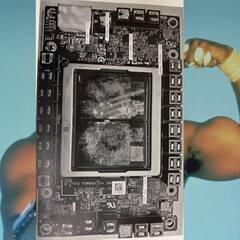-
Posts
18 -
Joined
-
Last visited
Awards
This user doesn't have any awards
About dibz1077
- Birthday Nov 08, 1972
Recent Profile Visitors
370 profile views
dibz1077's Achievements
-
I noticed that my m.2 drive isn't showing up in the UEFI. How might I fix that?
-
Also I attempted to do an install on the nvme and it wouldn't let me. Im assuming its a setting in the bios but im not sure what to do
-
-
OK so I picked up a "Sabrent 256GB Rocket NVMe PCIe M.2 2280 Internal SSD High Performance Solid State Drive" from amazon the other day and I'm using an Asus TUF B350M-Plus Gaming mother board. I am having a hell of a time migrating from my old ssd to the m.2 I'm using AOMEI but when I select the destination drive(the m.2) it says it cant because "The bytes per sector on the source and the destination disk are not equal, so the program is unable to copy" Anyone got some advice for me? I'm stumped
-
They were Bioshock Infinite, Superhot & Firewatch. I've checked the drivers and they're all good, but I'll do some research any possible issues with the latest patch.
-
OK so after a fresh win 10 install I installed the Bendy & The Ink Machine game and it was working perfectly, BUT then I installed three other games and the Blueness came back so I uninstalled the 3 games but the bluness remained. This is driving me crazy.......
-
I’ll give it a shot. If that doesn’t do it I think I’ll do another fresh win 10 install
-
Still nothing saddly
-
Yep, I change the case, updated the operating system and I even tried different cables no luck.
-
OK nope, DP didn’t work
-
I could try DP to HDMI adapter, I'll try it later I'm at work now
-
So I named my newest build "Helios MKII" and I'd like to have a good looking wallpaper to match. If anyone has or wants to make a wallpaper that fits the Helios/Greek mythology/bad ass look I'd be crazy grateful!
-
I guess I should add that it’s an AMD Ryzen 3 2200g no OC, 8gb (4x2) 2400 OC to 2800 RAM on an Asus TUF B350M-Plus Gaming mobo.
-
dibz1077 changed their profile photo
-
Nope, no kinks or twists. I use my TV and all it has is HDMI
-
OK so I am stumped by this one, I recently moved my rig to a new case and then did a fresh windows 10 install but now I'm getting this weird blue "filter" when I go into a game. I can sometimes change the screen res or change to windowed then back to make it stop but when I exit to the desk top my desk top will then be blue. I tried doing a screen cap but it didn't capture the blueness so i just snapped a pic with my phone. I have reinstalled my video driver and i've checked mt HDMI connection but no luck. Any ideas? Thanks in advance