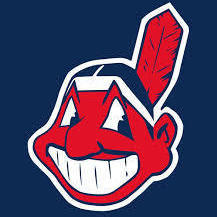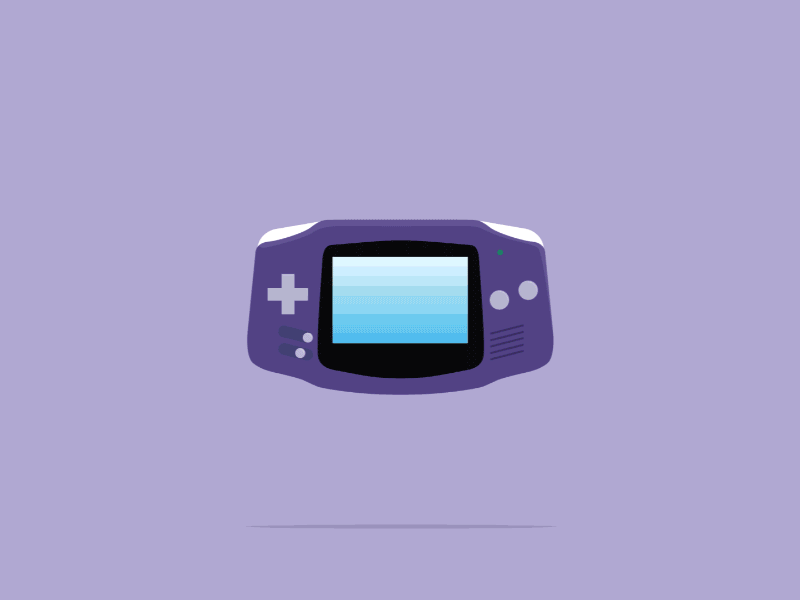-
Posts
37 -
Joined
-
Last visited
Awards
This user doesn't have any awards
Recent Profile Visitors
823 profile views
aryamanp56's Achievements
-

Black Screen After applying minor OC to R9-270.
aryamanp56 replied to aryamanp56's topic in Troubleshooting
Is there any way i can roll back the settings in safe mode? normal mode does work after in use DDU but only temporarily until i get hit with the same error.- 7 replies
-
- amd
- power supplies
-
(and 4 more)
Tagged with:
-

Black Screen After applying minor OC to R9-270.
aryamanp56 replied to aryamanp56's topic in Troubleshooting
Could you run me through the steps you followed to achieve this?- 7 replies
-
- amd
- power supplies
-
(and 4 more)
Tagged with:
-

Black Screen After applying minor OC to R9-270.
aryamanp56 replied to aryamanp56's topic in Troubleshooting
Alright but is there anything i can do to verify my current clock speeds and roll them back?- 7 replies
-
- amd
- power supplies
-
(and 4 more)
Tagged with:
-
Until recently, i was running my GPU at 1000mhz and the memory at 1450 mhz. To get a few extra FPS out of the Witcher 3, i applied a minor OC of 50hz to the core clock and booted into the game only to be greeted by a strange black screen with some patterns on it. The PC was utterly unresponsive so i restarted it and got a black screen (no cursor) instead of the login screen. (A bit of back-lighting was visible on the display and after a few seconds it turned off and on again to display the same thing) I then used DDU in safe mode to uninstall the GPU drivers (Crimson 17.4.4) as well as MSI Afterburner. The PC did boot normally and seemed to work fine on the windows display divers but as soon as i attempted to install the AMD ones (about half way through the process) i got the black screen again. Even if i booted into the desktop (Windows 10 Pro) and did nothing i would still get the black screen after about 10 mins. As a side note, i have been experiencing frequent power cuts over the last few days so it could just be the PSU? I am at a loss here. All i can really think of is re-flashing the BIOS but i am not sure how i can do that on this card. If it turns out this is the solution, any basic tips pertaining to the same would be appreciated My Specs- FX-6300 @ 3.8 ghz Asus M5A97 LE Kingston Hyper-x memory 8GB Sapphire R9-270 Dual-x 2GB Corsair CX500 1TB storage+ Samsuing 750 evo boot drive (250GB)
- 7 replies
-
- amd
- power supplies
-
(and 4 more)
Tagged with:
-
aryamanp56 changed their profile photo
-
Overprovisioning, Optimization Presets. Anything and everything that has to do with getting your SSD set up the way you want. Feel free to discuss your views on what you think is the best way to set up your SSD. What games and programs benefit the most from being installed on one? How reliable have your drives been over the years/months? This thread is dedicated to finding the best ways you can set up and use your drives.
-
That's exactly what i did and it doesn't work.
- 2 replies
-
- windows 10
- clean install
-
(and 4 more)
Tagged with:
-
I upgraded to Windows 10 from W7 Ultimate edition a couple days ago and decided to do a clean install of the OS. I used the media creation tool from the MS website to get a flash drive prepped only to find that it wasn't booting into the setup. The bios recognized it as a UEFI boot device.(Asus m5a97). the flash drive is FAT32 formatted and i made sure that CSM was enabled. It still failed to boot into the setup menu ans was stuck at the asus logo. Will downloading an ISO of the OS and setting it for on the USB using rufus help? or am i missing out on some settings within the bios itself. Any help'd be appreciated. i'm super eager to start using my SSD and want to get this out of the way ASAP. Thanks :))
- 2 replies
-
- windows 10
- clean install
-
(and 4 more)
Tagged with:
-

Fresh W10 Install on SSD. Need Help Formatting Drives
aryamanp56 replied to aryamanp56's topic in New Builds and Planning
Thanks for letting me know! But how does the system choose the kind of formatting that's appropriate? and is there a way to adjust it etc.. -

Fresh W10 Install on SSD. Need Help Formatting Drives
aryamanp56 replied to aryamanp56's topic in New Builds and Planning
Which motherboard did you use? and is MBR formatting required for all boards to boot? or is it it specific to some variable. (Sorry if this sounds like a noob question, i've been out of the loop a while) thanks for contributing! -

Fresh W10 Install on SSD. Need Help Formatting Drives
aryamanp56 replied to aryamanp56's topic in New Builds and Planning
I'm pretty sure i don't need to upgrade first? i already have the OS ready to install on a flash drive using the media creation tool from the website. I don't think i'll need any keys unless i install it on another system-at least that's what the instructions say on the website. it's supposed to recognize your system apparently Anyways, this is the process i had in my head.- -Plug in SSD&W10 flash drive -boot from the flash drive and opt to install the OS itself the SSD and reformat the HDD in the process. There might be some specifics i'm missing here^ like fiddling around in the bios (i've got an asus m5a97 board) -
I have a 250 gig Samsung 750 EVO on the way and want to switch to W10 from W7 Ultimate Edition-the latter of which is currently installed on a 1TB HDD. I want to do a clean install of the OS (i already have it on a flash drive) I want to reformat/wipe the HDD and want to know what the specifics of doing that are during the installation process. And for reals, is the switch worth it? Feel free to share your experience and opinions. The main reason for upgrading was DX12 and the "exclusive" titles that are coming to the platform. Any help'd be appreciated
-

Poor performance in Fallout 4+ other issues. (AMD CPU)
aryamanp56 replied to aryamanp56's topic in PC Gaming
I've heard that anything above 60 fps breaks the physics in any bethsoft title. But i will give it a try and report back! -
I play the game at the settings mentioned. I get 30-40 fps on avg but when i go to the populated areas(college square/lexington), my fps takes a dump and i'm down to the low 20s sometimes dropping to 15. I've seen similar rigs to mine pull 30+ in these areas which gives me cause to worry.Furthermore, the INI files keep switching back to "read only" mode even when i uncheck the option. Games like the witcher 3 and modded skyrim work just fine w/ consistent performance all round. I'm running Fo4 in borderless windowed mode which yielded a slight fps increase- (as suggested by someone on steam) Any help would be appreciated! specs- FX-6300@3.8 ASUS m5a97 le r2.0 R9-270 8 gigs of kingston hyper-x@1600mhz Corsair CX500 1tb mechanical drive
-
Wut. Please look at my specs in the original post.
- 8 replies
-
- battlefield 4
- performance issues
-
(and 8 more)
Tagged with:
-
Umm... I'm playing bf4 on ultra already and there have been no problems; what i'm trying to say is that raptr screws with whatever game you use it with unless you get rid of it completely. I had the same issue with bf3 where i usually get a 100+ fps on ULTRA settings unless i used raptr wherin it would gimp the game into running at single digit framerates.
- 8 replies
-
- battlefield 4
- performance issues
-
(and 8 more)
Tagged with: