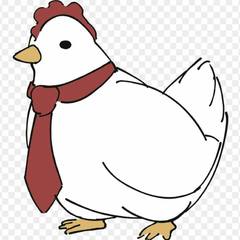-
Posts
16 -
Joined
-
Last visited
Awards
This user doesn't have any awards
About FlamingEagle978
- Birthday Jun 23, 2001
Contact Methods
-
Discord
SquintEastwood#1662
-
Steam
https://steamcommunity.com/id/RandomcrewSquintEastwood/
Profile Information
-
Gender
Male
-
Location
Louisiana
-
Interests
Music, Computers, Games
-
Biography
Just a kid who grew up with computers, and learning some things along the way.
-
Occupation
Chill Representative
System
-
CPU
i5 4690k @4.5 GHz
-
Motherboard
Asrock Z97 Extreme 3
-
RAM
Corsair Vegenace 2x 4Gb + G.Skill Sniper 2x 4Gb @2133Mhz
-
GPU
EVGA 970 SSC Edition
-
Case
Corsair Spec 01
-
Storage
WD Black 1 TB HDD (Storage) WD Blue 500Gb SSD (Boot Drive)
-
PSU
EVGA 500 Watt
-
Display(s)
Asus VG248QE
-
Cooling
Cooler Master 212 Evo
-
Keyboard
Corsair K95 RGB
-
Mouse
Steel Series Rival 100
-
Sound
Corsair Void RGB Wireless 7.1 Surround
-
Operating System
Windows 10
FlamingEagle978's Achievements
-
Well, from being in high school currently, I can assure you that any lack of skills on my part is not from laziness. I can confidently say that the school system has failed me because I have been teaching myself in almost every subject, and scoring in the top 2% of all the students in my state and a 32 on the ACT sophomore year, all because I have the dedication and desire to push myself further than the other morons of my generation. I am in the gifted program at school and typically gifted students are more pattern based thinkers and the english is anything but patterns, and on top of already struggling with english, my school has dropped me out of my honors classes and has even completely removed my english classes. I can't learn things I don't know about, but I'm taking every opportunity to learn and better myself, which is the best mindset in my opinion. I completely understand and agree with most of your points, but my main disagreement is with why an average person just looking to build a computer would need a single, MASSIVE harddrive, when there are much better storage options that s/he could instead of said single drive, depending on their planned usage. I do agree that you have more experience, and yes you probably could teach me more than just a thing or two but just because having two seperate backups is your usage, and me not needing a lot of storage is my usage, then our advice will differ and neither are wrong. I'm not saying to not have any backups, but for most people, they don't find it convenient to back up data every day,week, etc. Compare this to cars, you like a clean, freshly vacuumed car that gets washed every other day. You enjoy and prefer to have that time and effort committed to your car ( data ) but for most people, that just seems too tedious and high maintenance for a clean car. There are better ways to care for your car that fit individuals better. I like to wash mine once a week and if it gets pretty dirty or if I just feel like cleaning then I might vacuum it. Different preferences aren't wrong. The author of the post had just if s/he should get all the storage he could ever need. Now if s/he won't come close to 10Tb, then why would they get such a large drive? If they could use multiple smaller drives and get a better setup for their needs then what is wrong with that? If anything, if they want a large amount of storage, just start with a 4Tb harddrive if you have no clear need for 10Tb, and if they need more then you can buy another hard drive. Most computers can handle more than one hard drive at a time. I'm not claiming that they won't need it, but for most cases, s/he would be lucky to get it half full. Considering you are the first person I've talked to who had such a large storage setup out of the many people I know who own and use a pc for various things, anyone who would need that much storage would clearly know if they needed that much. I do not know why you have such a massive storage array but obviously you have your reasons and you are set that you need that much. Since you have retired already, I'm guessing you had plenty of experience working on your typing and grammar skills because you have been writing formally for much longer than I've been alive. I do not have any experience working for a company and actually will be starting my job this week ( so I can stop mooching off of my parents and continue to fund and learn more about computers by building and working on them myself. ) Being ignorant isn't bad and shouldn't be looked down upon, I'm continuously trying to learn more so I won't be ignorant anymore. But being stupid, either by being lazy, not caring, or however else, is what is wrong with my generation. Choosing not to listen or get better and continuing to be stupid. I would definitely love for you to teach me more about computers, but just because I'm a high school student doesn't mean I'm not experienced at all. Obviously there is a lot I can learn but I know my way around computers fairly well or I wouldn't be here. I don't doubt your knowledge or aptitude with computers due to your old age, so why is it fair for you to judge my competency due to my age? Besides coding, I can confidently and quickly diagnose and fix computers and I do have experience with computers, more so than just personal use. I worked with a computer technician for two summers and I have run the ethernet cables through buildings, ( my dad is an electrician so when I started working with the computer technician he let me run the cables to start ) I've setup the building's computer network ( it was some extension of the main hospital so it was the real deal work for the most part ) and even worked on the hospital's multimillion dollar server. I'm more experienced than just any other teenager who thinks they know something. I'm honestly thankful for you because you are pushing me to learn. I'd love to talk private message you so you could teach me more than just storage setups. I understood and agreed with a lot of what you said, but I just don't think that a 10Tb SERVER/NAS harddrive would be optimal for any typically situation for a personal computer. If they want more storage, at least invest in two WD Black 4 TB harddrives. Faster harddrives and lots of space, not to mention that those are specifically meant for personal computers. Any if the data protection was top priority, then go for a drive that is best suited for safer, mass storage. It isn't the size I disagree with necessarily, but just what fits the person for their situation the best.
-
Thank you for your tip! I will try to break up my text into paragraphs next time I didn't miss your point. You initially missed mine and attacked me due to you disagreeing with what I said. I read your other replies on this topic and backing up to three fail safes is a much larger headache than any typical user would have to worry about, but I agree that raid isn't a fix all end all, but it is definitely something to consider. If your data is so important, then invest in a cloud storage company and have an offsite storage that is in professional hands. That alone should be plenty protection unless you invest in a cloud storage company that has their server in the same city as you or in a risky location, or you invested in a sketchy company that could fail at any moment. The odds of a cloud storage server losing your data completely AND you losing your harddrive at the same or relatively the same time would be so terribly unlucky and improbable. Here's the kicker, this person said they were building a computer, not a data server, not a NAS, they said a pc, and they didn't say that they valued their data that intensely. This was merely a normal computer build and I'm sure that they do not value their measly amount of data as much as you value your 16Tb of unsaid files. 10Tb is crazy for any average person for an average computer build. Apparently grammar and typing skills are your priority and not the advice people are trying to give and receive. If that's the case then I don't think that you're helping anyone but yourself, and there are probably many better places to teach people, may I suggest maybe minecraft or roblox? Appeal to a younger audience and teach them something that the school system has failed to do and be productive somehow. I don't think anyone here cares about typing skills or grammar as long as they get half decent advice. I'm definitely not very proficient with my grammar and typing skills, but as a high school student in a failing education system, I wouldn't go as far to say that my skills are so unbearably bad that you can't look past them for the sake of what I have to say, considering that I had said nothing that was geared towards you or needed any comment from you. At the most, you could have just asked about or suggested a better solution, but since your only solution is to "back up your drive" then I don't believe you had much to say besides correct grammar.
-
Excuse me for my bad advice and for being so rude, but for most situations, 10 Tb is a bit much, considering that I have a steam library of 150 games, which I play about half of them, record gameplay, and only have a measly 1Tb and somehow still have room. It IS none of my business what he/she or what you do with the storage, nor did I ask, thank you very much for making it clear that a person's privacy is a right. Most people, could get away with 1TB and not fill it up, some may need more or just want more. But I'm sure that only a very small amount of people who own and regularly use a pc would need more than 4Tb. In some cases people do want/need more storage than that but for whatever application this person plans on, which was not specified so I assumed a standard usage scenario, but only a very small percentage of users will need that much. Thank you for assuming that just because I recommend something for someone, that it is the law of the land and tells you that you are wrong, you want and need more, do it. I'm just offering my advice on a subject, which our backgrounds and experiences with said subject is clearly far different. I never said that it was bad to have that much storage, nor did I even hint to the large amount of porn or illegal content that would be stored on the large amount of storage, thank you for assuming that anyways, creating assumptions gets you no where in life but into problems that could have all together been avoided, and now instead of giving advice we are the feuding people in this thread that just takes away from helping the person and makes us both look bad. I'm truly sorry that I offended you, but you definitely could've asked me more before attacking me and saying I had bad advice. There is much more he could do with 2 drives and equal storage or any number of combinations of drives. Me saying that typically 10 Tb is a bit much especially for a single drive in a typical use scenario, using the experiences I have with gaming and recording and much more, not only with my system but with the dozen systems I have built for my friends whom also game and record, all of whom only have 1 Tb with one having 2Tb and he is an editor who takes lots of videos from numerous people. But somehow in all of those cases, which require more storage than average cases, 1-2 Tb is plenty. I do agree that data can be lost by corruption or software issues, mechanical failure, and lots of other issues, I work on computers and fix them, I know that there is more than just a part dying and there are more factors than that, but if data protection is the priority, invest in a NAS or a private server or cloud software. S/he said that S/he is building a new pc, so from a budget to even an enthusiast level, the storage solution could be much better than just a 10TB drive. Thank you again for taking anything that was posted on this thread that does not agree with your views negatively and begin attacking the author who offered that advice. I did not deserve you attacking me over how your setup differs from my advice, you took what I said as an attack against you although I never said anything besides that the storage solution could different, and much better, based on what needs he has. Thank you for assuming that I was gonna suggest porn and whatever else, and even that I was curious about what you used yours for. Never asked and never alluded to any of your claims or assumptions. You criticized punctuation and capitalization on someone's advice more than the computer advice itself, and you just created assumptions about me and all of which take away from helping the person who asked for advice. Please do not continue posting if all you do is attack people for what they say ( which is not offensive or hateful in anyway ), and please stop taking away from the people trying to help and offer advice as you are only hurting the person who asked for help in the first place. I really hope that you see that I wasn't trying to be mean or anything because I never even saw anything about your setup, and I hope you accept my apology for upsetting you, as I am sorry, but I didn't mean to, nor did I do anything to incite such a response. Take care, have a great day.
-
Could you try using a different port and/or a different harddrive that you know works, you can rule out whether it is your harddrive that has an issue or the motherboard?
-
Crazy. What do you plan to use the pc for? Unless you plan on storing your entire family's everything, I don't see why you really would. 4 TB is still a lot a lot of storage and I doubt you'd get half that unless you play a lot games and record a whole lot of gameplay, and just store the videos for a rainy day. If anything just get two drives and if you like speed use raid 0 (pretty sure) or use raid 1 if you value the data, so incase one drive dies you still have the data saved. 10 Tb is just alittle too much for normal applications and just one drive isn't ideal at that volume.
-
Ah, I was afraid of that answer but thanks again Much easier to take it on the chin and get it over with than spend twice as long doing it wrong and then deciding to just get it over with. I saw a lot of posts about the cloning software being a big pain so I didn't know if a fresh install would be better or not, anyways, thanks again for replying so fast
-
Okay before you read, I will highlight what is most important for those of you who don't care to read everything, I tried to be thorough but most of it is probably just me rambling but just mainly look for anything in bold or italicized or however something sticks out I may skip a small amount and bold something further down in the question so please try to look for that if you can Thanks again. I recently just bought the WD Blue 500Gb SSD, and I want to use it as a boot drive for windows, (I have several questions so if you can please try to answer them all but if you can' anything is appreciated :D) I already have a pc with Windows 10 with my games and software and all already on a WD Black 1 TB harddrive, (Question One) I would love to move windows and my windows' settings to the ssd and delete it from my harddrive but I dont know how to do that (besides using a mirror software because I dont want any games or other files on the drive) Should I install windows onto the SSD and then delete windows off the harddrive? I can just delete all my games and hardware and just use a mirror software to migrate my windows settings and all to the ssd and just reinstall the games ( I dont really have too much but my primary focus is keeping windows with all of its custom settings, without other files or games, as I've changed a lot more with windows and in the registry than I care to do again, and I only have a couple games and I can just reinstall those if I need to, that isnt a problem.) I just need a way to take my windows 10 and only windows 10 and slap it on my ssd and remove it from my hdd while keeping all the custom settings. If the personal files or games cause any issue with a mirror software then just let me know and Ill remove everything and then just use a mirror software ( if thats the solution please explain the procedure of doing that because it will be my first time trying it or even setting up two harddrives on one pc) Second Question: Should I make a partition maybe 50GB or 75GB and reserve that solely for windows on my ssd, and keep the second partition for other software or even games? or would that have no benefit and/or just be slower in the long run? What would the optimal way to have windows on my ssd and keep the same speed of it and be able to use it for other programs, and if so what are some programs that would benefit from being on an ssd, including games or whatever. Third Question: ( Software and files on different drives? )Would putting Steam on my ssd but keeping the games on my harddrive cause issues, would I benefit, would it matter? What about Sony Vegas, could I keep Sony Vegas on the ssd but have the videos and the rendered videos saved and stored on the harddrive, would it speed up the render or cause issues or what. What programs or software would benefit from being on the ssd and improve my performance the most, besides just putting PUBG on the ssd and calling it a day ( unless that just is the answer ) I want to know how to get the best bang for my buck and get as much performance out of the ssd without just replacing my harddrive. If you need a list of what programs and games I run/play I can definitely manage that but the list would be small. Fourth and Final: I'm not positive but I think if a harddrive is full it slows down, ( please someone explain that to me alittle better and hopefully like with how full it would slow down at if it does) But would an ssd do the same? Would it matter to keep an ssd mostly empty or just fill it to the brim with stuff it wont matter. Sorry for the novel and a half, but I wanted to be thorough and include any questions or points possible so anyone could tell me what worked best for me. Thank you guys/gals so much in advance, and I apologize for making you read so much <3 You're the real MVP if you read it all
-
I'm looking for a semi budget ssd that's pretty much the fastest of its price range. Anyone have really good experience with one or is there a good sale on one? Im looking for 240-500 GB. Would it be worth it to get two cheaper 128 gb ssd's and run raid 0 or just a fast 240 gb. I need suggestions on what SSD to buy, and what I should do. I'm really hoping to keep the price at or below $100 but if theres a really good deal I go alittle more. Thanks again
-
Okay, disclaimer, I don’t have one I’m only here for ideas or instructions, I’m deeply sorry if anyone clicked this expecting something entertaining or if you clicked here genuinely hoping for a godsent cooler you could make out of a red solo cup and a toothpick...Anyways, anyone know a good cooler you could build yourself, almost like the bong coolers or the refrigerator pump coolers or something crazy that can get low temps ( like very low ) for cheap and that doesn’t require a master craftsman to create. I have some ideas but nothing has quite clicked and I know that there are many things out there and many people who know more than me so I’m asked everyone for an idea or suggestion, and if you have one, if you could find some instructions or a video or guide or something to link with the idea so I’m not just stumbling in the dark completely. I’m brand new to overclocking and manage to get to 4.8Ghz on a i5 4690k stable with a hyper 212 evo, and temps weren’t near as bad as people tried I scare me away with but definitely not ideal, at around 80-85 while under 100% load, now I haven’t hit it with prime95 or whatever crazy insane benchmark that will never have any real world comparison but I have run multiple, long CPU and system benchmarks and all of which were stable. Gaming is a breeze and system is super responsive so I really don’t see why I’d go more but to say I hit 5Ghz with that or even higher would just tickle my pickle so if anyone has a good cooler in mind, please tell me because I can’t push any higher due to my thermal limit and I’m not crazy enough to push it higher considering as hot as it gets now. The crazier/sketchier it is the better
- 2 replies
-
- budget
- sketchy cooler
-
(and 2 more)
Tagged with:
-

OC i5 4690k @4.4Ghz Need advice
FlamingEagle978 replied to FlamingEagle978's topic in CPUs, Motherboards, and Memory
Uh well I tried it and it keeps failing to boot so I guess it will just have to be another project for another day, and for now I’ll just stick with raise until it doesn’t boot, thank you so much for replying -

OC i5 4690k @4.4Ghz Need advice
FlamingEagle978 replied to FlamingEagle978's topic in CPUs, Motherboards, and Memory
I know this isn't quiet related to this post but if I wanted to try to overclock my ram back to 2400mhz or higher, would I need more voltage, loosen the timings, both, or just try the highest option that booted? I know more about overclocking ram than cpu's but I would still love someone else's opinion on it -

OC i5 4690k @4.4Ghz Need advice
FlamingEagle978 replied to FlamingEagle978's topic in CPUs, Motherboards, and Memory
I'm new to this website so sorry if this isn't a reply or whatever I don't really know how to reply, but uh thank you and you were very fast to reply to this -
I'm brand new to overclocking, but I'm pretty experienced with computers and recently I decided to overclock my CPU ( an i5 4690k Devil's Canyon ) and managed to get it to 4.4 GHz. I know the basics mostly but anyone experienced in overclocking can tell me if I'm messing up horribly, or if there's a better way to overclock. My motherboard is an Asrock z97 Extreme3 If I remember correctly, and my cooler is a Hyper 212 Evo, and currently I have a jank RAM setup with 2 sticks of corsair vengeance 4gb 2400 mhz and 2 sticks of 4gb 1600 mhz Gskill ( not sure exactly what model) Ram speed is locked at 1600mhz at 1.5 volts but before I overclocked my CPU it was at 2400mhz at 1.65 volts ( I accidentally hit XMP settings and it erased the timings and all I had to custom set and I didn't have the patience to figure it out again, so now I'm fine with 1600mhz) . I have a decent amount of air flow and with the current setup, under an extreme benchmark it only maxes at about 72 degrees at 100% load, which is high but still comfortable, though I don't know how much higher I could/should go. I have only changed Core clock speed to 44 and Cache speed to 39( the block multiplier is still 100) and changed the voltages to make it stable. I did not go through many tests to fine tune the voltage but I didn't just set it high and hope it worked, I slowly went up until it was stable but didn't back down until right before it got unstable ( I realize that I could use more than enough voltage and make it run hotter ) Stock voltages were CPU Input voltage- 1.744 | Vcore- 1.009 | With the overclock they are currently: CPU Input- 1.85~ or 1.9 | Vcore- 1.3~ ( the numbers should be exact but I don't have the best memory and forgot to write them down ) Is this a safe setup, is it decent, how could I run this better, I'm looking for advice from overclockers that are more experienced than me, any and all advice or criticism is appreciated, sorry for the novel but I wanted to cover everything and give you guys enough information to help me <3 Thanks
-
Alright, it failed to boot 7 times and then loaded into the bios in safe mode, I had to change the CAS latency to all match the Corsair because the Corsair ones had a slightly higher one and I changed it down to 1600 just to make sure it would boot and now it works just fine and I even increased to 2400 like I was previously running and haven’t had a problem. Lightning fast now
-
What issues could I get and would they damage my computer or would it just cause like instability or crashing? That you guys for such a fast response