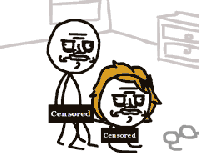-
Posts
137 -
Joined
-
Last visited
Awards
This user doesn't have any awards
About GamerPatriot
- Birthday Mar 16, 1990
Profile Information
-
Gender
Male
-
Location
Spokane, WA
-
Interests
Photography
-
Occupation
Military
System
-
CPU
4930k
-
Motherboard
p9x79-e ws
-
RAM
16 corsair pro
-
GPU
GTX 760, Quadro 4000
-
Case
750D
-
Storage
1TB harddrive
-
PSU
ATX 860
-
Display(s)
Acer S230HL, Asus PA249Q
-
Cooling
Corsair H110
-
Keyboard
Logitech K740
-
Mouse
Anker
-
Sound
Surround sound
GamerPatriot's Achievements
-
I got hit in the balls with a M1 garand's iron sight during ROTC practice. Once I got hit I fell on top of it pushing one testicle in my body. I had to go get it pulled out. I still hurts today sometimes.
-
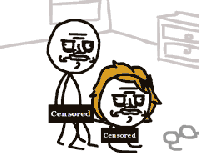
Rate the Photo Above you
GamerPatriot replied to Blade of Grass's topic in Photography and Videography
Thanks for the feedback. everything looks fine on my calibrated PA249Q. I will work on trying to match across all browsers. I do want to try a better calibration tool in the future. D7000 85mm 1.8D at 2.8 ISO 500 1/200th It was getting a bit dark outside so I had to raise the ISO. I used a einstien640 in a 48 inch soft to camera right. I forgot power settings. She chose the outfit as I didn't know what she would be wearing. I enjoy honest feedback so I didn't take it as being rude. -
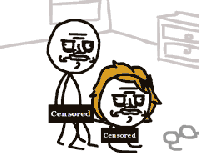
Rate the Photo Above you
GamerPatriot replied to Blade of Grass's topic in Photography and Videography
7/10 because it's just a plane landing. It really does nothing for me. I do believe you could edit it to make it pop more. I do like the slower shutter speed which gives it motion in the background and propeller. That makes it look more real. -
Thank you I will give that a try
-
I have a computer with a Quadro 4000 and a GTX 760. My two monitors are plugged into my Quadro for my photo editing. I get the message "NVIDIA Windows Kernel mode driver Version 353.62 stopped responding and has recovered" Sometimes the computer just freezes forcing me to rebooting using button on case. Once that didn't even work and I had to unplug the computer. CPU: i7-4930k Memory: Corsair Vengeance Pro 16GB (2x8GB) DDR3 2133 MHz (PC3 17000) PSU: CORSAIR AX series AX860 860W GPU: GTX 760 and Quadro 4000 MotherBoard: ASUS P9X79-E WS OS: Windows 10 NVIDIA System Information report created on: 08/16/2015 02:47:18 System name: HUNT [Display] Operating System: Windows 10 Home, 64-bit DirectX version: 12.0 GPU processor: Quadro 4000 Driver version: 353.62 Direct3D API version: 12 Direct3D feature level: 11_0 CUDA Cores: 256 Core clock: 475 MHz Shader clock: 950 MHz Memory data rate: 2808 MHz Memory interface: 256-bit Memory bandwidth: 89.86 GB/s Total available graphics memory: 10210 MB Dedicated video memory: 2048 MB GDDR5 System video memory: 0 MB Shared system memory: 8162 MB Video BIOS version: 70.00.56.00.06 IRQ: Not used Bus: PCI Express x16 Gen2 Device Id: 10DE 06DD 078010DE Part Number: 1031 0500 [Components] NvGFTrayPluginr.dll 2.5.12.11 NVIDIA GeForce Experience NvGFTrayPlugin.dll 2.5.12.11 NVIDIA GeForce Experience nvui.dll 8.17.13.5362 NVIDIA User Experience Driver Component nvxdsync.exe 8.17.13.5362 NVIDIA User Experience Driver Component nvxdplcy.dll 8.17.13.5362 NVIDIA User Experience Driver Component nvxdbat.dll 8.17.13.5362 NVIDIA User Experience Driver Component nvxdapix.dll 8.17.13.5362 NVIDIA User Experience Driver Component NVCPL.DLL 8.17.13.5362 NVIDIA User Experience Driver Component nvCplUIR.dll 8.1.850.0 NVIDIA Control Panel nvCplUI.exe 8.1.850.0 NVIDIA Control Panel nvWSSR.dll 6.14.13.5362 NVIDIA Workstation Server nvWSS.dll 6.14.13.5362 NVIDIA Workstation Server nvViTvSR.dll 6.14.13.5362 NVIDIA Video Server nvViTvS.dll 6.14.13.5362 NVIDIA Video Server NVSTVIEW.EXE 7.17.13.5362 NVIDIA 3D Vision Photo Viewer NVSTTEST.EXE 7.17.13.5362 NVIDIA 3D Vision Test Application NVSTRES.DLL 7.17.13.5362 NVIDIA 3D Vision Module nvDispSR.dll 6.14.13.5362 NVIDIA Display Server NVMCTRAY.DLL 8.17.13.5362 NVIDIA Media Center Library nvDispS.dll 6.14.13.5362 NVIDIA Display Server PhysX 09.15.0428 NVIDIA PhysX NVCUDA.DLL 8.17.13.5362 NVIDIA CUDA 7.5.15 driver nvGameSR.dll 6.14.13.5362 NVIDIA 3D Settings Server nvGameS.dll 6.14.13.5362 NVIDIA 3D Settings Server
-
The osd on this monitor has nothing for resolution. I'm looking over the manual just in case I missed something. It is set up to use the dp.
-
I will try to see if there is a displayport revision control on the monitor. I tried using the Nvidia control panel thing with not so good results.
-
I can't figure out how to use the maximum resolution my monitor will allow. Right now it's capped out at 1920×1200 when my monitor(PA279Q) allows for 2560×1440. My Graphic card is the GTX 760. I'm using the display port for my monitor. I would like to use the max resolution to help with photo editing. Most likely it's user error or I'm expecting something that can't or won't happen.
-
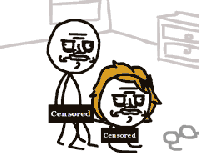
Rate the Photo Above you
GamerPatriot replied to Blade of Grass's topic in Photography and Videography
Playing with leaves by Jarrett_Hunt, on Flickr -
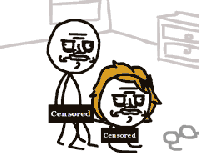
Rate the Photo Above you
GamerPatriot replied to Blade of Grass's topic in Photography and Videography
I love it. Great Macro skills. I would give it a 9/10 because I believe the fly would look better if it had a tad bit more detail. Which would be possible when you do focus stacking as you stated. Other than that it's great. Colors and all. -
It is setup with fast startup I believe.
-
I'm using the GTX 560
-
I can't find the answer to my problem. I tried getting help from Microsoft, but got no help Sometimes when it goes to sleep it gets stuck there and I would have to reboot. Any help would be much appreciated -Hunt
-
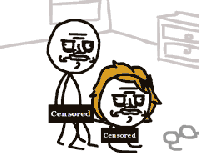
Rate the Photo Above you
GamerPatriot replied to Blade of Grass's topic in Photography and Videography
The picture would be nice if the color balance wasn't off. It seems too blue. Next time try to set the correct white balance by using a grey card. Also if you use exposure compensation by +2 then that should keep the sensor from trying to expose everything to the same scale of 18% grey. Other than that it would be a great picture. Soft Ghetto alley by Jarrett_Hunt, on Flickr -
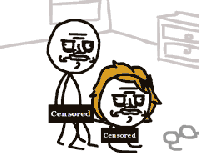
Prime lens that doesn't break the bank
GamerPatriot replied to Axel Sypkens Smit's topic in Photography and Videography
Nikon 50mm 1.8D is very good!