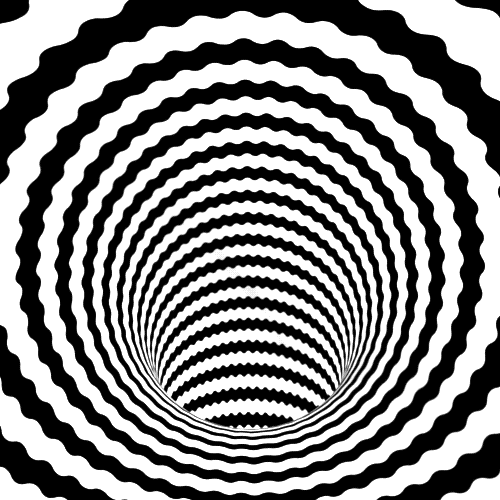-
Posts
10 -
Joined
-
Last visited
Awards
This user doesn't have any awards
Profile Information
-
Gender
Male
-
Location
604
System
-
CPU
Intel Core i7-4770K 3.5GHz Quad-Core Processor
-
Motherboard
Asus MAXIMUS VI FORMULA ATX LGA1150 Motherboard
-
RAM
G.Skill Ripjaws X Series 16GB (2 x 8GB) DDR3-1600 Memory
-
GPU
ASUS GeForce GTX 780 OC DirectCU II 941MHZ 3GB 6.0GHZ GDDR5 2xDVI HDMI DisplayPort PCI-E Video Card
-
Case
Fractal Design Define R4 w/Window (White) ATX Mid Tower Case
-
Storage
Samsung 840 Pro Series 128GB SSD, Seagate Barracude 3TB SATA
-
PSU
Corsair 860Ai
-
Display(s)
3x BenQ GL2450HM 24" LED
-
Cooling
Swiftech H220
-
Keyboard
Microsoft Sculpt Ergonomic Keyboard
-
Mouse
Logitech G602
-
Sound
<Onboard>
gmgq23's Achievements
-
Hey guys, just wanted to give a shout out to NCIX for making my RMA process extremely painless and smooth -- especially to William in the RMA department at the Burnaby store! I brought my PC in yesterday around 1pm, William greeted me and I explained the situation. He checked the system and said they had another H220 in stock for the exchange. However I advised that someone else locally had the same issue, and asked if they have received many RMA requests on this part, and he did say there were some other RMA's. So I asked if I could possibly switch to a Corsair H100i instead. He went to ask the manager, and got approval within minutes. I just had to bring in the original packaging for the H220, which I had at home. I went to grab it, dropped it off, and by 6pm he called to say the swap was successful. He said i could come pick it up right away, or he could stress test it and it would be ready tomorrow. I didnt want to risk it so I asked him to do the stress test. I got a call around noon to say the system was all fixed up and passed with flying colours. Whole RMA process took less than 12hrs, and I have my PC back! I know some RMA stories can be nightmares, so I just wanted to share this positive outcome (despite a disappointing start with the defective product).
-
DOA stories are not new. The key issue is that we BOTH had the same failure on the same part. His was right away, mine took 2 months to fail. So it could have been a bad batch, as we both bought it from the same retailer around the same time. I really think Swiftech needs to look into this and issue a recall before more failures occur, and damage peoples' PC's. At this point, I wouldn't want to risk using a replacement of the same device in my system. I'd feel the same way if it were any other brand that failed, but in this situation it's Swiftech.
-
HOLY CRAP dude. I just had the same thing happen to my H220!! It happened last friday. My computer is a custom built NCIX PC, about 2 months old, and pretty much on 24/7. Last friday morning, I let my dog out, came back in, then smelled this intense electrical burning smell. I frantically searched the house and realized it was in the computer room. I look on the screen and the bios had some error message about the CPU overheating! I immediately shut it down. Crappy thing was that my wife and I were on our way to Hawaii that morning, so I just unplugged the power bar and to make sure everything was off before we went away. We just got back last night. I tried turning on the computer again, and the BIOS now says "CPU Fan Error!" I go into the BIOS, and sure enough I'm watching the CPU temperature climb from 29, 30, 31, before I immediately shut down again. Since the computer still posted, I assumed the CPU was not fried, so I just submitted an RMA for the H220. Then I started googling and found your thread!!! After reading this thread, i went back to my computer when a flashlight, sure enough the wires running into the pump are FRIED!!! Check it out: I got NCIX to build the system for me, and it's supposed to come with a 1yr warranty. Hopefully this will be covered by them? But after hearing about these fails, I want to change to another brand. What do you guys recommend? Corsair?
-
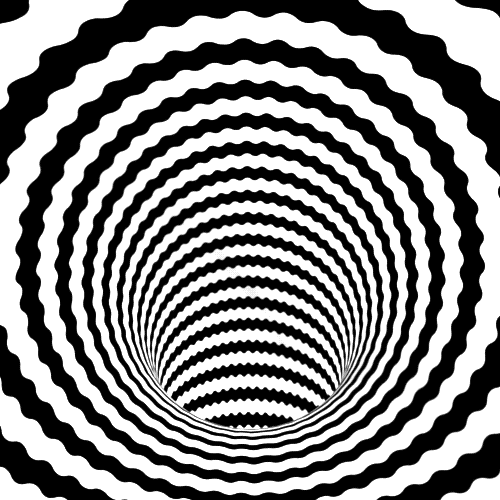
Can I have wired for file transfers and wifi for internet?
gmgq23 replied to gmgq23's topic in Networking
The NAS only has one ethernet port, why would I connect the computer directly to it? There are several devices on the network that need to access it, therefore the NAS is connected to the router. -
Really? I think the OPPOSITE is true. Higher resolution on a Huge screen is more impressive than higher resolution on a Small screen. Just look at all the latest phones and tablets (i.e. Retina display). At some point your eyes can't physically see the difference the higher resolution is displaying. Going back to your original question, I would go with triple monitors at this point. Sure 4k may be the future, but that's the key word -- "future." Being an early adopter = cost you more money (4k today vs 4k later) + not much content to take advantage of it. There's barely any 4k content right now, so you won't be able to take advantage of it. By the time 4k content is more readily available, there will be more 4k displays available and they will be cheaper. So upgrade then. Whereas you can totally take advantage of a triple monitor setup TODAY. Plus it's more desktop real estate to play with, compared to one 4k display is just... one. I'm running 3x24" + 1x21" on top (same layout as Hakka). So I can have 4 full screen windows open at once, awesome for multitasking without having to swap windows. I love how thin the Dell bezel is. My 2 cents.
-
So I just got a new computer, fully loaded, pretty happy with it. The computer is only connected to the network and internet via wifi. My router and NAS are upstairs (almost directly above the computer). I get a 144Mbps wifi connection most of the time. However file transfers are pretty slow. Average about 5MB/s when I'm copying something to the NAS through wifi. I typically download stuff to the desktop, then I want to transfer it to the NAS for storage afterwards. There's no physical way of running Ethernet from the desktop to the router, so I was thinking of getting gigabit powerline adapters. I know I could just switch entirely to powerline, but this desktop also acts as a wireless access point, so I need both. If I get the powerline adapters, is there any way to make my computer automatically choose the powerline connection to do the file transfers, and keep wifi for internet, etc? Thanks guys.
-
Hi Guys, Just an update on my original problem in this thread. Here's a picture of the Windows 7 login screen that illustrates what the issue is. As you can see, it appears the resolution of the middle screen is wider than what the middle screen can display, so it overflows to the side monitors. I've tried disabling NVidia's "bezel correction" but that didn't make a difference. The desktop resolution is correctly set for 5760x1080. Any ideas?
-
This was working for me at first, but now it's broken When I double click on a window, it will maximize across the 3 screens. Before, it would only maximize to that monitor. I tried disabling Nvidia Surround and resetting it, but it still maximizes across the 3 screens right now
-
This is the one I got: http://www.amazon.com/gp/product/B00H23TNWE/ref=oh_details_o01_s00_i00?ie=UTF8&psc=1 A lot cheaper than the other options, and it's quite sturdy. I also got a modified vertical pole so I could mount a 4th monitor on top.
-
So I just got a brand new rig from NCIX. Relevant stats: i7 4770K GTX 780 3 x Benq GL2450 LED So I've got the Nvidia Surround setup for a desktop of 5760x1080. However when I made a custom wallpaper for the center monitor (1920x1080), the image appears wider than 1920, so about 2 inches of it spreads over each side to the side monitors. I've set the desktop wallpaper to CENTER the image. I also tried creating a full 5760x1080, and again the middle image flows out of the middle monitor and onto the side ones. Another quirk was when I was watching youtube, I had set the video to full screen on the middle monitor, that was fine. But then I pressed ESC, and the video got squished to the left monitor, using about 7/8 of the screen from the left. Any ideas?