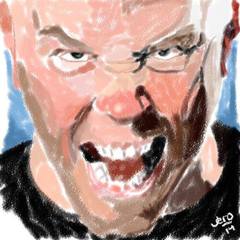-
Posts
21 -
Joined
-
Last visited
Content Type
Forums
Status Updates
Blogs
Events
Gallery
Downloads
Store Home
Everything posted by jeronimov
-
I lost ownership of some folders of my own user in Windows 10 is there a way to get them back in one operation? I need help. Mostly psichological help, but also technical. Here's my problem. I decided to replace the HDD of a laptop with an SSD. I swap the drives, install Windows and plug the old HDD through USB to get files. When I try to access my C:/Users/*MyName* folder I'm prompted if I want to "claim ownersip" and I say yes (otherwise I can't access the files) I realize the transition will take a few hours so I decide to pause it (but well after the ownership has been grantes and I have transferred some files) and swap the drives again so I boot with my HDD until I find the time to complete it. Now I don't own many of the folders under my own user C:/Users/*MyName* I can access the folder and some subfolders (but not all) ask if I want to take ownership back and I say yes. And I have accessed most of the folders I see (saying yes to the esporadic ownership prompt) but My print Screen button does not work anymore, None of my PDF apps seem to be able to open PDF, Opera can't play Spotify. Is there a way, an app, a script, a spell that can restore my ownership of all of the subfolders under my user in window 10?
-
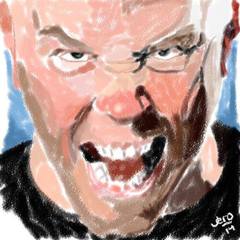
Using a Raspberry pi 4B as a desktop computer in 2020
jeronimov replied to jeronimov's topic in Guides and Tutorials
I downloaded the image but I haven't tried it yet. It looks promisingly light. It's just 100 megs for the download and 990 megs installed with etcher.- 4 replies
-
- raspberrypi
- raspbian
-
(and 3 more)
Tagged with:
-
Snappy answers to st***d questions Can you use a Raspberry pi 4 as a desktop computer? Well, I bought one a few weeks ago and, of course, it depends on who you are and what do you use it for. The short answer for the typical LTT fan is no: you won't be playing Fortnite, Mortal Kombat 11 or Quake 4 (but I have seen some people install Quake 3) Before I continue let me clarify I am a bit of a freak in that, although I have an i5 laptop with an SSD, I usually work on an old desktop that I salvaged with a Core2duo and 3GB of RAM, so I'm used to waiting a few seconds for programs to start. I didn't even notice it until I got the pi. This thing is fast, specially with Raspbian. So I find myself choosing to use the pi instead of my desktop more and more. So, if you are new to Raspberry pi, let me share what I have learned in these weeks. I'll tell you about the bumps I had along the road and the mistakes I wouldn't make again so, hopefully, you'll be off to a smoother start. HDMI problems I am a teacher and I bought the pi so I didn't have to carry a laptop if I wanted to show something to students -which is typically a PDF, sometimes a website- I am planning to use it in 2020 in any TV or projector with HDMI a classroom may have. On day one I ran into my first insurmountable problem. My old 32" TV does not talk to the pi. Spoiler alert: it never did. I have to say I am also a rookie in Linux, so right away I had to struggle with the root access to the main configuration file so I could alter some HDMI parameters. For a moment, only partially, I managed to get an image on the TV but at a very low resolution. After a few restarts, the image was gone again. What seemed to work momentarily was editing /boot/config.txt to uncomment the lines hdmi_safe=1 hdmi_force_hotplug=1 hdmi_ignore_edid=0xa5000080 config_hdmi_boost=4 and change the 4 in the last one for a 9. You can choose between HDMI and composite but you have to tell the pi, you cannot just plug something into the 3.5 combo jack and expect it to work. You have to go to the main manu and clic Preferences/Raspberry Pi Configuration and set Composite Video to Enabled. You cannot use any cable either. I played with the RCA connectors in mine to find the Red one was video but the image quality was so dismal that I immediately dismissed it. According to the forums the "no HDMI signal" may affect older LCD TVs. The pi worked perfectly on my newer LG TV so I used that one instead. But the pi lost a point here. I was not expecting to have to troubleshoot any HDMI connection. Because it worked briefly, there is a clear chance for a fix. Because I plan to connect it to many different displays I will have to try and see if it mostly works on them or if it mostly doesn't. Once the pi was running on the 43" LG, I started wondering what should I install. Software recommendations Selecting OS I immediately tried the full Raspbian + recommended software install. You download the image from https://www.raspberrypi.org/downloads/ and "flash" it to a micro SD with Balena Etcher. Download Etcher from https://www.balena.io/etcher/ then you just select the image you downloaded -you don't even need to unzip it, select the micro SD and click "Flash!" Using that method, you can try a few distros. Noobs is even easier. You just copy the files to the card and boot the pi with it. It will guide you through the installation. Pinn is an enhanced Noobs you can download from https://sourceforge.net/projects/pinn/ and gives you more options. I installed Manjaro ARM and considered Kali Linux before just settling for Raspbian. It's super fast and the 4GB of RAM in the pi are overkill as it typically uses 250 megs of Ram. 600 with Chromium and 1 tab open, a word processor, and an mp3 player. I have had as many tabs and apps as I have wanted and I have never seen Raspbian use 2GB of RAM. So I decided to stick to Raspbian for now. If you want to experiment, all you need to do is get another SD so, why not? Web Browser Chromium works ok. It will spike the processor on start up, or as it loads a video but YouTube will settle around 20% of processor load which may bring up the temperature to 55º C. I have read tales of 60º C idle on early pi 4 but that must have been solved because a small fan keeps mine at 45º C, 50º on load. Plays 1080p fine. I have tried other browsers. Vivaldi just died upon loading YouTube.com. Download the installer from https://vivaldi.com/es/blog/vivaldi-for-raspberry-pi/ and run "sudo dpkg -i [/filepath/filename]" to install. Midori will play YouTube but plateau at 40 to 50% CPU load. "sudo apt install midori" Firefox has the same cpu load problem when playing videos only sometimes it crashes playing even 480p or lower "sudo apt install firefox-esr" So, in early 2020, the default included Chromium seems to be also the best choice to browse the web and watch videos. Other Software I use PDFs a lot and I would love an editor like Master PDF Editor or PDF Studio but they don't run in ARM processors so you're stuck with "viewers". The included document viewer is very smooth but limited in the annotation, and highlighting department. Because I need to highlight and annotate my PDFs sometimes I installed Evince. I also installed Filezilla for FTP. Shotwell for light image editing -such as cropping and changing brightness. Evolution to handle email, contacts and calendar and replace the included claws mail. I never imagined to do anything video related on the pi, but one day I needed to cut a small video and downloaded Pitivi. It crashed until I configured it not to use proxies for videos. It wasn't smooth at all but I managed to cut and export. I found Handbrake can help you recode a video. The pi 4 handles h264 well so you should use that codec. Htop comes included for a glance of CPU, RAM and processes but Glances includes info about network and disk use. Install and type "glances" on the terminal. I use Audacity for audio editing and there is and ARM version of Reaper, the DAW, you can download from reaper.fm and install using the "dpkg -i" command. Evince "sudo apt install evince" Filezilla "sudo apt install filezilla" Shotwell "sudo apt install shotwell" Evolution "sudo apt install evolution" Handbrake "sudo apt install handbrake" Pitivi "sudo apt install pitivi" Glances "sudo apt install glances" Audacity "sudo apt install audacity" On the back of giants References The best series of articles I found on the pi 4 are in this thread. https://www.linuxlinks.com/raspberry-pi-4-chronicling-desktop-experience-week-1/ beware of the recommendations to get better web video in Chromium using only GPU. It is true, you get way better YouTube with an idle CPU but my sound configuration broke so badly I could not manage to fix it and it became impossible to watch regular videos online without using the modified player. On page 22 of MagPi 85 here https://magpi.raspberrypi.org/issues/85 there is also a very good article of someone using the pi 4 for a week. Because I am an Linux rookie, I have been watching this 7 hour video on how to master Linux Command line bonanza Seeing where you are and moving around ls ls -l cd cd / cd ../ pwd Copying, moving, creating and removing cp [file] ./destination (copy) mkdir dirname mv [file] /dir (moves) mv dir dir2 (renames) touch [file] (creates file) nano [file] (creates/edits) rm [file] rm *.txt rm ./dir/* rm -rf [dir] (deletes dir with files inside) Super User and ownership sudo sudo su (changes to #) su [user] (returns to $) chmod 644 [file] chown user:group [file] chown -R user:group [dir] (recursive) Searching, installing and uninstalling apps. apt update apt upgrade atp install [program] apt remove [program] apt-cache policy [program] (checks if it is installed) apt-cache search [keyword] (searches repos) apt list dpkg -i [local file] (installs local file) Find find . -type f -name "*.txt" (case sensitive) find . -type f -iname "*.txt" (not case sensitive) find . -size +20M find . -type f -not -iname "*.php" Find inside files grep [keyword] [file] grep -n [keyword] [file] (line number) grep -n -i [keyword] ./* (not case sensitive, recursive) Manage processes top ps aux htop ps aux | grep [program] pgrep [program] (shows PID) kill -9 [PID] killall [program] service [service] status sudo service [service] start sudo service [service] stop sudo service [service] restart sudo systemctl start [service] sudo systemctl stop [service] systemctl status [service] Other commands I found elsewhere ifconfig ip addr show hostname -I (shows IP) uname -a (system info) uname -r (kernel ver) uname -m (x86 o ARM) df -ah (HDD space) du -sh [dir] (disk use) netstat netstat -tulpn mount /dev/sdx /mnt etc/fstab (mount on boot) man [comand] passwd [user] whoami id cat less | piping echo So, Can you use a Raspberry pi 4 as a desktop computer? Yes. I am doing it right now. I wrote this article, cropped the images and posted everything while listening to music. You can work, and even multitask as long you understand you are using an ARM processor. Form my requirements -take one and a half kilograms off my briefcase- it is perfect. What do you want to use your pi for? Tell me in the comments!
- 4 replies
-
- raspberrypi
- raspbian
-
(and 3 more)
Tagged with:
-
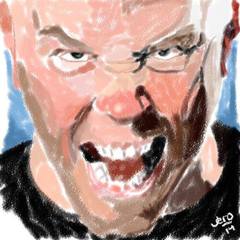
help with installing linux
jeronimov replied to bory_gamer's topic in Linux, macOS and Everything Not-Windows
That is also true. Still, some crappy old motherboards such as the one I use to answer this message, the ecs p4m900t-m2, will CRAWL when loading even from an external HDD connected through USB. A few years ago, I spent a lot of time testing Linux distros from Live USB, installing the ones I liked to external Hard Drives that would connect through USB to a lapto I was using. When I wanted to do the same in this desktop and another, very old, P4... it was impossible. In theory, it should be a lot faster but in real life testing: you need to burn a DVD. -
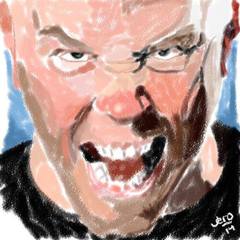
help with installing linux
jeronimov replied to bory_gamer's topic in Linux, macOS and Everything Not-Windows
The added problem of some older PCs that barely manage to boot from USB is speed. Sometimes the USB is so slow that a CD/DVD is the only feasible way to install an OS. It would help to know the PC specs. -
Spanish Wikipedia is blocked too. Funny: there's no "ok, I read the message" or "Continue with my life" option. There's the message and nothing else. Makes me want to buy Encarta.
- 7 replies
-
- wikipedia
- intenet freedom
-
(and 1 more)
Tagged with:
-
I have not tested BunseLabs.
-
There is one distro lighter than Lubuntu called Crunchbang Linux. Discontinued but downloadable still.
-
- 43 replies
-
- compatibility
- windows
-
(and 2 more)
Tagged with:
-
Trovalds? I would but this Core Duo with 3 Gb of RAM Handles VMs poorly.
- 43 replies
-
- compatibility
- windows
-
(and 2 more)
Tagged with:
-
My mistake. Boot Repair CD did work after some tweaks. I had to disable the "purge Grub2 before reinstalling" and it worked. I have a new windows install and my Fedora 28 is back. Thank you guys you rock! specially rcmaehl.
- 6 replies
-
- ransomware
- mbr
-
(and 3 more)
Tagged with:
-
Boot repair CD failed: http://paste.ubuntu.com/p/hwjwmNYsM3/ I am now downloading System Rescue CD.
- 6 replies
-
- ransomware
- mbr
-
(and 3 more)
Tagged with:
-
Yes, it is an old Core Duo from 2007ish so no UEFI. So yes to Tabs: it is an older system. And Thanks rcmaehl, I will follow that guide from a Fedora 28 live DVD.
- 6 replies
-
- ransomware
- mbr
-
(and 3 more)
Tagged with:
-
Act 1: The long explanation. I installed a ransomware virus on my main Windows partition. I lost everything. Hundreds of Gigabytes of information encrypted beyond recognition and repair and it was all my fault. It was karma for an elevated praise to the Windows operating system and its unparalleled compatibility. In that text, I present myself as an experienced Windows, OSX and Linux user by skillfully editing out the bits that reveal my true self: an old loser who would infect his own computer. Disclosure: I do not, I repeat, I do not live in my mother’s basement. I, of course, use the “I lost everything” statement rather lightly since -as most users of this forum- I backup frequently, dance awkwardly and repel females with phrases such as: “I love Star Wars” or “I backup frequently”. Act 2: The questions Here is my current predicament (see image): Will i lose my Fedora boot if I install windows in a new sda2? I will delete the infected partition, create it again, format it with NTFS and install windows 7. Will that erase references to my current boot partition? I know an installation disk or a Windows 7 recovery disk can fix a broken Windows boot record. How do you fix the MBR for a Fedora 28 boot in case it’s overwritten? Act 3: Your turn
- 6 replies
-
- ransomware
- mbr
-
(and 3 more)
Tagged with:
-
In my case, other than just running from a boring desktop, whenever I know I'm going to "sketchy" parts of the web (e.g. I was planning to download some pdf books for a research and those searches can take you to funny places) I use Linux to avoid infecting my main partition even when I go deep for a pdf file that looks fake.
- 43 replies
-
- compatibility
- windows
-
(and 2 more)
Tagged with:
-
jde3, You sound like a fellow who can "compile a kernel". Not me. I write, once again, from my Fedora 28. I can not, or should not, boot from my Windows 7 -the same Windows 7 which was the object of my praise- because as karma will have it... a few hours after writing such an exuberant flattery a new and undefeated Ransomware virus took EVERYTHING from me. I still have Fedora, Tiger (10.4.11 on a power PC Mac) and Windows 10 on a Laptop. But that windows 7 partition was my MAIN partition. The virus left nothing and I died a little inside. I had to lay in bed and curse the sequence of clicks that led to the encryption of hundreds of Gigabytes of information. Unfortunately for the hackers I am old and backup frequently.
- 43 replies
-
- compatibility
- windows
-
(and 2 more)
Tagged with:
-
I would leave the processor, 1 stick of ram and try the usb keyboard in different ports and see what happens. I smell motherboard issues.
-
1. Windows nightmare I’m 40 and I’ve been using a version of Windows my entire adult life. Half of that time I’ve hated it for some reason. DLL hell, the blue screen of death, the freezing, the crashing, Millenium, Vista, the boring UI, the annoying UI, the alien UI (8), the lack of support, the drop of support, the viruses, the updates in general but the compulsory ones in particular, the inclusion of ads, the broadcasting of my data without my permission... you name it. If you are a windows user you know this list is by no means complete. 2. Linux & OSX bliss So naturally, escaping from Windows, I have used Linux and OSX. Both beautiful and solid. Fell in love with each immediately. Even with the early Corel Linux, Debian or Red Hat. When I first saw Ubuntu it was gorgeous and very easy to use. Recently, I have settled for a Gnome Fedora. OSX is breathtaking and fun. I still have a Power PC iBook that can run Call of Duty and Quake 3 despite its 32 MB video card. I use Tiger (10.4) on that Mac in 2018 and not just for fun. Word for Mac 2008 is far more advanced than Word 2016 for Windows when it comes to the aesthetics of the resulting documents. 3. Unspoken drawbacks But there is something that no one will tell you about Apple Operating Systems: They are all incompatible with each other. You can run some apps for OS9 in a built in emulator but a lot of apps will not run unless you actually buy an older Mac with that particular OS. It certainly feels odd to a Windows user to hit that wall. Having software for a previous OS on a Mac is like having an .exe or an .rpm. It just belongs to a different universe but with the same logo. Sure, there are emulators and virtual machines. On the Linux side, I kept breaking Ubuntu just by trying to install programs for basic desktop publishing and general office tasks. After a few weeks I'd always do something fatal to Ubuntu so I settled for Fedora because it is more robust. But running some essential apps on a fresh install of a 3 year old release may prove a challenge. Just yesterday I installed Fedora 22 (2015) on an old Core Duo because I remembered that it ran great on that machine. 3 years later, all the tweaks that made it great for me are no longer supported which translates into a lot of digging, downloading, and struggling to install. Some essential apps such as Chrome will refuse to install. What is the last stable version of Chrome that ran in Fedora 22 and where can I download it? I do not know. Netflix does not work, Calibre installs but does not open. I must format and go for Fedora 28 which solves all my problems. 4. The one who runs it all But then I find myself thinking about that Windows 7 32 Bit I have on the same Core Duo. It runs everything by double clicking on it. It runs all programs made for windows today, it runs stuff made for XP in 2001, for windows 98, 95 and even programs and games made for DOS. Sure, there are hiccups. Sometimes you have to use compatibility mode. Here and there you may encounter a program that will just not work no matter what you try. But that, if find, is the exception. Microsoft -the old Microsoft- does not get enough credit, I think, for its compatibility extravaganza that meant you did not need to buy the same program or game every time there was a new version of windows. Office 2003 works fine on Windows 7. I still find myself trying to escape Windows. I go to other desktops looking for novel commands, different attributes and nicer shortcuts; but I always end up going back to that boring, familiar place. Usually because there is something I need to do and there is a software that will do it for me on Windows. And It will run after a mere double click.
- 43 replies
-
- compatibility
- windows
-
(and 2 more)
Tagged with:
-
You're talking about the review questions -which I provided in every review. But then I started getting questions from people "Is X item on the menu?" "Can I rent this for place a party this Saturday? How much is it?" The answer is invariably twofold: 1 I don't know. 2 Why am I getting this question and not the owner? If they were about parks or Museums I'd be thrilled to help but it's usually about closing sales for a profit making business. Yes, Rosita, you can rent this venue next Saturday, it will be U$D 300 for 3 and a half hours. Thank you for contacting Jeronimov Support, is there anything else I can do for you today?
-
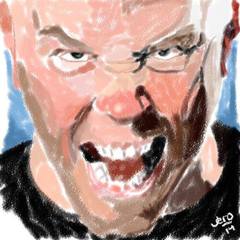
how hard is it to move programs across drives?
jeronimov replied to tJuggernaut29's topic in Programs, Apps and Websites
I've found a guide in Tom's Hardware for 2012 where they recommend a program called Junction Link Magic. Google this: Guide : Move software/games to another drive/partition without reinstalling. -
Back in 2004 I was a call center agent. People would call with questions and issues and you would assist them for a monthly salary. In 2008 I worked in administration for an institution and people would also contact us with questions and I would provide relevant information... for a salary. Maybe I'm old fashioned but, excited as I was to submit pictures and reviews for local businesses in Google Maps, I quickly realized Google Maps was trying to enslave me. It started happening recently after I bought a new Android phone -I rather not disclose the phone I replaced- and began receiving alerts telling me I was in a coffee shop and asking for pictures and reviews. I was delighted to provide them. Your pictures are popular! an email would inform. Would you like to contribute some more? After a week, I actually didn't want to contribute anymore but Google insisted. "You are near a business" -I was one block away- "help the world see it with a picture!" Nah, thank you. "You are near a business"... After a few days I started getting questions. "Somebody has asked a question about the coffee shop. Do you want to help them?" So now I'm supposed to be a mobile, always ready call center agent again FOR FREE!? Am I the only one that thinks that answering questions about a business is and should forever remain a paid job? Or should I just give in and accept I am Google Maps Support, my name is Jerónimo, how can I help you today?