-
Posts
209 -
Joined
-
Last visited
Content Type
Forums
Status Updates
Blogs
Events
Gallery
Downloads
Store Home
Everything posted by Yo Whats Up
-
Me and my friend use teamviewer to play on each other's pcs and to watch. Guilded lags and isn't really 1080p source as it says it is, it looks worse than native 1080p, but better than 720p, so it's something in-between. Discord is only 720p30 without paying, and obviously can't play games through it. Twitch has no private or unlisted mode, and we don't want others to be able to see private stuff. When we use teamviewer, it often lags. The quality is crystal clear but it's definitely not 60 fps, often it's like 10-15 fps and on some days it's better like 30-40 fps but it's never buttery smooth. So what program can i use where i can watch my friend truly in 1080p 60 fps without paying, lags, blurryness and so on? And separately from that, what is a good remote control software for playing on other pcs? I've tried anydesk as well but wasn't any different than teamviewer.
-
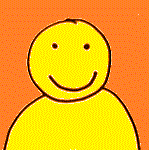
How to find out reason for crash?
Yo Whats Up replied to Yo Whats Up's topic in CPUs, Motherboards, and Memory
But i see people doing like 4.4ghz on this voltage on the forums, did i really hit the bottom of the barrel chip? This must be so unlucky... I also did some undervolting on my vega but after like 20 mins in Tomb Raider Dox Demo it runs fine, so it's prob not that right? Also my cpu sometimes reaches like 95-100c mostly when i'm not watching the temps cuz i set fans manually in speedfan and if my cpu reaches max usage which is not hard nowadays it can really reach some high temps, i bought it in 2014 and it was great at the time but now it's really time for upgrade... But like can the temp reaching 100 be the sole reason for the crash? Also i fiddled with the cache voltage, could that be the reason it's crashing? And is there a way to tell if it's the core or cache voltage that's the reason for the crash? Also, if it crashes only once every few hrs it must mean that it's almost stable right? Like, i could live with 1 crash a day but not multiple. Also, if i run memtest86 during the night, when i wake up where can i see the result? -
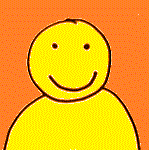
How to find out reason for crash?
Yo Whats Up replied to Yo Whats Up's topic in CPUs, Motherboards, and Memory
thanks that makes me feel better specs are intel i7-4770k, amd vega 56, 32gb ddr3 1600mhz, corsair rmx 650w -
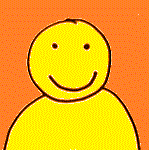
How to find out reason for crash?
Yo Whats Up replied to Yo Whats Up's topic in CPUs, Motherboards, and Memory
I'm too embarassed -
My pc often crashes during games like every few hours. I can't figure out the reason why. I think my cpu overclock is stable. But obviously stress tests like prime95 require more voltages than real games, so stress testing is pointless. And my thermals are generally in the 80-90s range cuz i like my fans quiet, i can get the temp to 70c and below easily but i don't like jet engines, i'm on speakers so no headphones to help me muffle the fan sound. I have determined that if the PC and monitor completely turn off instantenously, then it's a psu crash. But in my case it's not, cuz the game freezes and the speakers get stuck on this RRRRRRRRRRR sound until I restart. Sometimes there is a blue screen but the blue screen freezes as well so you can see like the unhappy face but no actual msg for the reason. Rarely there is a msg sometimes like WHEA_UNCORRECTABLE_ERROR, but this happens very rarely, and idk how to fix that. I really don't think my oc is that high, it's only 4.2 ghz at 1.25V, i've seen people pushing way more with this cpu at this voltage. How can i figure out why it's crashing? Event viewer is useless:
-
Ok so, i have no idea where i am supposed to post this, but i guess here might be a good place cuz it's about my CPU. So, on youtube settings you can pick either vp9 or av1 for codec to use. However, i have a vega 56 which is unable to decode either. Which means regardless of which one i pick, it will be my 4770k decoding (yeah yeah i know i gotta upgrade soon) So which codec is better, like, which one will be easier for my 4770k to decode, and which one will look better given the same options/bitrate/whatever?
-
What is this plate thing you speak of? Does my k270 have such a plate thing? I googled keyboard plate and found nothing I looked at the keychron but they were a bit too expensive for my budget, plus this particular model with the ultra slim keys are basically laptop-like keyboard they're almost flat
-
After giving it some consideration, i ended up getting the keyboard cuz it was almost 60% off and it's a good kb based on specs. If the keycaps do indeed end up too tall compared to my k270 i can just buy some from aliexpress smth like this https://www.aliexpress.com/item/1005004613613325.html since the ttc switches use the same mx stem as the cherry mx, they're basically almost 1:1 copies of the original low profile cherry mx switches but just made by a chinese compan, at least that's what i read. Obviously not much i can do about the taller switches but i haven't even received the keyboard so who knows maybe it's fine, if 95% of people use normal height switches then me using low-profile, even tho i'm used on shorter ones, will probably be fine, riiight? I was thinking of getting the red dragon horus k619, but the sk652 was on a much better deal and red dragon's switches did not breathe much confidence when i read the specs, they basically say nothing about em, the the keycaps are supposedly 4mm tall cuz u can tell by their pics on amazon page, i measured my keycaps with a tape and got about 4-4.5mm so basically same height, but for some reason the k619's keycaps look basically flat https://luciferle.com/2022/06/24/redragon-k619-horus-review-an-accessibility-nightmare-but-a-cute-one/ (check 2nd pic) so i was afraid they'd be too short possibly idk, plus the entire keyboard of cooler master is just better What kb did u find that fits u right off the bat?
-
So i've got 50 euro budget for a new kb, i've been using logitech k270 all my life, 4 copies of that kb for the last 9 years, but i think it's finally time to upgrade, this kb has no modern features and cannot press more than 4 keys at once. So i had no idea what to get like at all, and then I found this article https://www.cherrymx.de/en/blog/low-profile-keyboards-overview.html , this is exactly me: These keys are short just like my k270's, perfect! So i went looking for keyboards containing one of those cherry mx low profile switches, and i found some, but unfortunately, none that are cheaper than like 90 euro, and since my budget is only 50 euro, it looks like i can't afford these switches right now, unless you guys know a keyboard with them that is 50 euro or less? So then i decided to look for other keyboards with low profile switches that are cheaper, and i found this one https://www.amazon.de/-/en/Cooler-Master-SK652-Mechanical-Keyboard/dp/B09G9FZLF5/ it has 3.9/5 rating out of 35 ratings according to the specs https://www.coolermaster.com/catalog/peripheral/keyboards/sk652/ on cooler master's site it uses these switches https://keybumps.com/switches/ttc-low-profile-red.html which have the same specs as the cherry mx low profile red switches, like literally 1:1, i read somewhere TTC is a chinese brand so most likely a cheaper imitation of the cherry switches, but are they good? should i buy this keyboard? or is there anything better for my budget? i need the switches to be low profile cuz i'm used to the k270 which is a rubber dome keyboard with short keys
-
yeah i hadn't thought about that, i just looked at the pics of all the rubber dome keyboards like i google 'best rubber dome gaming keyboards' and most of em had the big shift so i thought it won't work but now that i think about it and that u mentioned it, i can just buy the uk version of the keyboard if it's available here, i live in bulgaria btw. so with that in mind, do u know any rubber dome keyboards that are similar feeling wise to the logitech k270? btw i asked about replacing the g213's keycaps with the k270 because they are both made from logitech so i thought they would be somewhat replaceable. is it ethically moral to buy a keyboard like the g213 just to test if i can use the k270's keycaps on it, and if not return it? and is there a good chance they're swappable or is it like, very low?
-
What about buying the g213 and replacing its keycaps with mine? will that work?
-
alternatively what if i get the g213 https://www.amazon.com/Logitech-LIGHTSYNC-Spill-Resistant-Customizable-Multi-Media-dp-B07QGHK6Q8/dp/B07QGHK6Q8/ but replace its keycaps with the k270's? since the problem with the g213 is that its keycaps are way too tall? It's a rubber dome keyboard with short shift, wired, and has all the newest technologies of a modern keyboard, it's just that the keycaps are way too tall, so if i replace em will it work?
-
yeah actually the k200 is the wired equivalent to the k270 but it has a long shift, the k120 is worse than the k200 but has a small shift, funnily enough it sells for 9 euro here lol so maybe i don't have much to lose to try it out but i can already tell it's worse cuz the layout and it will lack any modern features, like does polling rate matter for input lag? or does any wired keyboard including an old one like this one have the same input lag as any other wired keyboard?
-
I scoured the web, i looked EVERYWHERE, but i could not find another keyboard that looks/feels the same as my trusty k270 that i've been used to, with these requirements: 1) has to be rubber dome keyboard to feel the same way 2) left shift has to be shorter than the left ctrl, this already eliminates like 90% of keyboards 3) keys have to be short but not flat like the logitech master mx series aka chiclet keyboards 4) has to be wired or with the latest technology wireless, since i need to have as little input lag as possible for competitive gaming, this is the main reason i wanna 'upgrade' 5) anti-ghosting or nkey rollover is a bonus, don't really need it, same for multimedia keys so far, the only keyboard i've found that satisfies all these conditions - short keys but not flat, rubber dome to feel the same as mine, left shift shorter than left ctrl and wired / latest wireless tech, is this one it looks very similar to mine if not the same minus the multimedia buttons which i could honestly live without i only use em for increasing sound and decreasing it, but i can just use a macro as well like with autohotkey so don't really need the multimedia buttons, however it is wired which means it should have a much lower input lag? not sure how this stuff works cuz i know that there's stuff like polling rate etc. however it barely looks like an upgrade asides from the fact it's wired, and i can't find it in stock anywhere anyway, so likely the only place i can buy it from is ebay where it's like many years old and thus pointless i really don't understand why they make so little keyboards with a short left shift, this is literally a life changer, i cannot use a keyboard with a long shift, it's like 144hz monitor once u try it you can't go back to 60 hz (not for competitive gaming anyway), i googled a lot but almost all of the rubber dome keyboards i found have a long shift on the left side even the 'tenkeyless' ones, and the ones that have a short one like the logitech g213 https://www.amazon.com/Logitech-Keyboard-Dedicated-Controls-Spill-Resistant/dp/B01K48R5V4 have waaay too tall keys, they are like thrice the height of the k270's keys anyone know of such a keyboard? like honestly to me the k270 is perfect, i can type 200 wpm in typeracer no problem, it's relatively quiet and it just feels good to use it, but the old wireless bluetooth technology definitely adds some input lag and i would like to eliminate that cuz i'm trying to go pro so those 20ms or whatever can definitely make a difference
-
Hey guys i have a semi open case (1 side has no panel) but i was told by someone IRL that computers radiate bad waves harmful for ur brain (like wifi and phone do but maybe not same waves). Is this true? Does it harm my brain when the pc case is open? Or only harm the airflow?
-
Hello may i ask why is the tier list EOL? It says last update was in July last year, that's about 7-8 months since it last got updated, why does it just go EOL for no reason? It's an online forum cannot we continually add information by editing the post?
-
but why does changing any of them not change the volume of my speakers? are they useless? which one is for what?
-
If u right click the volume icon on the taskbar and then click Sounds, a window appears. There is a Levels tab which i do not understand what it does, my speakers are Edifier R1700BT. and I see this however nothing seems to do anything when i increase or decrease it
-
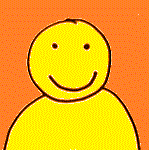
What usb cable do I need for dualsense controller?
Yo Whats Up replied to Yo Whats Up's topic in Peripherals
Hello i don't have a ps or any console. How do I increase the polling rate? You mean the controller's? Or the cable's? And even if it doesn't help with the controller, are there other usb gadgets or stuff that will benefit from 5gbps or 10 gbps speed over the 480 mbps on the cheapest cable? -
So, recently there was black friday and i bought a nice dualsense controller cuz it had like 15% discount and i don't have a controller yet. However now i realize it doesn't come with a cable nor adapter... So scummy. I read here https://www.pcgamingwiki.com/wiki/Controller:DualSense and here https://www.reddit.com/r/Dualsense/comments/q7s3v3/games_that_supports_dual_sense_features_on_pc/ that adaptive triggers and haptic feedback need wired connection, which i was kinda planning to do anyway as my case is very close to me and i don't want lag with bluetooth, my kb already uses bluetooth. It's a bit of a bummer there are so few games supporting it, and even then it looks like a small difference in gameplay rather than a gamechanging one (except maybe Metro exodus and ac valhalla?) So I wanna ask what do i need to look for in a usb c to usb a cable? Do i need 480 mbits, 5gbits or 10gbits? Will anything benefit from that, maybe with other gadgets? Each speed is 2* the price of the cable with the previous speed. There's also a 480 mbits one with a weird shape Is that better than the normal shape?
-
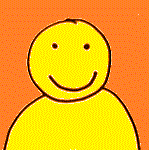
Please help fast need help with speakers and sound card
Yo Whats Up replied to Yo Whats Up's topic in Audio
Thanks! all thanks to you guys I found some dyi how to make such a bracket but it needs soldering so meeeh, apparently u can also take an old ethernet chip to make a shielded connection? I found some article https://www.aliexpress.com/item/32961776637.html about how coaxial has a better sound but optical has less interference, maybe i can buy a coaxial male to optical female transformer to test em out. I found these brackets on aliexpress there's the same 2 brackets but sold by like 100 sellers, which one is better? https://www.aliexpress.com/item/1005001798726144.html https://www.aliexpress.com/item/32961776637.html I personally like black one cuz i can easily skip the 5V pin and not burn my motherboard... what u think? I also read some comments about how s/pdif is outdated and to use hdmi, would that be possible considering the speakers have no hdmi port? The option in my mb from the last posts has an option to switch the output, would that work? The post i found in particular says "s/pdif, whether optical or not, is being replaced by hdmi, since it only supports stereo or an encoded 5.1, and pcs without that software that provides DTS Connect or Dolby Digital Live, there's no way to convert Windows 5.1 into the DTS / Dolby Digital bitstream required by the s/pdif connector. And that software licenses from DTS or Dolby, so you'll find that even though the motherboard Realtek chip can do it, it's not enabled. The least motherboard i had it enabled on was a haswell board, all newer boards don't support it" luckily for me my mb is haswell, but i am planning to upgrade when alder lake comes out so will this a problem? Do these speakers use those things? It says DVD or Bluray have a "pre-recorded stream" so it's not a problem for them, as it will go across the s/pdif just fine. Another post i found also says "many higher-end motherboards have an optical s/pdif port as one of the six audio port, some cheaper one have this s/pdif header instead. It was important in the home audio world, but is being replaced by HDMI" from 3 years ago. And another post says "S/PDIF can be on copper connections, usually RCA, or it can be on fiber optic connections", what's that? How do i use rca fiber optic, are my speakers fiber optic? There was also an old post about using the gpu audio out for the speakers and smth about connection with the mb and whatnot but i won't bother with that My dad gave me a 3.5mm cable with 3.5mm on both ends what has "filters" aka big black cylinders on the cable which are supposed to defend from interferention and stuff, so could i use a 3.5mm female to optical female adapter, would that work with no negatives? I plug one end of the 3.5mm male cable to my pc while the other male 3.5mm end would be plugged in the 3.5mm female adapter, the other side of which will be an optical rca female which the optical rca male cable from the speakers will plug in. Would the two big black cylinders on the cable protect it and make it equivalent/better than the rca-to-rca cable? Also does bluetooth necessarily compress the audio? And if no then how do i make sure it's not compressed? I do not have an extra sub or idk what that is so that won't be a problem. Also I read that these speakers R1700BT are not tri-band but only dual band? Is that bad? I read that each band is for high, mid, low -
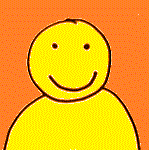
Please help fast need help with speakers and sound card
Yo Whats Up replied to Yo Whats Up's topic in Audio
It also says there is "3.5mm to RCA" cable i imagine the 3.5mm is the green hole on the back of my mb that is normally used and rca is the hole on the speaker, so why do i need to connect it to s/pdif inside the mb? This is taken from the amazon.com page but since it's the same model it should be the same for the one i ordered (mine is black tho but that's just color it seems) -
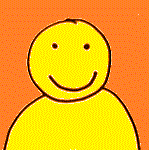
Please help fast need help with speakers and sound card
Yo Whats Up replied to Yo Whats Up's topic in Audio
This is the model that I ordered for 91 euro (earlier i said 79 i misscalculated) It says there is bluetooth so why i need to connect to mb with spdif ? -
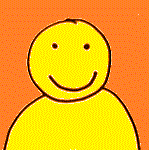
Please help fast need help with speakers and sound card
Yo Whats Up replied to Yo Whats Up's topic in Audio
Ok so it turns out there is an SPDIF out on the bottom of the motherboard So I should be all good if what you're saying is correct, now i just hope they will read my 3 emails and ignore the 2nd one cuz i messed up the orders badly xd I ordered the older spaeker then audiocard then the newer speaker but i told em i want the older speaker cancelled but i sent that to the wrong site cuz i ordered the older speaker and soundcard from different sites so i sent em 3rd email now to clarify good thing it was this site in google otherwise who knows how long i'd take before i find that optical out means s/pdif so i can ctrl+f that on the mb manual pdf -
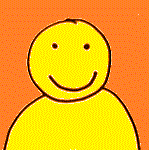
Please help fast need help with speakers and sound card
Yo Whats Up replied to Yo Whats Up's topic in Audio
I found this in the mb manual Which is weird cuz i don't see that output but i guess it's changeable? not sure what it means


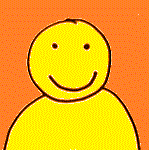
.png)









