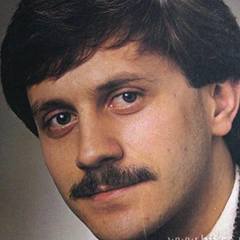-
Posts
18 -
Joined
-
Last visited
Awards
This user doesn't have any awards
About EC0
- Birthday Aug 30, 2003
Contact Methods
-
Discord
EC0__#8090
-
Steam
https://steamcommunity.com/profiles/76561198356142640/
Profile Information
-
Gender
Male
-
Location
Phillippines
-
Interests
PC Hardware and Software
Nerf blaster modifications -
Occupation
Student
System
-
CPU
Xeon X5675
-
Motherboard
Asus P6T SE X58
-
RAM
12gb Kingston DDR3
-
GPU
Powercolor Red Dragon RX 570
-
Case
Tecware VXR
-
Storage
1x240gb Sandisk Ultra II, 1x250gb Seagate HDD, 1x2tb WD Blue HDD
-
PSU
EVGA 700w BR
-
Display(s)
BenQ XL2411
-
Cooling
ID-Cooling Auraflow X 360, Tecware Orbis 3x120mm RGB fans
-
Keyboard
Gigaware K28
-
Mouse
Logitech G102
-
Sound
Kingston HyperX Stinger
-
Operating System
Windows 10 Home 64bit
EC0's Achievements
-
was it just as fast a regular RX 580?
-
I was searching for Graphics cards on the used market and I have stumbled across an add for an RX 580 and the price is equivalent to 95.65USD This is similar to something that I have read on reddit but the card on the redit post is an HP OEM RX 580 but the card that I found does not seem too look like it. Heres the link for the reddit post: I'm just wondering if anyone has experience with this specific card and if anyone could give me some info on it cause if it's legit then for 100USD it's a pretty good option. thanks
-
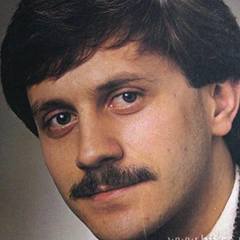
Server Ram in a Desktop build?
EC0 replied to Heavenly FLARE's topic in CPUs, Motherboards, and Memory
$100 for 16gb DDR2!? thats just too much for DDR2 memory. Just too kep it short the only use case for ECC (server) memory are server level hardware which includes xeons so if your build uses let's say a core 2 duo or a core 2 quad you should just buy regular DDR2 memory -
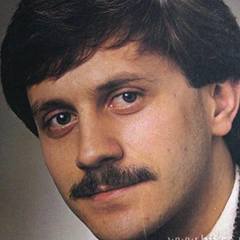
Server Ram in a Desktop build?
EC0 replied to Heavenly FLARE's topic in CPUs, Motherboards, and Memory
in short no, a new PC build will most likely use DDR4 ram but let's say your new PC build needs DDR2, only server components will be able to use ECC ram no matter what generation (xeon most likely) -
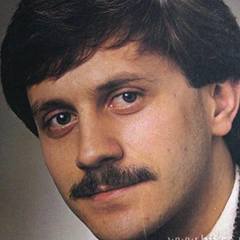
Can I use DDR4-3000 with my old CPU/MB?
EC0 replied to Alchibiades's topic in CPUs, Motherboards, and Memory
NO, that board uses DDR3 not DDR4 -
GPU: the rx 570 is a great option used or new (Used: 50-70USD New: 100-120$. the 4gb is good enough for your uses) CPU: the lga 1356 or lga 1156 Xeons are great budget cpus and the motherboards are not very expensive (CPU: 10-25$ Motherboards: 20-50$) these are just my suggestions and you might find a great deal on something but I'm giving readily available options. hope this helps BTW: the cpus are readily available on ebay or aliexpress Edit: I recommend the xeon x3430 or the xeon e5-2420
-
The problem might be temperatures, even if your cpu and gpu tems seem fine there could be other things that could be overheating like VRMs and memory, make sure that nothing in the PC is overheating and if thats not the issue try downcloking parts of your PC (i recommend RAM then GPU then CPU) because PC parts degrade and overtime sometimes they need more voltage to operate at a certain clock speed, a solution to this is either to add voltage or to downclock the part.
-
most likely an HD 7470 or HD 5450
-
maybe a bad overclock, i personally use RealBench and i run it for 8 hours. Some versions of prime95 are so intensive that even some stable or stock setups crash.
-
if you already have the 1660 the 1660 ti is not worth it but if your gonna buy one of them, the gtx 1660 ti is worth it.
-
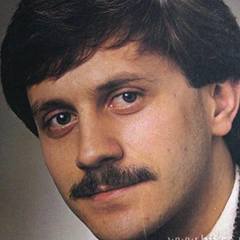
CPU clocks down while at 100% usage.
EC0 replied to worblumb's topic in CPUs, Motherboards, and Memory
You might be having some power limit throttling which means that the cpu lowers its clocks because it's having some power limit, you can check this by using XTU (download an older version because intel stopped support of mobile processors). If that's not the case it could be VRM throttling where the vrm gets so hot that it down clocks the cpu, check hwinfo64 to be sure (it might not show vrm temps cause your laptop might not have thermal sensors on the vrm) but if hwinfo cant help you you might need to use a thermal gun just to the temps. hope this helps you dude. -
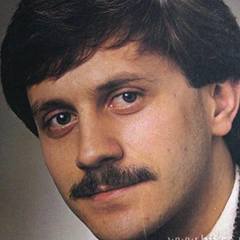
Looking to build a Powerful Creative PC
EC0 replied to RickyButler89's topic in New Builds and Planning
You have a nice list but i do recommend waiting for the 3900x because the boards you most likely will get are the higher-end x570 boards will have more features than the older chipsets and the 3900x is a 12c/24t chip which will be great for all the things you will be doing with the PC. But if you do get the PC now, you have a solid build. -
The little LEDs on motherboard usually means that they are receiving power, you can try to reset the CMOS (I recommend removing the cmos battery instead of 3-pin shorting method since removing the battery has a higher change of resetting the bios in my experience). If this does not fix the issue then I suggest doing a full system troubleshoot, Remove memory, check the graphics card and just do the elimination method until you figure out the issue. Greg from Science Studio has a great tutorial on how to troubleshoot each part of your PC. I hope this helps you.
-
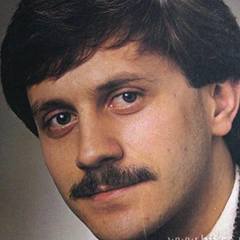
Need help using Geforce 550ti and 1060 together
EC0 replied to RichardOvomaltine's topic in Graphics Cards
NP -
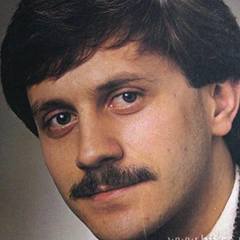
Need help using Geforce 550ti and 1060 together
EC0 replied to RichardOvomaltine's topic in Graphics Cards
Np Bro