-
Posts
35 -
Joined
-
Last visited
Content Type
Forums
Status Updates
Blogs
Events
Gallery
Downloads
Store Home
Posts posted by TechNovice0010
-
-
14 hours ago, WoodenMarker said:
What kind of features are you looking for in a cooler?
Where are you shopping / located? Budget?
Budget is 120€, as for features it is not much, I would like it to cool i7 8700k so it stays bellow at least 80°C on load before I delide it.
(since the crappy aio that I have is not cooling at all i would have same temps as if there wasn't any cooler which is ~50°C idle and 90°C under load)
I would like it to be in black coolor(although it is not a deal breaker if it isn't ) and to be quiet, since i have big case the size doesn't matter much since it can hold bigger coolers. And last I would like to avoid aio coolers since I have bad experience in 2 cases and since I want a peace of mind.
-
OK than, final question is (since It shouldn't interfere with pci-e slots and front fan can be lifted up a little bit above ram because of case clearance) should I get it or maybe get some of other options mentioned above.
-
-
8 minutes ago, WoodenMarker said:
Click on the first question: How tall are the memory modules?
Yes, there should be plenty of clearance.
So there is possibility of lifting the fan little bit higher so it doesn't interfere with ram? How much is it possible?
Gpu shouldn't be trouble then, just the ram.
-
5 minutes ago, WoodenMarker said:
Click on the first question: How tall are the memory modules?
Yes, there should be plenty of clearance.
Yeah, then I was right 44mm. Thanks by the way.
-
10 minutes ago, WoodenMarker said:
The Silver Arrow IB-E Extreme has the same issue.
What case are you using? With 44mm tall ram, you may need to raise the front fan or mount it on the other side of the cooler in pull.
You can see any potential issues on the cooler's mainboard compatibility section: https://noctua.at/en/nh-d15/comp
The site lists no compatibility issues so there should be no issue with the top pcie slot unless you're using a graphics card with a particularly thick backplate.
There are plenty of examples of the cooler on 8700k's online: https://pcpartpicker.com/builds/by_part/sxDzK8#h=209,799,370
I am using Mastercase Pro 5 I think it will have enough space I think that clearenc is 190mm
-
I would like to make an edit about ram dimensions I think I might have overestimated in conversion. This picture is from amazon since I can't find dimensions on gskill site about this ram.
(edit) Never mind, issue has been resolved it is 44mm
-
Hello, I am in a process of scouting for best compatible Air cooler, and nh-d15 black catched my eye. But before I jump in the conclusion, I would like to see if it has any compatibility issues with my mobo(ASUS Rog Maximus X Hero(Wi-Fi, ac),since gpu is in first pci-e slot and my ram (it is about 44mm in height). I would also like some experiences with nh-d15 and how will it behave with I7 8700k (usuall idle and max temps not delided). Also If there is any other good, recommended cooler I would appreciate
advice. Thank you in advance!
-
On 1/27/2020 at 10:08 PM, manikyath said:
time to swap it out then.
before mentioned NH-D15 is a nice choice, but in hindsight the be quiet dark rock pro 4 is a more "visually appealing" choice too, for example.
Yeah, I tried to get rid of bublee but unsuccessful, it is way too much of a problem for aio to stay in the system as temps could damage cpu. Thanks for suggestion on dark rock pro I'll look into it.
-
11 hours ago, manikyath said:
recording doesnt help much, but if your pump makes weird noises that's a reliability concern as a whole.
I ve checked rest of possibilities and appears that AIO has air bubbles stuck in radiator, sound is noticeable when it reaches max rpm.
Pump is running, it is properly connected and it isn't loose. I've checked voltage and is 1.072, which isn't high,I've turned off asus oc just to double check and nothing changes in regards to thermals.
-
19 minutes ago, manikyath said:
before following above posts pushing you to spend money.. few things to try:
- verify your mount is still solid. i've fixed my neighbor's performance issues not too long ago by just pushing the pegs of his stock intel cooler back down properly (they had come undone for undetermined reasons..)
- are your aio fans running?
- verify the pump of your aio is running (you'll feel it vibrate, or hear it "purr", unplug all other moving components to make sure it's the only noise.
- if the pump isnt running, it can just be the header, the 3-4pin fan connecters arent the most wear-resistant. maybe just wiggling it makes stuff magically works
- did your cooler lose a significant amount of liquid? (you'll hear it "bubble" if it has a large amount of air inside)
- what are the OC settings? maybe it's just setting the voltage stupidly high.
probably, by the time you've went trough all that, you'll either have fixed your issue, or found what exact issue needs replacing.
that said, something to worry about with the NH-D15 is that if you have a motherboard where the GPU is in slot 1, it'll most likely interfere.
AIO fans are definitively running as they are loud when temps reach ~75°C.As for other things I'll have to double check. Though I can hear some weird noise from time to time when it reaches 70°C,i think that It could be air bubblee, I'll try to isolate sound and record it. I'll come back after few hours with results.
-
13 minutes ago, Constantin said:
I would suggest to get a top end air cooler, you will be way better with it.
Yeah I tough the same, I was thinking about Noctua Nh-d15
-
14 minutes ago, Jurrunio said:
How high is the ambient temperature and case airflow?
Ambien temperature is close to or lower than room temperature most of the time,(20-25°C i would say), case has vary good airflow (cooler master Mastercase Pro 5).
-
My pc is closing in on 2 year mark at march of these year and I was running some tests in CinebenchR20, 3DMark etc. All pc components work as expected, even above expected performance except cpu(i7-8700k). Cpu is extremely underperforming with R20 score of 2993,that got me suspicious to my cooling(AIO CoolerMaster MasterLiquid 240 lite), so I run HWmonitor for temperatures. Temperatures were sky high, idle temperatures were 45-50°C, temperatures when working on some low load programs is 50-65°C and temperatures when working on heavy load programs or playing games was 85-95 °C EVEN reaching 100°C on all cores when 100% usage, although pc doesn't crash and works fine I am still scared, these temps. are to high even for 8700k.
I was suspecting on thermal throttling
So I was thinking of replacing this aio
with Nh-d15 or some other better aio. Cpu is factory overclocked to 4.3 (Asus mobo) on all cores but that throotles down to 3.7 on all cores when I run heavy programs for aforementioned reasons. I need advice fast. Thank you and sorry for bad grammar.
-
17 minutes ago, SolarNova said:
Dead green subpixel.
Pixel and subpixel defects are unfortunately common place on LCD screens.
You either deal with ti or roll the dice again with a replacement IF you manage to convince the retailer to RMA,as pixel issues are sometimes specifically targeted and stated as not a valid reason for refund or replacement.
Yeah i will have to deal with it, retailer doesn't accept if it is less than 5 dead pixels. Well that sucks... Anyway, thanks!
-
Blue and red are shown correctly but green is not
-
-
38 minutes ago, mikedrewsmy said:
Why did u not change the bandwith to PCIE X4?
Ok THANK YOU really much.It is fixed now ,i didn't know what to change cause i never used Bios before.
-
21 minutes ago, mikedrewsmy said:
Why did u not change the bandwith to PCIE X4?
I didn't know which one is the problem,it was set as default so i tought it was all ok,ill change that and redo the benchmark.
-
Hi,there.I need help.My Samsung SSD 960 Pro 520 Gb is not running at advertised speed.It is runing on half of it.I suspect that it has something to do with XMP mode that is currently on.But i can't find setting in Bios that shows my what gen is it currently running on.I think it runs on gen 2 .MDB is Maximus X Hero Z370.

-
12 hours ago, -rascal- said:
XMP should not affect the SSD.
XMP tweaks the memory / DRAM.
As @Electronics Wizardy mentioned, can you please upload a picture/screenshot of the benchmark you ran?
In some cases, the M.2 slot that you use, and the settings in the BIOS can have a big impact.
EDIT:
If you are using the slot labelled as M.2_1, make sure if is in PCI-E mode and not SATA mode.
The BIOS setting should be under Advanced Menu >> Onboard Devices Configuration.
Ok here it is.
-
You can wait for 20 series but it is currently overpriced ,so just wait for some benchmarks,to see if it is worth it.Other than that you can find 1080 for about 350-400.
-
3 hours ago, Electronics Wizardy said:
screenshot or a benchmark?
What slot are you using?
I think i use m.2_1 slot,but ill check it
-
Ok ,ill
3 hours ago, Electronics Wizardy said:screenshot or a benchmark?
What slot are you using?
3 hours ago, -rascal- said:XMP should not affect the SSD.
XMP tweaks the memory / DRAM.
As @Electronics Wizardy mentioned, can you please upload a picture/screenshot of the benchmark you ran?
In some cases, the M.2 slot that you use, and the settings in the BIOS can have a big impact.
EDIT:
If you are using the slot labelled as M.2_1, make sure if is in PCI-E mode and not SATA mode.
The BIOS setting should be under Advanced Menu >> Onboard Devices Configuration.
I will send pictures just give my some time,it is 1am(1:00h)here ,and about XMP i know that it tweaks memory i just tought it can be a cause because i read on other forums that in some cases it locks SSD on gen 2 instead of 3.Anyway ill send pics of benchmarks from Samsung Magican and CristalMark which i ran several times,but if i remember, it was like 2000 mb/Write,and 1000mb/Read insted of at least 3000mb-3500mb/Write and 2000/Read.(sorry for bad grammar)



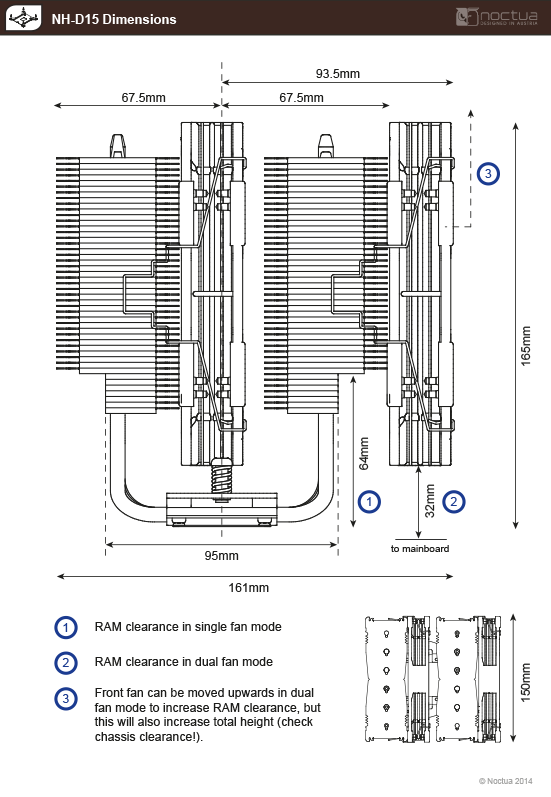







Windows 10 Boot Weird Behavior
in Windows
Posted
Basically a big annoyance, boot time increased from few second to 20 seconds.The problem arrases on start up after full shut down.First there is monitor logo(with bios prompt),then there is windows start up sound and then nothing for 10-15 seconds,just black screen with cursor before windows login screen. I don't know what happens for that 10-15 seconds but that wait is annoying because it wasn't happening before.I turned off all programs at start up,i tried with fast boot on and off ,nothing changes it...I have Samsung 960 pro so that shouldn't be a problem.I checked even if it was problem with win10 but on other pc with 970 evo plus it doesn't happen,it shows monitor logo and then straight on login screen(full start up is just 10 seconds which was similar for my pc but now it has that blsck screen delay).It is not big issue but it is very annoying,can somebody point me what to do or tell why it happens. Maybe it is problem with monitor?But i don't think it is the case.
Thanks in advance!