-
Posts
1,184 -
Joined
-
Last visited
Content Type
Forums
Status Updates
Blogs
Events
Gallery
Downloads
Store Home
Posts posted by goto10
-
-
the ram is not that popular, so not much people buys it, should work, but if you want theoretically to be sure, the motherboard has a list of ram kits known to work
the qvl list is here
https://www.asus.com/us/Motherboards/TUF-B360-PLUS-GAMING/HelpDesk_QVL/
there are other team ram modules listed but not that one
that doesn't mean it will not work, only means they did not tested that kit
if you have concerns about compatibility, go for a corsair lpx kit, is really rare to have problems with corsair ram
-
no, not anything, either with that or the rtx
no gpu guarantees that, ever, because no one knows if the settings you choose in the game you buy will give you the results you want now or in the future, each game at each resolution behaves differently, so no guarantees
your chances are higher of achieve that resolution and fps by using a rtx2080 or higher, even then, is not guaranteed in the future to remain like that for 2 or 3 years
-
each machine has pros and cons
this picture

if you look at it, is the rear of that t540 you are asking for, there is only one sound jack 3.5mm in there, i don't see a microphone or speaker connector in the back, this tells me it is a highly customized motherboard, it has the normal headphone and mic in the front, also has usb type c in the front
it has some nice features and is a good looking case, but the motherboard and psu are definitively not easy to replace in the future, possibly non replaceable with generic parts
i personally would build a pc, for the flexibility it offers, a prebuilt always comes with limitations, and i personally keep pc parts for a long time, cases, psus, stuff like that, on this case you would have to buy it and sell it as it is, is very likely you will not be able to change the psu and gpu in the future, only the storage and thats it
so, is a nice machine, but i wouldn't buy it
-
new motherboards now come usually with 4 sata ports and some come with a m.2 slot, being a prebuilt is not guaranteed it comes with the m.2, but almost 100% sure it has 2 sata ports minimum, so leave the stock ssd for window, add another ssd for steam library, all should work well
if it has a m.2 sata drive, then you would have physical space to put 2 hard disks, cables and sata ports in the motherboard shouldn't be a issue, hopefully
recently manufacturers are embracing m.2 nvme on laptops, but i haven't seen a desktop using m.2 drives, sata or nvme, so we don't know for sure what they are using, the list clearly says ssd pcie, so should be a m.2 drive nvme
i personally moved from a ssd to a nvme, the difference is not that big, so any would be a good start point
-
14 minutes ago, connoraragao said:
So replacing case fans is ideal?
i moved those two stock fans to another case and found them noisy, but perhaps that is just me
if you buy it and find them noisy, at low speeds, then perhaps they are noisy, but dn't change them without testing by yourself
in my case i already had the other fans, so it was easy for me to use them, so first test the case with those two fans, if all is well, leave them, if you dont like thermals and noise, add the front fans, consider changing the stock ones, first test, then you decide
-
the high end amd gpu still doesn't have release date, so i wouldn't wait, if you want a 5700xt, go for it, as mentioned, black friday might benefit you
if you find a deal on a rtx2070,that would be great too
-
too good to be true? is a prebuilt sold by lenovo, i don't see anything wrong there
remember that as a prebuilt, the psu might be small so future upgrades will be limited, otherwise, seems like a decent machine
about the storage, add a ssd shouldn't be a problem, these machines usually come with space for 2 hard disks, also cables for those to connect to the psu
i don't know if lenovo voids warranty when opening the pc to add parts, i think it shouldn't be a problem in your case, is a matter of buy another ssd and connect it, then format it on windows, then is ready to be used as a steam library storage|
-
i assume you are complaining for the time left and amount of files, right?
i see a file deletion operation, it seems that the unit is fragmented or there is too many small files and windows is doing weird stuff when deleting
the drive where is stored the files, have you checked if it is working correctly? a checkdisk could help
the names of the files, did you recovered them from a accidental hard disk format or a damaged hard disk/partition, something like that, looks like names generated by a recovery tool and in the past i had problems with recovered files like those, file properties sometimes get stuck or file reports invalid parameters
-
i have one here, all is well, alot of youtubers say that you only need the two fans included with the case and leave front without fans
i removed them, put some thermaltake led fans, on top i used a 140mm corsair i had around, so i went from 2 to 3 120mm fans and 1 140mm fan on top
looks nicer with all 4 fans, dust filters on the front keep dust out and air flows to everything inside
remember that this case is mostly negative air pressure, it pushes more air out, so i wouldn't leave it withouth the 2 fans in the back
-
150 to be sure, but remember, the cost could be based as i mentioned, under 500 grams, perhaps you pay the 500 grams, so don't worry that much about that exact number
150 to be sure
-
if you sell it alone, it should weight less than a pound, 500 grams, the cpu itself doesn't weight 100 grams, but most delivery services will charge you for such low weight the same as one pound, or 500 grams
if it comes with the heatsink, that heatsink weights like 200 gram, still under the pound/500 grams
if your delivery service charges you for the weight and you sold it without the heatsink, 150 grams is a valid number including the packaging
if you sold it with the heatsink, a safe number would be 600 grams, including packaging, if your package goes over that number, most companies will charge you for the entire pound, so you end paying 2 pounds, or 1000 grams, all depends on how they charge and what rules they have
-
i have been using linux since 1998, i have never heard about ram speed limit, perhaps ram size, when we were on 32 bit linux, but speed, no, nor for the cpu, ram or gpu, hard disk, anything
what you can have problems in linux is with overclocking, or perhaps not the overclock, controlling the overclok, like on ryzen, there is no ryzen master for linux afik, nor msi afterburner
other than that, he is talking bs, so don't listen to him
-
On 10/28/2019 at 11:04 AM, ChaoticFury09 said:
Thanks for the help everyone. If the temperatures are nothing to be concerned about I will just stick with what I have and look into upgrading in the future when a case comes out that either offers much better airflow or some feature I don't already have.
you say that like what you have now is bad, you have to take into consideration what a good airflow and good temperature is, if you don' have a point of comparison, you can use a review, see what others build and what results they get, if you don't know what a overheating cpu with bad airflow is, you will always be on the look for something better, so i recomend you watching some itx reviews, to have a point of reference, what a hot working case looks like and how much the pc can take before having problems, both in noise and temperatures
-
not sure what you did there, but if you didn't applied pressure, i wouldn't expect any problem
the problem with coolers i apply pressure unevenly, if you do too much pressure you might literally break something, all it has to do i make contact evenly, so screw it evenly, in a x pattern, one corner, then the other in diagonal, then another in diagonal and finally the last one
repeat until you feel that tension is not too high and all screws are similarly tightened
remember to use a grain of rice big more or less drop of thermal paste, don't waste it, more than that usually just falls on the sides of the cpu, so is wasted literally
-
my point is, no one guarantees you that all b450 will work with a r7 4700 or something bigger, x570 is the most likely chipset to support it with as less problems as possible
we don't need to learn vrm at the moment, thanks for the link, we are replying to the original poster, who wants to have some peace of mind when buying motherboards for a possible future cpu next year, and only that chipset can guarantee that
many x470 surely will support any 4000 resies ryzens, some b450 will also, few a320 will support it, and the limitation is not only vrm, is also bios size, manufacturer support, there are alot of things to consider
so to make it simple to the op, i would go with x570 to avoid considering any of that
-
then i would start by doing a reinstall of ps, or even windows, check also ram for problems to discard, check temperatures on the cpu, to see if perhaps the filters are the problem before reinstalling ps or windows
-
to protect acrylic form scratches, never take it ut of the box, in fact, don't buy it
acrylic scratches by taking it out of the box, installing parts in the case, placing it on the desk, using it, cleaning it, looking at it
what you can really do is apply some cleaning materials that leave a protective coat over the acrylic, but it is like hide the scratches or make it look shiny and forget the scratches
-
you mention big size, this could mean that you have problems with ram? storage? perhaps a filter or effect you are using realy maxes out your resources?
what specs do you have? ram, cpu, gpu, sd/storage
-
to be pretty much 100% sure that a next gen ryzen will work on a current motherboard, x570
b450 is the previous generation that came for second gen ryzens, some manufacturers had problems with it and removed support for some cpus from the first gen that came with ryzens, many b450 motherboard comes with limited capabilities in terms of vrm and power delivery so many of them will not handle properly a 12 cores cpu, a 16 cores might not even work or throtle alot, i am unsure if this will happen or not again, to avoid bad surprises i would go with a x570
for some reason, microatx and mini itx motherboard with x570 are really expensive, so i would go with a normal size atx motherboard, i personally like more asus and gigabyte products right now
-
remember that bottleneck is just unused power form the cpu or the gpu, it will not break anything, nothing will fail or give you problems
the idea of bottleneck is that one part pushes hard and the other too, none will make the other run slower, so you squeeze every drop of performance you can, so bottleneck is not happening often but it will eventually happen under some circumstance
if you can, go with the 5700, definitively, the 590 is nice, but the 5700 is way better, only buy the 590 if you find it really cheap and your budget is limited
-
what specific sensor are you talking about? sensor to measure what part on the motherboard?
-
the speeds are controlled by your isp, contact your isp, they are the only ones who control and fix the upload and download speeds you are paying them to give you
-
about prices, i won't comment, what i can say is what bran i would buy and which one i wouldn't, i would buy sapphire
about the workload, adobe usually prefers nvidia cuda, so consider a gtx1660 instead of amd, amd is great but adobe does like more nvidia for lots of effects, for encoding, lots of things
-
that is the southbridge, these moterboards are from the time there was northbridge and southbridge chps
each one handles different things, like sata, pci express comunication, agp comunication, ram comunication, lots of stuff that come more recent cpus handle directly, so southbridge and chipset have changed purpose and location
some manufacturers decided that temperature was a concern and put a heatsink over them, others decided that a part working at 40°c is nothing and left them without a heatsink
usually those are the chipset, in a modern pc it is for example the x570 chipset, to give it a name, it handles most stuff on the motherboard basically, what the cpu doesn't handle now, since it does alot, now is used a heatsink and a fan over it, because it consumes more power and generates more heat
back in the lga 775 era, cases usually had very poor airflow, so a chipset without a heatsink usually always worked hot when moving files between hard disks, so some manufacturers decided to put the heatsink, to avoid getting complains about slow performance and high temperatures, others well, left them be without heatsink
each manufacturer does things different, sometimes depends on what intel used to promise in terms of power consumption and temperature



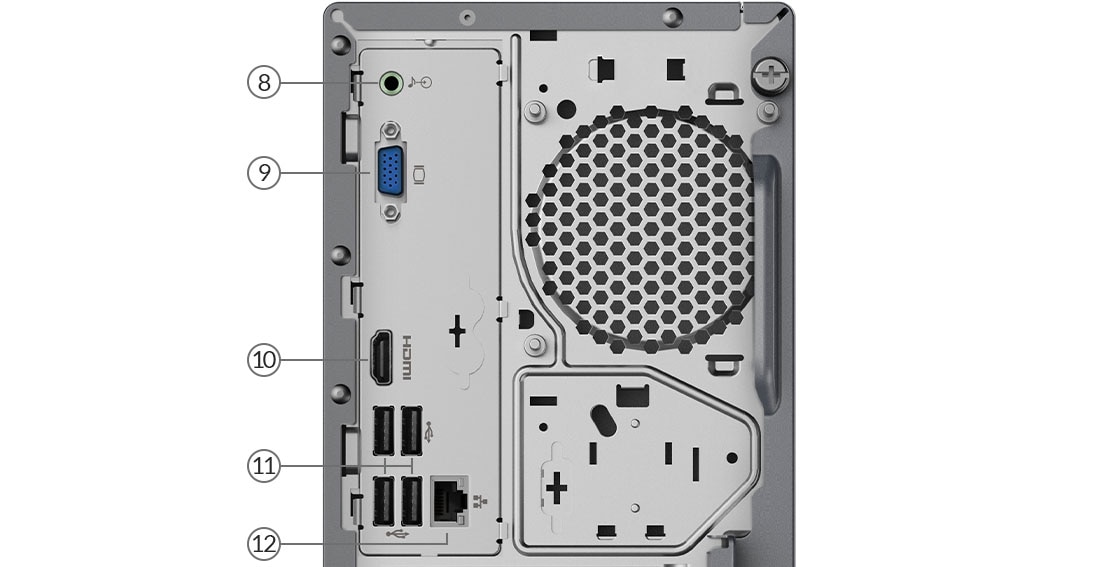


Upgrading my Gfx card help
in Graphics Cards
Posted
for the hackintosh side you need mostly a rx580 because mac side of things usually prefers amd gpus
on pc you can use the amd too, but also a nvidia
about run two tvs, some gpus have two hdmi outputs, but most come with only one hdmi output, so you might need a displayport to hdmi converter
you don't mention specs, in terms of ram, psu, motherboard and case to give you a better recomendation