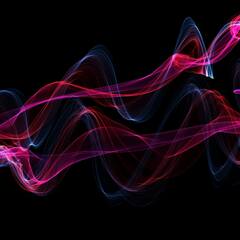-
Posts
29 -
Joined
-
Last visited
Awards
This user doesn't have any awards
About CotyTernes
- Birthday Jun 20, 1993
Contact Methods
-
Discord
DJ_Nerdgasm#5656
-
Steam
Little_Neo
-
Origin
Little_Neo
-
Battle.net
R34LP3R50N#1732
-
PlayStation Network
Little_Neo
-
Xbox Live
R34L_P3R50N
-
Twitch.tv
https://www.twitch.tv/nerdgasm_music
-
Twitter
https://twitter.com/Dj_Nerdgasm
Profile Information
-
Gender
Male
-
Location
Clovis, CA USA
-
Occupation
Identity Access Manager
System
-
CPU
Intel Core i7-10700F @2.9GHz
-
Motherboard
ASUS PRIME Z490-V
-
RAM
G-Skill Ripjaw V - 4x16GB DDR4 3600
-
GPU
MSI Nvidia GeForce RTX 2060 Super
-
Case
Cyberpower PC C-Series white/orange
-
Storage
512GB ADATA SX6000LNP for Manjaro Linux using BTRFS
4TB Samsung 870 Evo SATA for Windurp using NTFS
8TB Seagate External using XFS for Linux usage only
16TB NAS with Unraid
-
PSU
Need to look inside to remember.
-
Display(s)
Lenovo LI2341t Wide + 3 other 1080p TFT displays
-
Cooling
HP Z620 Workstation
-
Keyboard
Logitech G710+
-
Mouse
Logitech G502 Lightspeed
-
Sound
Logitech Z506 (only using 2.1)
-
Operating System
Manjaro Linux KDE
-
Phone
OnePlus 9Pro
Recent Profile Visitors
431 profile views
CotyTernes's Achievements
-

Discord and Chrome Crashing Along with Other Instabilities
CotyTernes replied to eschaffn's topic in Troubleshooting
I'd be interested to see if Windows 11 acts any different since it has a fundamental different handling of P and E cores. -

Discord and Chrome Crashing Along with Other Instabilities
CotyTernes replied to eschaffn's topic in Troubleshooting
Are you using Windows 10 or Windows 11? I'm curious if virtualization has anything to do with it. You initially mentioned hypervisor errors with WSL and Windows 11 by default utilizing hypervisor functions for security. I'm operating off of my flawed memory at the moment, but I think that web based applications may trigger part of this. Try disabling virtualization functions in the BIOS, and doing the install then. If you need to, use a modified version of the Windows 11 installer (Rufus has an option to do this automatically), and see if you get stuck still and run into any of the same issues. -
Yeah just look into all the options out there to make the panel last longer. I'll resist pushing you towards Linux to deal with the ClearType issues. Really just hope that HDR and the different display types geta lot more settled within the next few years so that all operating systems handle them better.
-
Give it a couple of more years and you might get what you want. Just not now.
-
Unfortunately what you want just isn't currently available in the specifications and price range you have requested. I feel for you, but it is what it is. If you want IPS Mini LED it gets more expensive, larger in size, and usually 4K resolution.
-
Unfortunately VA.
-
Maybe https://www.amazon.com/dp/B0BG3Y3G1S
-
It's better than a lot of options, but now we're just getting into the nuance of types of HDR. HDR600 is typically considered "decent enough" for most people, but is barely considered "true HDR". Need to start getting into HDR1000-HDR1400 to have a chance at claiming "true HDR". Edit: Clarification, by "have a chance" I mean that there are still plenty of displays with those certifications that would not be considered "true HDR".
-
It would be nice if they did. If all you care about is what you stated then this is the lowest price monitor that meets those specifications: https://pcpartpicker.com/product/wXRgXL/lg-27gl83a-b-270-2560x1440-144-hz-monitor-27gl83a-b Has HDR10 which is superior to HDR400. I'll keep looking and see if there is an HDR10+ in the list.
-
Starting here: https://pcpartpicker.com/products/monitor/#D=120000,500000&P=2,11,7,9&a=16009&r=512001440,344001440,256001440&X=0,65170&F=685800000,1651000000 I'll see about giving you some more specific suggestions once I look through the list more. Edit: updated URL with screen size filter.
-
Here's my post in the LevelOneTechs Forum: https://forum.level1techs.com/t/best-filesystem-for-drive-s-with-bad-blocks-to-keep-using-my-half-dead-drives/ There was a lot more activity over there. Almost everyone is suggesting ZFS pools, which might be the way I go. One person suggested BTRFS. Keeping both threads open for more input as it will still be a while before I move on this.
-
Oh gosh I meant to reply to this. I actually have a paid version of HDD Regenerator aleardy. My process is to 1. Connect over USB to my Linux computer and do a "badblocks" check. 2. If bad blocks disconnect from that computer and connect to it an older computer I have that has an IDE mode for SATA in the BIOS. (HDD Regenerator suggests this for better results) 3. After that or if no bad blocks then I run "f3probe" to do a size check. This will also quickly let me know if it is unformattable. 4. I then run some of the built in SMART tests on the drives. Conveyance first if available then Extended after. After that I used to format them on whatever OS I was using with either NTFS or XFS. Now I'm completely on Linux, but will still consider ReFS. Still wanting more people to chime in with other insights into other filesystems that I may not be as familiar with. I actually now posted the same thread over at Level1Techs forum as well.
-
Yeah unfortunately the majority of monitors don't get firmware updates. I've only ever had a couple that did. There is always a chance that an update was developed and used on newer models without being posted on any website. I would suggest following @Hinjima's suggestion of contacting their support. You never know, they might have it. If they do post it to Archive.org or if you don't want to, get the file over to me and I will. ^^^^^^^^
-

Discord and Chrome Crashing Along with Other Instabilities
CotyTernes replied to eschaffn's topic in Troubleshooting
This isn't about browser wars here. If it does happen to be an issue with any Chromium using app then there's a ton of other applications that would have issues down the road. If it was ONLY a browser issue then yeah I'd agree, try Firefox or Librewolf, but Discord is important for a lot of people. I don't know about you, but I couldn't live with Discord only in my browser. I want my computer to work with software that is supposed to be compatible, and damn it, we're going to make that happen. (not my computer in the conversation, just my attitude).