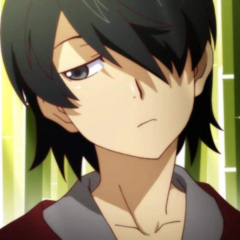-
Posts
47 -
Joined
-
Last visited
Awards
This user doesn't have any awards
Recent Profile Visitors
683 profile views
.Saul's Achievements
-
I have, I can't tell any difference between Auto/Small/Large. They're all very quiet at max volume until I turn on "DTS Sound Effects" then they become loud enough but with an added DTS processed surround sound effect. I've already found somewhere that sells the US version of the Apple usb-c dongle so I'll give that a try.
-
unfortunately i don't live in the US so I'm not sure how to distinguish the correct version of the apple USB-C adapter as someone said above. This is what i set to small, it pops up when I plug in the earphones.
-
It's Moondrop Chu 2. They sound perfectly loud and clear on Macbook that's why I'm confused... I guess I can borrow a usb-c dongle and try it out before buying. Does it hurt the sound quality at all when I do usb-c to headphone jack instead of direct to headphone jack?
-
So if the motherboard is weak why does the volume increase by a lot when I turn on DTS sound effects? Also I have a 250ohm DT 990 and it's louder than this earphones (18 ohm) with the same motherboard
-
Hi, I've always used wireless headsets with their own dongle so never had to deal with this so I'm pretty much clueless. I have an IEM earphone with an audio jack cable plugged directly in the back port (the lime port) on my ASUS TUF B650 motherboard. It's successfully detected as headphones when plugged in and I chose "small" when when the realtek prompt came up. The problem is that the earphones are way too quiet even on max volume. I've verified this by connecting them to my Macbook (old 2020 model) which has a headphone jack and they're way louder on that without any tweaking. The only way that I've found out that increases the volume by a lot on my Asus mobo is by turning on the "DTS Sound Effects" through the Realtek console. This feature does some virtual surround sound but makes the earphones considerably louder and up to par with the volume on my macbook on stereo. I want to use these on Stereo without any DTS or audio enhancements, why are they so quiet on windows 11 with this Asus motherboard? Here are a few screenshots from the Realtek app: Turning this DTS thing on makes the earphones louder and normal but adds some virtual surround:
-
Hi, so I've got a Lian Li Galahad AIO UNI FAN SL Edition 240mm installed on a 7800X3D with -25 offset curve optimizer set on all cores. The pump is set to full speed (from bios) and the CPU fan curve is set to standard mode. Is this just a terrible cooler or what? I didn't expect a 90-watt cpu to run this hot. I even suspected a bad contact with the cpu so I reinstalled and repasted the cooler yesterday (with Grizzly Kryonaut). But temps are still atrocious... Would a more aggressive CPU fan curve make any difference? The cooler is installed on top of my case as exhaust because It wouldn't fit on the front with my GPU but this test is taken with the GPU pretty much idle. These are the temps I'm seeing after 10 minutes of Cinebench R23:
-

Getting below average Time Spy Score on a 6900XT & 7800X3D
.Saul replied to .Saul's topic in Troubleshooting
With regrads to the bios key @Sawa Takahashi This is what the bios showed when the key is switched towards the opposite of the power connector (the way I had it before) This is what it shows after switching it towards the power connector: This looks to be just an older bios revision. With the same clock speeds (no OC mode or anything)... What is XFX smoking I have no idea -

Getting below average Time Spy Score on a 6900XT & 7800X3D
.Saul replied to .Saul's topic in Troubleshooting
Thanks for the reply, I've done some playing around in the AMD software. The power limit slider can only go up to +15% which results in a displayed TDP of 295W under full load. Doing that also causes the fans to spin a lot faster and make a ton of noise (temps don't go above 65 still). The card is still hitting it's specced clock speed with 255W, increasing it to 295W results in higher clock speeds. I'm still not sure why my CPU score is so low on Time Spy though. Do I need to undervolt the CPU to get better results? -

Getting below average Time Spy Score on a 6900XT & 7800X3D
.Saul replied to .Saul's topic in Troubleshooting
That's right the GPU never draws more than 255W. This is what I have in AMD software: I haven't changed anything here so it's like that by default. Is it supposed to draw more than 255W? Also I have this set in Windows settings: -

Getting below average Time Spy Score on a 6900XT & 7800X3D
.Saul replied to .Saul's topic in Troubleshooting
There's a lot of idle time because it keeps recording data while I was screenshotting and posting here. So the average is not just during the test. The GPU Clock speed was equal to the maximum during the stress test. I will try again and see if I can screenshot without idle time. -

Getting below average Time Spy Score on a 6900XT & 7800X3D
.Saul replied to .Saul's topic in Troubleshooting
Yeah, cooling is adequate I've got a Lian Li 240mm aio and temps don't go too high. Well below the temp limit anyway. Everything with the CPU is stock I haven't undervolted or tuned anything. Here's HWinfo after 7 mins of timespy stress test. CPU: GPU: Memory: -
That monitor works with both HDMI and Display port. Just use the cable that came included.
-
So out of curiosity I ran this benchmark on my system: 7800X3D XFX 6900XT SWFT 32GB DDR5 6000Mhz CL36 Nvme ssd And I'm getting below-average scores, especially in the CPU score. What could be the problem? here's the test result https://www.3dmark.com/3dm/99130423? same gpu stats: https://www.3dmark.com/search#advanced?test=spy P&cpuId=&gpuId=1353&gpuCount=1&gpuType=ALL&deviceType=ALL&storageModel=ALL&memoryChannels=0&country=&scoreType=overallScore&hofMode=false&showInvalidResults=false&freeParams=&minGpuCoreClock=&maxGpuCoreClock=&minGpuMemClock=&maxGpuMemClock=&minCpuClock=&maxCpuClock= same cpu stats: https://www.3dmark.com/search#advanced?test=spy P&cpuId=3149&gpuId=&gpuCount=0&gpuType=ALL&deviceType=ALL&storageModel=ALL&memoryChannels=2&country=&scoreType=overallScore&hofMode=false&showInvalidResults=false&freeParams=&minGpuCoreClock=&maxGpuCoreClock=&minGpuMemClock=&maxGpuMemClock=&minCpuClock=&maxCpuClock=
-
Hello, I had a raid 0 array with two 1TB SSDs and had it set up through the raidxpert in the Asus bios. Unfortunately while doing some tweaking in Ryzen master I bricked the pc and had to clear CMOS to reset the CPU offsets back to default to be able to boot again. After doing this, my raid 0 array no longer shows in my BIOS. The raid SSDs still show up in Windows as one drive and the data is there, I'm just wondering if is there an issue with not seeing them in my BIOS anymore. The only option I have in BIOS is to delete the arrays and remake them which will delete data as it suggests before hitting the delete button in BIOS. Any way to recreate the array in BIOS without losing my data?
-
why did you replace the 1050Ti with a rx 470?