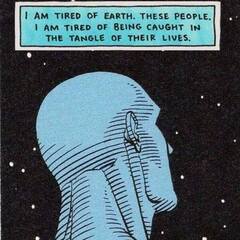-
Posts
18 -
Joined
-
Last visited
Awards
This user doesn't have any awards
Recent Profile Visitors
The recent visitors block is disabled and is not being shown to other users.
SlayerNebula's Achievements
-
SlayerNebula changed their profile photo
-
Just RMA'D both cpu and motherboard with Newegg. I've concluded the motherboard fried the cpu.
-
I have tried clearing CMOS after discharging power from system as well it's appears to be completely dead. ARGB fans don't illuminate at all
-
Hello, I think my new Gigabyte Aorus Pro X X670E board is bricked. I built it just less then 30 days ago. I was changing some memory settings and tried saving and rebooting only to be greeted by a post failure. As soon as I restarted the system there has been no life on the motherboard and has been constant since. The only thing that lights up is a red CPU debug light and fans spin but no other RGB on fans or motherboard illuminates. Things I have done to troubleshoot include: jumping and resetting cmos, changed the cmos battery, removed gpu, re-installed motherboard, removed and tested ram, attempted flashing motherboard with QFLASH + with 2.0 USB with latest bios revision named gigabyte.bin. Nada on anything. I'm kind of at a loss now and it's very disappointing since I never had this kind of issue on my previous Gigabyte Z490 Aorus Master motherboard. Any recommendations would be appreciated. I purchased this new platform on NewEgg US if anyone's wondering. Specs: Ryzen 7 7800X3D Corsair H150i Elite Cappelix XT 360mm AIO G.SKILL Trident Z5 Neo Series 48GB (2x24) 6400MHz CL32 Gigabyte Aorus Pro X X670E EVGA GT 1000W Gold Modular Fractal Torrent
-
That sounds like memory training. Try restarting Windows and see how long it takes, I'm assuming you enabled DOCP? If you're manually configuring speed and timings it might be an issue with the memory kit you have but I would first just restart and see how long it takes after a successful post.
-
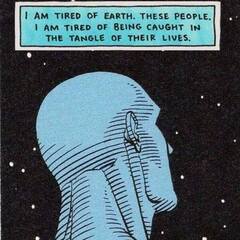
Windows not booting into primary SSD after m.2 nvme install.
SlayerNebula replied to SlayerNebula's topic in Storage Devices
Could it be because of my soundcard? I have that plugged in to the top pcie slot. -
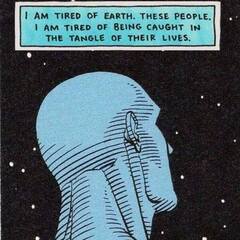
Windows not booting into primary SSD after m.2 nvme install.
SlayerNebula replied to SlayerNebula's topic in Storage Devices
Now I'm not even getting display anymore. I think I turned on another setting. -
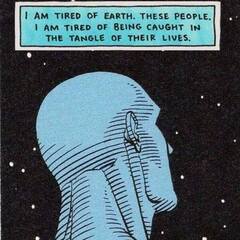
Windows not booting into primary SSD after m.2 nvme install.
SlayerNebula replied to SlayerNebula's topic in Storage Devices
Yes. For some reason the boot order likes to change a lot on this motherboard. -
https://www.samsung.com/semiconductor/minisite/ssd/download/tools/ Go to this page and scroll down to driver, install it, restart pc, and see if that makes a difference. Also open up task managers select startup and in the top right it should say what the last bios time was how many seconds does it report?
-
Do you have Samsung's NVME driver installed? Also is CSM enabled in your bios?