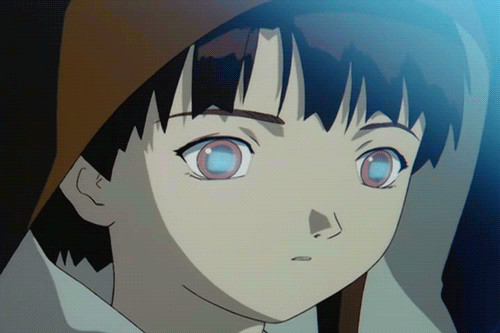-
Posts
1,139 -
Joined
-
Last visited
Awards
This user doesn't have any awards
About faziten
- Birthday Dec 12, 1990
Profile Information
-
Gender
Male
-
Location
Argentina
-
Interests
PC Hardware, Software ingeneering, anime, enduro, photography.
-
Biography
Born geek, pc and anime fan.
-
Occupation
IT & IT Course Tutor
System
-
CPU
i7 5820k @ 4Ghz.
-
Motherboard
Asus Sabertooth x99
-
RAM
32GB Ripjaws + Ballistix Sport 2400Mhz
-
GPU
Asus Stix 1070
-
Case
Thermaltake Xaser VI Black & Red.
-
Storage
1x 240 Sandisk ssd Plus 2x2TB WD Caviar Green 2x3TB Caviar Green
-
PSU
Seasonic Gold X750W II.
-
Display(s)
Sentey Ms-3208 1440P 75Hz 1ms
-
Cooling
Deepcool Assassin 2
-
Keyboard
Kingstone HyperX Alloy FPS (Cherry brown).
-
Mouse
Logitech G402
-
Sound
Edifier 1280T
-
Operating System
Windows 7 Ultimate 64bit.
Recent Profile Visitors
2,289 profile views
faziten's Achievements
-
Sorry for delay a lot of work kept me off the forum: So you have 3 Ram modules 2 of 16Gb and one of 32GB. It's an odd configuration, but maybe the IMC can deal with it. Can you check you installed the ram kits as suggested by manufacturer's manual? (Page 29 English version). Pay close attention to the labling under ram slots and the chart for 3 DIMMs. From left to right should be: Filled-Empty-Filled-Empty ----------- Empty-Filled-Empty-Empty The order in which you install them should not matter But it's still worth a shot trying them out if the first one fails: 16a-16b-32 16a-32-16b 32-16a-16b 16b-16a-32 16b-32-16a 32-16b-16a Those are all the combos to try. I'm guessing any of them should work if it works at all on one given combination. Cheers!
- 9 replies
-
- core i9
- 64gigs ram
-
(and 2 more)
Tagged with:
-
If blocking form interfaces and network address didnt work it's probably a master/slave thing or maybe they are bridged?. Check if your interfaces have any master or bridge co-joining them. The second thing about the gateway, you want ether 5 to use ether 1 as gateway, you could do it by bridging or static routing one if into another if. Depends on what you intend to.
-
This is the current that the cpu can use. In this case I'd say you have your CPU a bit overclocked since it's 95-96%. Maybe it's just the windows energy profile set to maximum performance instead of Ryzen optimized. But to be clear this is not a problem. The CCX 2 cores, i'll need more context, maybe a screenshot. CCX is the way AMD calls a group of processors. (Usually groups of four CPU per CCX). But maybe it refers to something different, after all you have 2 CCX in your Ryzen 2600x. Something similar to this slide: If that number after CCX core = 2 mean processors then you have only 4 out of 6 CPUs working. (your 2600X is similar to a 1600x) but I don't believe that is the case... but who knows. Check how many CPU's and Threads windows task manager shows. It should say something like 6 cores 12 threads if it's fully functional. Cheers!
-
Depends on pricing. If the 9400f is cheaper (significantly) then go for it. If they are close in price wherever you buy then go 8500, same frequency + you get an iGP for whatever you may want. Hw accelerating tasks, temporary roll back from a gpu upgrade, who knows what purpose could it serve. Worst case scenario it's there taking a nap in warm proximity of the CPUs.
- 5 replies
-
- cpu
- overclocking
-
(and 2 more)
Tagged with:
-
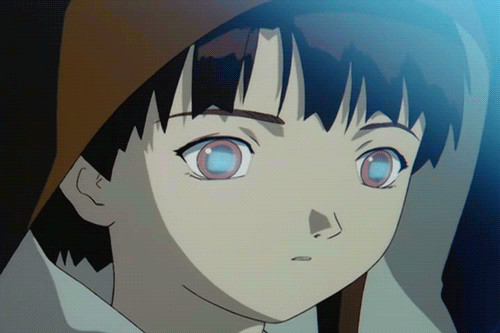
Intel extreme tuning utility CPU overclock
faziten replied to Soopernova67's topic in CPUs, Motherboards, and Memory
I can't see that working at all. But assuming it works the only "warning" i'd issue is the proper cooling of your VRMs. Locked motherboards tend to have bare minimum cooling, not even a heatsink on top the mosfet. So, if this works, just add a fan blowing air gently (no need to be a jet engine turbine) directly to the VRM. If you can overclock it, post some results for future people finding this thread on google. Cheers! -
Yes, sometimes you do. As I said, my Gigabyte G1 gaming 970 was not recognized on stock bios on Gigabyte Z77 UD5H. (Black screen). After the update all gucci. That "Improve VGA compatibility" in F13 is not for fun and giggles. Note: I'm not saying every motherboard will need this. Since OP matches brand and period of time with my past rig I suggested the upgrade. Sometimes you do need a BIOS upgrade for new GPUs.
-
Well to properly diagnose the issue, you should state brand an model of your RAM (kit/s?) and motherboard. This information can be found on the packaging. Don't assume every module / kit has the same number just because they look the same. Due diligence is needed. Confirm the number on every package you have. Also state the BIOS version you are currently on. This information can be found entering BIOS and searching for "info" or "description" tab/menu. If there's anything that is not in stock settings. Revert everything to stock by reloading factory default settings on BIOS before testing anything. A mildly unstable overclock may trigger once XMP is enabled. It could also be a reported bug. That's why all this information is needed. Cheers!
- 9 replies
-
- core i9
- 64gigs ram
-
(and 2 more)
Tagged with:
-
It will work, but you'll probably need a BIOS update. I had to update my z77 to install a 970 like 4 years ago, so probably you need that too. It's easy enough, from the motherboard manufacturar website you donwload the @BIOS software and the latest stable BIOS available to this day. Then you follow the steps to update and make sure you dont shutdown or unplug your pc while you do the process. Takes a few minutes to do that. Remember to match your motherboard model (and revision if there are more than one). Besides that, all good, I assume your 550W PSU is a branded quality PSU and not a chinese metal box.
-
it's still sign that something is not stock. It could be XMP ram profile pushing more voltage to CPU (yes, that happens sometimes). I'd suggest monitoring CPU clock and Vcore correlation to figure if it's decreasing when the CPU is idle or when the CPU is full. LLC tends to increase voltage on idle but under full load normalizes in a lower value, which is counter intuitive but happens. Like I said something in your PC is not running at stock. (for clarification: Stock =/= maximum rated speed. )
-
That high voltage in idle sometimes mean you have a high LLC value in BIOS. If you overclocked it's time to post here what you changed. 1.45v is not necesarily bad but its a bit high, so something is not stock in your pc. If you didn't change anything, then reset BIOS to factory default settings and re-read the voltage in the same program as before.
-
IT would be fine if you stated brand and model of your SSD and aditional cards using in this process. 990FX boards are pre m.2 era, so compatibility is rather a hit or miss.
-
I believe you are trying to explain a DCP latency scenario. Try using Latency Mon (let it run on background) so when the stutter apperars you can altab to it and find the driver responsible for those stutters. Sometimes just the proper combination of drivers send Nvidia display driver to spike like crazy. I had a similar issue with my 970 and currently have a similar issue with my 1070. With that program i found that some drivers bring a lot of issues to the smoothness of Windows environment (Intel USB 3.0 drivers the worst case ever). Also you can google a few Latency wise settings to change in your bios/O.S. cheers!
-
It may not be the card fault. which is your pc case brand and model?. It may be suffocating or recycling hot air that is not properly being exhausted.
-
Since the PC is working just fine besides the loss of signal, it could be a driver issue. Try disabling the driver from device manager. It should revert to defaul shitty microsoft driver and (if the issue is related to 3d drivers you should have your screen back on.) Cheers!
-
I'd buy a used 1080Ti. It will perform about the same and you can wait just fine until AMD and NVidia drop the next GPUs.